If you have streamed for a little while then you have probably been hit by a fake donation from some troll. In this article I will go over what fake Twitch donations are and what you can do to stop them.
What Are Fake Donations On Twitch?
Fake donations on Twitch are donations that are meant to fool the streamer into thinking that a user has donated to the stream when in fact no money has been donated. Fake donations are usually done through deceptive messages, chargebacks on PayPal and fake credit cards.
People who are looking to fake donate to streamers usually target streamers who are new to streaming and may not be aware that a fake donation has taken place.
I am going to show you how to fake donate on Twitch so you have a better understanding of how these fake donations work and then I will discuss things you can do to help prevent fake donations.
But I will advise you to NEVER fake donate on Twitch as this is against Twitch’s rules and could get you suspended or even banned from the platform.
How To Fake Donate On Twitch
The four most common ways to fake donate on Twitch are:
- Use the “/me” command to make your message look like a donation.
- Request a chargeback from PayPal or credit card company after the donation has been made.
- Use a fake credit card to create a fake donation.
- Insisting to the streamer that you made a donation when in fact you have not.
Let me go into more details about each of these. But again, don’t use these or you will be risking your Twitch account.
Using The “/me” Command To Donate
When someone is new to streaming they may not understand what exactly a donation in chat looks like.
So when a user uses the “/me” and changes the appearance of their message in chat a newer streamer may confuse it for a donation.
To remove the “:” mark and make your message italicized just type in “/me” in chat followed by your message. This will make your message look more like a donation in chat and could fool a newer streamer.
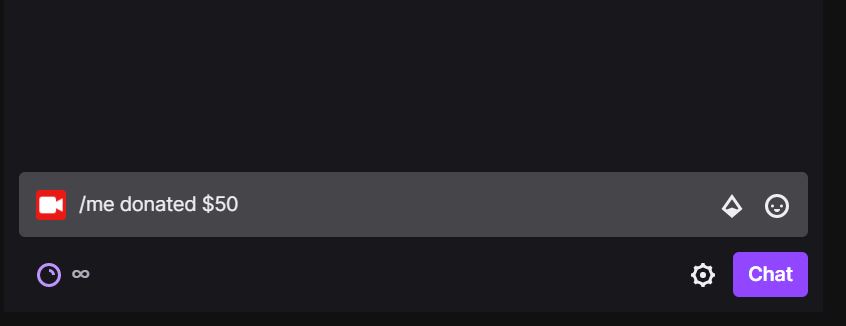
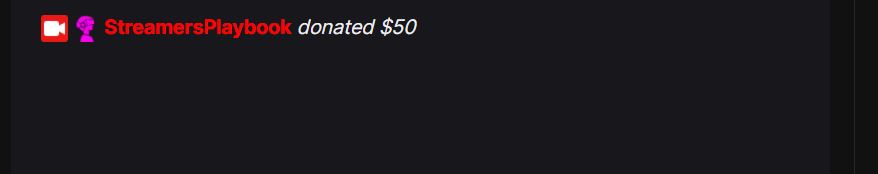
Some people who are attempting to fake donate using the “/me” command may even go as far as following a channel right before they attempt a fake donation to confuse the streamer into thinking that the alert was because of a donation.
Like I mentioned, newer streamers are more susceptible to fake donators using the “/me” command since they will be less likely to know what a real donation looks like and what sound alerts are associated with donations on their stream.
Requesting A Chargeback From PayPal Or Your Credit Card Company
PayPal, along with many credit card companies, allow for what is called a “chargeback.”
According to Investopedia, “A chargeback is a charge that is returned to a payment card after a customer successfully disputes an item on their account statement or transactions report…”
So what people who want to fake donate will do is donate using their PayPal account or credit card and then go back days, weeks or months later and dispute the charge claiming that they never received what they paid for.
As long as this is not a common occurrence both PayPal and credit card companies will typically side with the buyer (the person who donated) and assist them in getting their money returned to them.
This means that the donator donated, got the reaction from the streamer, but never actually gave any money to the streamer since they just refunded the purchase days later.
This happens more often than you think and is probably the most common form of fake donating on Twitch.
Using A Fake Credit Card
Many streamers allow viewers to donate to their streams by using a credit card.
If you search online you can find virtual credit cards that will generate fake credit card numbers which you can then input to donate “fake money” to a streamer.
This is obviously highly illegal not only on Twitch but in the country you reside in. In the United States this would be considered credit card fraud and could lead to a hefty fine, jail time or both. Don’t do it.
Insisting To The Streamer That You Made A Donation When You Have Not
People who go into a stream and insist that they made a donation, when they have not, are sometimes able to convince newer streamers that they have indeed made a donation.
This in turn may cause these streamers to respond to this user’s insistence with a reaction/reward that is only reserved for those who actually donate.
For example, maybe a streamer dances when they get a donation. Now although the streamer never received an alert for the donation, because the donation never occurred, the user may be able to convince the streamer that they did donate and get the reward.
How To Stop Fake Donations On Twitch
To stop fake donations on Twitch you can ban the “/me” command, stop accepting PayPal donations or only take out your money from PayPal after 4 months to avoid chargebacks, don’t accept donations from credit cards, be cautious of new users who donate and lastly ban fake donators.
Let’s talk about these more.
Ban The “/me” Command
Like was touched on, the “/me” command can be used to make a message look like a donation and in turn get a response from the streamer.
If this is happening to you then you may want to consider banning the “/me” command. This command used to change the color of your message in chat, but not anymore.
At this point all the command does is remove the colon mark “:” between your name and your message and puts your message in italics.
However doing these things does make the message look more like a donation than an actual message.
If people keep doing this to you then I strongly recommend banning this command. It is no longer a common command on Twitch and I highly doubt anyone in your chat will miss that command.
Unless they are a fake donator that is.
Don’t Accept PayPal Or Wait To Take Out Your Money
PayPal is the most common payment system that streamers use to accept donations on their streams. This is because PayPal is secure, reputable and reliable.
However if you are concerned about people donating to you, and then going back a few days or weeks later and requesting a chargeback, then you may want to consider ditching PayPal altogether.
Instead only accept things such as Twitch bits and subs on your stream to make sure that nobody can hit you with a chargeback later.
If you still would like to use PayPal then try waiting 4 months before you take out any of the money donated to you just in case someone requests a chargeback.
Because if someone requests a chargeback, and you have already spent the money, then you may have to scramble to get the money back to the user who has requested the refund.
The reason I recommend 4 months is because PayPal states that “Buyers can file chargebacks up to 120 days or more after they placed an order.”
Even though a buyer, in this case someone who has donated to you, can request a chargeback after 120 days it may become more difficult for them to do so and less likely that they will do so.
One last thing I would recommend if you do choose to accept PayPal is to add a “no-refund” policy in your Twitch panel designated for donations.
Even though stating this isn’t necessarily binding, it may deter people who are donating with the intention of just getting a refund later.
Don’t Accept Donations From Credit Cards
Although credit cards could be a great way for viewers to donate, many streamers choose not to allow viewers to donate with credit cards to avoid fake credit card donations and chargebacks.
Although PayPal allows chargebacks as well, it is more difficult to donate with PayPal and so people who donate with PayPal are more likely to be more serious about donating to a stream.
For this reason I removed the option to donate to my stream using credit cards. PayPal only for me. It just makes it easier and is what you should do to if people are abusing your credit card donation system.
Be Cautious Of New Viewers Who Donate
One red flag that a donation is fake is when a brand new viewer comes into your stream, follows, and then immediately donates.
This can cause a streamer to hear an alert (the follow) and then look down and see “User XXX has donated $20….) and confuse the follow alert for the donation alert.
A couple of ways to avoid celebrating a fake donation are to double check to make sure a donation is legit, especially if it is coming from a new viewer and to also have different alerts for things like following and donating.
On my channel, and many channels on Twitch, the alerts for following and donating are very different so that way you as the streamer don’t get confused.
When you are a streamer you have so much going on that you probably don’t have time to investigate every single dono to make sure it is legit.
It is much easier to just set up different alerts for different events on the stream so that way you know how to respond.
And don’t feel like you have to respond as soon as someone donates. If you are doubting a donation it’s ok to look into it more before thanking or otherwise rewarding the person who donated.
Ban Fake Donators
Lastly, if someone is continuously dropping fake donations on your stream then banning them may be the right move.
I always like to give people a second chance in my stream, but someone who repeatedly breaks a rule is not respecting your stream and is probably not someone that you want to keep around.
And who knows, maybe the ban will motivate them to drop a real dono and explain how they are sorry and won’t do it again. It can happen!
How To Tell If A Donation On Twitch Is Fake?
Signs that a Twitch donation is fake include:
- A new user visiting your stream and immediately donating.
- A new user donating often or in large amounts.
- The donation does not have colon marks “:” after the donators username.
- A user bragging about donating in chat.
In my experience, both as a viewer and as a streamer, these are the four most common ways to identify whether or not a Twitch donation is fake.
Now do new users come into a stream and donate money? Sure. But as someone who has seen a lot of streams and streamed a lot myself I can tell you that this is very uncommon.
I have been hit with a fake donation a few times on my stream, but once I recognized the signs I realize now when they occur and I will either call out the user or just ban them from my channel.
It is far more common for a regular viewer on your stream to donate than it is a new viewer who has never been in your stream before.
If you suspect a donation may be fake then be cautious and assure that the donation is real before thanking the user.
Why Do People Fake Donate On Twitch?
People usually fake donate on Twitch to trick the streamer into thinking they have received a donation when in fact they have not. Sometimes these “trolls” will even clip the streamer’s reaction and then use these clips to tease the streamer for reacting to a fake donation.
I know it sounds messed up, but it’s true. Like I mentioned these people will usually target smaller streamers, or streamers who don’t get a lot of donations, because they know they will get a bigger reaction from these types of streamers.
A streamer who receives hundreds of dollars a day in donations will not act as excited to receive a donation compared to a smaller streamer who hardly ever receives any donations.
And sadly these trolls take advantage of this excitement and inexperience from smaller streamers and use it to exploit them.
But don’t be dismayed, if you are new to streaming and are concerned about fake donations, read some of the tips I gave above and you will be alright.
If you want to know how to donate on Twitch the right way then check out my article here. If you want to know why people donate to streamers then check out this article here.
And lastly if you want to know how much money Twitch takes from donations then check out my article here.
For even more streaming tips and how-to content check out my Youtube channel here. And if you want to check out my streams then stop by my Twitch channel here.
Sources
https://www.twitch.tv/p/en/legal/terms-of-service/
https://www.hg.org/credit-card-fraud.html
https://www.investopedia.com/terms/c/chargeback.asp
Eric streams 3 days a week on Twitch and uploads weekly to Youtube under the moniker, StreamersPlaybook. He loves gaming, PCs, and anything else related to tech. He’s the founder of the website StreamersPlaybook and loves helping people answer their streaming, gaming, and PC questions.


How to Change Font Size in Twitch Chat | Best Chat Settings – Streamers Playbook
Thursday 14th of October 2021
[…] were changing the color of their messages in chat and were using these changes in colors to give fake donations or to type offensive messages in colors that were very hard for streamers and others to read and […]
Are Twitch Donations Refundable? Everything You Need To Know – Streamers Playbook
Tuesday 12th of October 2021
[…] link to What Are Fake Donations On Twitch And How To Stop Them […]