If you have streamed on Twitch before, or watched other people stream on Twitch, then you know how hard it can be to manage everything: songs, questions that people ask, etc. What if there was a way to handle some of these tasks with minimal effort on your end?
Well that’s where Twitch bots come into play my friend.
This article is all about Twitch bots. What they are and how to use them. So let’s begin by explaining exactly what these bots are.
What are Twitch Bots?
Twitch bots are computer programs used by the moderators, broadcasters, and streamers on the Twitch platform. They act as an assistant and take care of most of your tedious tasks such as responding to messages, sending mass messages, and taking song requests.
For example, if you’re having trouble sending mass messages, there’s a bot for that. Bots are there to make it easier for streamers and mods to perform certain tasks.
Imagine if you had to answer the same question over and over and over again. With bots, you can create a command that will answer such repetitive questions automatically.
Now that we have described what Twitch bots are, let’s dive into to even more detail.
What can Twitch Bots do?
Twitch Bots can do a variety of things on Twitch, but the most common tasks these bots will perform will be chat moderation, organizing games, raffles or polls, carrying out chat commands and respond to commonly asked questions in chat.
Again, these bots are special computer programs that can be programmed to do lots of things, but what I mentioned above are just the most common.
One thing you must note is that every bot designed for specific appropriate tasks is limited to those tasks. In other words, we must not forget that there is no such thing as a bot that can think for itself. A bot is only as good as the program creating it.
So don’t worry, these bots won’t start a mutiny against your channel.
The more complex a program is, the more complex the bot functions.
Now that we have gone over what Twitch bots are and what are some the things they can do, let’s jump into what some of the best and most commonly used bots are.
What are the Best Twitch Bots
Below are some of the best bots on Twitch, in no particular order:
- Streamlabs Chatbot/Cloudbot
- Stream Elements
- NightBot
- MooBot
- CoeBot
- WizeBot
- PhantomBot
- Stay Hydrated Bot
Again, these are some of the best, and most commonly used bots on Twitch. Well except for that last one; I just thought it was cool. Also, this isn’t my ranking of these bots either.
I’ll go into more details about what each of these bots does down below so you can see if it is a bot that you will need on your channel.
But just be mindful that not all Twitch bots are free. If you see a bot that you really want, but it comes with a price, then try to find a free version first before you spend your greens.
With so many people in the streaming community creating bots that streamers can use for free, there’s a good chance that you can find a bot you like for free.
Streamlabs Chatbot/Cloudbot

This bot is compatible with Twitch and YouTube gaming. You can download it on your PC. It’s so easy to use that even a newbie can become familiar within a few hours.
What Can StreamLabs Chatbot Bot Do?
- You’ll get a few special commands for your viewers.
- If your viewers feel like saving some of your quotes, they can simply type it and save it to a “quote list.”
- You can create your queue and add special sound effects to your content with the dedicated hotkeys.
- You can use macros, special counters, etc.
- Techy guys can even go for python scripting, as this bot offers an option for that.
- You can host polls, give chart alerts, etc.
Other than the downloadable PC version, there’s also a cloud-based version. But that isn’t as reliable and doesn’t offer as many features as the downloaded version offers.
The downloadable version is popularly known as a chatbot, and the cloud version is called cloudbot.
If you’re already using Streamlabs OBS, then setting up a chatbot or a cloudbot would be simple. Both versions are free to use, which offer pretty decent and satisfactory features.
If that’s not enough for you, there’s an option to upgrade to the paid version of StreamLabs, called Streamlabs Prime, (click here to check it out). It’ll offer you over 40 various applications, which you can use to enhance your streaming quality. And better yet if you use my link here, you get a small discount.
StreamElements Bot
Not only is this bot Twitch compatible, but StreamElements is also compatible with YouTube gaming and Facebook gaming. This fantastic bot has several exciting and fun features, designed for streamers. Let’s take a look at what it can do for you.
What Can Stream Elements Bot Do?
- Users can play games such as bingo and roulette.
- This bot will let you integrate tweets in your chat from individual Twitter accounts. Even though this feature might sound useless to those with small followings, many people end up using it.
- Streamers can earn money with the help of this bot. Here’s how:
- Donations
- Crowdfunding
- Income through subscriptions
- Income through bits. Viewers purchase bits from Twitch and hand them directly to the streamers, which acts as an income. In return, your viewers receive a special badge as they hand out bits to you. It is a barter system, where you and your viewers exchange bits against badge, with Twitch being a mediator.
This bot works on the server-side, which means that you don’t have to download it on your computer. But at the same time, you’ll also require a high-speed internet connection.
Nightbot

Nightbot is the most famous bot on the entire Twitch platform. If you have been around Twitch for a bit, no doubt you have either heard of or used Nightbot. It’s perfectly compatible with Twitch and YouTube gaming and is an all around great bot to use.
Some of the reasons for Nightbot’s popularity are features like:
- User-friendliness.
- It supports Windows and Mac OS.
- Cloud-hosted.
- High customization options.
And the list goes on!
Thanks to its cloud-based version, you can simply open up your web browser and get started using this bot. No need to download anything. Apart from that, you can set up your very own custom commands as per your preferences.
This bot is also easy to use and because it is such a common bot there are tons and tons of information out there on how to use Nightbot. This makes it a great bot for those who are new to streaming and may have lots of questions regarding the bot.
What Can Nightbot Do?
- Nightbot can help to reduce and eliminate spam on your channel. Nothing worse then some punk dropping in and spamming a bunch of links and stuff on your channel.
- Nightbot allows you to view old chat logs.
- If you want, you can exempt your regular viewers from the spam feature.
- It gives you the ability to give access to commands to your regular viewers.
- You can set it up so your users can choose songs from SoundCloud (on Twitch) or YouTube (for YouTube gaming).
- You can select playlists for your streaming content.
- Set up dynamic responses to user commands and post specific messages. These are like automated responses to common questions you may get asked in chat.
- The best part is that you can sync Nightbot with your Discord server.
Moobot

Moobot (which has nothing to do with the cows) is also an excellent Twitch bot. However, it isn’t compatible with any other streaming platform other than Twitch.
Its reputation is known for its level of security offered. This bot is very well known for its privacy and is safe to use. New streamers who’ve just entered the Twitch streaming platform should should check this bot out.
In other words, it is a user-friendly bot that is secure and well worth using. Thanks to its cloud-based version, you can simply open up your web browser and get started.
Some other fantastic features are:
- Very easy to understand interface.
- Heavy customization options.
- Cloud-based. (reduces the load on your computer)
What Can Moobot Do?
- It can simulate other bots’ features.
- This bot can post messages automatically over time (you can easily automate the message posting task).
- You can create polling systems, which also supports pie charts.
The features offered by Moobot are limited, but when it comes to privacy and security, this bot is simply unbeatable. That’s the main reason why many streamers go for it despite its limited uses.
After all, who would want to compromise on their security? Besides, its ability to emulate other bots’ features further enhances its usefulness and popularity.
Coebot
Coebot is a simple and straightforward bot, which is compatible only with Twitch. Those who are looking for a hassle-free and easy-to-use bot, this is the best option.
It is perfect for those who don’t want custom commands, even though you can make one with it. Not recommended for newcomers to coding or customizing bots.
What Can Coebot Do?
- Make custom commands.
- It offers several commands, which are all pre-made. They’re all easy to use.
- Some fun commands include:
- Magic 8-ball
- Urban dictionary definitions.
- Throw objects at people (virtually of course)
- Hug people (virtually of course)
- Pick random numbers. This feature is fun and very useful because when you want to initiate a giveaway, you can generate random numbers for random giveaways.
The fun commands can help you improve your social reputation and build a strong fan base. Hugging people (virtually) is one of these useful commands.
Wizebot
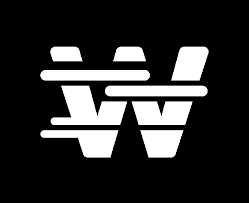
Wizebot is a very special bot on the Twitch platform, which unfortunately is compatible only with Twitch. It has gained a lot of popularity worldwide due to its unique features.
The bot can become tricky and a headache for streamers new to using bots; so warning to all new streamers out there, be careful using this bot as it can be a bit tricky.
What Can Wizebot Do?
- Automatic clip saving.
- View the list of subscribers and unsubscribes. Generally, on most platforms, you can only see the list of people currently subscribed to your channel. They don’t let you see the list of those who have unsubscribed.
- It has a lot of games and giveaways you can set up.
- You can integrate Twitter posts.
- If you want to create a timer (which is much like an alarm), this bot allows you to do that.
- It allows you to make your very own custom commands.
- It has a proprietary virtual currency.
- You can create automatic giveaways to your viewers and subscribers.
- It allows you to create screen overlays.
- Unique integration with the survival game “7 ways to die”. When you integrate Wizebot with your channel and this game, users can activate events only by subscribing to your channel. It is an excellent way of boosting your subscribers.
PhantomBot

PhantomBot is considered a grandmaster when it comes to commands and customizations. This insanely powerful tool is compatible with Twitch. It can work across other platforms too.
Since its an open-source program, anyone with coding experience can contribute to the already existing code.
You can integrate this bot with Twitch as well as Discord. It is recommended mostly for advanced users as it can be a bit intense and might frustrate those who don’t have a lot of experience using bots.
Sadly, you have to download this on your PC because there’s no cloud-based version available.
What Can PhantomBot Do?
- Set permission levels.
- Create variables for commands.
- Create several types of alerts to suit your needs.
- There’s a unique command alias feature that lets you change the name of a command if you don’t like it. (That’s ample proof of heavy customization)
- There’s a gambling system, which your viewers can play. For this, they’ll need to put their loyalty points on the line.
- Several other games include:
- Slot machine
- Magic 8-ball
- Russian Roulette
- There’s another exciting game where viewers can pretend to kill each other and themselves in several humorous ways (virtually, of course).
Stay Hydrated Bot

Yes, it has everything to do with staying hydrated and water. As the name suggests, this tool is designed especially for the live streamers.
All those who are streaming for hours without a break tend to get dehydrated. They get too locked in and forget to drink water. This bot cares so much about your health that it’ll help you stay hydrated during your streaming session. It is more like a fun bot than a tool.
What Can Stay Hydrated Bot Do?
- It can remind you to stay hydrated at regular time intervals during your live streaming and broadcasting.
- You can set up Twitch channel rewards. It will allow your viewers to remind you manually to drink water and stay hydrated.
If you think that this feature is silly, you’re right! But it is also unique and could be something that pulls people in. Unbelievable, but true!
For viewers to remind you, they’ll need to spend their loyalty points. Many people find this exciting and fun and tend to try it out. To activate this bot, all you have to do is type the following command:
!hydrate {USERNAME}
Of course, you’ll have to write your username there.
A Few More Things About Bots
As you can see, bots can be like a virtual assistant for you while you are streaming. These bots also come with some incredible features.
Keep in mind that there are many more stunning Twitch bots, and the ones listed above are just a few of them. Most of them are free to use, but you can also switch to their paid versions for extended functionality.
While reading about the bots discussed above, you must also note that some are not suitable for new users. So if you’re one of them, make sure that you avoid using them until you have a little more experience with bots.
How To Use Bots On Twitch?
Now that you’ve learned about Twitch’s bots, you must be eager to start with them. But, most of you might still be confused about how to use them. Worry not, setting up and getting started with Twitch’s bots is as easy as eating an apple. Seriously!
This section is dedicated to getting started with bots on Twitch so that you can make your streaming live a lot easier.
While the process of setting most of the bots is standard with a slight variation, let’s understand this process deeply with some examples. You can find the official documentation of every bot on the internet, but that would be a lot of work.
In most cases, the user interface is so friendly that all you have to do is get along with the on-screen instructions when setting up a bot on Twitch.
Keep reading because you’ll learn how to use Twitch’s bots by the end of this section. Let’s take some examples starting with Streamlabs chatbot (which was also discussed earlier in this guide). You’ll need at most 10 minutes to set up a bot. If you’re a beginner, this time can increase.
Steps To Set Up Streamlabs Chatbot On Twitch
- Open a bot account (common step for all bots)
Log in to your Twitch account. Next, visit Streamlabs to download the chatbot. After that, visit the official Streamlabs website, and look for an option to connect the bot to your Twitch account.
When you do that, a Streamlabs bot account will open. Follow the on-screen instructions. The guide will take you somewhere else, but don’t panic and keep going.
What you will find is that once you install the bot on your computer, the installation will ask you a variety of questions to proceed.
The verification process includes jumping through several login hoops before the freedom to set up and run the chatbot.
Luckily, the entire process takes only a few moments.
How to Set Up Stay Hydrated Bot on Twitch
It is a straightforward process. Stay Hydrated Bot, which discussed above, can be easily used by following the steps below:
- Go to Twitch stream and type the command:
!hydrate {USERNAME}
- This command will automatically add the bot as a mod and will start giving you reminders.
Using Nightbot on Twitch
The world-famous Nightbot on Twitch can be easily set up by following three simple steps. Use this bot, and you won’t ever regret it in your life.
- Sign up to Nightbot by staying logged in to your Twitch account. For this, visit the official nightbot website after logging into Twitch.
After you sign up, your account will automatically tie to the account that you logged in.
- Go to the nightbot dashboard. Click on the “join channel” button. The on-screen instructions will adequately guide you to mod the nightbot on your channel.
- That’s it! By now, the nightbot must be added to your channel. Play around with the control panel and learn the flow of this bot.
Even though the above steps perfectly describes how to add nightbot to your Twitch account, you can read the extremely complicated official nightbot doc if you feel lost or confused.
How To Connect Moobot
Since Moobot is yet another essential bot on Twitch, you must be thinking of adding it to your account. Here’s the most uncomplicated process to follow:
- Sign up by visiting the official website. Remember to stay signed in with your Twitch account during the entire process.
- Click on the “connect to twitch” button.
- Twitch will ask you to allow Moobot to access your Twitch account. Give the permissions to proceed.
Since Moobot doesn’t require any unique information and permissions, it is safe to allow it. All it requires is your Twitch username.
- Click on the “authorize” button.
- You’ll face redirection to your brand new Moobot dashboard. It means that that you’ve successfully added it to your Twitch account.
Adding Any Bot To Your Twitch Account
The process of adding most of the bots to your Twitch account is relatively the same. The procedure below will work for most of the Twitch bots.
- Log in to your Twitch account in which you wish to add the bot.
- Then visit the official website of the bot you’re trying to add.
- Look for an option to add the bot to your Twitch account.
- While being logged in, click on the button to add the bot.
- Follow the pretty easy on-screen instructions, and within a few minutes, you’ll succeed.
After the entire process finishes, you’ll find a redirection to the bot’s dashboard. It confirms that you’ve successfully added the bot to your Twitch account.
As always, if you have any questions or just want to hang with me, stop by my Twitch channel here and say what’s up!
For even more streaming tips and how-to content check out my Youtube channel here. And if you want to check out my streams then stop by my Twitch channel here.
By the end of this section, you should have learned about bots and how to add some of the famous bots to your account.
By the end of this complete guide, even newbies should feel comfortable with the Twitch bots and add them. If you can’t remember something about one of the bots, just bookmark this page so you can reference it later. Bots are some of the most useful tools in the streamer toolbox.
Good luck streaming my friends!
Eric streams 3 days a week on Twitch and uploads weekly to Youtube under the moniker, StreamersPlaybook. He loves gaming, PCs, and anything else related to tech. He’s the founder of the website StreamersPlaybook and loves helping people answer their streaming, gaming, and PC questions.

