Mods are crucial to a Discord community. If you are considering becoming a Discord mod, or just have questions about mods on Discord, then keep reading as I go over Discord mods and modding below.
What Do Discord Mods Do?
Discord mods are in a server to help enforce the rules of the server, invite other users to the server, and help customize the server. Discord mods can also do things such as delete inappropriate messages, timeout troublesome users, or even ban users who repeatedly break the rules of the server.
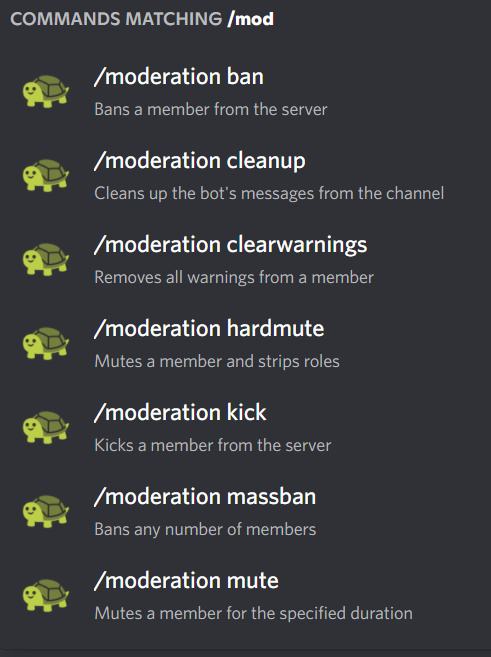
Discord mods are crucial for a server because without them a server can get really chaotic and really toxic.
Even worse, if a server is not properly moderated, it can get shut down by Discord if members continuously break Discord’s Community Guidelines.
Beyond making sure that rules are being properly followed on the Discord server, mods can also assist in enhancing and improving the experience of a server.
For example, I have a mod who is excellent at customizing Discord servers and they help me set up my Discord server with neat channels and fun things for users to do.
Although a mods’ main responsibility in a Discord server is to promote a happy, positive environment that everyone can enjoy, they may also assist the server owner in other areas when needed.
Now let’s dive into some of the difficulties of being a Discord mod.
Is Being A Mod On Discord Hard?
Being a mod on Discord is easy, unless you are in a large server with lots of users, in which case it can be difficult to monitor so many people. The job of a Discord mod also becomes more difficult if the owner of the server does not assign enough mods to handle the amount of people in the server.
If you are the member of a small Discord server, then being a mod in that server is more a badge of honor than it is actual work.
All you will probably be doing is deleting an occasional spam message, or timing out a user who says something inappropriate.
But once that server begins to grow, your job as a mod will become much more difficult. If you have hundreds of people in a server chatting and messaging it can become difficult to moderate.
If you are currently the mod in a server, and notice that the number of users on a server is more than you can handle, then reach out to the owner and ask them to assign more mods.
I think that 1 mod for every 1,000 members of a server is a good ratio, but this will depend largely on how active the server is. You may need more or less mods depending on the activity level of the users.
Oh, and one more thing about learning to mod, Discord also has a ton of training material on being a good mod called the Discord Moderator Academy. Check it out if you want to improve as a mod.
But be warned, there is also a scam on Discord where people are being messaged by scammers to join the Discord Moderator Academy and end up giving away their personal info. Don’t do that.
The academy is very thorough, but let me share just a few quick tips below about being a good mod. However, for more detailed tips, check out the academy.
Tips For Being A Good Mod On Discord:
- Participate in the moderator academy
- Know your server’s purpose
- Create clear rules and use them as the guidelines for making decisions
- Be kind, fair, and impartial
- Listen to different points of view
- Add trustworthy moderators to your team
- Engage often with your community
- Make sure everyone feels included
- Create a welcoming environment
Being a good moderator on Discord starts from being an active member in your Discord community.
Learning to be a good moderator comes from working, managing, and strengthening your community. The best moderators usually are experienced members in several Discord communities.
You can learn to be a good moderator by reaching out to other moderators and listening to their experiences and any information they’ve gained from moderating various communities.
Be courteous to your community, and don’t spam your members with excessive communication.
Besides mods, Discord also has something called admins. Let me explain the difference below.
What Is The Difference Between A Discord Mod And Admin?
A Discord admin can do all the things a Discord mod can do such as delete messages, ban users, etc.; however, beyond moderating a Discord server, Discord admins can also assign roles, assign mods, remove mods, adjust server settings, and control bots in the server.
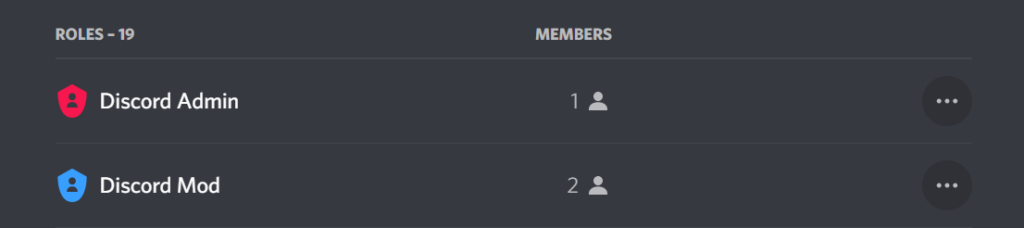
In most cases, a Discord admin can do anything that a Discord owner can do, except for deleting a Discord server or removing the owner of the server from the server.
This varies greatly from the role of a Discord mod who is usually only in charge of moderating the users in chat.
For those of you with work experience, think of it as a shift manager vs. a store manager. The shift manger typically manages the employees where a store manager focuses on the store as a whole.
For this reason, a Discord admin is considered higher than a Discord mod in the Discord hierarchy.
This is also the reason why you will usually see more Discord mods in a server than Discord admins. Too many people focusing on big picture things could bring down a server.
But just because you are a mod in a server now, does not mean that you can’t eventually work your way up to being a Discord admin.
Being an admin in a server is a major responsibility and server owners usually only give that role to people in their community that they can really trust. So be patient.
In the end moderators are crucial to the success of a Discord server. If you have a growing Discord server, consider adding a couple of trustworthy mods that can help take your server to the next level.
If you are curious as to what admin on a Discord server do, then check out my article here where I go over what Discord admin do.
For even more streaming tips and how-to content check out my Youtube channel here. And if you want to check out my streams then stop by my Twitch channel here.
Sources
Eric streams 3 days a week on Twitch and uploads weekly to Youtube under the moniker, StreamersPlaybook. He loves gaming, PCs, and anything else related to tech. He’s the founder of the website StreamersPlaybook and loves helping people answer their streaming, gaming, and PC questions.

