If you have been in a Twitch stream you have probably seen or heard people say “3Head”. But what does this mean?
In this article I go over the meaning of “3Head”, the origin, and how you can use this emote on Twitch and Youtube as a viewer and as a streamer.
What Does 3Head Mean On Twitch?
The 3Head emote on Twitch is meant to convey laughter and is mostly used when someone on stream says or does something dumb. For example, if the streamer does something foolish a user may respond with the 4Head emote, but if they do something really foolish then chat may react with the 3Head emote.
Many people see the 3Head emote as an exaggerated version of the 4Head emote. If 4Head means foolish, then 3Head means REALLY foolish.

3Head Origin
The 3Head emote is derived from the Twitch Global Emote, 4Head, which features Twitch streamer Cadburry. The 3Head emote was uploaded to FFZ on August 18th, 2018 by timmytoina and then to BTTV on July 9th, 2019 by cykelmyggen_.

If you look at both the 3Head emote and the 4Head emote you will notice that they look very similar.
The main difference between the two emotes is that in the 3Head emote Cadburry’s forehead is cut in half and he is missing a tooth whereas in the 4Head emote Cadburry is smiling with a full set of teeth.
The emotes though pretty much mean the same thing even though they look different.
The 4Head emote, which inspired the 3Head emote, was created in 2014, but it did not really begin to get popular until 2015. It is one of the oldest emotes on Twitch.
Since it was made into a Twitch Global Emote, the 4Head emote has inspired the creation of other great emotes such as 5Head and 4Weird which also feature the face of Twitch streamer Cadburry.
Although Cadburry no longer streams on Twitch, the emotes he helped inspire are still quite popular.
The 3Head emote is currently used on over 75,000 Twitch channels between BTTV and FFZ combined. It is currently the 69th most popular emote on FFZ with over 11 million uses.
How To Use The 3Head Emote On Twitch?
- Add the FFZ or the BTTV Google extensions to your Twitch account.
- Make sure the streamer has the 3Head emote enabled on their channel.
- Type “3Head” in the streamer’s Twitch chat (without the quotation marks) and send the message.
- The 3Head emote will now appear in the stream’s chat.
Make sure you type 3Head exactly as it appears with the correct spelling and capitalization. If you don’t, it won’t work. Also, a streamer must have the emote enabled on either BTTV or FFZ in order for it to work.
Another cool thing is that if you are on PC, you can just click the little emoji button and select which emote you want to send in Twitch chat.
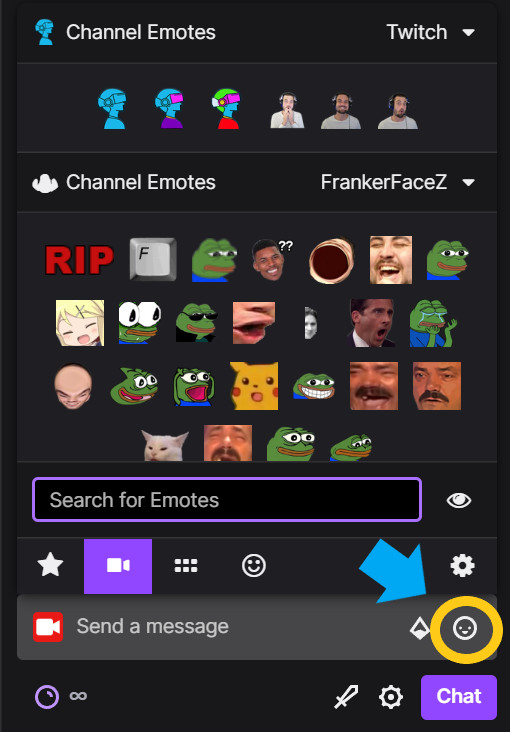
If you need more help I wrote an entire article about adding BTTV emotes to your Twitch account and adding FFZ to your Twitch account. These guides are helpful for both streamers and viewers.
How To Use The 3Head Emote On Youtube?
- Add the BTTV Google extension to your Youtube account.
- Make sure the streamer has the 3Head emote enabled on their channel.
- Type “3Head” in the streamer’s chat (without the quotation marks) and send the message.
- The 3Head emote will now appear in the stream’s chat.
If you need more help I wrote an entire article about adding BTTV emotes to your Youtube account. This guide will help regardless if you are a streamer or a viewer.
Unfortunately, FFZ and Youtube Gaming are not currently compatible and so you will only be able to use this emote on Youtube with the BTTV extension.
When To Use The 3Head Emote?
The 3Head emote is best used when a streamer does something REALLY foolish on stream. For example, if a streamer accidently shares a private conversation on their stream, the chat may spam the 3Head emote.
Why Is The 3Head Emote Not Appearing In Chat?
Here are common reasons why the 3Head emote may not be appearing in chat:
- The viewer trying to use the emote does not have the BTTV or FFZ extension.
- The streamer does not have the BTTV or FFZ extension.
- The streamer does not have the 3Head emote enabled on their channel.
- The viewer is trying to use the emote on mobile.
- The person did not type “3Head” correctly.
- Twitch or Youtube banned the emote.
The reasons listed above are the most common reasons why the 3Head emote won’t work in chat.
If you feel like you have checked off everything listed above, and the 3Head emote still won’t work for you, then check out my article here where I go into more detail as to why your emotes may not be working and how to fix it.
How To Pronounce 3Head?
The correct way to pronounce 3Head is “3-head”. First, you say the word “three” normally. Next, you say the word “head” normally. 3Head.
Who Is The Person On The 3Head Emote?
The person in the 3Head emote is a Twitch streamer who goes by the name of Cadburry. Cadburry used to stream League of Legends however, he has not streamed on Twitch in over 8 years.
What Is The Difference Between 3Head And 4Head?
The main difference between the 3Head emote and the 4Head emote is the way they look. In the 3Head emote, Cadburry is missing part of his forehead and is missing a tooth. In the 4Head emote Cadburry’s entire forehead is visible and he has all of his teeth when he smiles.
But as was mentioned earlier, the meanings of the two emotes are pretty much the same.
For even more streaming tips and how-to content check out my Youtube channel here. And if you want to check out my streams then stop by my Twitch channel here.
Sources
https://stats.streamelements.com/
Eric streams 3 days a week on Twitch and uploads weekly to Youtube under the moniker, StreamersPlaybook. He loves gaming, PCs, and anything else related to tech. He’s the founder of the website StreamersPlaybook and loves helping people answer their streaming, gaming, and PC questions.

