If you have been in a Twitch stream you may have seen people type, or heard people say the word “Madge”. But what does this mean?
In this article I go over the meaning of “Madge”, the origin, and how you can use this emote on Twitch and Youtube as a viewer and as a streamer.
What Does Madge Mean On Twitch?
The word “Madge”, as well as the Madge emote, both convey anger or displeasure. The Madge emote is often used sarcastically in a stream and it typically does not mean the viewer or streamer is actually mad. For example, if a streamer keeps losing at the same spot, chat may use this emote.
The emote and the word madge both suggest a slight annoyance, but are not meant to suggest that the streamer or viewer are extremely angry or upset. The word madge may also be said aloud by the streamer just like the word sadge.
However, hearing a streamer say something like, “I am so madge” is must less common than hearing them say the word, “sadge”.
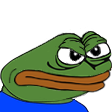
Madge Origin?
The Madge emote is a flattened version of Pepe the Frog, a cartoon created by Matt Furie in 2005. The Madge emote was originally uploaded to BTTV and FFZ on September 2nd, 2020 by H3RRRO.
Although the emote is based on Pepe the Frog, the real idea for the emote itself came from the monkaS emote. The monkaS emote was originally used on 4chan in 2011, but did not gain major popularity until February 2017 when it was uploaded to popular Twitch streamer Forsen’s Reddit page.
From there the emote exploded and became one of the most popular emotes on Twitch. It is currently used on over 600,000 Twitch channels and is a favorite amongst Twitch viewers.
Not to mention the fact that the monkaS emote has inspired the creation of dozens, if not hundreds of other Pepe the Frog type emotes such as Pepega, monkaHmm, and monkaH.
Madge is just another emote that was originally inspired by the monkaS emote. The Madge emote is currently being used on close to 20,000 Twitch channels.
It is much less popular than other Pepe the Frog based emotes such as the Sadge emote or the monkaW emote, but it still has a good amount of people who love and use the emote.
How To Use The Madge Emote On Twitch?
- Add the FFZ or the BTTV Google extensions to your Twitch account.
- Make sure the streamer has the Madge emote enabled on their channel.
- Type “Madge” in the streamer’s Twitch chat (without the quotation marks) and send the message.
- The Madge emote will now appear in the stream’s chat.
Make sure you type Madge exactly as it appears with the correct spelling and capitalization. If you don’t, it won’t work. Also, a streamer must have the emote enabled on either BTTV or FFZ in order for it to work.
Another cool thing is that if you are on PC, you can just click the little emoji button and select which emote you want to send in Twitch chat.
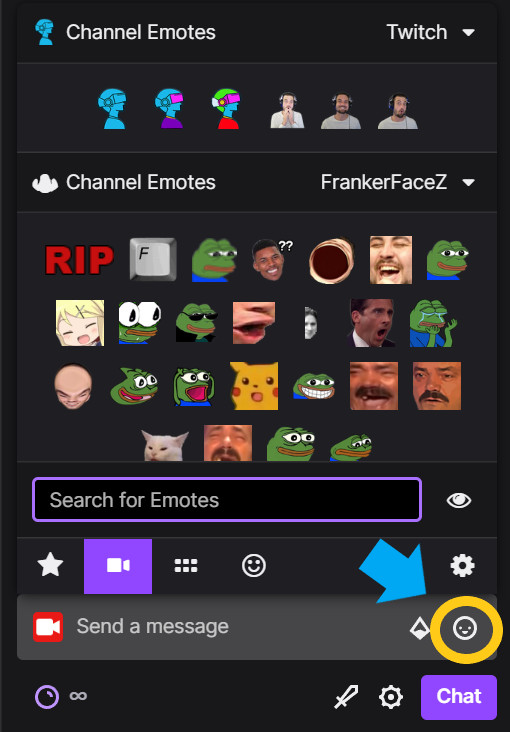
If you need more help I wrote an entire article about adding BTTV emotes to your Twitch account and adding FFZ to your Twitch account. These guides are helpful for both streamers and viewers.
How To Use The Madge Emote On Youtube?
- Add the BTTV Google extension to your Youtube account.
- Make sure the streamer has the Madge emote enabled on their channel.
- Type “Madge” in the streamer’s chat (without the quotation marks) and send the message.
- The Madge emote will now appear in the stream’s chat.
If you need more help I wrote an entire article about adding BTTV emotes to your Youtube account. This guide will help regardless if you are a streamer or a viewer.
Unfortunately, FFZ and Youtube Gaming are not currently compatible and so you will only be able to use this emote on Youtube with the BTTV extension.
When To Use The Madge Emote?
The Madge emote is best used when the viewer of a stream feels mad or annoyed about something on stream. For example, if a viewer did not win a giveaway done by the streamer, they may send a Madge emote in chat. However, most of the time the emote is used sarcastically.
Like most emotes, when or how to use the emote is really up to the user. With that being said, the emote is rarely used in situations where a streamer or a viewer is actually mad.
It is meant more as a joke than anything else and shouldn’t be taken too seriously.
Why Is The Madge Emote Not Appearing In Chat?
Here are common reasons why the Madge emote may not be appearing in chat:
- The viewer trying to use the emote does not have the BTTV or FFZ extension.
- The streamer does not have the BTTV or FFZ extension.
- The streamer does not have the Madge emote enabled on their channel.
- The viewer is trying to use the emote on mobile.
- The person did not type “Madge” correctly.
- Twitch or Youtube banned the emote.
The reasons listed above are the most common reasons why the Madge emote won’t work in chat.
If you feel like you have checked off everything listed above, and the Madge emote still won’t work for you, then check out my article here where I go into more detail as to why your emotes may not be working and how to fix it.
How To Pronounce Madge?
The correct way to pronounce Madge is “mad-ge.” Mad, like the word mad, then the ‘g’ is a soft g and so it makes a ‘j’ sound as in the word gel or giant, and lastly the ‘e’ is silent. The ‘-dge’ in Madge sounds like the ‘-dge’ in the word “fudge”. Mad-ge.
For even more streaming tips and how-to content check out my Youtube channel here. And if you want to check out my streams then stop by my Twitch channel here.
Eric streams 3 days a week on Twitch and uploads weekly to Youtube under the moniker, StreamersPlaybook. He loves gaming, PCs, and anything else related to tech. He’s the founder of the website StreamersPlaybook and loves helping people answer their streaming, gaming, and PC questions.

