Everybody’s seen NSFW channels and content on Discord. Sometimes this content is even blurred out or blocked. So, what exactly does NSFW mean, what is Discord’s definition of NSFW, and how can you post / see NSFW content on Discord?
What Does NSFW Stand For On Discord?
On Discord, NSFW stands for “Not Safe For Work” or “Not Suitable for Wumpus” and is generally used for sexually explicit content like nudity. It can also be used for violent or gory content. NSFW content is content that you wouldn’t want to view at work because it may offend your boss or coworkers.
Whether you’re on Discord, Reddit, or any other platform, NSFW will mean the same thing. Discord just decided to make their NSFW have a funny meaning (Not Suitable for Wumpus), but it is used to describe the same type of content as “Not Safe For Work”.
Not Safe For Work is mostly a tag used to describe nudity or sexually suggestive images / videos. A girl in a bikini may not be NSFW, for example, unless she is in a suggestive pose or her bikini is extremely revealing.
Violent and gory content can also be NSFW, depending on how bad it is.
NSFL (Not Safe For Life) also exists, but is generally used for extremely gory or disturbing images or videos. NSFL content is content that most people do not want to see, which is why it is “unsafe” for life.
How To Make A Discord Channel NSFW
Making a Discord Channel NSFW is actually pretty simple. To make your channel NSFW:
- Right click on the channel in your server you want to make NSFW
- Select “Edit Channel”
- Scroll down and turn on “Age-Restricted Channel”
- Click the green “Save Changes” button at the bottom
Here are some screenshots for you to help illustrate the process:
Right click on the channel in your server you want to make NSFW. Select “Edit Channel”.
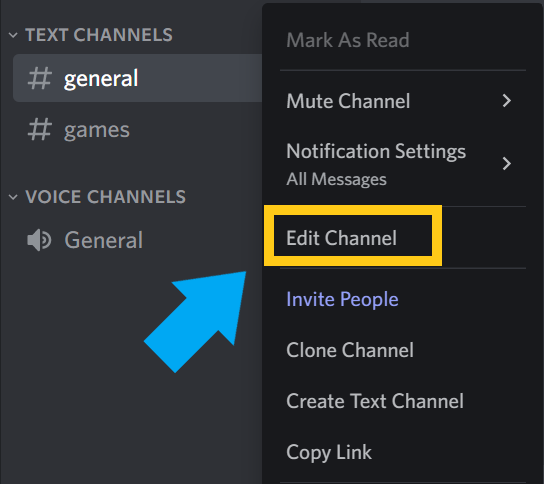
Scroll down and turn on “Age-Restricted Channel”. Click the green “Save Changes” button at the bottom.
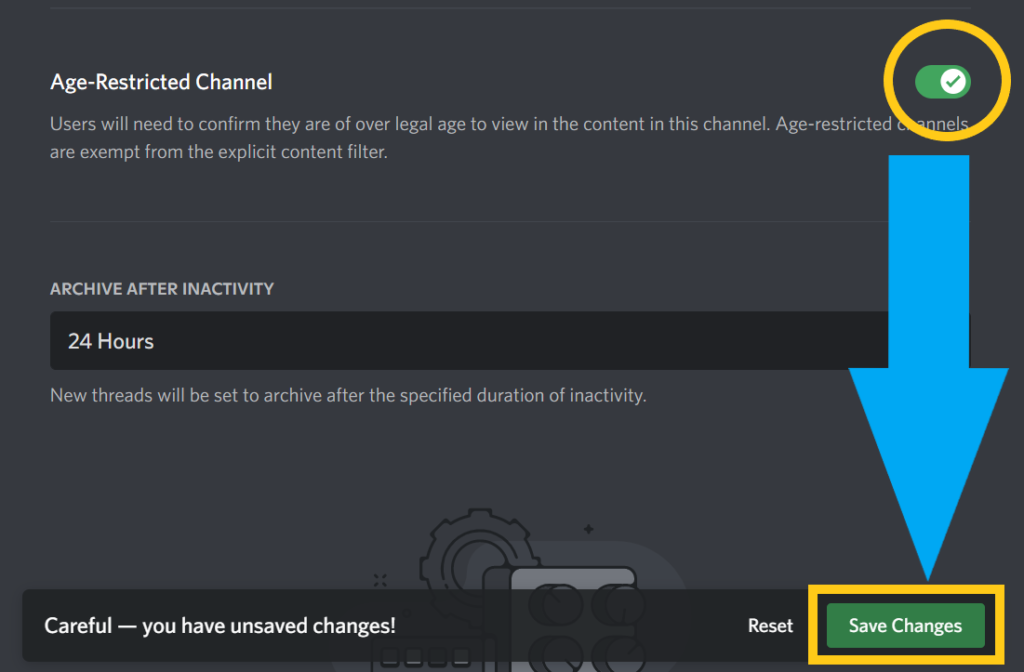
Once your channel has been marked as age-restricted, it will allow for NSFW content to be posted. However, every user that clicks on the channel will have to click a button to confirm that they are of legal age.
When you make a channel in your Discord server NSFW or age-restricted, it is good practice to rename the server with (“NSFW”) in its name.
This is just a good way to let users know that there may be explicit content in the server. Of course, if you just have a server with your friends that may be unnecessary.
Also, you can only make a make a channel NSFW if you have permission within the server to do so.
If you are on mobile, here is how you would make a channel NSFW.
How To Make A Discord Channel NSFW On Mobile
- Tap and hold on the channel you want to make NSFW
- Select “Edit Channel”
- Scroll down and turn on “Age-Restricted Channel”
- Your changes will be saved automatically
Here are some screenshots that provide more detail:
Tap and hold on the channel you want to make NSFW. Select “Edit Channel”.
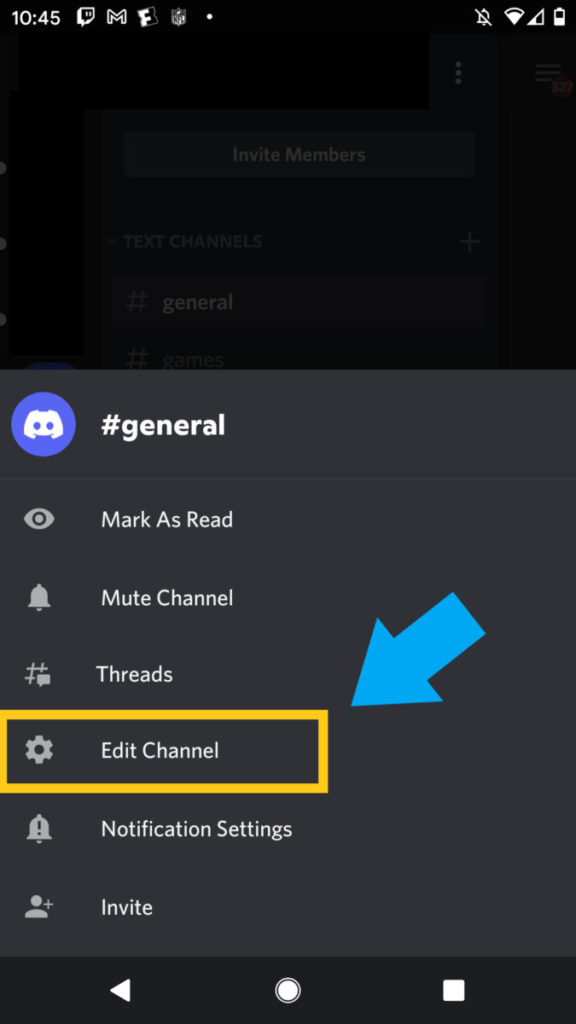
Scroll down and turn on “Age-Restricted Channel”. Your changes will be saved automatically.
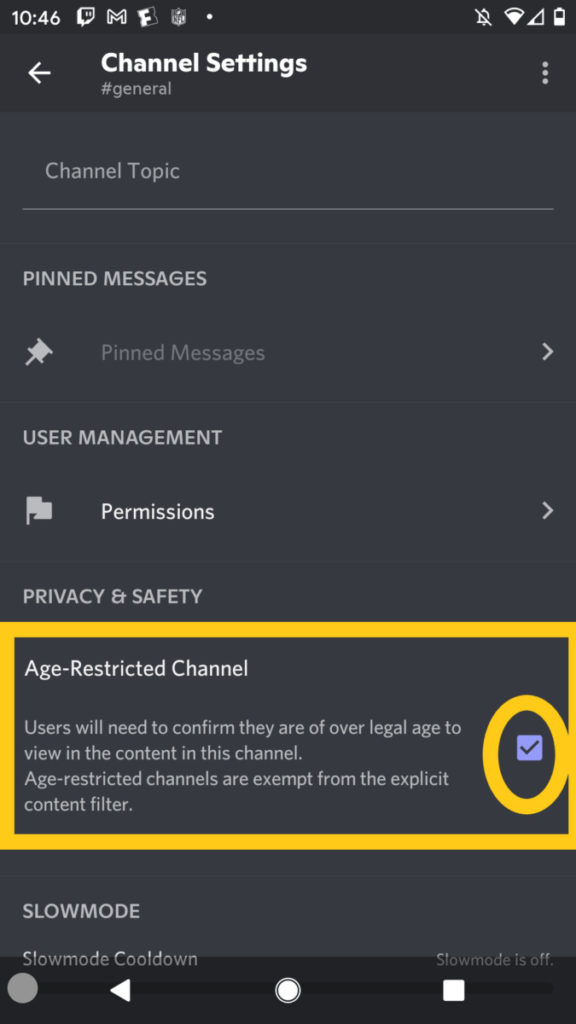
Now that we have discussed NSFW channels, let’s talk about NSFW servers.
Can You Make A Discord Server NSFW?
You cannot make an entire Discord server NSFW, but you can make every channel in the server a NSFW (age-restricted) channel, which would accomplish the same thing. You can also specify in the server name that the server is a NSFW server, which will alert any potential members of the server’s content.
There’s no official way to make your Discord server NSFW other than by naming it “NSFW” and setting every channel up to allow NSFW content.
If you want to allow NSFW content, simply right click on a channel, edit it, and turn on “Age-Restricted” in the settings.
This will allow anyone to post NSFW content in the channel, which will technically make your Discord server a NSFW server.
What Is Considered NSFW On Discord?
On Discord what is considered NSFW is up to the server owners, but in general NSFW content includes: nudity, implied masturbation / sexual contact, self-harm, bodily fluids, and extreme gore / violence. If NSFW content is posted in a non-marked channel, Discord will only moderate when it is reported.
Discord gives all the power to server owners, so it’s always a good idea to ask explicitly what is and isn’t allowed in a Discord channel.
Generally speaking though, nudity will be the most prominent NSFW content. Other than nudity, bodily fluids like urine and sperm will usually count as NSFW as well.
Content that is only suggestive, but doesn’t show actual nudity, may not be NSFW. However, it will depend on the server and how suggestive the content is.
Discord doesn’t personally monitor content, so you can post whatever you want to private servers that allow it. However, if someone reports it and the channel isn’t marked as age-restricted / NSFW, Discord may take disciplinary action.
Is NSFW Content Allowed On Discord?
NSFW content is allowed on Discord. In Discord servers, channels with NSFW content need to have “Age-Restricted” turned on in the server settings. To DM NSFW content to a user, that users must have “My friends are nice” or “Do not scan” selected in their Privacy & Safety settings.
Discord doesn’t ban NSFW content at all, but they do take some steps to prevent people from seeing it if they don’t want to.
If you want to send NSFW content to a server, you need to make sure you’re sending the content to a channel that allows it.
What qualifies as NSFW will be up to the server owners, so it’s best read the rules of the server and to explicitly ask if you have a question.
How To Receive NSFW Content In Discord DMs
If you want to send or receive NSFW DMs, then you need to enable this in your privacy settings. To enable NSFW DMs on Discord:
- Click User Settings
- Navigate to “Privacy & Safety”
- Turn on “My friends are nice” or “Do not scan”
- “My friends are nice” will allow you to receive NSFW DMs from your Discord friends. “Do not scan” will allow anyone to send you NSFW content (anyone that can DM you, atleast).
- Save your changes
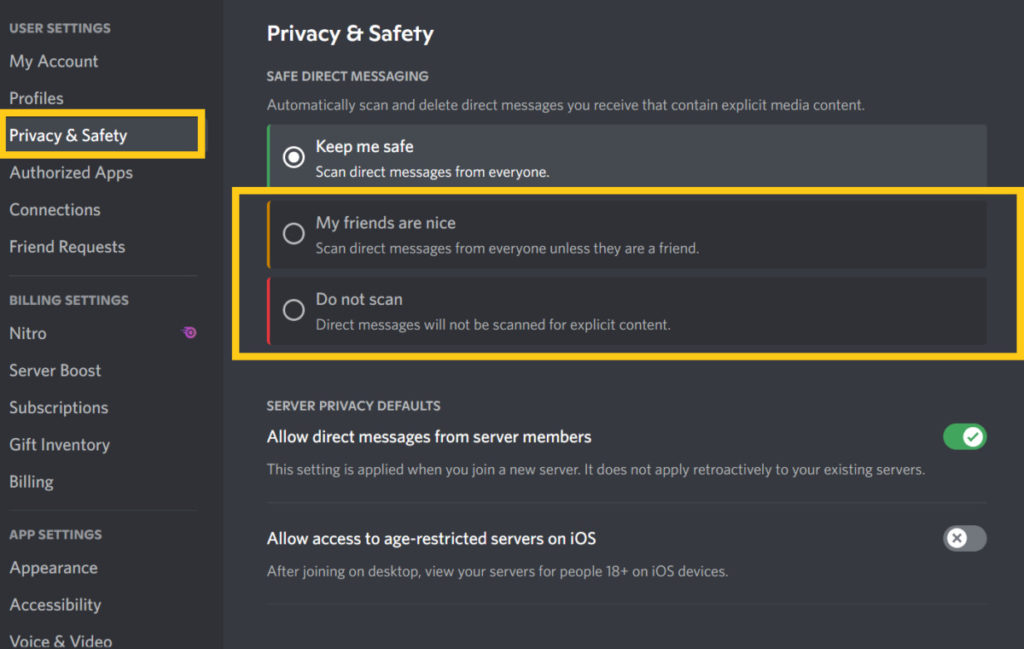
These steps are the same regardless if you are using Discord on PC or on a mobile device.
How Old Do You Have To Be To Access NSFW On Discord?
You have to be 18 years or older to access NSFW and age restricted servers on Discord. If you’re younger than 18, there is no way to access the servers without going against Discord’s ToS. If you’re 18+ you can join any NSFW channel you want on PC, Mobile, or IOS (if you enable in privacy settings).
Discord doesn’t want those under 18 to join NSFW centered servers. If a server’s main purpose is NSFW content and themes, then it will be marked by Discord as a NSFW server, which means no one under 18 will be able to join and interact in it.
NSFW is meant for adults and adults only. If you run a Discord server it is important to stay properly label anything on your server that is not intended for a younger audience.
For even more streaming tips and how-to content check out my Youtube channel here. And if you want to check out my streams then stop by my Twitch channel here.
Eric streams 3 days a week on Twitch and uploads weekly to Youtube under the moniker, StreamersPlaybook. He loves gaming, PCs, and anything else related to tech. He’s the founder of the website StreamersPlaybook and loves helping people answer their streaming, gaming, and PC questions.

