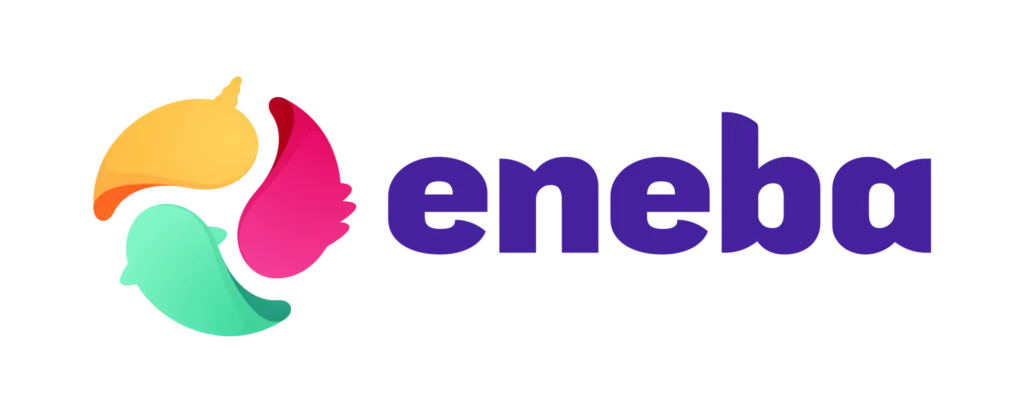There are a lot of websites out there offering “game keys” and selling them. Usually these keys are extremely cheap compared to buying the game officially, but how is that so? What are game keys, how do you use them, and are they safe?
What Is A Game Key?
A game key is a long code or string of numbers and letters that can be redeemed in a specific online store (Steam, Epic Games, Xbox, etc.) for a specific game. These game keys are basically gift codes except instead of putting money on your account, they add a specific game to your account.
Pretty much every online gaming marketplace has a place to input game keys. Different companies and sellers get these game keys through a variety of methods.
You’ll see them sold by sites like Eneba a lot. The keys are legit and an easy way to get games very cheap. You can find many awesome games for $2 – 10 that would be $30 if bought directly from Steam.
Just make sure you’re buying Game Keys from trusted websites like Eneba. Unfortunately there are some websites out there selling game keys that are total frauds.
I’ll touch more on how to find legit game keys further down. But once you get a game key, here is how you would use it.
How Do You Use A Game Key?
To use a game key, you have to open up your gaming platform (Steam, Xbox, etc.) and find where to activate a game key / code. On Steam, for example, you click on the “Add A Game” button in the bottom left corner, then click “Activate a Product on Steam”. Then you paste the game key and receive your game.
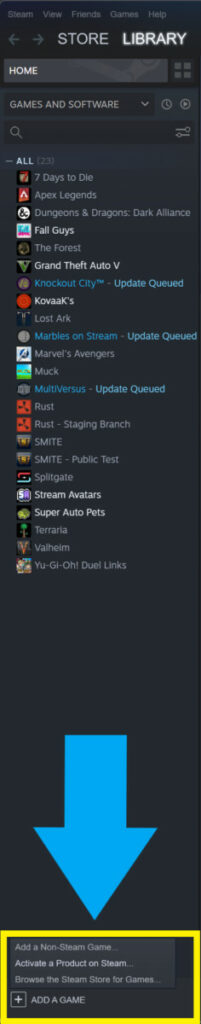
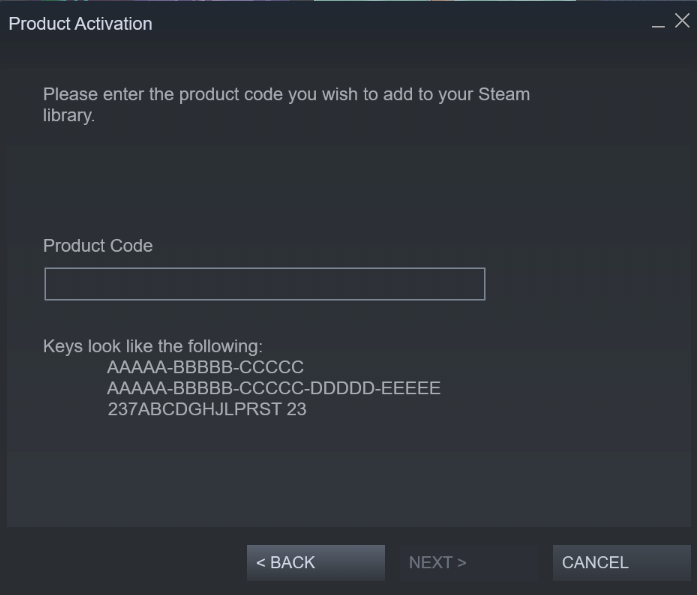
Most platforms are going to work extremely similarly to Steam. You will go to your Games library or the Games shop and find a place to activate a product or code.
Sometimes this will be in the same place that you deposit money into your account with gift cards. Other times it will be in a different place.
You can usually do a quick Google search to figure out where you need to enter the code. Just make sure you keep your Game Key safe and don’t let anyone else know what it is.
Game Keys can only be used once, so if someone else redeems it, you won’t be able to redeem it on your own account.
Is A Game Key And A Steam Key The Same Thing?
A game key and a Steam key are not the same thing. They are related to each other though. A Steam key is a game key, but there are plenty of game keys out there for platforms that are not Steam. For example, there are game keys for Epic Games, Xbox, and pretty much every other marketplace for games.
In short, all Steam keys are game keys but not all game keys are Steam keys. Pretty much every online platform with gaming (Xbox, PlayStation, Switch, Steam, etc.) will have a place for you to enter a game key.
Having a game key pretty much means you have the game. You just have to redeem the game key in the shop and the game will be added to your game library automatically.
If you’re not sure where to go to input your game key, the first place you should check is the shop.
Usually there’s a place to enter gift card codes, sometimes this is the same place you put in a game key. Sometimes it’s not.
Now that you know what game keys are and how to use them, let’s talk about how safe they are.
Is It Safe To Buy A Game Key Online?
It is safe to buy a game key online; however, you must make sure you are buying it from a trusted website / source. There are many game key selling sites that obtain the keys illegally or that sell game keys that don’t work. It’s best to stick to trusted game key resellers such as Eneba.
The best thing you can do is spend a lot of time researching whether a site is legitimate. I have bought many games from Eneba, for example, and never have had a bad experience.
In fact, I wrote an entire article about whether or not Eneba is a safe game key reseller. I even documented myself buying something from them to prove they are legit. Check it out!
And the selection that Eneba has is incredible. Beyond games, they also sell cosmetics and other game add-ons.
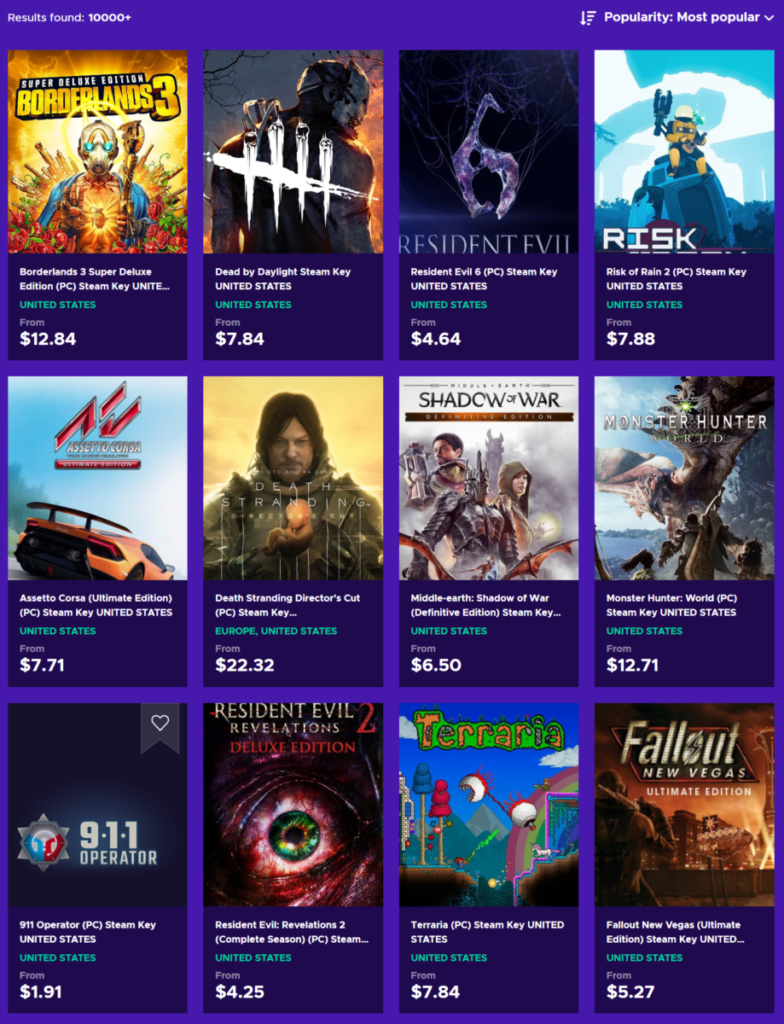
Oh and lastly, they even give raters to their sellers so you can see how other people have rated the game key seller in the past. Pretty cool. Again you can check Eneba out here if you are interested.
I have saved hundreds of dollars by buying game keys instead of purchasing them directly from Steam. You can really get some incredible deals going through a game key reseller, just make sure they’re legit.
Can You Sell A Game Key?
You can sell a game key as long as you have not already redeemed that game key. Game keys usually are not connected to your account, email, etc., so if you have one that hasn’t been used you can sell it like you would a normal game. Usually you will have to sell the game key at a large discount, though.
If you were given the key through something like Eneba, for example, it won’t be connected to your account and you can do what you want with it.
Selling a game key can range from very easy to extremely difficult, but you can do it without any issues.
If you know people in real life, or through Discord or any other platform, you can offer to sell the key to them. This is probably the best way to get rid of a key you don’t want.
There are third party sites that act as middle person you can go through as well, but keep in mind you will have to give the website a portion of the money you make.
Since you’re already selling the key at a discount, this means you’re making substantially less money than the game is worth.
A lot of people just opt to give away the game keys they don’t plan on using because of this.
Game keys are easy to add and easy to buy. They are becoming more and more popular as people are moving away from discs. And if you buy one online, use a website you can trust.
If you have any questions, or just want to hang with me, follow me on Twitch here. Also, for streaming tips and how to’s make sure to subscribe to my YouTube channel here.
Eric streams 3 days a week on Twitch and uploads weekly to Youtube under the moniker, StreamersPlaybook. He loves gaming, PCs, and anything else related to tech. He’s the founder of the website StreamersPlaybook and loves helping people answer their streaming, gaming, and PC questions.