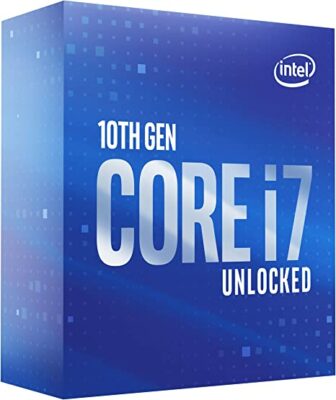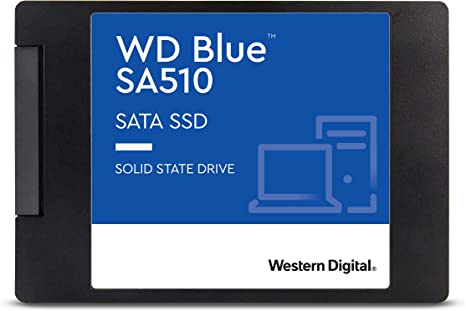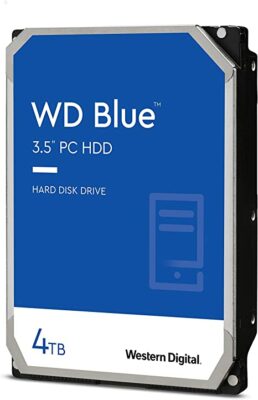A lot of big streamers and content creators have started including a second streaming PC in their setup. But what is a streaming PC and how do you build one?
What Is A Streaming PC?
A streaming PC is a computer built with the purpose of streaming gameplay from another device. Streamers will play games on another computer or even on a gaming console and connect that computer / console to their streaming PC via capture card. The streaming PC will then encode and stream the video.
Many gaming PCs can stream your gameplay directly to Twitch, YouTube, etc while you game without the need for a second PC.
However, many people for one reason or another (usually due to hardware or performance reasons) choose to include a secondary streaming PC in their setup just for streaming their gameplay.
With two PCs, you can use one PC strictly for running your game, and the other for running your streaming software, such as OBS or StreamLabs.
So no games are being run on the streaming PC, and many streaming PCs don’t even have a dedicated GPU.
Instead, the streaming PC will just receive video through its capture card, and then encode that video for transmission to Twitch, YouTube, etc. through streaming software like OBS.
What Is The Purpose Of A Streaming PC?
The purpose of a streaming PC is to stream games from computers and gaming consoles that cannot handle high quality streaming by themselves. Some consoles do not have built-in streaming (or the built-in streaming method is of low quality), and some computers are not strong enough to stream and play games simultaneously.
If you have a console and want to stream, then a lot of the time you’re going to be out of luck without the help of a streaming PC.
Even if the console has some kind of built-in streaming method, there’s a good chance that the stream quality will be poor, especially when compared to the quality of a streaming PC.
Plus, streaming from a PC will give you access to powerful software like OBS and StreamLabs, which will give you unlimited options for the look and functionality of your stream.
Streaming PCs take the tax of streaming off of consoles and computers. They also usually have a pretty good CPU, which increases stream quality even more.
So the main purpose of a streaming PC is just to make streams look better in the case of a weak gaming PC, or make streaming possible in the first place, in the case of console gaming.
What Do You Need For A Streaming PC?
Here is everything you will need to build the perfect streaming PC:
CPU (And CPU Cooler)
The CPU is the most important part of a streaming PC. When someone streams from a gaming PC, they usually rely on GPU encoding, which is fine but doesn’t look as good as CPU encoding.
So, when you build a dedicated streaming PC, the whole purpose is to be able to use CPU encoding. The i7-10700K is both affordable and powerful, so it’s perfect for streaming PCs.
You’ll also need a CPU cooler if the CPU you choose does not come with one. For Intel cards, like the one above, I recommend something simple and powerful, like this:
Capture Card Recommendation:
Elgato is pretty much king when it comes to capture cards. They have the cards that most streamers trust and use when they need a streaming PC.
You need a capture card in your streaming PC because the capture card is what receives video input via HDMI from your console / gaming PC and feeds that input into your stream.
If you’re going out of your way to build a dedicated streaming PC, then I recommend going with a capture card that slots into your PC’s motherboard via PCIe, as opposed to a USB card.
PCIe capture cards have lower latency than their USB counterparts, therefore boasting better performance. This Elgato 4K60 Pro capture card is especially popular with professional streamers.
GPU
In a streaming PC, the GPU is pretty much an afterthought. This is because the streaming PC will not play games, it will just have OBS open to encode your video with the CPU and send it to Twitch or YouTube.
In fact, if you have a CPU with integrated graphics (like the one above), then you won’t need a GPU at all. If you do get a GPU, though, get something cheap because it will barely be used.
This NVIDIA GeForce GT 1030 from MSI is the perfect GPU for a streaming PC, cheap, and just enough performance to do the job.
RAM (16 GB)
You’re going to want 16 GB of DDR4 RAM in your streaming PC. Your streaming PC won’t use a ton of RAM, but it’s better to have a little too much than a little too little.
8 GB might cut it, but I wouldn’t want to risk it. Corsair makes fantastic RAM at decent prices, so that’s what I’d recommend to anyone building a PC of any kind, including streaming.
Corsair is a great brand, and this LPX pack of 2x 8GB 3200MHz RAM is just the right bundle to do the job.
SSD (Main Drive)
No matter what kind of PC you’re building nowadays, you want an SSD as your main drive. This is the drive that Windows will run on and having an SSD will make things open and run much faster.
Recommended SSD:
It won’t improve your stream quality, but it will improve your quality of life. Now, this is a 500 GB drive, which isn’t enough to store extra videos, but that’s why I’m also recommending a secondary storage drive below.
Hard Drive (Video Storage)
This second hard drive will be an HDD and solely for storing extra videos.
Recommended HDD:
Not everyone will need this, but if you want to save your streams for later (to post VODS on YouTube, for example), then you’ll need a secondary drive and you’ll need it to be huge.
Videos take up a lot of space, so a 4 TB HDD is the perfect option for video storage in your streaming PC.
Power Supply Unit
All PCs need a power supply unit (PSU), and streaming PCs are not any different. Since your streaming PC shouldn’t be running any insane hardware, you won’t need a huge PSU.
Recommended PSU:
500 W should be more than enough to get the job done. If you opt for a super powerful GPU, then you’ll likely need a better PSU, otherwise this EVGA will have you covered.
Fans
Finally, you’ll need fans to stop your streaming PC from overheating.
Recommended Fans:
Now, you don’t need anything crazy, because your streaming PC shouldn’t get as hot as a gaming PC, but you still need something. I recommend these Corsair fans because I like and trust Corsair.
These fans are also quiet, which is pretty essential when your streaming PC is going to be near you while you stream. Loud fans can be very distracting to viewers when watching a stream.
What Are The Pros And Cons Of Having A Streaming PC?
Here are the pros of a dedicated streaming PC:
Pros
- Relieves stress of streaming from main gaming PC
- Better stream quality due to streaming with the streaming PC’s CPU instead of GPU
- Can add more Twitch alerts, browser sources, and effects without performance hit
- Can preview your game and stream much easier
- Can stream from any console that is compatible with the capture card
These are the downsides of a dedicated streaming PC:
Cons
- Setting up takes more time and effort
- Mic has to be plugged into the streaming PC or issues can arise
- Captures your entire screen, not just your game
- More expensive and time consuming to actually build the streaming PC
So, the main advantages of a streaming PC is that it will improve the quality of your stream since you’ll be able to use CPU encoding, which is superior to GPU encoding.
In addition to better encoding performance, using a dedicated streaming PC also takes a ton of stress off of your regular gaming PC.
It also lets you stream your console gameplay.
The main downsides are that it is much harder to set up and get running than just streaming from your gaming PC or console, which can normally be done with a few clicks.
Can You Use A Laptop As A Streaming PC?
You can use a laptop as a streaming PC without any issues as long as you have a capture card. The main disadvantage of using a laptop as a streaming PC would be the fan noises of the laptop, since they can get loud and be distracting. As long as the laptop has a powerful CPU, it will be a good streaming PC.
There are many streamers out there that use an old gaming laptop as their streaming PC without any issues.
As long as the laptop has OBS and a CPU powerful enough for encoding, you should have no issues.
There are even ways, like NDI, to connect your streaming PC and gaming PC over your network in order to avoid needing to purchase a capture card.
Do You Need A GPU For A Streaming PC?
You do not need a dedicated GPU for a streaming PC. You will need some kind of graphics processor in your streaming PC, but the integrated graphics of your CPU will be good enough for your streaming PC. Streaming PCs do not need to render graphics, so a powerful GPU is completely unnecessary.
So you do need a graphics processor, but it can be the one built into your CPU. If your CPU does not have integrated graphics, then you will need a dedicated GPU.
Without integrated graphics or a dedicated GPU, you wouldn’t be able to actually see what’s going on on your streaming PC.
So you do need a graphics processor of some sort, just not a dedicated or powerful GPU.
Is A Streaming PC Worth It?
A streaming PC is worth it. It makes streaming much more convenient. All games will automatically work, there will be no alt-tabbing issues, and your stream will feel more organized. On top of the convenience, a streaming PC will improve the quality of your stream and lessen the load on your gaming PC.
A streaming PC is a huge commitment of time, energy, and money. However, it’s well worth the cost (when you can afford it) due to how much easier it is.
You never have to worry about whether a game will work or not or what will show on your screen. Streaming will be as simple as launching a game and turning your stream on.
With that being said, many streamers stream straight from their gaming PC. The quality of NVENC streaming is fine and pretty standard.
So, you do not need a streaming PC to become a successful streamer, but most people that try out a streaming PC never want to go back to a single computer.
For even more streaming tips and how-to content check out my Youtube channel here. And if you want to check out my streams then stop by my Twitch channel here.
Eric streams 3 days a week on Twitch and uploads weekly to Youtube under the moniker, StreamersPlaybook. He loves gaming, PCs, and anything else related to tech. He’s the founder of the website StreamersPlaybook and loves helping people answer their streaming, gaming, and PC questions.