You have probably been in a stream and seen a streamer get raided by another channel. But what exactly is a raid on Twitch? And how can you use Twitch raids to help grow a channel on Twitch? We will discuss all that and more in this article.
What Is A Twitch Raid ?
A Twitch raid is when a Twitch streamer sends the users in their channel to another Twitch streamer’s channel. Raids occur most often when a streamer is about to end their stream and want to send their viewers to another channel to show support to that channel. Raids are a great form of networking on Twitch.
Raids help streamers give exposure to other streamers that their viewers may enjoy or who the streamer themselves want to show support for.
Not to mention most of the time when you raid a stream the channel that you are raiding will have alerts on for when someone raids them and so it acts like a giant advertisement for your channel.
Many channels got their starts by being raided by bigger channels on Twitch. As you know Twitch is a really difficult platform to grow on and so being raided by a bigger channel can be the spark that makes a channel take off.
For me personally I have gained several new followers and supporters on my Twitch channel through Twitch raids either by raiding a channel or by being raided by another channel.
The biggest thing is just being nice and grateful when someone raids you and then going in and hyping up another channel when you raid them.
Further down I will talk about things that you can do to help get raided on Twitch by other streamers as well as how to raid someone on Twitch so keep reading.
How To Raid On Twitch
To raid on Twitch follow these steps:
- When you are live on Twitch type “/raid [the name of the channel you want to raid]” (without the quotation marks or brackets) in your chat and click enter.
- A 10 second countdown will display at the top of chat.
- Once the countdown ends, click the “Raid Now” button.
- Your stream will now raid the new channel.
If you need some more help you can use the screen shots below to help guide you.
When you are live on Twitch type “/raid [the name of the channel you want to raid]” (without the quotation marks or brackets) in your chat and click enter.
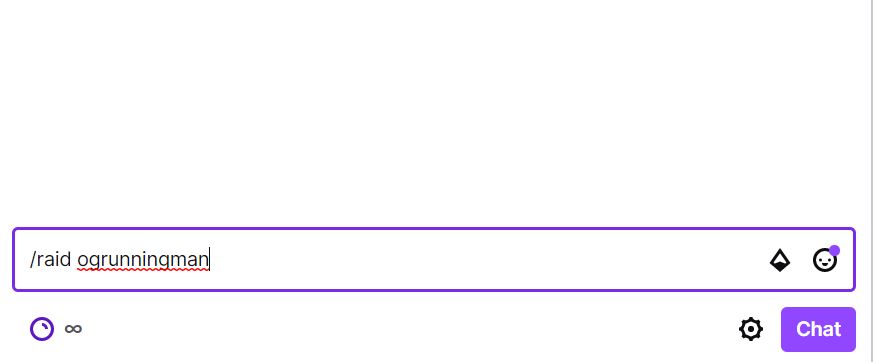
A 10 second countdown will display at the top of chat.
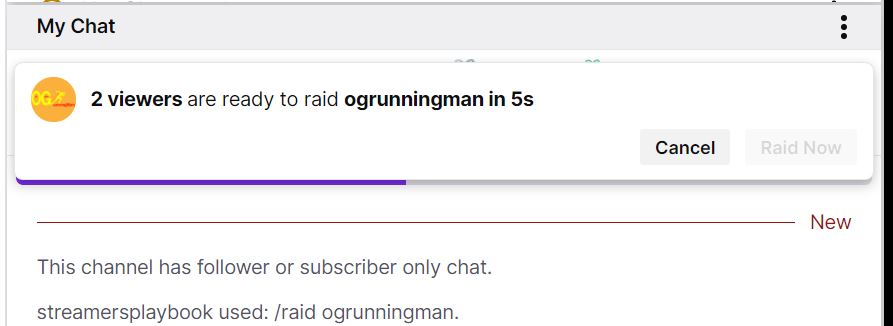
Once the countdown ends, click the “Raid Now” button. Your stream will now raid the new channel.
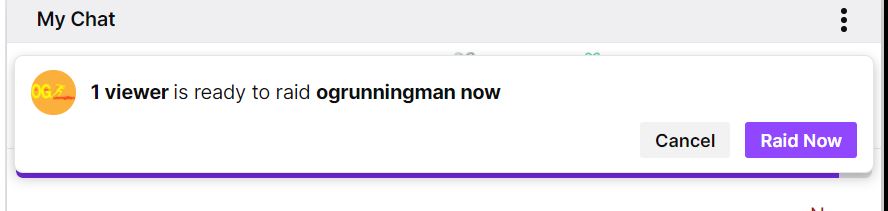
You could also raid a channel by going into your “Stream Manager” and clicking on the “Raid Channel” button underneath the “Quick Actions” section. Once you click on that button just click on or search for the channel that you want to raid and then click “Start Raid”.
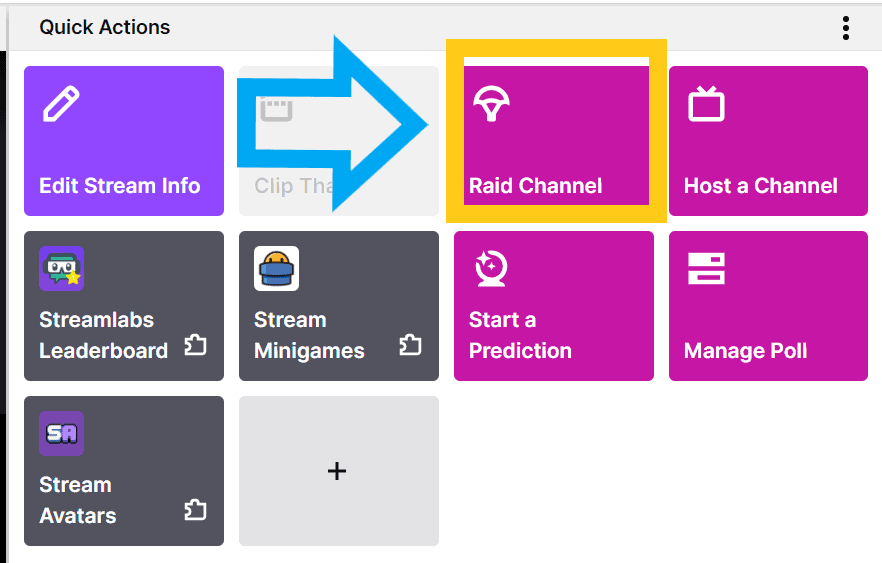
You will still have to wait for the 10 second countdown, which will appear at the top of the chat, before you can click the “Raid Now” button to raid the new channel.
If the “Raid Channel” button is not appearing underneath the “Quick Actions” section then you will have to add it yourself. But don’t worry it’s easy. All you have to do is click the plus button as seen below and then add “Raid Channel” to your “Quick Actions” section.
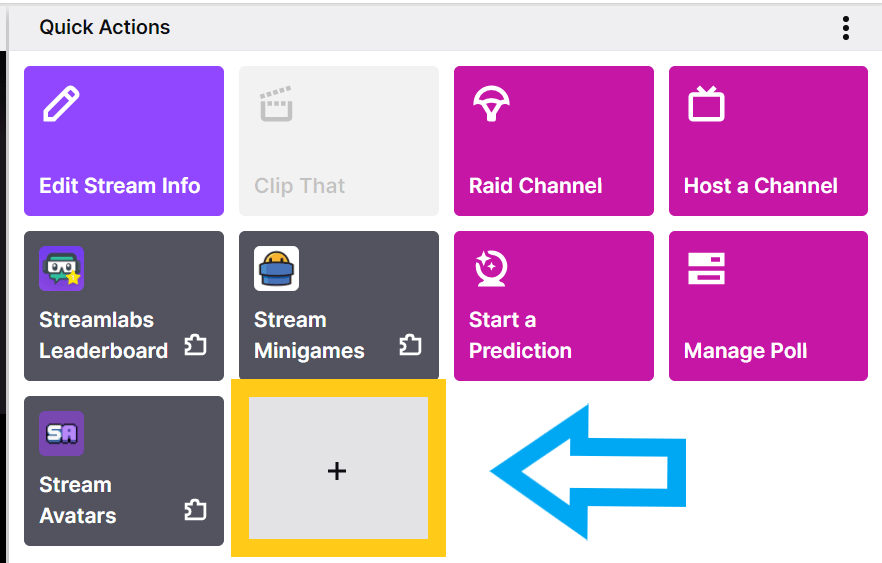
Now I will say that if you do choose to raid a stream, make sure you prepare your viewers and tell them to behave in the other stream.
Sadly, there has been instances when one channel will raid another channel and their chat are just awful in the other channel.
Also, keep in mind that once you raid a channel your stream is not over. You will still have to end your stream even after you raid someone.
I also made this Youtube video below to help. Make sure to sub to my channel if you are looking for streaming tips.
How To Raid Using Streamlabs
You can raid using Streamlabs as well and here is how you would do it:
- While live, go into Streamlabs and type “/raid [the name of the channel you want to raid]” (without the quotation marks or brackets) in chat and click enter
- A 10 second countdown will display at the top of chat
- Once the countdown ends, click the “Raid Now” button
- Your stream will now raid the new channel
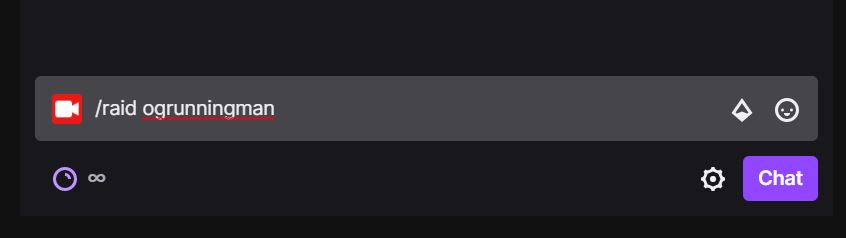
As you can see the process is very similar to raiding through Twitch chat. I like to use Streamlabs when I raid other channels because I am already in Streamlabs reading chat and so it just makes the process easier. But either way works.
Now if you decide you don’t want to raid a channel anymore, here is how you would cancel a raid.
How To Cancel A Raid On Twitch
To cancel a raid on Twitch click the “Cancel” button next to the “Raid Now” button at the top of chat while the 10 second countdown timer is going. Even if the countdown gets to zero, you can still cancel the raid by clicking the “Cancel” button.
This is what it will look like.
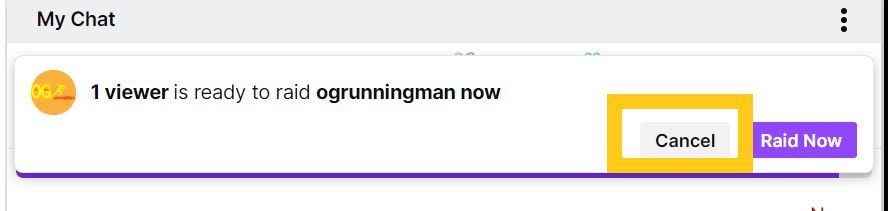
Do You Have To Be A Twitch Affiliate Or Partner To Raid?
You do not have to be a Twitch Affiliate or a Twitch Partner in order to raid or be raided by someone on Twitch. Any Twitch streamer can raid which makes raiding such a great networking tool and a way to get recognition for your stream within the Twitch community.
But if you don’t want people raiding your channel, or you only want certain people to be able to raid your channel, here is how you would do that.
How To Adjust Raid Settings On Twitch
To adjust your raid settings on Twitch follow these steps:
- Click on your profile icon and then click “Creator Dashboard”.
- Now click on “Settings” and then click “Stream”.
- Scroll down to the “Raids” section and adjust your raid settings accordingly.
Here is what the raid settings section will look like:
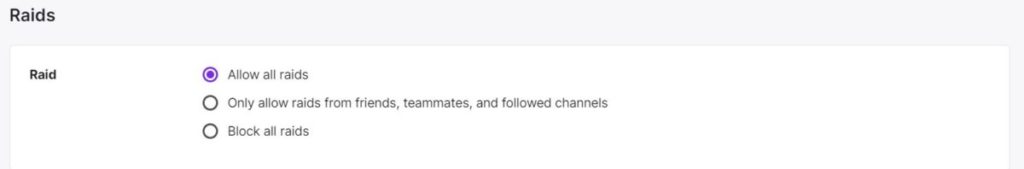
As you can see I have my settings set to “Allow All Raids”. When you are a smaller channel I think it is best to have this set as your raid setting. The reason being is that when you are a smaller channel you want to give your channel as many chances as possible to be noticed.
When you are trying to grow and reach new people, why would you stop anyone from sending anyone to your channel? It just doesn’t make much sense to me.
However, I will say this: if you are being harassed or targeted by a streamer through raids then it make sense to limit who can raid your channel or to block raids entirely from your channel. But overall this is your personal decision and you have to do what is best for your channel.
How To Participate In A Twitch Raid As A Viewer
To participate in a Twitch raid as a viewer you don’t have to do anything. Once the streamer initiates the raid you will automatically be placed in the new stream; however, it is encouraged that when you are moved to the new stream that you are kind and supportive towards the channel that is being raided.
Often times what you will see is when one channel raids another channel the viewers who are sent over will type things in chat like “hype” or “raid”. Many of the viewers will often follow the new channel as well. It’s all about showing support and bringing good energy to that new stream.
Don’t be that person that goes into the stream that is being raided and acts like a buffoon. It’s not a good look for you or for the streamer that sent you over to that channel. Be cool and if you don’t have anything nice to say then don’t say anything at all.
How To Get Raided On Twitch
The best way to get raided on Twitch is by being active in streams and communities that are similar to your own. For example, if you mostly stream Fortnite, then being active in other streamer’s streams who also play Fortnite will make it more likely for you to get raided by those streamers.
This does not mean that you should self promote in other streams, nor that these other streamers will definitely raid you, but it does make you more likely to get raided if these other streamers know who you are.
If you are a streamer, and you are ending your stream and want to raid someone, then you will be more likely to raid someone that has stopped by your channel and showed support for your channel than you will be to raid a complete stranger.
Some streamers will even verify that a person is a sub to their channel before they will raid them. Being active and supportive in whichever community you stream in is the best way to increase your chances of being raided by these different communities.
And not to mention some channels even allow you to select which channel you will raid for the right amount of channel points. I know I have this option in my stream and many other streamers do as well.
There is no sure fire way to be raided by a particular streamer, but things such as being active in other communities definitely will increase your chances.
If you are looking for ways to get more viewers on Twitch then check out my article here. I have tons of tips to help you increase your viewers on Twitch.
Now if you want to know what a host on Twitch is and how to host on Twitch then you can check out my article here. And if you want to know the difference between raids and hosts on Twitch then you can see my article here.
For even more streaming tips and how-to content check out my Youtube channel here. And if you want to check out my streams then stop by my Twitch channel here.
Also, if you are feeling generous, I would really appreciate it if you followed my Twitch channel, you can do so by clicking here. I am trying to grow so that way I can better help you all. I am also up to helping you answer any streaming questions that you may have so feel free to stop by. I really appreciate you all !
And for even more tips, tricks and how tos subscribe to my Youtube channel here. I post two videos a week to help you with your streams.
Sources
https://help.twitch.tv/s/article/how-to-use-raids?language=en_US
Eric streams 3 days a week on Twitch and uploads weekly to Youtube under the moniker, StreamersPlaybook. He loves gaming, PCs, and anything else related to tech. He’s the founder of the website StreamersPlaybook and loves helping people answer their streaming, gaming, and PC questions.


What is a Twitch Host | How to Use It For More Viewers – Streamers Playbook
Saturday 21st of August 2021
[…] Continue Reading link to What is a Twitch Raid | How to Grow With Raids […]