So many games have a “Chromatic Aberration” setting that we can turn on and off at will. But what exactly is Chromatic Aberration and should you have it on in games?
What Is Chromatic Aberration In Games?
Chromatic aberration is an effect in games that causes a fading / blurring effect around the edges of objects. The effect is simulating chromatic aberration in the real world, which is a phenomenon in photography when light can’t be focused to a single point, so the natural colors are spread out and visible.

Game developers add chromatic aberration to games because they like to simulate film and photography.
They want their games to feel like a cinematic movie, so they add lens flares, film grain, and chromatic aberration.
Chromatic aberration can be seen in the real world when taking pictures. When light hits a camera lens, depending on the lens, the light will be split apart into its natural spectrum.
This creates a blurry effect, and if you zoom in on the picture to the blurry spot, you’ll see an array of colors. When you zoom out, you’ll just see a semi-blurry background.
In film and photography most photographers and videographers want to eliminate chromatic aberration because they want their pictures to be as clear as possible.
In video games, though, developers want their games to look cinematic so they add these effects artificially.
This is also why we can easily turn chromatic aberration off in our games, because it’s not real chromatic aberration, it’s just an artificial effect.
Should You Turn Chromatic Aberration On Or Off In Games?
You should turn chromatic aberration off in games. Chromatic aberration blurs the image in games and overall makes the game look worse. This blurring is useful in a few niche scenarios, but for most games it is completely unnecessary and only serves to lower the image quality and make things less clear.
Let me go over some of the pros and cons below so that you have a better understanding as to why you should keep this setting turned off.
Pros
- Some may enjoy the visual effects of chromatic aberration
- Can help add to the atmosphere of certain games
- Looks good when done properly and subtly
- Makes graphics look better on lower end PCs and consoles without much of a performance hit
When done right, chromatic aberration doesn’t actually look too bad. It creates a blurring effect on the game image, which can be a good way to tell the player “hey something isn’t right, you’re feeling uneasy.”
Cons
- Most of the time it is overdone and does not look good
- Blurs the game image so we see less of the textures and models in game
- Does not fit the atmosphere of many games that implement it
Many games have us looking through the eyes of our character, so why would we want to see lens flares, film grain, and chromatic aberration? We’re more likely to want to see what the world looks like by itself.
The developers spent so much time and energy creating the models and textures in our games that it’s a shame to blur and distort them with effects like chromatic aberration.
With that being said, some games just have a really cool look with the different effects turned on.
Personally, I swap back and forth between using camera effects like chromatic aberration and film grain and turning them off. Sometimes I like it, sometimes I don’t and there’s no shame in either opinion.
Whenever chromatic aberration is the default, though, the world is just blurry for no reason other than to look like a movie.
Some people enjoy this look, some people don’t, so whether you want it on or off comes down to your personal preference; however, I usually choose to turn it off.
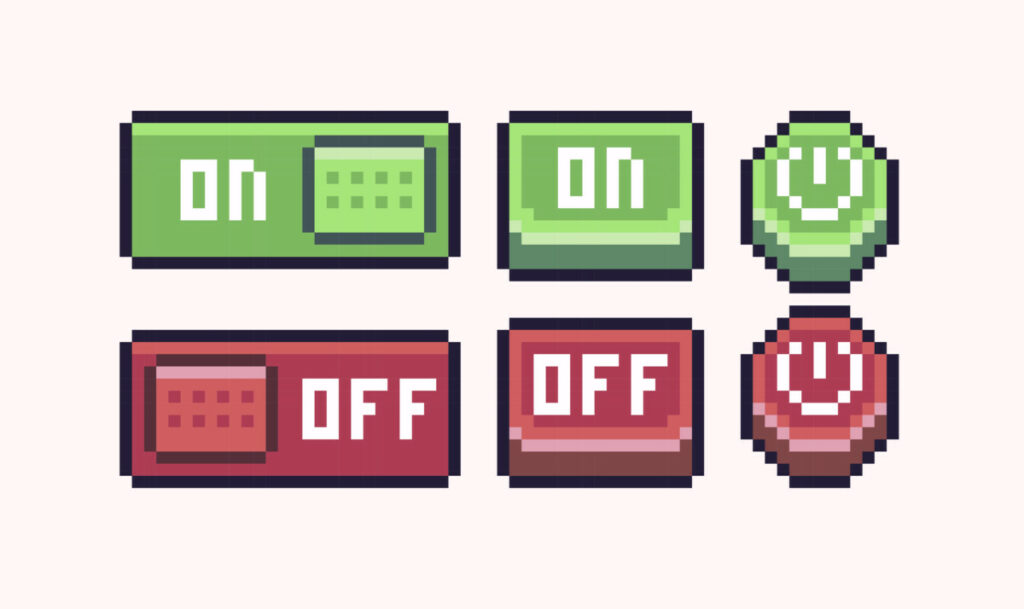
Does Chromatic Aberration Affect Performance?
Chromatic aberration does not affect performance at all. Chromatic aberration is just a simple effect added over the top of the rendered image, so there is very little extra calculation going on. If you are playing on a lower end PC or console, then chromatic aberration can actually help mask low framerates.
Whether you want chromatic aberration on or off will pretty much come down to your own personal preference. Your performance will not be affected in any way.
You probably won’t drop more than a single frame due to having chromatic aberration on, so I’d recommend turning it on and checking out how everything looks.
Then turn it off, take another look, and decide which you like better. It adds to the atmosphere of some games, and looks especially good when you have a lower framerate, similar to motion blur.
Is Chromatic Aberration More Realistic?
Chromatic aberration is less realistic because it adds a color distortion that humans do not see with the naked eye. Chromatic aberration is an effect seen in film and photography due to how light passes through a lens. It is only more realistic if the game’s point of view is that of a camera, not a person.
In games like Outlast, where your entire point of view is through a camera, chromatic aberration is more realistic.
However, when you’re supposed to be looking through the eyes of your character, it’s less realistic because humans do not see chromatic aberration naturally.
There are many effects like this in games, though, like lens flare, motion blur, film grain, and screen dirtying.
These effects change the look and feel of games, but they are not realistic unless they are trying to simulate the point of view of a camera or simulating a movie.
For example, in the game Anthem, you are running around in a Javelin and looking through a glass screen. So, it is completely realistic in that game while it would be unrealistic in a game like Call of Duty.
Can Chromatic Aberration Make You Dizzy?
Chromatic aberration can make you dizzy. It can also cause headaches and nausea in some people. The majority of people will not be affected by chromatic aberration, but it is not uncommon for people to experience motion sickness and other symptoms when the setting is turned on in games.
If you’re usually sensitive to motion blur, and blurriness in general, then you’ll likely be sensitive to chromatic aberration.
The way chromatic aberration distorts and spreads out colors can make it hard for our eyes to focus, which can confuse our brains and easily cause headaches and dizziness.
When Dying Light first came out, there were many PSAs from players about chromatic aberration and how it can cause motion sickness.
If you’re experiencing headaches, nausea, or dizziness while playing, you should try turning off chromatic aberration and motion blur before playing again.
I hope I was able to help you understand what exactly Chromatic Aberration is and whether or not it is a good fit for you.
If you have any questions, or just want to hang with me, follow me on Twitch here. Also, for streaming tips and how to’s make sure to subscribe to my YouTube channel here.
Eric streams 3 days a week on Twitch and uploads weekly to Youtube under the moniker, StreamersPlaybook. He loves gaming, PCs, and anything else related to tech. He’s the founder of the website StreamersPlaybook and loves helping people answer their streaming, gaming, and PC questions.

