So you have been watching your favorite streamer for some time now and you begin to think to yourself, “Hey now, I could do that!” Or maybe you have always wanted to try streaming, but just have not taken the dive quite yet.
Well, in this article I will go over what is needed to stream on Twitch and how you can become a Pokemon, I mean streaming master.
What is Needed to Stream on Twitch
In order to stream on Twitch, you will need the following:
- A Twitch Account (required)
- A Device to Stream From (required)
- A Streaming Software (required, unless streaming straight from a phone or console)
- Camera (recommended)
- Microphone/Headset (required unless streaming straight from your phone)
- Headphones (recommended)
Having the equipment listed above will give you a basic streaming setup. As you can see, some things like a camera are obviously not required to stream, but most streamers use a camera and so should you if you are serious about streaming.
I will go over each of the above items in more detail down below, as well as go over other products that are not required, but that I highly recommend for anyone looking to improve their streams.
Twitch Account
Well this is a no brainer. You need a Twitch account to stream. If you need help setting up your Twitch account, check out the video below.
Now unless you are on console or a phone, you will not be streaming directly through Twitch. I’ll explain what I mean by that in the streaming software section.
A Device to Stream From
You will need a device to stream from if you want to stream on Twitch. This device can be a computer, a phone, your video game console, your laptop, an iPad, etc. etc. Basically, if you can connect to the internet with the device, you can stream to Twitch.
Most streamers though use either a computer or a console to stream from. If you choose to stream using a PC, make sure that it has enough power and resources to handle both gaming and streaming (if gaming is what you will be streaming).
For this reason I recommend streamers to use the Legion 7. This PC has enough juice to handle both streaming and gaming without breaking the bank. This is the PC that I use and it has been amazing. If you want to see my breakdown of this PC and why I recommend it click here.
You can also stream from your console, but if you want to add cool overlays and other customizations to your stream then you will have to connect your console to your PC or laptop using a capture card like this one on Amazon.
Connecting your console to your PC or laptop allows you to use a streaming software like Streamlabs OBS where you can make all kinds of customizations to your stream.
If you just stream straight from your console to Twitch, you will have a very basic looking stream. But hey, it is better than nothing right?
A Streaming Software
If you want to have a good looking stream, with cool alerts and overlays, then you will need a streaming software. When it comes to streaming software, the software that I recommend is Streamlabs OBS (click here to check them out). Streamlabs is great and it is the most commonly used streaming software for streamers.

With Streamlabs you will be able to create things like overlays and alerts. You can also create different scenes that you can rotate through and moderate your chat. It really is like a mini studio all on your computer.
Streamlabs has the reputation of being the best streaming software for new streamers because of how easy the user interface (UI) is to use.
Everything is really straight forward and it is very simple to use. I use Streamlabs Prime, which is the paid version of Streamlabs, and I can tell you that yes it is very simple to use and you won’t have to do a deep dive into the settings in order to edit things on your stream.
I liked it so much and that is why I decided to upgrade to the paid version of Streamlabs called Streamlabs Prime. If you are just starting to stream then don’t worry about getting Streamlabs Prime just yet.
But if you have been streaming for a bit and are looking for an upgrade, then I highly recommend it. It comes with so many cool features like free overlays, apps and the ability to multi-stream.
You can check out Streamlabs Prime by clicking here. If you get it through my link you will get a discounted price. And you can choose to get a yearly or monthly subscription, depending on your budget and needs.
A Camera
A camera is not required to stream on Twitch, but it is best practice for live streaming. Live streaming is all about building connections and building those connections is a lot harder to do with people who never see your face. Most streamers use a camera when they stream.
Now this camera or webcam does not have to be anything fancy. A simple webcam like the Aukey FHD (click here to see it on Amazon) is good enough. This is the webcam that I started with and it worked great.
I had the Aukey for a few months it for a few months before I upgraded to what is considered to be the best webcam out there, the Logitech BRIO webcam (click to view it on Amazon).
The Logitech BRIO is awesome and even though it is the best webcam out there, it is still way cheaper than using a traditional camera to stream. If you are just getting setup with streaming, then I recommend sticking with a budget webcam just to get used to streaming.
For more of my recommended webcams, check out my page here.
Microphone/Headset
If you are going to stream, you are going to want to talk to your viewers. And in order to do this, you will need either a microphone or a headset. Something that broadcasts your voice to those in your stream.
Can you stream without talking? Yes, and for more info on that check out my post here.
But streaming and not talking is not a winning strategy. Like not at all. You can’t just sit there and not talk. How is that in any way engaging for your viewers? You won’t get many, if any viewers streaming that way.
Now if you are looking for a good starter mic, then I always recommend the Snowball iCE USB Mic (click here to view on Amazon). This mic is very budget friendly, around $50, and provides great audio for any beginning streamer.
Once you have been streaming for a bit, then I recommend upgrading to a better mic such as the Blue Yeti X (click to see it on Amazon). This is widely considered the best USB mic for streaming and the Blue brand is known for quality. I myself use the Blue Yeti and it is great for both streaming and recording my Youtube videos.
For a more comprehensive list of microphones that I recommend, check out my page here.
Headphones
Honestly, you are going to have an extremely difficult time streaming without headphones. Headphones are what allow you to hear what’s going on around you in the game you are playing, as well as alert you to anything that has happened in your stream such as a follow, a donation or maybe even a sub.
If you’re locked into your game, then trust me, having a pair of headphones to alert you when something happens in your stream is crucial.
And when it comes to headphones, I always recommend the Audio Technica ATH-M50X (click to check them out on Amazon).
If you are looking for a versatile pair of headphones that can do it all from video games, to recording to listening to music then these are the headphones for you. It is what I use and I love them. And the price, considering all these headphones offer, is really really good.
Items for More Advanced Streaming Setups
Everything I mentioned above are things that you NEED to stream on Twitch. Very few streamers get by without having those six items mentioned above. Those six things will give you a basic streaming setup which is more than enough to have a quality stream and to begin to start getting viewers on your streams.
Now if you have been streaming for a bit and looking for ways to upgrade, or even if you are new to streaming and are looking for things to add to your stream, then check out some of the items below. The items below are not required to stream, but they will greatly help to improve your stream.
I have used or currently use almost all these items in my stream and trust me, they make a difference.
Lights
Good lighting is probably the best thing that you can do to make your stream look more professional. Lighting can be free, like the sun shining through your window, but more often than not good lighting is something you will have to purchase on your own.
There are tons of different options out there when purchasing lights, but I recommend the El Gato Ring Light (click to view it on Amazon). This ring light puts a nice, even light across your whole face and helps to remove any bad looking shadows.
I also like that it has a ball point that you can screw your camera into so you don’t have to get a tripod or stand to put in front of the light.
This light can be controlled by your phone and can connect to your El Gato Stream Deck (click here to see what that is on Amazon). as well. If I had to recommend lights for just streaming, I would go with the El Gato Ring Light, with the El Gato Key Light being a close second.
Stream Deck
The El Gato Stream Deck (which you can check out on Amazon) is a major game changer. I repeat, a MAJOR game changer. This might be one of the best things that I have purchased for my stream.
The El Gato Stream Deck is a small device, about the size of a smart phone or small tablet, that allows you to do things such as change scenes, clip your stream or change your lighting all with the touch of a button.
It literally is like a mini command center that you use to control different things on your stream. You can see the price of an El Gato Stream Deck on Amazon by clicking here.
It comes in different sizes. I got the regular sized Stream Deck and it is more than enough keys on it to do everything that I want on my stream. The El Gato Stream Deck is a SUPER underrated item that I think goes a long way in enhancing a stream.
Boom Arm
Boom Arms are great because they free up room on your desk. They clip onto the edge of your desk and hold your mic in place.
I recommend the Tonor Boom Arm (which you can see here on Amazon). I use this boom arm and it is affordable and reliable and comes with things such as a pop filter and cable ties.
Cam Link
If you want to use your regular, nice camera to stream, you will need a Cam Link. A Cam Link is what will allow you to connect your camera to your computer via USB (most cameras have an HDMI output, not a USB output).
Most big time streamers stream using a fancy camera because the quality is just so much better when compared to a webcam. Using a nice camera makes the video on your stream look amazing.
You can check out the Cam Link here on Amazon. It is what most streamers use to get such a clean looking.
Go XLR Audio Mixer
This device is a bit pricey, but totally worth it. Most major streamers use a Go XLR. It is basically an audio mixer for your stream and it is great. With this device you can go between game chat and voice chat, change the sound of your voice and much more all with the click of a button.
Like I mentioned, it is a bit pricey, but in my opinion the price is totally justified. I love messing around with my Go XLR and it is great for anyone interested in music as well as streaming.
If you are at a point where you want to take your stream to the next level then this is the way to go. You can view the Go XLR here on Amazon.
RGB Lighting
Red, Green and Blue lighting is what makes streams look all fancy and chill with the different lighting. These lights can do more colors then just Red, Green and Blue mind you. And the best part is these kinds of lights are not very expensive.
You can totally change the appearance and the ambiance of your stream with these lights. Your stream will become unrecognizable as the young folk would say.
If you are a streamer on a budget, and want to make a quick upgrade to your stream, then I suggest getting some RGB lights like these on Amazon.
Overlays
Overlays are the cool graphics that you see on streamers streams. With overlays you can do things like display the names of recent subs, have cool alerts and much more.
I have tried making my own overlays in the past and it was a lot more work than I anticipated. These days I just go with OWN3D.TV for all my overlays and emotes.
It’s so easy to use and I am able to install all my overlays with just one click. I really recommenced using OWN3D.TV for your overlaps. You can check them out by going here.
Here is what my OWN3D.TV overlays look like.
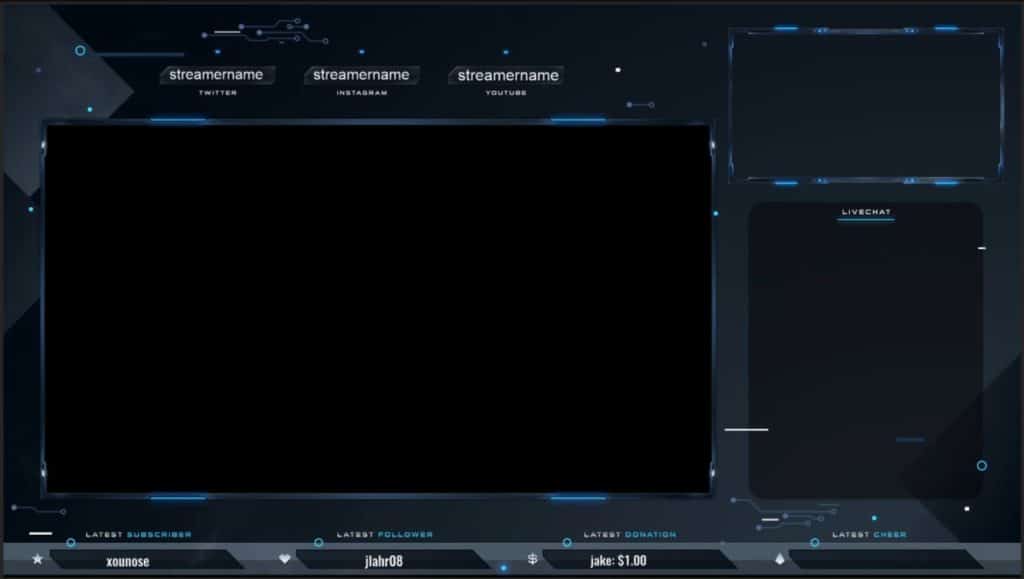
Capture Card
If you stream from console, or if you ever decide to run a dual PC setup, then you will need a capture card. If you need help setting up a capture card, you can check out my article here.
Capture cards capture the image or video on one device and display on another device (most of the time your streaming PC or laptop).
When it comes to capture cards I like sticking to a name I can trust and that is why I use the El Gato HD 60+ (which you can see on Amazon here). It took me about 15 minutes to connect it to my Nintendo Switch and then to my stream.
This capture card captures both video and sound and connects with all the major consoles. If you are in need of a capture card, this is definitely the one that I would go with.
As always, if you have any questions or just want to hang with me, stop by my Twitch channel here and say what’s up!
For even more streaming tips and how-to content check out my Youtube channel here. And if you want to check out my streams then stop by my Twitch channel here.
Having the right streaming equipment goes a long way in making streaming easier and more appealing to those who visit your stream. And investing in your stream every now and again is also kind of fun.
Good luck streaming my friends and may all your streams come true.
Eric streams 3 days a week on Twitch and uploads weekly to Youtube under the moniker, StreamersPlaybook. He loves gaming, PCs, and anything else related to tech. He’s the founder of the website StreamersPlaybook and loves helping people answer their streaming, gaming, and PC questions.

