So you’ve heard about the super awesome, super secret Discord club known as PTB. But what is PTB, how do you get it, and is it even as cool as it sounds?
I’m going to break down everything there is to know about PTB and Canary and shed some light on the different versions of Discord.
What Is PTB Discord?
PTB Discord is the “Public Test Build” version of Discord. You can think of this as a Beta build for Discord, where the developers push new features for testing before those features make it to the live version. PTB Discord usually has some bugs, but it also gets new features before the normal version.
Most games and apps have some kind of Beta testing version. Discord is no different, and their Beta version is called PTB.
The PTB is advantageous to both Discord and users because PTB users get to experience cool new features at the risk of experiencing a couple of bugs and Discord gets to see how their new features work in a live environment with real users.
PTB Discord can be pretty cool to check out, and most of the time there are no app-breaking bugs that will ruin your day. Those are reserved for Discord Canary (which we will cover later).
How Do You Get PTB On Discord?
- Go to Discord Support and then go to “Discord Testing Clients“
- Scroll down and locate where you will be using PTB (Windows, Browser, etc.)
- Read the instructions on how to get PTB for where you will be using Discord
- Click the PTB link if necessary
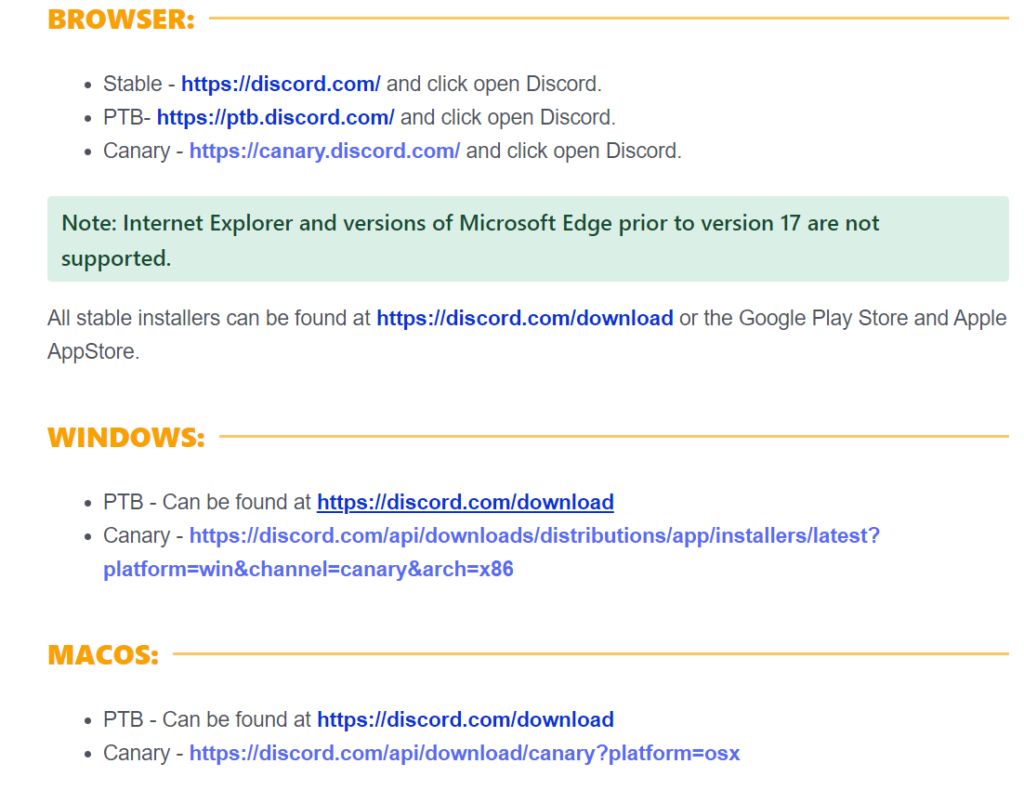
Quick note, if you are on windows and want to use PTB, you will need to click the PTB link and then scroll down to where is says “Feeling experimental?”.
Next, click “Download Public Test Build” and select “Windows”.
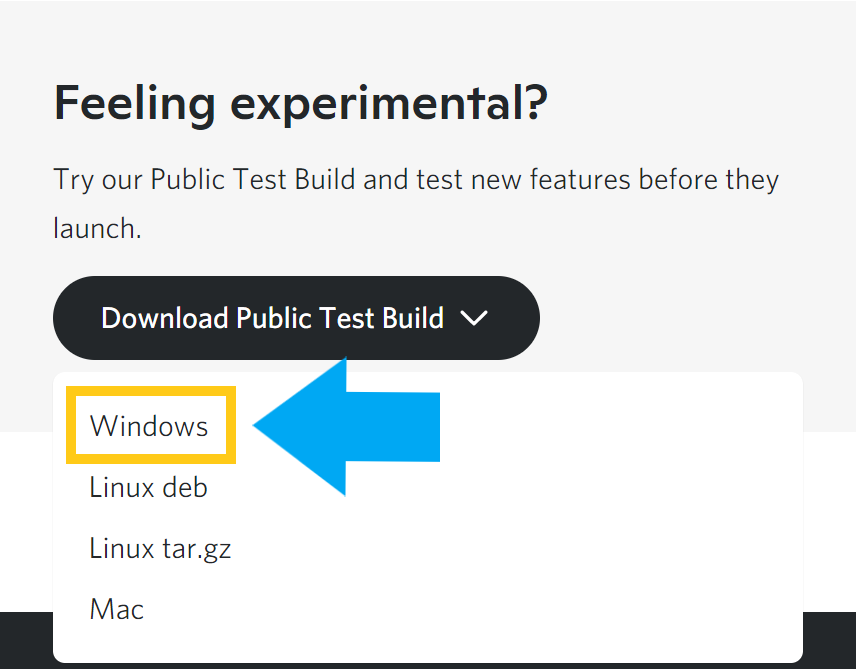
Each device has a different way for users to access and use Discord PTB. For this reason it’s best to go to the Discord Testing Clients page I linked above and then follow the instructions.
There are no extra steps for getting into the PTB version of Discord. They let anyone just download the PTB and start checking it out.
All you need to do is download the app (make sure you do so from the official Discord website) and log in. Once you’re logged in, you’re using the PTB Discord instead of the regular version.
These are the steps for getting the PTB version of Discord on your PC. If you want to get the Beta Discord versions on your phone, there are a few extra steps, which we will cover below.
Is PTB Discord Available On Mobile?
PTB Discord is available on both iOS and Android devices devices. If you have an iPhone or iOS device, you will need to install TestFlight from the app store and then download PTB from Discord’s site. If you have an Android device, you will need to follow the Playstore’s instructions to get the Beta version.
Getting PTB Discord On iOS
- Go to the App Store and download TestFlight
- Sign up for the mobile Beta on TestFlight
- Install the TestFlight version of Discord and enjoy
If you decide that you no longer want to use the Beta version of Discord, then open TestFlight, find Discord, and scroll down to “Stop Testing”.
Just tap the button and then confirm that you want to stop testing the Beta and you will be taken out of the Beta. However, you can rejoin any time you want to.
Getting PTB Discord On Android
- Open your Google Playstore (make sure you have Discord downloaded)
- Tap your Profile Icon (top right) > Manage apps & devices > Manage > Installed
- Tap Discord and scroll down to “Join the beta”
- Tap “Join” then confirm your selection
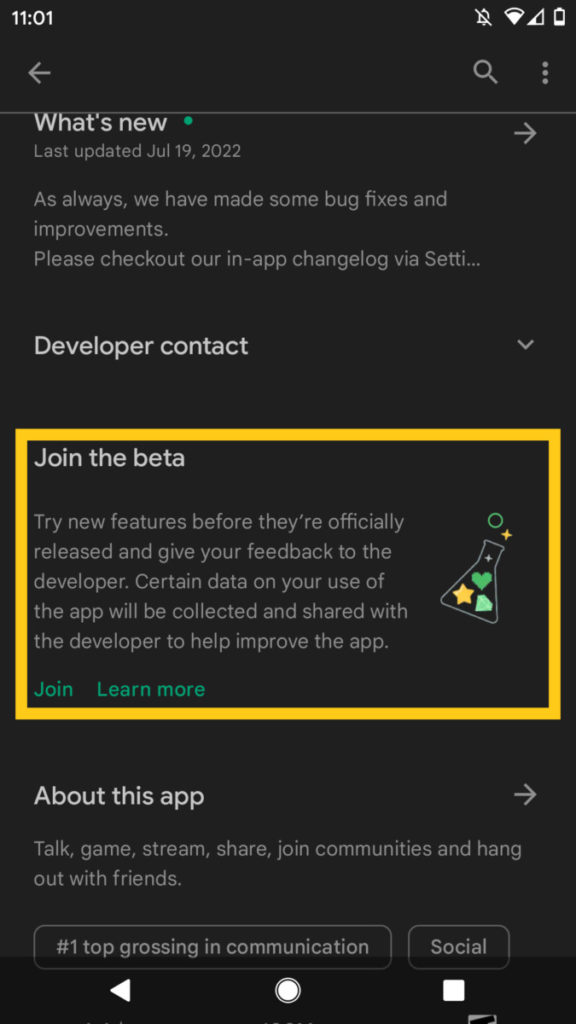
How To Leave Discord Beta On Android:
- Tap your profile icon in the PlayStore (top right)
- Tap Manage apps & devices > Manage > Installed
- Find and Tap Discord
- Tap Leave under “You’re a beta tester”
PTB Discord on Mobile devices is just called the beta version, but it is the exact same thing as PTB on PC or anywhere else.
On iOS, Beta changes are rolled out via TestFlight, which is a trusted beta testing app that many services and developers uses.
On Android, it’s extremely easy and doesn’t require a third party app. You just need to enable Beta versions in your profile settings then join the Beta through the Playstore.
Just make sure you’re logged into your Discord account when you make these changes.
What Is The Difference Between PTB Discord And Discord Canary?
PTB Discord is the Beta version of Discord, while Discord Canary is the Alpha version. Canary will have many more updates and receive new features faster than PTB Discord, but it will have a lot more bugs and be much more unstable. PTB Discord receives new features faster than normal and isn’t very buggy.
Discord Canary is a high-risk, high-reward version of Discord. You’ll get to see all of the cool features that Discord is planning to add to the regular version.
The downside, of course, is that you’ll also be testing these features and experiencing all of the bugs that come along with doing so.
If you want to try Discord Canary, you can download it directly from Discord here.
PTB Discord is just the Beta version, which is the middle ground between the normal version and the Alpha version (Canary).
If you use PTB, you’ll still get new features and updates before the normal version (just not as much as Canary), but there will be a lot less bugs.
How To Uninstall PTB Discord
- Open your Start Menu or press your Windows Key
- Search for and open “Add or remove programs”
- Scroll down under “Apps & features” and look for Discord PTB
- Click Discord PTB, then click the “Uninstall” button
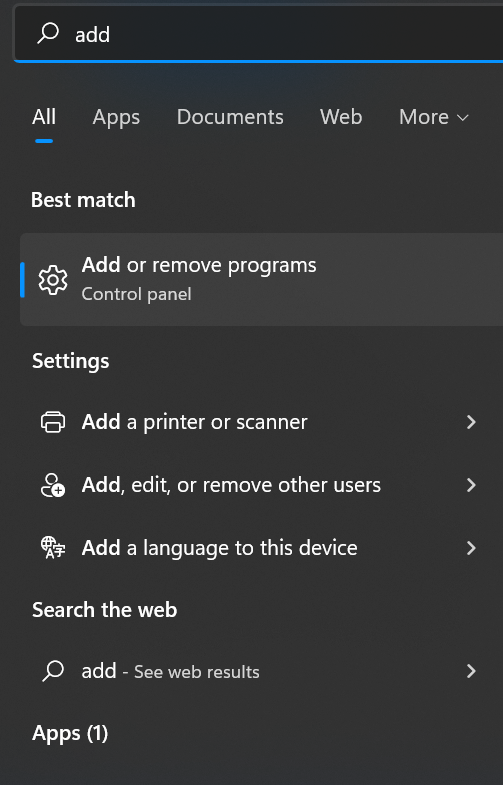

You uninstall PTB Discord just like you would uninstall any other program. There are no extra steps or hoops, just uninstall it through your Windows program manager.
Once you uninstall the PTB version of Discord, you can log right back into your normal Discord app.
Is PTB Discord Safe?
PTB Discord is completely safe for both your computer and your Discord account; however, PTB Discord users may experience more bugs and errors when using Discord than those using the normal version or Discord.
Since PTB Discord gets new features before the normal “stable” version of Discord these new features can sometimes contain bugs and errors.
With that being said the different versions of PTB Discord are still tested before being released and so any bugs are likely to be minor and these bugs and errors won’t effect your computer.
I tried out the PTB version of Discord myself, and the worst thing I experienced was constant restarts. The app would just randomly restart, which was annoying, but not dangerous or scary.
I haven’t seen anyone complaining of account or computer breaking bugs in the PTB version of Discord, so it is completely safe as long as you don’t mind minor annoyances.
If you are passionate about Discord, and want access to the latest Discord updates before anyone else, then you may want to consider signing up for PTB Discord.
For even more streaming tips and how-to content check out my Youtube channel here. And if you want to check out my streams then stop by my Twitch channel here.
Eric streams 3 days a week on Twitch and uploads weekly to Youtube under the moniker, StreamersPlaybook. He loves gaming, PCs, and anything else related to tech. He’s the founder of the website StreamersPlaybook and loves helping people answer their streaming, gaming, and PC questions.

