When it comes to streaming software, you may have heard of OBS Studio. You may have also heard of Stream Elements. But, have you ever heard of Streamlabs Ultra?
What is Streamlabs Ultra?
Streamlabs Ultra is the paid version of Streamlabs. Streamlabs Ultra includes things that the free version of Streamlabs does not include such as the ability to multi-stream, hundreds of free overlays, access to all apps in the Streamlabs app store and extra storage space available on the Streamlabs Cloud.
Streamlabs Ultra is a major upgrade from the free version of Streamlabs. It comes with so many features that are extremely useful and beneficial to anyone who is serious about streaming. I recently made the upgrade to Streamlabs Ultra and it has been amazing!
How to Get Streamlabs Ultra?
In order to get Streamlabs Ultra, you will first need to download the Streamlabs software. Once the software is downloaded, you can then visit the Streamlabs Ultra website (click here to be taken there) and purchase Streamlabs Ultra. After you purchase Streamlabs Ultra, your account will then have access to all of the extra features.
It’s super simple and Streamlabs has the reputation of being one of the easiest streaming softwares to use. And if for some reason you get stuck, Streamlabs has an excellent support forum that can help you with your troubles.
How Much Does Streamlabs Ultra Cost?
Streamlabs Ultra costs $19.99 a month or $149 for a year subscription. If you get the year subscription it averages out to about $12 a month. But if you use my Streamlabs Ultra link here, you get a discount on the price.
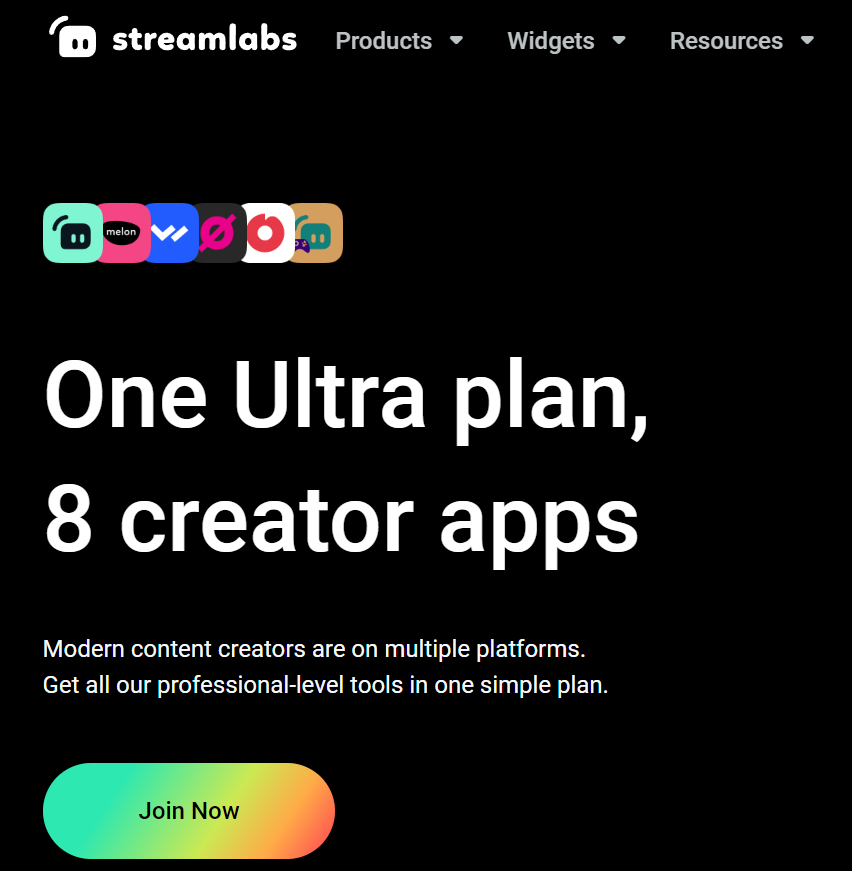
When I got Streamlabs Ultra, I went with the year subscription because it saves you money in the long run.
For me, the overlays alone were more than worth it. If you have ever worked with a graphics designer then you know how expensive contracting one out can be.
For a basic stream package (alerts, cam border, top bar, etc.) you are looking at over $100 easily. And that is for just one set of overlays. Just one.
With Streamlabs Ultra on the other hand you get EVERYTHING you need to have a great looking overlay on your stream and at a much cheaper price. Not to mention the overlays from Streamlabs Ultra are all set up and ready to go with just the click of a button. And not to mention again that you can swap out the overlay for something else if you wanted to.
Yes, you can literally choose from hundreds of overlays and swap them in and out whenever you want. Let’s say one day you want to be in space.
The next day you are feeling like being in the ocean. You can swap these overlays in and out all for free. They even have holiday themed overlays which are way cool and great for community engagement.
And better yet, these overlays are far better than what someone on Twitter or Fiverr is going to do for you. At least at that price. Now when you add the overlays, the extra storage and the apps, you may be starting to see why I am so wild about Streamlabs Ultra and why I think it is such a great deal.
But again don’t take my word for it, feel free to check out Streamlabs Ultra here (which by the way gives you a discounted price when you go through my link). You’re welcome.
What Do You Get With Streamlabs Ultra?
With Streamlabs Ultra you will get access to hundreds of free overlays and themes, extra file storage, access to the 46 apps in their app store, the ability to multi-stream and lastly the ability to create a customly named cloud bot.

WIth all these awesome perks, it is no wonder that streamers choose Streamlabs more than any other streaming software. If you have been using the regular version of Streamlabs, then it may be time for an upgrade.
For me, I had been using the free version of Streamlabs for several months and was just looking for a way to upgrade my stream. With so many great features included in the Streamlabs Ultra package, it really was a no brainer for me, especially since I really enjoy streaming and knew it was something that I would be doing for a while.
Is Streamlabs Better Than OBS?
Streamlabs and OBS are very similar, and many streamers are split between which software is better; however, when you consider how easy Streamlabs is to use and how simple the user interface is, I would give a slight edge to Streamlabs over OBS.
In fact, Streamlabs is the most popular streaming software among streamers, especially among new streamers. Streamlabs is the software that most streamers will recommend to new streamers because of how easy it is to use.
The user interface (UI) is so simple and easy to use. You don’t have to deep dive and do a ton of research in order to figure out how things work on the software. The whole thing is very straightforward.
I used OBS briefly and I found Streamlabs to be much more simple than OBS. Not to mention the forum for Streamlabs is great and is there to help you with any issues you may encounter.
And now that I have upgraded to Streamlabs Ultra, it is not even close. All the extra features that Streamlabs Ultra offers make the software by far superior to OBS.
The nice thing about OBS is that it is a pretty powerful software for being community based and completely free. Many people will also tell you that you can do more with OBS than you can with Streamlabs, but I just don’t see it. For your average streamer, and even for a ton of big name streamers, Streamlabs is the way to go.
If you are new to streaming then you should definitely start with Streamlabs. Anyone will tell you that.
Is It Worth Getting Streamlabs Ultra?
Yes, Streamlabs Ultra is totally worth it. In fact, I wrote a whole article on why I think that Streamlabs Ultra is worth it that you can check out here.
If you have read any of my previous articles then you know how much I love Streamlabs Ultra. For $12 a month (even less if you use my link), you get tons of quality overlays for free, multi-streaming, extra storage space, access too apps in the app store and much more.
All that to me seems like a major steal. Just the overlays alone would cost you hundreds of dollars. But for less than $12 a month you get access to hundreds of overlays that you can change in and out.
You could honestly have a new overlay every week if you wanted. And the overlays are good too. Like really good. It’s not Joe Shmo messing around on Photoshop for an hour type of overlays. They are professional, and often animated with cool transitions between scenes.
I am a Streamlabs Ultra fan boy. What more can I say?
As always, if you have any questions or just want to hang with me, stop by my Twitch channel here and say what’s up!
Related Articles:
For even more streaming tips and how-to content check out my Youtube channel here. And if you want to check out my streams then stop by my Twitch channel here.
In the end, Streamlabs Ultra is a great upgrade from the free version of Streamlabs. I highly recommend it to any streamer who is looking to upgrade their stream. I use it and I love it.
Eric streams 3 days a week on Twitch and uploads weekly to Youtube under the moniker, StreamersPlaybook. He loves gaming, PCs, and anything else related to tech. He’s the founder of the website StreamersPlaybook and loves helping people answer their streaming, gaming, and PC questions.

