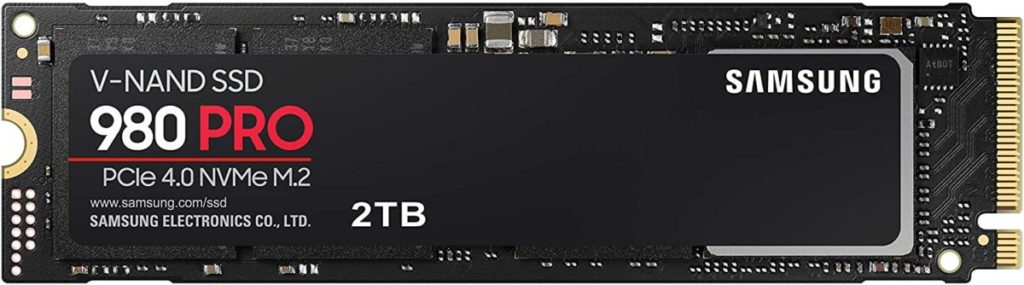xQc is one of the most popular Twitch streamers in the world and can often be found streaming to tens of thousands of viewers on any given stream.
Given his popularity, I decided to make an article talking about his setup, from his monitors to his chair, so you can see what equipment one of the best streamers in the industry uses.
The information is taken directly from xQc’s Twitch channel as well as from some of his most recent Tweets. Here is his setup:
What Is xQc’s Setup?
| Monitor | ASUS ROG Swift PG258Q |
| Mouse | Logitech G Pro X Superlight Gaming Mouse |
| Mouse Pad | Logitech G640 |
| Keyboard | SteelSeries Apex Pro TKL |
| Headset | HyperX Cloud II |
| Microphone | Shure SM7B |
| Camera | Logitech Brio 4K |
| PC Case | Lian-Li O11 Dynamic EVO ATX Mid Tower |
| Mother Board | ASUS ROG X570 Crosshair VIII |
| CPU | AMD Ryzen 9 5950X |
| GPU | ZOTAC Gaming GeForce RTX 3090 |
| RAM | Corsair Dominator Platinum RGB 128GB |
| Cooling | Corsair iCUE H150i |
| Power Supply | EVGA SuperNOVA 1600 P2 80+ PLATINUM Power Supply |
| Hard Drive | SAMSUNG 980 PRO SSD |
| Chair | Steelcase Leap Chair |
| Capture Card | Elgato HD60 S+ External Capture Card |
| Desk | SHW Electric Adjustable |
Now that you know what xQc uses to stream and game, let’s dive into more details about his gaming/streaming setup.
What Monitor Does xQc Use?
xQc uses 2 ASUS ROG Swift PG258Q Gaming Monitors, one to game on and one to read his chat. With so many viewers in his streams you would think that xQc would have more monitors, but he is able to produce a high quality, entertaining stream with just two monitors.

The ASUS ROG Swift PG258Q Gaming Monitor is known for being the world’s first 360Hz gaming monitor. Now, there is a lot of debate over whether this is overkill, since the human eye cannot discern the difference between 144Hz and 360Hz.
Nonetheless, this 24.5″ monitor is a cutting edge display with all the bells and whistles. It comes with NVIDIA G-Sync, which means you’ll experience less tearing and stuttering compared to models without G-Sync technology.
The display has a resolution of 1920×1080, which isn’t the highest, but it is HDR.
And I can’t stress enough how impressive it is that xQc is able to keep up with his chat all on a small second monitor, especially considering that he usually has over 50k people watching his stream at once.
What Mouse Does xQc Use?
xQc uses a pink/magenta colored Logitech G Pro X Superlight Gaming Mouse. It has less than 1ms response time and a max DPI of 25,600. It’s super lightweight, weighing a mere 2.2 Oz, which is a 25% reduction in weight compared to the standard Logitech G Pro mouse.

This mouse might look cute, but it’s a hardcore gaming mouse with all of the top features we’ve come to love from the Logitech G Series of mouses.
This mouse is wireless, so you won’t have to worry about cables. It’s totally designed with gamers in mind, with 5 programmable buttons and fully customizable dpi settings.
Although xQc is a variety streamer, he does play a lot of shooter style games such as Rust, CSGO and Fortnite and so this mouse works well for him.
What Mouse Pad Does xQc Use?
xQc uses the Logitech G640 Mouse Pad. It is one of the most popular mouse pads on the market, with many professional gamers and streamers using it. It is ideal for low-dpi gamers, who tend to make broad, sweeping movements with the mouse, as it is plenty wide and has a very consistent surface texture.
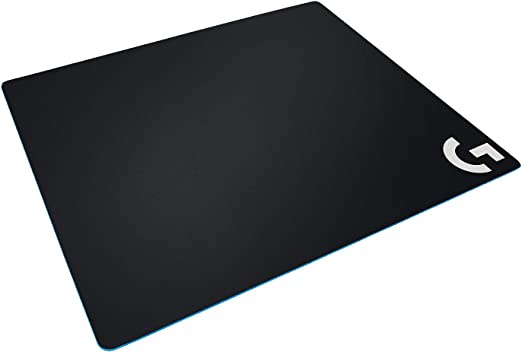
It’s moderate-friction surface provides just enough give and take to handle the precise movements of a mouse while gaming.
While it isn’t the cheapest mouse pad on the market, it is probably among the most premium. According to Logitech, this mouse pad is the exact surface they use to test and calibrate their mouses, so it provides the most accurate and precise performance from Logitech mouses.
Again, for a streamer like xQc that plays a lot of shooter style games, it is important to have a large mouse pad so that way your mouse doesn’t fly off your desk when you are aiming for a shot.
What Keyboard Does xQc Use?
xQc uses the SteelSeries Apex Pro TKL Gaming Keyboard. This keyboard is a top-of-the-line gaming keyboard featuring SteelSeries’ OmniPoint Switches. OmniPoint switches are known for their incredibly low response times, as low as 0.7ms, and 0.4mm actuation point.

One of the most attractive features of this keyboard is it allows you to customize different profiles and change the actuation point of the keys.
This is great if you prefer shallow actuation points for gaming, but want to switch to deeper actuation points for tasks like typing.
For this reason this keyboard is great for variety streamers such as xQc who are constantly switching between games and categories on a stream.
What Headset Does xQc Use?
xQc uses the HyperX Cloud II Gaming Headset. This is a premium gaming headset that boasts 7.1 virtual surround sound and great build quality.
The headset achieves its amazing sound quality by using a USB connection through its included “Advanced Audio Control Box”.
You can also connect the headphones with a 3.55mm connection if you want to connect to a console, but you won’t get the advanced 7.1 virtual surround sound this way.
What I really like about this headset is the build quality. It has an aluminum frame, which sets it apart from cheaper headsets, which are usually made from plastic. The mic is also detachable, which is great if you plan on using a dedicated microphone.
This works well for xQc who often switches between talking on his headset and talking on his main microphone.
He also will play games on console occasionally and so having a versatile headset like this makes it easier for him to switch.
What Microphone Does xQc Use?
xQc uses the Shure SM7B Microphone which he attaches to a Samson Boom Arm that he has mounted to his desk. The Shure microphone is a very popular microphone choice for streamers and other types of content creators.

The Shure SM7B Microphone is a versatile microphone perfect for streaming, podcasting, or even recording music. The microphone uses an XLR connection, which allows you to get the best quality possible while recording or streaming.
The microphone is a classic cardioid pattern microphone with uniform capture, so you’ll sound great at all angles.
Although this microphone is on the pricey side, costing hundreds of dollars, many would argue that the quality that this mic provides is well worth it.
What Camera Does xQc Use?
xQc uses the Logitech Brio 4k Webcam featuring Ultra 4K HD Video, HD Light Correction, Wide Field View and much more. The Logitech Brio is often considered the best webcam available today and is used by several big name streamers.
Its compact form factor and simple USB interface means you get very high video quality without the hassle of connecting a larger camera to your PC.
This webcam works without a capture card and it is small enough to clip onto the top of your monitor, making it a great choice for streamers.
However, most big name streamers who use this webcam use it as a secondary camera to capture things like their pet or their keyboard.
It is definitely uncommon to see a streamer as big as xQc use this webcam as their main camera, but that just goes to show you don’t need all the fancy equipment in order to be successful.
What PC Case Does xQc Use?
xQc uses the the Lian-Li O11 Dynamic EVO ATX Mid Tower PC Case. Unlike most big time streamers, xQc uses a single PC setup rather than a dual PC setup.
The Lian-Li O11 Dynamic Evo ATX Mid Tower is a premium, large-format computer case with tempered glass paneling and RGB lighting.
This is a great case for enthusiasts, because it doesn’t have any included fans. With this case, you’ll have total control over how you manage airflow in your build and which fans you include.
Although this case is on the expensive side, its known for its superior build quality. If you’re looking to build the gaming PC of your dreams, this case will get you there.
What Mother Board Does xQc Use?
xQc uses the ASUS ROG X570 Crosshair VIII Gaming Motherboard. This is a top-of-the-line gaming motherboard for AMD processors and up to two M. 2 drives. It has built-in Wi-Fi and 2.5Gbs LAN.
This is a great motherboard if you plan on overclocking your CPU, as it comes with system-wide tuning profiles that are made for your rig.
What CPU Does xQc Use?
xQc uses the AMD Ryzen 9 5950X CPU. This CPU is very popular for both gamers and streamers. It has 16 physical cores and 32 threads which provide top-tier performance for its price point.
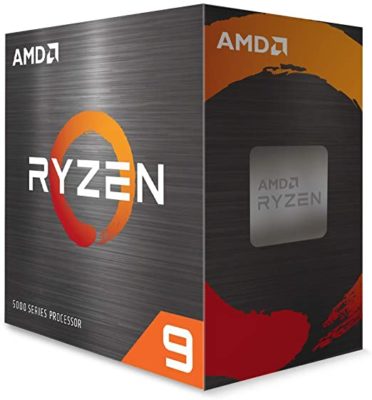
Clocking in at a base frequency of 3.4GHz, this processor can easily handle CPU-intensive tasks such as gaming, streaming, and content rendering.
The Intel competitor to this processor is the Core i9-10980XE. In comparison, the Ryzen 9 5950X has similar performance, but is far more affordable making it a great value option.
What GPU Does xQc Use?
xQc uses the ZOTAC Gaming GeForce RTX 3090 Graphics Card. This graphics card is ZOTAC Gaming’s graphics card release for the RTX 3090 GPU. It has a whopping 24GB of 19.5 GBps GDDR6X VRAM, and can handle all of the latest titles at max settings.
At the moment, the RTX 3090 chipset is the most powerful GPU on the market. Although this graphics card probably costs more than your PC, it can handle just about anything you throw at it.
It is 8K ready and ships with 3 DisplayPort interfaces and 1 HDMI port.
What RAM Does xQc Use?
xQc uses the Corsair Dominator Platinum RGB 128GB RAM. Corsair is considered one of the top brands for RAM, and this design is very minimal–all black with RGB LED lighting.

The Corsair Dominator Platinum RGB 128GB RAM is more RAM than you could ever need (ever). Honestly, I am tempted to say 128GB of RAM in a gaming rig is overkill, but who am I to judge!
If you’re a professional streamer, and you have the budget, then I guess you might want to throw 128GB of RAM in your rig; why the heck not?
It has a patented “DHX” cooling system that helps the RAM stay cool, even under intense loads. This RAM reaches speeds up to 4800MHz, making it an ideal solution if you use your PC for intensive engineering simulations or if you need to run several virtual machines.
Or if you just like flexing on your Club Penguin friends that your PC has 128GB of RAM.
What Cooling Does xQc Use?
xQc uses the Corsair iCUE H150i Liquid CPU Cooler. The fans are meant to cool CPUs for extreme performance and have adjustable speeds from 400 to 2,400 RPM.
This Corsair iCUE H150i Liquid CPU Cooler is the perfect cooling solution for high-end gaming rigs.
If you have other Corsair components in your build, such as Corsair RAM, then this is a great cooling system.
Corsair’s RGB-enabled components are all managed by the iCue dashboard, so it’s nice to have your lighting synced through a single software.
This pump is known for being very quiet, which is nice if your gaming PC is in your room where you sleep. It even has a 0RPM profile, which means the fans go totally silent if your CPU reaches cool enough temps.
What Power Supply Does xQc Use?
xQc uses the EVGA SuperNOVA 1600 P2 80+ PLATINUM Power Supply. This power supply provides 1600W of power, making it an extremely high-output power supply. Generally, this amount of power is only needed for gaming PCs with very demanding hardware.
This power supply provides more than enough power for xQc’s power-hungry GPU and CPU, as well as his cooling systems.
What Hard Drive Does xQc?
xQc uses the SAMSUNG 980 PRO SSD. This SSD has a 2TB storage capacity which is massive for an SSD. The SSD is installed via a PCIe port on the motherboard, which provides a nice speed boost compared to connecting via a SATA port.
In most modern setups, rigs will typically have an SSD and an HDD. Since SSDs are much faster than HDDs, people choose to install their operating systems and crucial software on their SSD, and store everything else on their HDD.
The great thing about a 2TB SSD is that you have enough space to put your operating system on the SSD, as well as any games you are playing. Storing your games on SSD means faster load times and less waiting around for new levels/maps to load up.
What Chair Does xQc Use?
xQc uses the Steelcase Leap Chair. This chair is a higher end chair, but it is comfortable and provides great support for long periods of sitting.

The Leap Chair is made specifically for gaming and I like that it’s totally customizable.
The chair includes adjustable seat depth, fully adjustable arms, height adjustable lumbar support, lower back firmness control, pneumatic seat height adjustment, recline tension adjustment, 5 position recline lock, and more!
In other words, this chair is nicer than the seats in your car, or anywhere else for that matter.
While it has a premium price tag, this chair consistently has great reviews, and gamers really appreciate the customizability of the chair.
It’s available in over a dozen colors, so you can definitely find one to match your setup.
What Capture Card Does xQc Use?
xQc uses the Elgato HD60 S+ External Capture Card. Although xQc mainly streams and games on a single PC, there are times when he plays on a console and therefore needs a capture card to stream his gameplay.
This capture cards is one of the best for streaming. It captures in 1080p at 60fps which is perfect for streaming. It also is Elgato and so you know the quality will be good and that the setup will be super easy.
I use this capture card when I game and stream from my console and it works great.
What Desk Does xQc Use?
xQc uses a SHW Electric Adjustable desk. This desk can be used seated or standing; however, xQc typically games and streams sitting down.

A great electric desk can be a lifesaver for streamers. Streaming for long periods of time while seated can cramp up you legs, knees, neck, and back.
This SHW Electric Adjustable Desk is height-adjustable, meaning you can adjust the height of the desk for standing or sitting.
It has a minimalist and modern appearance, and it’s got a cutout for cable management. At 55″ wide and 28″ deep, it’s the perfect electric desk for gaming and streaming since you can easily fit all of your gear on this desk.
What Audio Mixer Does xQc Use?
xQc uses the YAMAHA MG10XU 10-Input Stereo Mixer with Effects. This mixer is great for giving streamers extra customization and control of their audio.
What Streaming Software Does xQc Use?
xQc streaming using the OBS software. Although he runs both his game and his stream on the same PC, he does have a second monitor where he reads chat on OBS.
What Operating System Does xQc Use?
xQc uses the Windows 11 operating system.
What Lighting Does xQc Use?
xQc does not use any lighting on his streams. He does have a few neon lights in the background of his stream, but these are used for decoration and not to provide any sort of lighting to his stream.
As many people who watch xQc’s streams know, he is known for having a very basic setup.
Other Gear Used By xQC
What PC Does xQc Use?
xQc uses a custom built PC which includes a Lian-Li O11 Dynamic EVO ATX Mid Tower PC Case, ASUS ROG X570 Crosshair VIII Gaming Motherboard, AMD Ryzen 9 5950X CPU, ZOTAC Gaming GeForce RTX 3090 Graphics Card, Corsair Dominator Platinum RGB 128GB RAM, and Corsair iCUE H150i Liquid CPU Cooler.
How Much Is xQc’s PC & Setup Worth?
xQc’s PC alone is worth roughly $4,500. His entire streaming and gaming setup combined is worth an estimated $9,000.
Although that seems like a lot, it is actually on the cheaper side when you compare his setup to that of other big name streamers.
What Org Is xQc A Part Of?
xQc is a member of Luminosity. He joined the Org on October 1st, 2020.
What Platform Does xQc Stream On?
xQc streams exclusively on Twitch. However, when exactly xQc signed his contract to stream exclusively on Twitch remains a mystery as he never made an announcement about the signing.
This list consists of xQc’s current streaming/gaming setup. If I got something wrong, or if something has changed then reach out to me on my Twitter or on my Discord to let me know so that way I can update it.
More Streamer Setups:
And lastly, I created a brief bio about xQc, including things like networth, where he lives and more. You can check that out with the link I provided.
For even more streaming tips and how-to content check out my Youtube channel here. And if you want to check out my streams then stop by my Twitch channel here.
Sources
Eric streams 3 days a week on Twitch and uploads weekly to Youtube under the moniker, StreamersPlaybook. He loves gaming, PCs, and anything else related to tech. He’s the founder of the website StreamersPlaybook and loves helping people answer their streaming, gaming, and PC questions.