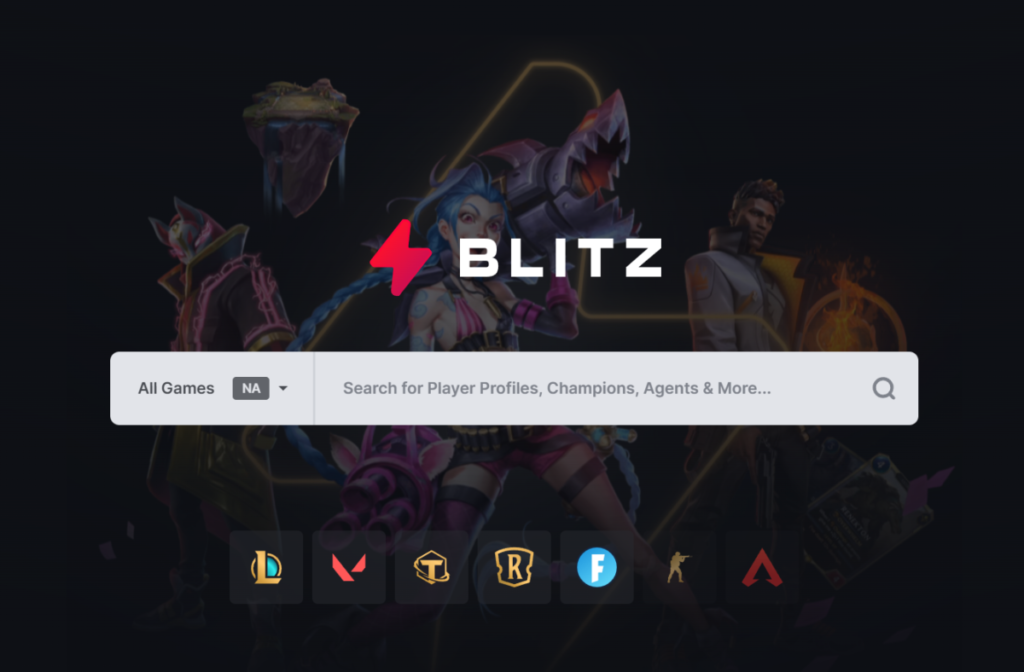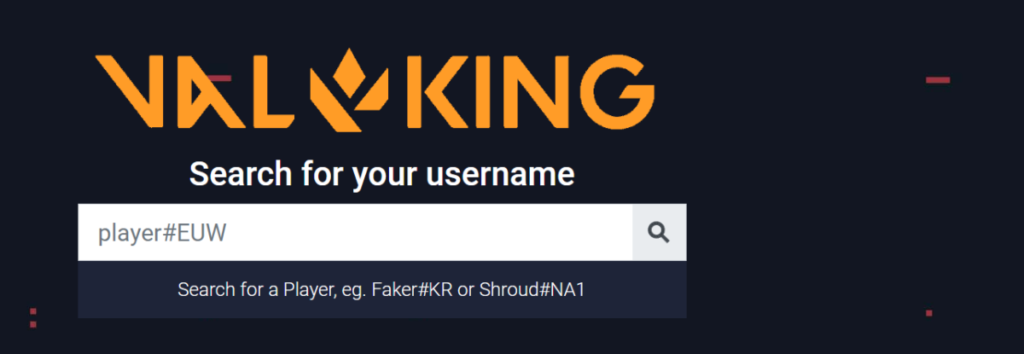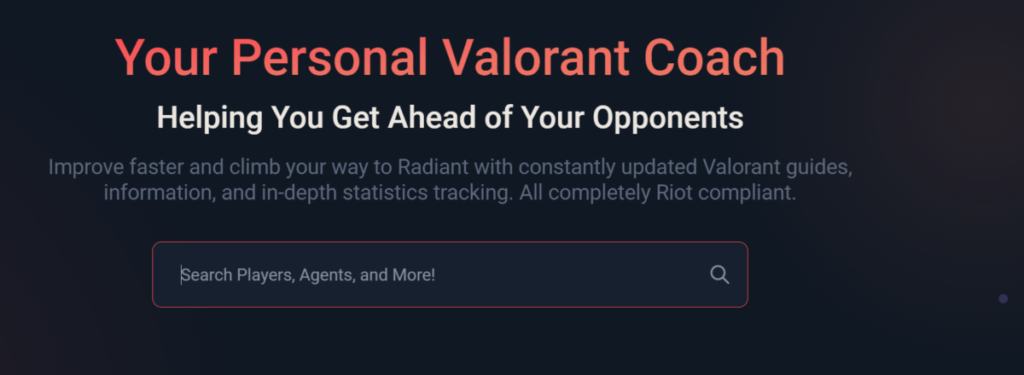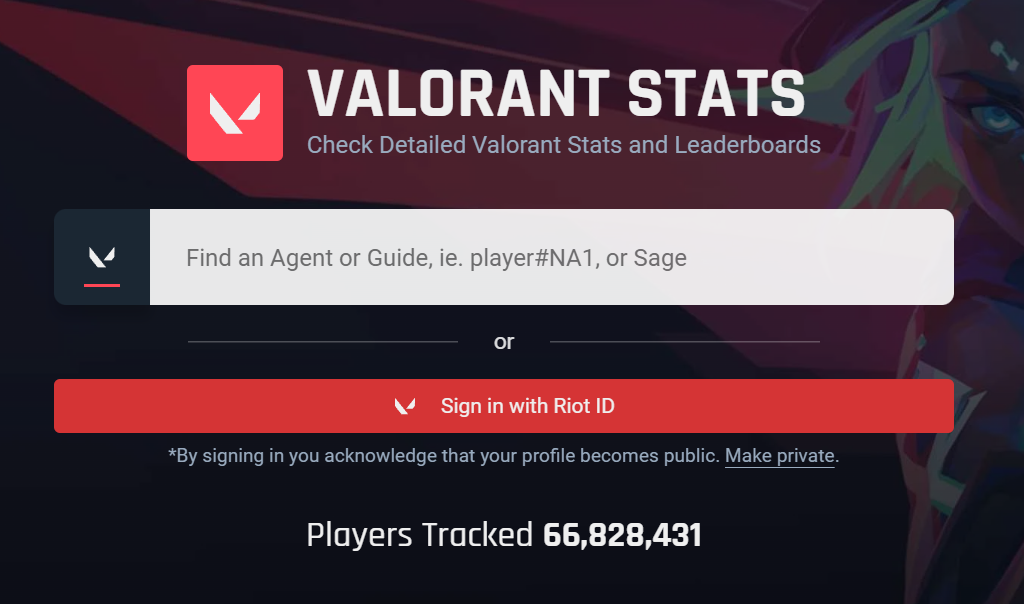Stat trackers are extremely important in competitive games, so it’s a real let down that Riot hasn’t implemented one in Valorant. With that being said, there are plenty of awesome 3rd party trackers available that I go over below.
Best Valorant Stat Trackers
Here is a list of the best Valorant stat trackers:
- Tracker.gg
- Blitz.gg
- Dak.gg
- Overwolf Valorant Tracker
- Valking.gg
- Valoperf
- Swiftskill.gg
- ValorantStats.XYZ
- Senpai.gg
- Spike Stats
Keep reading so you know exactly what each stat tracker has to offer and which one is right for you.
1. Tracker.gg
Pros
- Tracks and displays important stats
- Has a Mobile App
- Site also includes plenty of guides, crosshairs, lineups, etc.
- Site has plenty of other games as well
- Very popular so lots of players are tracked
Cons
- Site layout is very busy and hard to read sometimes
- Has some premium-locked features (Main stat tracker is free, though)
Overview
No matter which one of these trackers you pick, you’re going to need to connect your Riot Games account.
Tracker.gg makes connecting your Riot account very easy, simply click “Sign in with Riot Account”, and authorize Tracker.gg to read your stats.
When you allow a site to see your stats, you’re not giving it your password or anything else. That’s all done on Riot’s end. You’re simply telling Riot “Hey this site can check out my stats”
Tracker.gg is one of the most popular Valorant stat tracking sites. It’s also extremely popular in other games, which is a good thing.
The only way to see a Valorant player’s stats on Tracker.gg is if they’ve allowed their stats to be public. So a site being popular means that you will be able to see the stats of more players.
Now, the main purpose of a stat tracker is to see your own stats and determine where you can play better and where you can play worse.
Tracker.gg gives you all of the stats you expect; K/D, win percentage on each agent, and your match history. It goes above and beyond, though, and also tells you how you perform with each weapon.
It tells you your headshot percentage with each gun, which maps you play best on, and a plethora of other stats.
My only real problem with Tracker.gg is its layout. I got used to it after using it for a while, but at first it just seemed like numbers, borders, and bars were thrown at me.
It was a little annoying to navigate because of how much was happening. I like the darker theme of the site, but it all blends in a bit too much, so the site takes a little getting used to.
2. Blitz.gg
Pros
- Tracks all of the necessary stats
- Nice, simple, easy-to-read layout
- Has a Windows App
Cons
- Stats aren’t quite as in-depth as Tracker.gg
- Only a stat tracker (Maybe a good thing depending on your preference)
Overview
Personally, I love Blitz.gg because it gets the job done without much extra flair. It shows all of the most important stats – win rate, KDA, headshot percentage, individual gun performance, etc.
However, it doesn’t show quite as many stats as Tracker.gg does. For me, this is a good thing, although some people may want a bit more.
If you do want all of those extra stats, Tracker.gg is what you want to use. If you just want a quick rundown of your performance, then Blitz.gg is perfect.
As always, you’ll need to connect your Riot account to Blitz if you want to see your stats. This will make your stats available publicly as well, but that’s just how Riot has everything set up.
Blitz.gg is just as popular as Tracker.gg as these are the two top tracker choices. There are a few more good ones, so stick around, but if you want a popular option, it’s going to be one of these two.
3. Dak.gg
Pros
- Very clean UI
- Easy-to-use and beginner friendly
- Lots of extra information about the Meta as a whole (Agent winrate, etc.)
Cons
- Limited stats and analysis
- Missing map win rate
Overview
If you just want a quick overview of your stats, then Dak.gg is one of the best options. Its UI is extremely clean and simple.
It’s super easy to find the information you want, and there’s not a ton of bells and whistles overwhelming your screen.
I really love how easy Dak.gg is to use, even if it’s at the expense of other stats like weapon headshot percentage, and map win rate.
This is the best option for getting a quick glance at your stats without diving into extra details and analytics.
4. Overwolf Valorant Tracker
Pros
- Provides stats of you and your teammates
- Overwolf is an overlay so no browser is necessary to see stats
- Uses Tracker.gg stats, so there is a lot of information
- Overwolf has many other tools to improve performance
Cons
- Requires download
- UI can be a bit confusing / overloading
- Takes time to set things up
- Can affect performance on lower end PCs
Overview
Overwolf is incredibly convenient because you have everything you need right on your screen without needing to tab out.
Overwolf is a trusted app in the gaming community, and it’s more of a framework than a traditional app. Developers use Overwolf to create their own overlay apps for various games.
When I used to play Hearthstone, I would use Overwolf for drafting Arena decks. The most popular Overwolf Valorant tracker actually uses Tracker.gg’s stats.
So you can think of using the Overwolf tracker as using the website, just in a more convenient way since it’ll be right on your screen as you’re playing.
The best part of Overwolf, though, is that you can find much more than just trackers on there. There are line-up tips, Ai coaches, etc. and all of them can help make you a better player.
The only real downside of using Overwolf is that you have to download the program to use it. This can be a bit annoying and takes more time than just logging into a website.
It’s a pretty lightweight program, but it can still affect performance on lower end PCs, so it’s not for everyone.
5. Valking.gg
Pros
- Tracks all important statistics
- Great UI that is very readable
- There is a Valking app available
Cons
- App has issues occasionally
- Not as many stats as Tracker.gg
- Not extremely popular in some regions
- Only for stats, no extra guides, news, etc. on the site
Overview
I really love Valking.gg, it’s nice and simple. You login with your Riot account, like every other tracker, and then you see your stats. The UI is extremely readable.
You can easily see which agents and guns you perform best with, your winrate, your K/D, and which maps you play best on.
Now, Tracker.gg has a bit more stats available, but they’re not stats I’m personally interested in so I’ll use Valking or Blitz.
If you want all of the extra stats for improving your gameplay, then I’d recommend Tracker.gg.
Valking is great if you just want a simple Valorant tracker. If you want more in-depth stats, or if you want guides and a social aspect, this isn’t the app for you.
If you’re interested in the extra stuff, once again, I recommend Tracker.gg, Overwolf, or both.
6. Valoperf
Pros
- Huge focus on tracking progress over time
- Created for players that want to get better and track their progress
- Great charts and other visual helpers
- Tracks most essential stats
- Has a “Mate Finder” for finding teammates of your skill level to progress with
Cons
- No specific gun stats
- Not as popular as other sites
- Not good for checking teammates’ stats
Overview
If your main focus is on improvement, Valoperf.com is the website to use.
Every tracker boasts about how they will improve your performance in some way or another, but Valoperf is the only tracker that actually offers the right tools. Trackers, in general, aren’t going to make you better.
They’ll show you your stats and your teammates’ stats, but that doesn’t help your performance much (seeing teammates’ stats even tilts people sometimes, making them play worse).
Valoperf is all about tracking your progression over time, which is essential if you want to improve.
If you want to lose weight, you don’t look at your weight two days in a row and determine whether you’re on the right path or not.
You track it over a few months and look at the trend. Valoperf is all about looking at the trend, and provides the tools to track it.
It shows a very easy-to-read graph showing how your performance has improved or deteriorated over time, so you know whether you should continue on your current path or switch things up a bit in your training.
Valoperf also has a cool “Mate Finder” feature which helps you find teammates to play with and progress with.
This feature is great, but it relies on the site being popular. The site has a decent user-base, but I’d love to see it get more popular, as I believe it’s the best site for tracking progress and getting better.
7. Swiftskill.gg
Pros
- Very easy-to-read UI
- Tracks all important stats
- Very good charts and graphs
- Simple statistic breakdowns / summaries to help understand your performance
Cons
- Some features locked behind premium
- Strictly stats, no guides, news, etc.
- Not as popular as other sites
Overview
Swiftskill.gg is a great site for checking your performance. I love it because it has some of the best graphs I’ve seen on any Valorant tracker.
What I like the most, though, is that they break down the charts and statistics for you to help understand what they’re saying.
For example, it shows me a line graph of my headshot and K/D over time, with little agent heads across the graph showing which agents I do best with.
It also has a little summary telling me “Your Headshot is less consistent. And your KD is significantly consistent.”.
This summary is extremely helpful for understanding the stats that are being displayed and I love it!
8. ValorantStats.XYZ
Pros
- Uses Valorant API to provide important stats
- Custom post-game analysis that shows how you performed after each game
Cons
- Can be buggy on occasion and display incorrect data
- Site itself is a little laggy
- Not as popular as other options
Overview
The main selling point of ValorantStats.XYZ is its post-game overview.
They have their own custom algorithm that analyzes how you play each game, then afterwards gives you a nice summary of how your performance compared to your previous games.
Other than the post-game analysis, you’ll see the same stats being tracked on ValorantStats as you do every other stat tracker. You’ll see your headshot percentage, K/D, and agent statistics.
ValorantStats lacks the graphs and visuals that other trackers like Swiftskill have. However, it still provides what you need, so if you like the UI, it’s definitely worth a use.
9. Senpai.gg
Pros
- Tracks a lot of stats and gives good analysis
- Many guides and other features on the website
- Overlay comes with many other useful tools like voice assistant
Cons
- Requires download for most of its features
- Some tools are in a gray area on Valorant legality
Overview
Senpai.gg is similar to Overwolf because it’s an overlay that provides a few useful tools for Valorant and other games.
Unfortunately, this means you’ll have to download and install Senpai.gg if you want to use it, but it’s well worth it for some people.
Of course, there’s no problem using a stat tracker, since Riot makes the API available. However, there may be issues with using the voice assistant and other tools offered by Senpai.gg.
If you want to be overly cautious, I’d recommend sticking to tools that you know are allowed, however at that point you might as well use one of the tracking websites I’ve provided above.
10. Spike Stats
Pros
- Tracks many important and niche stats (Agent and Weapon stats, for example)
- Very nice looking graphs and visual aids
- Detailed match results
- Easy-to-use UI
Cons
- Only an app, no website tracker
Overview
I love Spike Stats. The only reason it’s at the bottom of this list is because it’s an app and not something you can quickly access in the browser.
If you don’t mind downloading an app and using it while you play, though, then Spike Stats is one of the best trackers you can find. The UI is simple, which I love, but still provides a ton of details.
There are also great visual aids like graphs and charts that are easy-to-read, so you’ll have all of the information about your own gameplay that you could possibly want.
Now to wrap up, let me answer a few commonly asked questions regarding stat trackers in Valorant.
What Is A Good K/D In Valorant?
1.0 is a good K/D in Valorant. Your K/D can even be below 1.0 while still technically being good. Since Valorant is a Hero shooter, and not a typical FPS, positioning, timing, and utility usage all come into play much more than K/D, but you should aim to kill more than you die, so 1.0+ is a good K/D.
Of course, Valorant is a first person shooter, so you want to be able to aim, shoot, and pop melons.
However, there’s so much more to Valorant than aiming, which is why you’ll see many Diamond+ players with K/Ds below 1.0.
Good Valorant players know how and when to use their utility, they know how to trade for teammates, and they know when they need to make a play that might get them killed if it means winning the round.
Valorant is about winning rounds, not getting kills, afterall.
Can You Check How Many Hours You Have Played Valorant?
You can check how many hours you have played in Valorant, but you will need a third-party website or app since Riot does not track the time for you. Third party websites like Tracker.gg keep track of this information for you and show you how many hours you have played each game type and agent.
Unfortunately, these sites can only make use of the information that Riot has provided. Riot hasn’t always had an API for Valorant, so these sites won’t be able to get your total playtime.
The sooner you create an account on Tracker.gg or a similar site, though, the sooner they will be able to track your time and stats for you.
So you can get an idea of how many hours you have played, but there will always be gaps in the information.
Can You Check Your Full Match History In Valorant?
You can check your full match history in Valorant by using third party websites like Tracker.gg. Riot limits how many matches they show you in-game, so you will need to use a Valorant tracking site to see the rest. These sites are safe and rely on Riot’s API to sign you in and track your stats.
Unfortunately, Riot limits how much of your match history Valorant shows. However, they do have an API available for other sites to use.
You will need to give the site permission to see your Valorant stats, though. Don’t worry, the website doesn’t actually get your login information.
You will just sign into your Riot Games account on Riot’s website, which will authorize the site to access your statistics and display your match history, K/D, etc.
If you’ve ever logged in with Google on a website, it is an identical process.
Do Valorant Trackers Effect Your Game’s Performance?
Valorant trackers do not affect your game’s performance. Valorant trackers are usually very lightweight since they’re developed to run alongside your game. There are Valorant tracker websites that you can run in your browser while playing Valorant that will affect performance even less than the applications.
Applications like Overwolf and Senpai.gg have a chance to lag your computer while playing Valorant. However, it’s usually not that common unless something went wrong with the installation.
If you do experience lag, though, then I highly recommend using an in-browser tracker like Dak.gg, Tracker.gg, or Blitz.gg.
You could also get the Spike Stats app and keep the tracker completely off of your computer!
I hope I was able to help you find the Valorant tracker that you were looking for!
If you have any questions, or just want to hang with me, follow me on Twitch here. Also, for streaming tips and how to’s make sure to subscribe to my YouTube channel here.
Eric streams 3 days a week on Twitch and uploads weekly to Youtube under the moniker, StreamersPlaybook. He loves gaming, PCs, and anything else related to tech. He’s the founder of the website StreamersPlaybook and loves helping people answer their streaming, gaming, and PC questions.