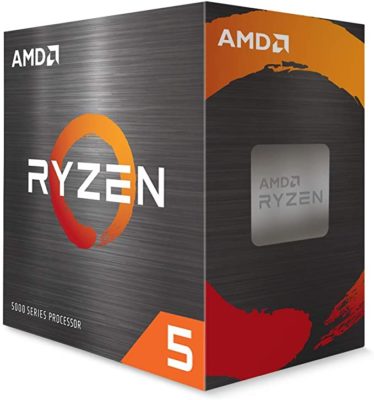Streaming is a lot more CPU intensive than many people realize. However, this doesn’t mean you need a brand new, state-of-the-art, expensive CPU to start streaming. There are actually many great CPUs out there for streamers on a budget.
1. Intel Core i5-11400
SPECIFICATIONS
| Cores | 6 |
| Threads | 12 |
| Base Speed | 2.6 GHz |
| Overclock Speed | 4.4 GHz |
WHERE TO BUY
View On AmazonPROS
- Comes with CPU cooler
- Great for gaming
- Decent overclock speed
- Cheap and powerful
CONS
- Low base speed
Even though this is the first item on the list, do not count it out. If you have an Intel motherboard, you should really consider the i5-11400. It is one of the best budget CPUs on the market when it comes to gaming.
The i5-11400 will be able to handle most, if not all games. On top of this, it is fantastic at multi-tasking, which makes it great for streaming.
You may not be able to turn your graphics all the way to max, but this shouldn’t have any problem with medium graphics on most games.
What I really like about this CPU is that it comes with a heat sink.
Many modern CPUs do not come with any kind of CPU cooling, which means you’ll have to shell out an extra $20 – 40 on top of whatever you pay for the actual processor. So that’s another budget point for the Core i5-11400.
The only real downside to this card is that it has a pretty low base speed. If you don’t want to overclock it, then you’re not going to get great performance out of the processor.
Luckily, the card isn’t too hard to overclock, and if you do it’ll give you almost 2 GHz worth of speed. This is definitely one of the best CPUs for anyone on a budget.

2. AMD Ryzen 5 2600X
SPECIFICATIONS
| Cores | 6 |
| Threads | 12 |
| Base Speed | 3.6 GHz |
| Overclock Speed | 4.2 GHz |
WHERE TO BUY
View On AmazonPROS
- Good value for performance
- Great for gaming
- Compatible with many motherboards
- Comes with a cooler
CONS
- Low max speed
- Gets pretty hot
The Ryzen 5 2600X is a great CPU and has been since it was released. This CPU also comes with a cooler, which will save you quite a bit of money if you don’t have one already.
I’ve seen some pretty good benchmarks for this CPU.
According to them, this CPU could run Watch Dogs 2 (old game, I know) at well over 100 FPS. Now, even though Watch Dogs is an older, game, its graphics are still on par with most modern competitive games like League of Legends and Valorant.
This CPU’s speeds aren’t very high, but at least it is decent out of the box. The i5 CPU before this had a base speed of 2.6 GHz, which is a whole GHz less than the Ryzen 5 2600X.
So, while overclocking this CPU won’t give you a huge boost in performance, you won’t really need it anyways.
This CPU is strong, but it’s not a beast. This isn’t surprising since it’s a budget CPU. This CPU is better for streaming than a lot of its i5 competition.
It doesn’t offer the highest frames for you, but it does pump out a high quality stream, which is the most important part of a streaming CPU.
3. Intel Core i5-12400
SPECIFICATIONS
| Cores | 6 |
| Threads | 12 |
| Base Speed | 2.5 GHz |
| Overclock Speed | 4.4 GHz |
WHERE TO BUY
View On AmazonPROS
- Good gaming performance
- Very low base speed
- Good encoding
CONS
- Poor integrated graphics
- Lackluster multicore performance
There are two versions of this CPU, and both make this list. The 12400F (further down) has no integrated graphics, while this 12400 does have the integrated graphics.
Most gaming PCs have a dedicated graphics card, which means you don’t need integrated graphics, right? Well not exactly. There are a couple of reasons to get a CPU with integrated graphics.
If you have an AMD GPU, then this is probably the version you want. Many newer NVIDIA GPUs have built in encoders that handle most of the heavy weight when it comes to streaming. Which means you don’t have to worry too much about your CPU.
Even if you have a NVIDIA card, you may still want a CPU with integrated graphics just in case your GPU ever stops working.
Even if your GPU works, your motherboard may bug out and not register it. If this happens and your CPU doesn’t have integrated graphics, you’ll be in for a world of pain.
Alright, now all of that is out of the way we can talk about the actual performance of the i5-12400. If you’re on a budget, this is one of the best CPUs you can buy for gaming.
It performs phenomenally, and can handle gaming and streaming easily. Even though it has integrated graphics, you should still grab a dedicated GPU because it will make your games run way smoother.
If you pair this with a decent mid-range GPU, you should be able to stream just about any game at low – medium settings.
4. Intel Core i5 Core 12400F
SPECIFICATIONS
| Cores | 6 |
| Threads | 12 |
| Base Speed | 2.5 GHz |
| Overclock Speed | 4.4 GHz |
WHERE TO BUY
View On AmazonPROS
- Good for gaming
- Good for streaming
- Low base speed
Great media encoding (for streaming) - Can’t be overclocked
CONS
- No integrated graphics
This is a fantastic mid range CPU from intel. It is probably the best budget CPU you can get if you have an Intel motherboard. The name may seem familiar, since I literally just talked about the i5-12400.
When it comes to CPUs, the F at the end of their name just means that they do not have any integrated graphics. So, the 12400 and the 12400F are pretty much the exact same card, except this one doesn’t have integrated graphics.
This is a good thing if you have a dedicated GPU already, which you should if you want to stream.
No integrated graphics means this CPU is cheaper and will fit in your budget much better. However, if you don’t have a backup GPU, you should consider getting the 12400 because having integrated graphics will be a lifesaver if your GPU stops working for some reason.
It’s extremely difficult to debug a computer and figure out its issues if you have no graphics card at all, so the integrated graphics can come in clutch.
As far as performance goes, this CPU is great. You won’t be disappointed, especially if you have a banging GPU to pair with it. I’d expect to get pretty high benchmarks with this CPU, even if you only have a GTX 1080 Ti or something like that.
If you’re on a really tight budget, you could always opt for a NVIDIA card with a NVENC encoder, and a CPU that’s a bit higher on the list.
NVENC encoding will take most, if not all of the strain completely off of your CPU and GPU when it comes to streaming, so you only have to worry about running the game on your end.
5. AMD Ryzen 5 5600X
SPECIFICATIONS
| Cores | 6 |
| Threads | 12 |
| Base Speed | 3.7 GHz |
| Overclock Speed | 4.6 GHz |
WHERE TO BUY
View On AmazonPROS
- Fantastic for gaming and streaming
- Best budget CPU on the market
- Cheap
- Power efficient
CONS
- Not a lot of head room for overclocking
- No integrated graphics
I’m not going to give you the whole spiel about integrated graphics again. If you grab this card you’ll need a dedicated graphics card. If you’re streaming, though, there’s a good chance you already have one or are thinking about picking one up.
This processor performs extremely well. It’s actually one of the top-choice CPUs for Valorant players and streamers alike.
In all honesty, NVIDIA GPUs have streaming on lock thanks to NVENC technology. But this card will give your games a huge boost in frames, and be able to handle stream encoding if you need it to.
If you have the budget, I’d highly recommend picking up an RTX 2060 GPU and streaming with NVENC. It will make a huge difference and blow any budget CPU out of the water when it comes to encoding and stream performance.
Of course, if you pair the RTX 2060 with this Ryzen 5 5600X, you’ll have the perfect “budget” gaming PC. You’ll be able to stream just about anything without issues.
Since this performs well with or without a nice GPU side kick, it is the best choice for a budget streaming CPU.
Can You Game And Stream On A Budget CPU?
You can game and stream on a budget CPU. Your options for games are going to be pretty limited, though, if you do not have a dedicated GPU. For budget streamers, a NVIDIA GPU that supports NVENC is highly recommended because it will handle all of the stream encoding and free up your CPU for gaming.
If you want to game and stream solely on a budget CPU, you’re going to need to find one with integrated graphics. There aren’t a lot of great options for this, though, since streaming takes up a lot of processing power.
CPUs like the Intel Core i5-2400 can handle gaming and streaming, but you shouldn’t expect to play on high graphic settings or very demanding games.
However, if you were to pair that Intel Core i5-12400 with a budget GPU, then the number of games you could play would rise exponentially. NVIDIA cards with NVENC capabilities are very popular and have dropped significantly in price recently.
The RTX 2060, for example, is “only” a few hundred. If you paired the 2060 GPU with an i5-12400, you’d be able to stream pretty much any game your heart desires. If you use OBS and stream on Twitch, all you need to do is enable NVENC and you’re good to go.
Is A Budget CPU Good For A Dedicated Streaming PC?
A budget CPU is good enough for a dedicated streaming PC. The only thing a dedicated streaming PC needs to focus on is encoding from your gaming PC, so a 6 core budget CPU would have plenty of power. It’s important that your budget CPU has integrated graphics if you don’t have a dedicated GPU.
For example, an i5 10600k would have more than enough power to stream at 60 FPS with a decent resolution (720p or even 1080p).
Pretty much, you just want to have something with a decent clock speed, 6 cores, and integrated graphics. Any old CPU will do the job just fine since your dedicated streaming PC only needs to focus on encoding and not on running the game while you stream.
If you add in a GPU to your dedicated streaming PC, you’ll pretty much be wasting your money and the effort. If you’re going to rely on NVENC encoding, you might as well just stream from your gaming PC.
Now, if you want to stick to a single PC for gaming and streaming, you can still get away with a budget CPU as long as you have a decent GPU.
In fact, if your GPU support NVENC, then your stream quality won’t be affected by your CPU at all. You’ll still have to make sure that your CPU is strong enough to actually run the game you want at a decent quality.
Ryzen Vs Intel: Which Is The Better Budget CPU?
Intel has the best budget CPUs at the moment. Every year or two, the two companies swap places when it comes to budget CPUs, but at the moment Intel has the best CPUs. The price to performance ratio on Intel i CPUs outperforms AMD Ryzen CPUs by quite a large margin, making them the go-to for budget rigs.
The i5-12400 is the best budget CPU on the market, but the Ryzen 5 5600X follows quickly behind.
When you look at processors in general, though, you’ll see that Intel has AMD beat at the moment when it comes to cheap CPUs that still perform well.
However, two years ago the answer would’ve been different, and two years from now it might change again, so it’s important to always do your research before buying a new CPU.
For even more streaming tips and how-to content check out my Youtube channel here. And if you want to check out my streams then stop by my Twitch channel here.
Eric streams 3 days a week on Twitch and uploads weekly to Youtube under the moniker, StreamersPlaybook. He loves gaming, PCs, and anything else related to tech. He’s the founder of the website StreamersPlaybook and loves helping people answer their streaming, gaming, and PC questions.