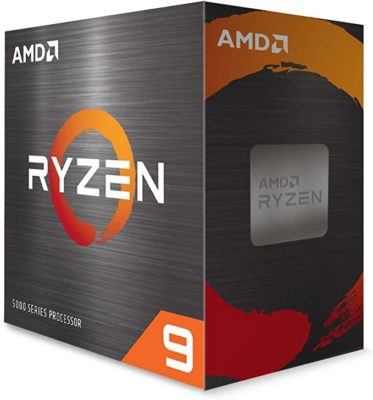Compared to other popular competitive shooters like Apex Legends and Warzone, Fortnite falls on the “easy to run” part of the scale.
This means you don’t necessarily need a brand new, state of the art CPU to run it. Having one wouldn’t hurt, however, but it’s not necessary.
This list will cover the best CPUs of all budgets for running Fortnite at 60 – 120+ FPS.
1. AMD Ryzen 9 5950X
SPECIFICATIONS
| Cores | 16 |
| Threads | 32 |
| Base Speed | 3.4 GHz |
| Overclock Speed | 4.9 GHz |
WHERE TO BUY
View On AmazonPROS
- Great all-around CPU, can handle gaming, multi-threaded productivity, etc
- Retains socket compatibility
- Fantastic for gaming
- 4.9 GHz is a really good overclock speed
- Good thermals
- Powerful enough to hit 140 FPS on any Fortnite settings (Except in 4k)
CONS
- Little power hungry
- No CPU cooler which adds to cost
- Pretty low base speed for the price
This is one of the best AMD CPUs for gaming. Its base speed may be a little low compared to some of the competition, but the overclock speed more than makes up for it.
On top of the speed, this CPU has 16 cores and an astounding 32 threads. Just to give a reference point, Fortnite has no problem running on half the number of cores and threads as this processor, so it is more than strong enough.
This is much cheaper than Intel’s i9-12900KS, which I’ll talk about next. Of course it’s also a little less powerful, but you won’t notice the difference when it comes to playing Fortnite, which is why I opted to put this one first.
It’s still fairly expensive and you’ll have to buy your own heat sink which will add to the cost, but overall it’s a fair price for a powerful CPU.
While this CPU is very powerful, your GPU and RAM will still have to be powerful enough to run Fortnite at the settings you want, but that’s true with any CPU.
2. Intel Core i9-12900KS
SPECIFICATIONS
| Cores | 16 |
| Threads | 24 |
| Base Speed | 3.4 GHz |
| Overclock Speed | 5.5 GHz |
WHERE TO BUY
View On AmazonPROS
- 16 cores and 24 threads make this a very powerful CPU in general
- Way more than enough power for Fortnite Epic settings
- Best Intel processor on the market right now
- Record breaking overclock speeds and really high base speeds
- Has integrated graphics which is convenient
CONS
- Very expensive
- Overkill for playing Fortnite
- Runs hot so needs good cooling
This CPU is extremely powerful and actually outperforms the Ryzen 9 5950X above. However, this is also substantially more expensive than the 5950X, so I had to demote it a little bit.
Fortnite isn’t the most CPU intensive game, so after a certain point you’re going to experience diminishing returns when upgrading your processor.
So, while this is more powerful than the Ryzen 9 5950X, you won’t see much of that power when playing Fortnite but you’ll still be paying for the extra power.
Another downside, beyond initial cost, is that this could easily be bottlenecked by the rest of your build. If you get the i9-12900KS, you should probably have an RTX 3060 or better in your system as well.
At the very least, you’ll want an RTX 2060 Super. Having 16 GB of RAM should also be a priority so that you know the rest of your build can keep up with this processor.
Your cooling and power supply will also be pretty important for safety reasons.
Overall this is one of, if not the most powerful processor on the market. It’s extremely fast, reaching speeds of up to 7.45 GHz, which is insane.
It will have absolutely no problems running Fortnite, even if it is a bit overkill. If you’re on a budget and just want to run Fortnite, then you should probably pick something a little cheaper.
However, if you want the absolute best CPU that money can buy, then you’re going to want to go with the Intel i9-12900KS.
3. AMD Ryzen 7 5800X
SPECIFICATIONS
| Cores | 8 |
| Threads | 16 |
| Base Speed | 3.8 GHz |
| Overclock Speed | 4.7 GHz |
WHERE TO BUY
View On AmazonPROS
- Great single core performance
- Perfect for gaming
- Compatible with socket AM4
- Okay base speeds with a high overhead for overclocking
- Can run Fortnite on any settings (with the proper GPU)
- Good price for the power
CONS
- Doesn’t support DDR5
- Doesn’t include a heat sink
- Power hungry
- No integrated graphics
We’re not into the “budget friendly” CPUs yet, but this CPU is a lot more budget friendly than the previous two. Don’t worry though, it still has plenty of power for running Fortnite.
This only has 8 cores, which is still 2 more than the recommended 6 for powerful gaming rigs. The speeds of this CPU are also pretty high, especially for the price.
So, while this CPU is a bit expensive, it’s still great value for the performance it provides.
If you have an RTX 3050, you’ll be able to hit the 140 FPS mark on lower settings. Even on Epic settings, you’ll be hitting the 60+ mark which is still fantastic.
If you want to play on higher settings and still hit that high framerate, you’ll need to pair this CPU with a RTX 3070 or better.
This is pretty common when it comes to playing Fortnite, though, since the game relies a lot on both the CPU and the GPU.
If this CPU is in your budget, it’s a great option. The lack of integrated graphics is inconvenient, but it won’t matter much for Fortnite since you should have a dedicated GPU to pair with it.
It’s strong enough to play Fortnite on any settings as long as you’re pairing it with a decent GPU and it definitely won’t create any bottlenecks anytime soon.
4. Intel Core i7-12700K
SPECIFICATIONS
| Cores | 12 |
| Threads | 20 |
| Base Speed | 3.6 GHz |
| Overclock Speed | 5 GHz |
WHERE TO BUY
View On AmazonPROS
- Really good price to performance ratio
- Has integrated graphics which is convenient
- Good overclock headroom
- Supports DDR5 and PCIe 5.0
- Runs cool and quiet
- Good enough for 140+ FPS in Fortnite on any settings (except in 4k)
CONS
- No heat sink included in box
- Not very energy efficient
This isn’t as expensive as the i9-12900KS , but it’s still pretty expensive. When you buy this you also have to buy the heat sink, which will cost an extra $40 or so.
This all makes it cost quite a bit more than the 5800X I covered above while only offering a slight performance boost (for Fortnite, at least).
Beyond the price, though, there’s nothing to be disappointed about with this CPU. It performs perfectly for gaming and especially for Fortnite.
If you pair it with an RTX 3080, for example, you’ll be able to game on any settings in 1080 or 1440p while still hitting very high frames.
If you game on a 1080p monitor, you can pair it with something much weaker than the 3080.
If you have a mid range budget then this is one of the best CPUs you can pick up. It’s fairly expensive, especially when you add in the cost of the heat sink, but it’s still way cheaper than the i9-12900KS and offers very similar performance when it comes to playing Fortnite.
If your budget is on the tighter side, though, I’d recommend picking up something a bit cheaper and spending the surplus on a better GPU because that will make more of a difference for Fortnite.
5. Intel Core i5-12600K
SPECIFICATIONS
| Cores | 10 |
| Threads | 16 |
| Base Speed | 3.7 GHz |
| Overclock Speed | 4.9 GHz |
WHERE TO BUY
View On AmazonPROS
- Very good multi-core and single core performance
- 10 cores and 16 threads is a lot, especially at this price
- More than powerful enough for Fortnite
- Beats some i7s and even i9s in gaming performance
- Supports DDR4 and DDR5
- Integrated graphics included
- Very impressive cost to performance ratio
CONS
- No heat sink, which adds to cost
- Little power hungry
This isn’t just the most budget friend Intel processor on this list, it’s probably the most budget friendly processor on the market. You can get cheaper CPUs, sure, but they’re not going to perform as well as this one.
I have quite the CPU crush on this processor because despite being hundreds of dollars cheaper than others, it still has 10 cores, 16 threads, and can reach 4.9 GHz when overclocked.
On top of its build, it has many great quality of life features. It can support DDR5 memory, which isn’t quite useful yet since DDR5 isn’t very popular (or stable), but may be very useful in the future.
It also has integrated graphics which is always handy in case something happens to your dedicated GPU and you need to do some debugging.
Overall, this CPU is a beast for the price. Pair it with a decent GPU and you’ll be able to get very good frames in Fortnite on any settings you desire.
With a low or mid range GPU, you’ll still be able to hit high frames but you may need to turn your graphics settings down a tad.
If you’re on a budget, though, and need an Intel processor, this is the one for you.
6. Intel Core i7-10700K
SPECIFICATIONS
| Cores | 8 |
| Threads | 16 |
| Base Speed | 3.8 GHz |
| Overclock Speed | 5.1 GHz |
WHERE TO BUY
View On AmazonPROS
- Comes with integrated graphics
- Has a very good base speed
- Lots of overclock headroom
- Great multithreading performance
- Good for Fortnite and gaming in general
CONS
- No CPU cooler in box
- Power hungry
- Better options for Fortnite that are cheaper
This card isn’t anywhere near mind blowing but it’s still great. Pair this with something like an RTX 3060 Ti and you’ll be able to get well over 100 FPS on Epic settings in Fortnite.
However, if you want to get 300+ FPS you may have to tone down your graphics a bit. Of course, if your GPU outperforms the 3060 Ti, you’ll probably be able to hit any framerate you want.
So, overall, this isn’t the strongest CPU on the market but it won’t bottleneck your build at least. It’s also reasonably priced which is always a plus.
While the price of this CPU is reasonable, there is one far better option that I’ve already discussed. The i5-12600K is a very good card and actually outperforms this one in most metrics.
On top of performance, the i5-12600K is actually a cheaper processor, so it wins on both fronts.
This is still a great card that can do everything you need it to, but if you really want to get the best bang for your buck, the 12600K will be better for most people, especially if you’re just going to play Fortnite.
7. AMD Ryzen 5 5600X
SPECIFICATIONS
| Cores | 6 |
| Threads | 12 |
| Base Speed | 3.7 GHz |
| Overclock Speed | 4.6 GHz |
WHERE TO BUY
View On AmazonPROS
- Very affordable without sacrificing performance
- Great CPU for Fortnite and gaming in general
- Good overclock speeds and alright base speeds
- Power efficient
- Best budget option for AMD cards
CONS
- No integrated graphics
- You can find more powerful CPUs (but they’ll also cost more)
This is almost the AMD equivalent of the i5-12600K above, except it’s even cheaper! Granted the i5-12600K is going to outperform this CPU in pretty much every metric.
With that being said, this is still powerful enough for Fortnite. When getting a CPU for Fortnite, you pretty much want to look for 6 cores and a decent thread count.
This has the 6 cores plus 12 threads, which is fantastic. You can overclock this processor too and reach speeds of up to 4.6 GHz, which is more than fast enough for Fortnite and most other competitive games out right now.
In short, this is the most budget friendly CPU for playing Fortnite. It’s not the most powerful CPU overall, but it will get the job done and get it done well.
If you want to spend more on a more powerful CPU, you can and the i5-12600K is a great option if you’re not locked into an AMD board.
However, this CPU is in the sweet spot of being nice and cheap while being able to do anything you want when it comes to playing Fortnite (as long as your GPU and RAM are in good shape).
What To Look For In A CPU For Fortnite?
When getting a CPU for playing Fortnite, you want a CPU that can reach 144+ FPS at the beginning of the game as well as in the end game when many players are all stacked in a smaller area. Generally speaking, good CPUs for Fortnite will have 6 or more cores, 12+ threads, and be able to hit 3.5 GHz of speed.
Fortnite is much easier on your CPU when you first start a game and hop out of the bus. Your CPU doesn’t have to process nearly as much data when there’s not a lot of players around you and there’s not a lot of fighting going on.
However, once you reach the later stages of a Fortnite game, there can be many people confined to a small area. When this happens, your CPU has to work much harder.
Ironically, this is also the time when lag can mean the difference between winning and losing the game, so it’s important to have a CPU that can keep up.
An Intel core i5 10400f or AMD ryzen 5 3600 are going to be the minimum, as they won’t drop frames later in the game.
Keep in mind, I’m looking for CPUs that can hit 144+ FPS most of the time, so that you can have a smooth experience while gaming on high refresh rate monitors.
You can get away with cheaper, older CPUs, but don’t expect to hit high framerates during clutch moments with a lot of people.
Is Fortnite More CPU Or GPU Intensive?
Fortnite is more CPU intensive than GPU intensive. A CPU with 6 or more cores is recommended if you want to reach 144 FPS at all times. With that being said, your GPU is still important for playing Fortnite, so if you want to reach higher framerates with medium settings, you’ll want an RTX 2060 or better.
Fortnite is one of the easier to run competitive shooters, but that doesn’t mean it’s as easy as opening Microsoft Paint. It still needs a decent CPU and GPU, especially if you want to hit 60 – 144 FPS (Depending on your monitor’s refresh rate).
With that being said, Fortnite seems to rely a bit more on your CPU, at least up to a certain point. This is probably by design since many people have a much better CPU than GPU.
A lot of players are even playing on integrated graphics, meaning no dedicated GPU at all. Since Epic wants their game to hit a wide audience, they want it to rely on what most players will have.
Your CPU is important for Fortnite, but only up to a certain point. If you have an old CPU with only 4 cores or so, it doesn’t matter how good your GPU is you’ll probably experience lag.
On the other hand, after you get to 6 – 8+ cores, upgrading your CPU won’t matter as much and you’ll want to start upgrading your GPU to improve performance.
Fortnite CPU Requirements
The minimum CPU requirements for Fortnite is an Intel Core i3-3225 or better. However, Epic Games recommends an Intel Core i5-7300U / AMD Ryzen 3 3300U or better in order to have an enjoyable Fortnite experience. If you want to play on Epic settings, then you will need to have an Intel Core i7-8700 or better.
It’s actually pretty amazing how Fortnite can run on a CPU that isn’t very powerful at all. However, you definitely don’t want to play on minimum requirements if you can help it.
Fortnite can be very competitive, and if you’re stuck at 30 FPS you’ll be at a severe disadvantage. Lag will likely cause you to miss a lot of flicks and shots that you otherwise wouldn’t have.
However, I understand being on a budget, in which case you can get by on something like an i3-3225. If you can spring it, though, something with 6 cores will be much better.
Fortnite is pretty CPU-dependent, but you will still need to pay attention to your GPU and RAM. You need a minimum of 4 GB of RAM just to play the game.
However, I’d highly recommend 8 GB or even 16 GB of RAM if you want a good experience. Even 8 GB of RAM can lead to lag during cluttered end game fights.
How Many Cores Does Fortnite Use?
Fortnite uses 2 or more cores, depending on how many your CPU has. Fortnite and many other modern games are optimized to use the resources available to them, so if you have more cores and threads in your CPU, Fortnite will take advantage of them. However, the minimum requirement for Fortnite is 2 cores.
It’s pretty hard to find the exact number of cores that Fortnite uses, however we can make some assumptions based on Epic’s minimum requirements for running the game.
Fortnite needs a Core i3-3225 processor in order to run. This CPU has 2 cores total and 4 threads. This means Fortnite likely uses one or two cores to run, but the most likely answer is two.
However, once you start adding in cores, aka upgrading your CPU, Fortnite will start using more of them. It does this because Fortnite runs much better on more cores.
More cores means it can spread more processes around and calculate more things at once. There is a limit, though, and after a certain amount of cores you won’t see much of a performance boost.
For example, jumping from 4 to 6 cores will improve performance drastically, while jumping from 6 to 8 won’t do a whole lot.
If you have any questions, or just want to hang with me, follow me on Twitch here. Also, for streaming tips and how to’s make sure to subscribe to my YouTube channel here.
Eric streams 3 days a week on Twitch and uploads weekly to Youtube under the moniker, StreamersPlaybook. He loves gaming, PCs, and anything else related to tech. He’s the founder of the website StreamersPlaybook and loves helping people answer their streaming, gaming, and PC questions.