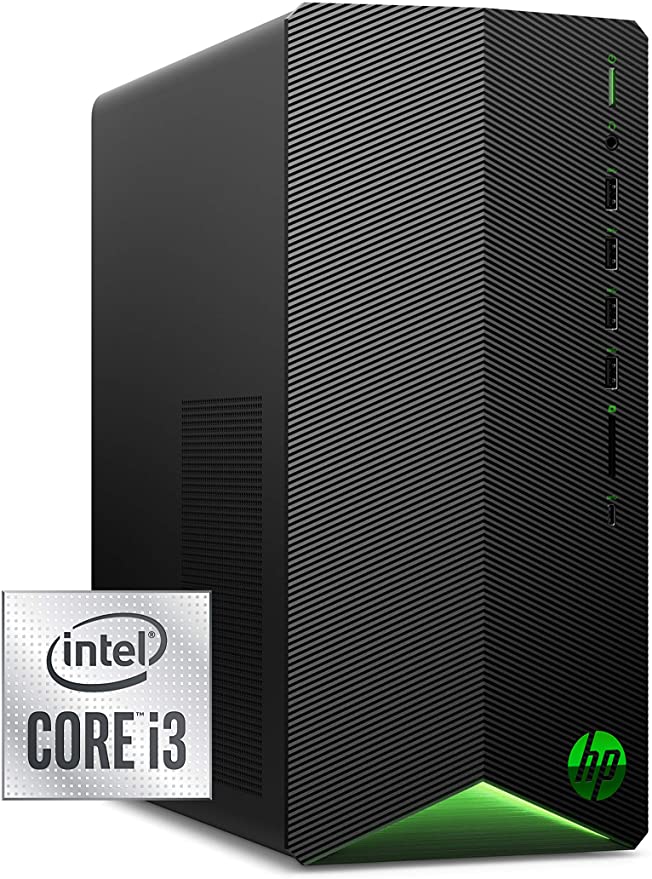Whether you’re a gamer or someone who uses their computer every day, choosing between a regular PC and a gaming PC can be challenging, especially if you don’t know the difference between them.
This article will discuss the differences between gaming PCs and regular PCs and the benefits of each. I will also discuss whether you can use a standard PC for gaming and what some of the best gaming PCs are.
Gaming PC vs. Regular PC: What’s The Difference?
The main difference between gaming PCs and regular PCs is their overall power and performance. Gaming PCs can handle more intensity and typically emphasize graphics processing. Standard PCs are comparatively basic and typically cannot meet the demands of gaming.
It’s good to separate their differences and similarities to understand better which one is right for you.
The Similarities Between Gaming PCs And Regular PCs
Here are the main similarities between gaming PCs and regular PCs:
- They have similar browsing functions. You can browse the internet on traditional PCs and gaming PCs using any internet browser.
- They can have a Windows or Linux operating system. Standard PCs and gaming PCs can run on Windows OS or Linux.
- They support watching videos and streaming. It’s possible to stream and watch videos on regular PCs and gaming PCs.
- They are ideal for office, school, and work. You can use gaming PCs and regular PCs to do general office and schoolwork, such as writing documents, internet research, or creating a presentation. However, most people wouldn’t buy a gaming PC if the sole purpose was to do light work.
The Differences Between Gaming PCs And Regular PCs
Now, let’s look at the main differences between gaming PCs and regular PCs:
- Graphics card. All PCs require graphics cards, but gaming PC graphics cards are more powerful.
- RAM. RAM is essentially what allows PCs to multitask, and gaming computers need lots of RAM. Hence, they excel at multitasking, or running multiple programs at once.
- CPU. Gaming computers require powerful, high-quality CPUs, whereas regular computers only need standard ones.
- Operating systems. Although gaming PCs and regular PCs can run on Windows or Linux, it’s not common for gaming PCs to run on Mac OS.
- Overall price. The overall cost of a gaming PC is much more expensive than a regular PC due to the more powerful components required, particularly the graphics card.
Can You Use A Regular PC For Gaming?
You may be able to use a regular PC for gaming, but it depends on the requirements of the game. For games with advanced graphics, you’ll most likely require a powerful graphics card, like those found in gaming PCs.
For example, games like Among Us, Stardew Valley, and Minecraft don’t require much processing power and can be played freely on a regular PC. However, if you tried to play something like Red Dead Redemption 2 or Stellaris, your PC would struggle significantly. Or, at the very least, the graphics would be on the lower end.
So, if you’re planning on playing lots of demanding games, you should buy a gaming PC (or build your own). However, if you only want to do some light browsing and gaming, a regular PC should be a viable choice.
Before making your decision, research the games you’d like to play and check out their hardware requirements. Most games have a list of supported graphics cards and CPUs/RAM required to run the game.
Can Any Computer Be A Gaming Computer?
Not any computer can be a gaming computer. For a computer to be considered a gaming computer, it must have a high-end graphics card, lots of RAM, and a powerful CPU. However, you can play many games on a regular PC if they’re not too intense and demanding.
In fact, not every game requires a gaming PC in order to play. For example, it is commonly said that DoTA-2 could run on a toaster. In other words, the hardware requirements of the game are so low that it could be played on just about anything.
Meanwhile, Elden Ring recommends you have at least an NVIDIA GTX 1060 with 3GB of VRAM and 12GB of RAM in order to play the game.
Therefore, the decision of what PC to use will depend heavily on the games you intend to play.
Are Gaming Computers Worth It?
Gaming computers are worth it if you’re planning on playing a lot of demanding games. Although the initial cost may seem steep, you’ll be able to enjoy a more seamless gaming experience. Plus, PC games often tend to be cheaper than console games once they’ve been out a while.
The big picture is that a gaming PC will give you a better quality game overall. If you play on a regular PC, the picture quality may be low, and there will likely be a lot of jerkiness and slower FPS. If that doesn’t bother you, you could opt for a regular PC. However, a laggy and jerky game with bad graphics is a nuisance for most people.
Also, gaming PCs have more RAM, which helps to boost the computer’s responsiveness time and ability to multitask. That means that gaming PCs generally have shorter loading times and run more seamlessly because they can retrieve data quickly.
It’s also important to note that gaming PCs are more customizable than regular PCs. Many people choose to create their own from scratch by buying all the parts separately, but it’s not as easy to do this with traditional PCs.
With a gaming PC, you can choose the different components and replace them down the line rather than buying an entirely new PC. By building your own PC, you may even save money since you can focus only on features that matter to you.
Since gaming PCs are incredibly powerful, you will see a performance increase for other uses, as well. For example, I frequently use my gaming PC to edit photos with Photoshop and videos with Premiere Pro.
Compared to my laptop, my gaming PC is much faster at rendering videos and never lags, even when I have many demanding applications running at the same time.
Best Gaming Computers?
Some of the best gaming computers include the HP Pavilion Gaming Desktop, the SkyTech Shadow 3.0 Gaming Computer, and the CYBERPOWERPC Xtreme Gaming PC. These PCs feature plenty of RAM, high-quality graphics cards, and powerful cooling fans.
If you’re interested in learning more about them, let’s look at the best gaming computers on Amazon.com below.
HP Pavilion Gaming Desktop
This HP gaming PC is excellent if you’re on a budget and looking for a more basic gaming computer. It features 4K visuals, an NVIDIA GeForce GTX 1650 graphics card, and 8GB of RAM.
Plus, it comes with a 1-year limited warranty, so you should be covered if any components break within the first year.
SkyTech Shadow 3.0 Gaming Computer
This gaming PC comes with a GeForce RTX 3060 graphics card. 1 TB of storage, a 6-core Ryzen processor, and 16GB of RAM, so it’s a mighty PC. It features full HD resolution and comes with a 1-year warranty, so you’re covered if anything breaks within the first year.
You can play all your favorite games on this PC, so it should certainly be on your wishlist.
CYBERPOWERPC Xtreme Gaming PC
Although not cheap, this gaming PC is undoubtedly worth considering due to its processing power and impressive 16GB of RAM, the recommended amount for most games. It runs on an intel core and has an impressive 500GB SSD + 1TB HDD of storage.
It also comes with a top-of-the-line GeForce RTX 3060 graphics card, so you can expect a high-quality picture and incredible FPS.
If you have any questions, or just want to hang with me, follow me on Twitch here. Also, for streaming tips and how to’s make sure to subscribe to my YouTube channel here.
Final Thoughts
Gaming PCs are more powerful than regular PCs because of their internal parts, such as the graphics cards, RAM, and CPUs. If you want to play demanding games, you should opt for a gaming PC.
If you only plan on doing some light gaming, a regular PC might be better, considering it will be more affordable.
But if you’re looking for the most seamless gaming experience, there’s no question that a gaming PC is what you need.
Sources
- Digital Trends: What Is Ram?
- Intel: How to Choose RAM for a Gaming PC
- Kingston: How much memory do you need for gaming?
Eric streams 3 days a week on Twitch and uploads weekly to Youtube under the moniker, StreamersPlaybook. He loves gaming, PCs, and anything else related to tech. He’s the founder of the website StreamersPlaybook and loves helping people answer their streaming, gaming, and PC questions.