If you are into streaming or gaming, you have probably heard of both Twitch and Discord, but what’s the difference? And which is better for streamers? I cover that and more below.
What’s The Difference Between Twitch And Discord?
The main difference between Twitch and Discord is that Twitch focuses primarily on live streaming whereas Discord focuses on messaging and voice chatting on their platform. Although you can live stream on Discord as well, this is not their main focus.

Similarly, you can also chat with members of your community on Twitch, but this is not the main focus of Twitch either.
However, Discord has made a push recently to improve their stream quality to maybe compete with Twitch. With this in mind, let’s discuss how Twitch and Discord compare today to help you decide where you should build your community.
Twitch Vs Discord: Stream Quality
Twitch has an edge over Discord in regards to stream quality. Twitch offers 1080p, 60 fps streams for all their users. Discord though, only offers 1080p, 60 fps streams to those who pay for Discord Nitro (their premium membership).
For regular Discord users watching Discord streams, they will be watching in 720p at 30 fps. This is a major difference.
Neither offers 4k streaming, but since Twitch offers their highest quality streams to all users, and Discord only to paid users, I have to give the advantage to Twitch here.
Twitch Vs Discord: Discoverability
Twitch, surprisingly, has better discoverability than Discord. We all know that Twitch has a reputation of not providing tools for creators to be discovered on the platform, but they still have more than Discord.
Twitch offers Twitch tags, categories that viewers can browse, and go-live notifications. On Discord you can search for servers, but that’s about it.
And this makes sense. Discord is not meant to be a platform that you grow on. It’s meant to be a tool that helps you engage with your community.
For example, if someone finds your content on Youtube, you could then send them to your Discord where you and your community could engage with them and chat with them. That’s Discord’s main focus, engagement.
Twitch Vs Discord: Monetization
Twitch and Discord are tied when it comes to monetization. Although Discord offers higher sub-splits, and the ability to set the price of your subs, Twitch has more monetization options. Here are the monetization options for each platform:
| Monetization Option | Twitch | Discord |
|---|---|---|
| Subscriptions | X | X |
| Gifted Subscriptions | X | |
| Donations | X | X |
| Twitch Bits | X | |
| Ads | X | |
| Sponsorships | X | X |
| Affiliate Offers | X | X |
As you can see, Twitch offers everything that Discord does and then some. However, Discord’s 90% – 10% sub-split is incredible and will have you making almost double from a $5 sub than you would on Twitch, which takes 50% of sub revenue.
Granted, with Discord subs you will have to create reasons for people to sub to you such as bonus content, special channels, badges, etc. and this could take extra work.
With Twitch, people are subbing to support your stream and you usually don’t have to do much extra work. But again, making almost double is hard to beat.
And like I mentioned, you can set your own subscription price and even create sub tiers on Discord. So if you feel like your subscriptions are worth $20 and not $5, you can adjust your prices accordingly.
You can’t do this on Twitch. Although Twitch does have tiered subs, the prices are set by Twitch. When comparing the two, I think it really depends on the type of content you want to create.
If you want to create educational content, Discord is probably better because you can control your prices like a business. If you just want to entertain, Twitch is better because it is easier, more fun, and has more options.
Twitch Vs Discord: Stream UI / UX
Twitch has a far superior streaming UI than Discord does. Discord’s streaming UI is extremely basic and offers far fewer engagement tools than Twitch’s streaming UI. Here’s an image of my Discord stream below so you can see how simple it looks.
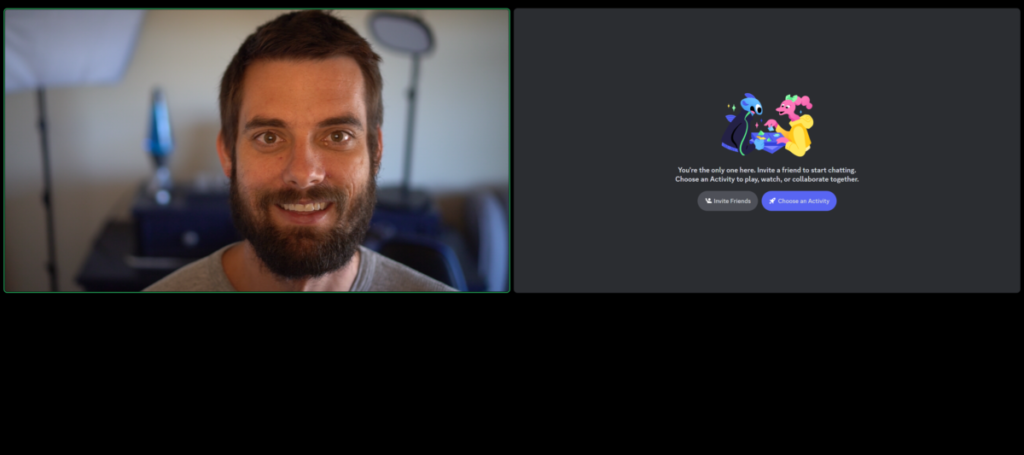
There’s no overlays, alerts, etc. It’s basically like a video call with your friend. This is fine if you just want to chat with a few people, but as a streamer, you want more engagement and excitement on your stream. Here is an image of me on my Twitch stream. You can see my overlays, alerts, and more.

Beyond the looks of the two streams, there are also more tools for streamers and mods on Twitch. On Twitch, viewers can sub, gift subs, donate bits, earn channel points, and so much more that will appear on stream.
The chat is better too. With Discord, your chat will be chatting in whatever channel you are streaming in and so it just feels less interactive and weird.
No matter how you look at it, when it comes to the user interface (UI) and the user experience (UX), Twitch is far better than Discord for streaming.
Twitch Vs Discord: Growth
Twitch has a slight advantage over Discord when it comes to growth. This is because it’s easier for people to find and engage with you on Twitch than Discord. But it’s still not great. Neither platform really offers tools to grow solely on the platform.
Twitch and Discord should both be seen as tools too strengthen and grow your own community rather than platforms to grow your community from the ground up.
For example, you should be creating content on platforms like Youtube that offer great discovery tools, and then drive those people who discover your content over to platforms like Discord or Twitch which have better engagement tools.
In my own experience, people have found both my Twitch and Discord server most often from platforms besides Twitch and Discord. This just goes to show building elsewhere is crucial.
Where Should You Stream: Twitch Or Discord?
Twitch is better than Discord for streaming at this time. Twitch has better engagement tools for their streamers and viewers and has a better stream quality for their regular viewers. Although you can stream on Discord, the quality is just not the same.
Twitch offers emotes, sub badges, a robust commands list, and much more. Discord streaming is far less complex, and does not offer the same quality as Twitch does.
Like I touched on earlier though, Discord is making moves to improve their live streaming experience, but they are nowhere near Twitch at the moment and it’s not their main focus either.
With that being said, if you have a small community and want to do small streams for them, Discord works fine. But to grow as a streamer, you will want to use Twitch.
Does Discord Pay Streamers?
Discord does pay their streamers, as well as server owners who manage a Discord community. On Discord, users can subscribe to a streamer / server and the streamer will make 90% of that subscription revenue. Discord streamers can also set how much they want their subs to cost.
That 90% – 10% sub-split is one of the highest in the streaming industry, and the fact that streamers can set their sub prices means they can make a lot more money with fewer subs.
Why Do Twitch Streamers Use Discord?
Twitch streamers use Discord to allow their community to engage and interact with each other while they are not streaming. It also gives streamers an opportunity to engage with their community when they are not live.
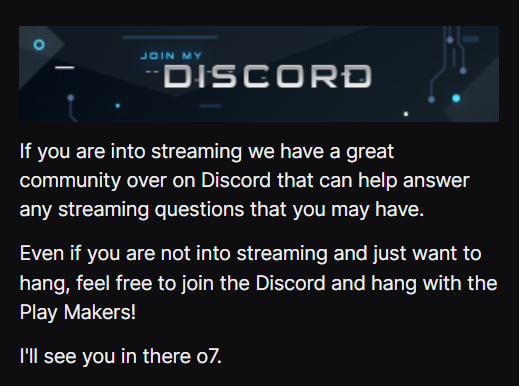
Twitch streaming is all about building a community. And since a streamer can’t be live at all times, they need a way for that community to live while they are not online.
This is where Discord comes in. It allows everyone to keep hanging out and having fun without the streamer having to be live. Discord is a great tool to strengthen a community.
Related Articles:
For even more streaming tips and how-to content check out my Youtube channel here. And if you want to check out my streams then stop by my Twitch channel here.
Sources:
Eric streams 3 days a week on Twitch and uploads weekly to Youtube under the moniker, StreamersPlaybook. He loves gaming, PCs, and anything else related to tech. He’s the founder of the website StreamersPlaybook and loves helping people answer their streaming, gaming, and PC questions.

