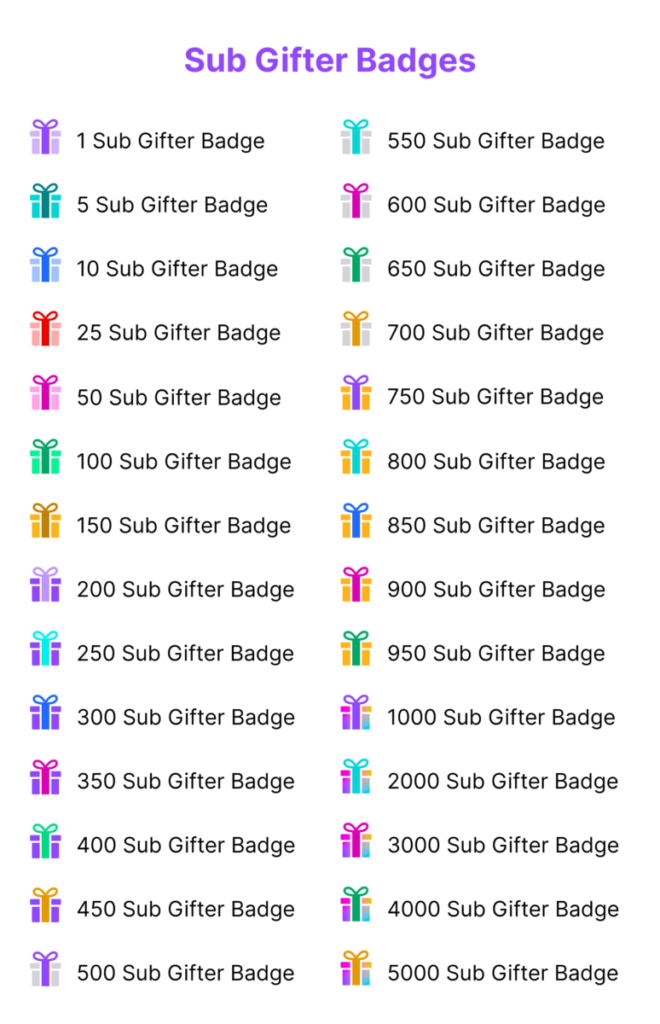You have probably been in a big stream and heard the streamer say “thanks so and so for the gifted subs”, but what are gifted subs and how do you use them? Keep reading to find out.
What Are Gifted Subs On Twitch?
Gifted subs on Twitch are subs that a user gives (gifts) to other users in a stream. These gifted subs are the same as a regular sub meaning those who receive the gifted sub will gain access to things like emotes or the ability to chat in the stream. Gifted subs can be tier 1, tier 2 or tier 3 subs.
The user who is gifting the sub can give the sub(s) to a specific person or to random people in the stream, depending on what they choose.
They can also choose how long the gifted sub will last (1, 3, 6, or 12 months), but this can only be done when gifting to a specific user.
The person receiving the gifted sub does not have to be following the stream or even watching the stream in order to receive the gifted sub.
You can also buy gifted subs for another user regardless of if the streamer is online or offline. And when you do gift subs to another user, that user will be sent a notification letting them know that they have been gifted a sub to a certain channel. It will also show them who gifted the sub.
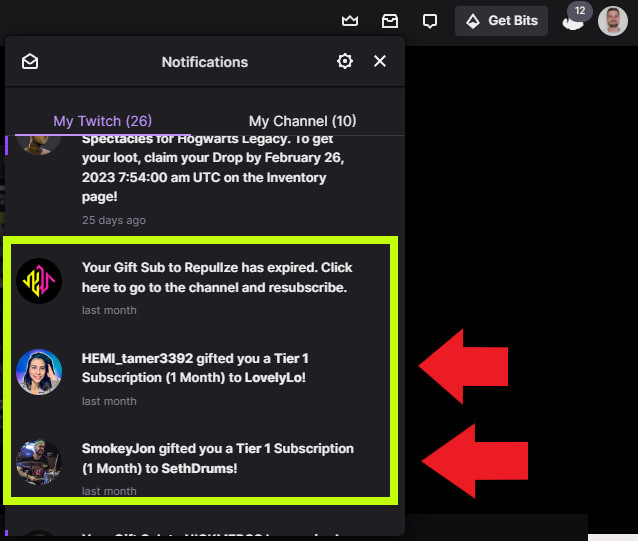
Now that you know what gifted subs are on Twitch, here is how you would use them if you wanted to gift subs to someone on Twitch.
How To Gift Subs On Twitch
- Go to the channel you want to send gifted subs in
- Click on the purple “Subscribe” button (or “Continue Sub” button if you are already subbed)
- In the pop-up window click “Gift a Sub”
- Select the sub tier and how many subs you want to gift
- Complete the purchase
Here are some images to help guide you:
Go to the channel you want to send gifted subs in. Click on the purple “Subscribe” button (or “Continue Sub” button if you are already subbed).
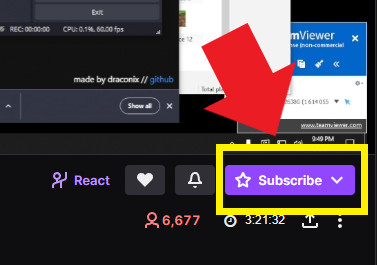
In the pop-up window click “Gift a Sub”.
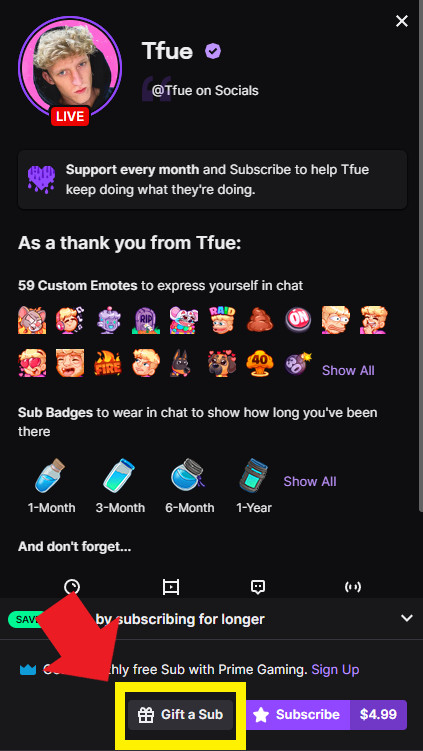
Select the sub tier and how many subs you want to gift.
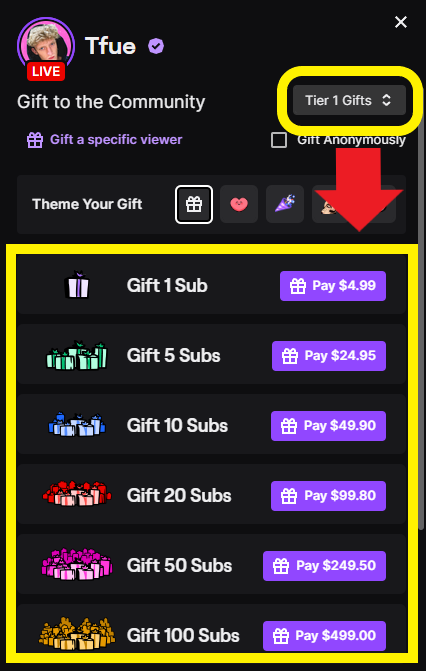
Complete the purchase.
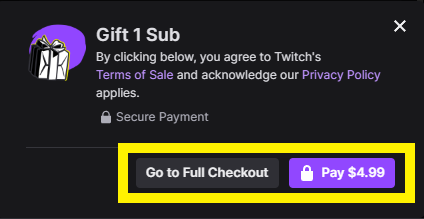
Following the steps above will send gifted subs to random viewers who are currently on the stream, or who have recently visited the stream. You can also check out my video below if you want to see how gifting subs works.
Gifting subs is one of the best ways to support a streamer and help them build their community. But if you want to gift a sub to a specific Twitch user, here is how you would do that.
How To Gift To A Specific User On Twitch
- Go to the channel you want to send a gifted sub in
- Click on the purple “Subscribe” button (or “Continue Sub” button if already subbed)
- In the pop-up window click “Gift a specific viewer”
- Type the user’s name in the search bar that you want to gift a sub to
- Select the sub tier and how long you want the sub to last for
- Complete the purchase
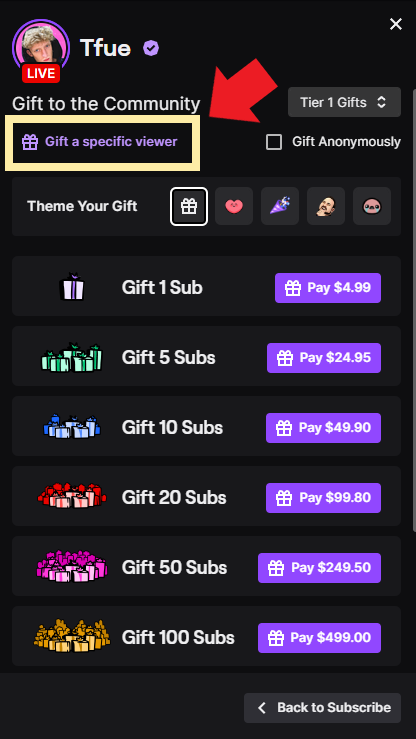
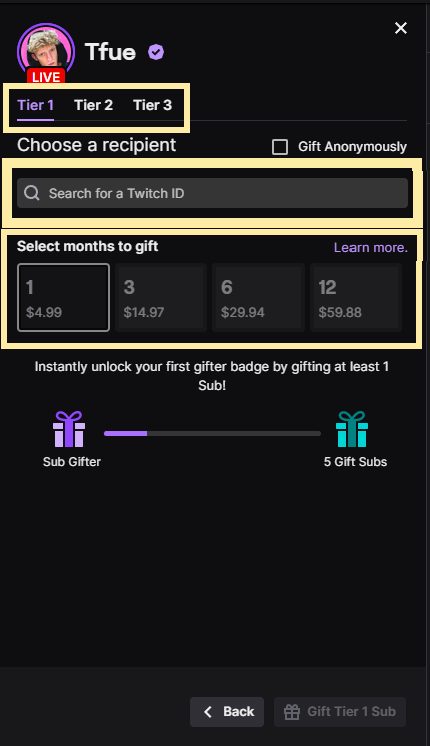
When you gift subs in this way, the subs will go to a specific user that you choose. You can choose anybody you want to receive the sub, even a user who doesn’t visit the stream often. Some people have even sent gifted subs to major streamers like Ninja as a joke.
Next, if you don’t want people to know that it is you gifting the subs, here is how you would do that.
How To Gift Twitch Subs Anonymously
- Go to the channel you want to send gifted subs in
- Click on the purple “Subscribe” button (or “Continue Sub” button if already subbed)
- In the pop-up window check “Gift Anonymously”
- Complete the purchase as normal
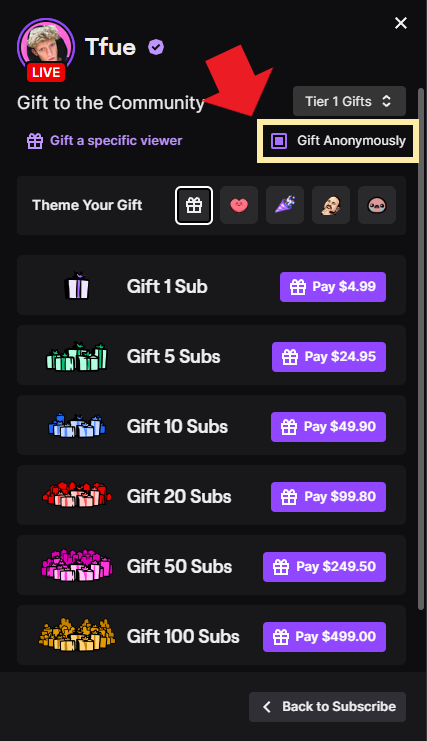
When you gift subs anonymously like this, the person who receives the sub will not know who gifted the sub. Your name will not appear on the stream either.
This is good for those who want to support a streamer, but don’t want all the extra attention. Lastly, for those who are on mobile, here is how you would gift subs to a streamer.
How To Gift Subs On Twitch Mobile
- Go to the channel you want to gift subs in
- Tap the “Subscribe” button (or “Continue Sub” button if already subbed)
- Tap “Gift”
- Select the number of subs you want to gift
- Complete the purchase
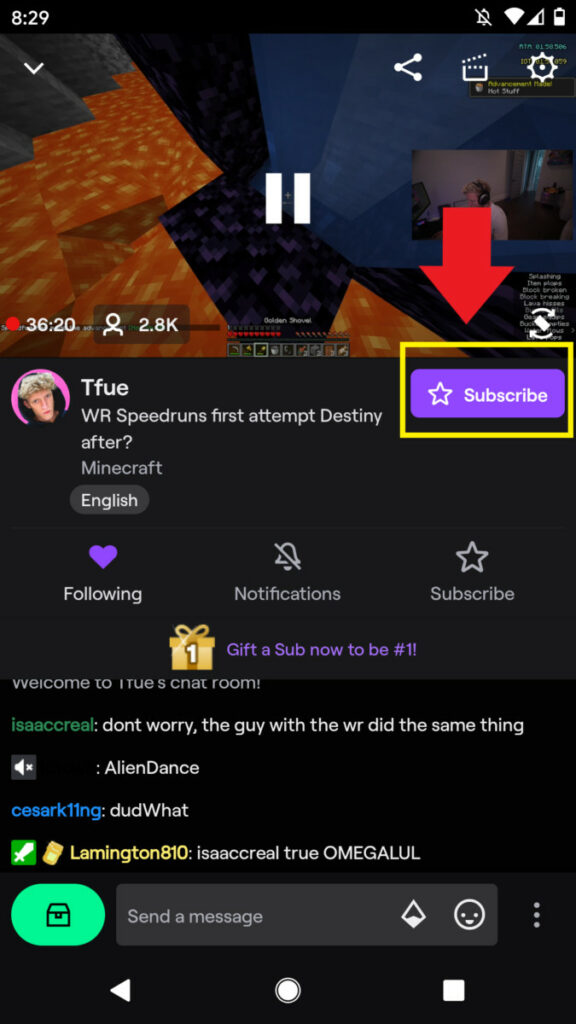
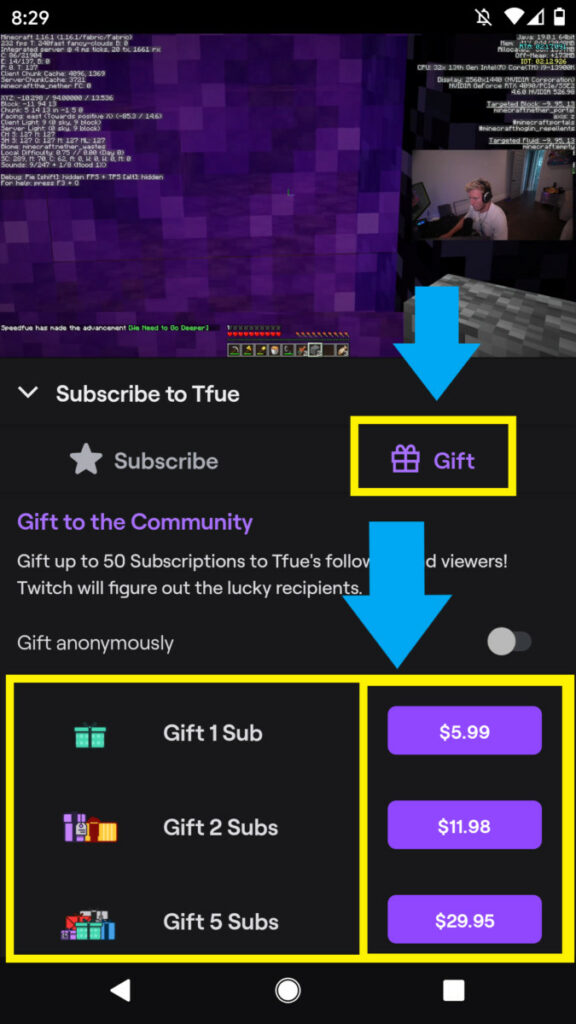
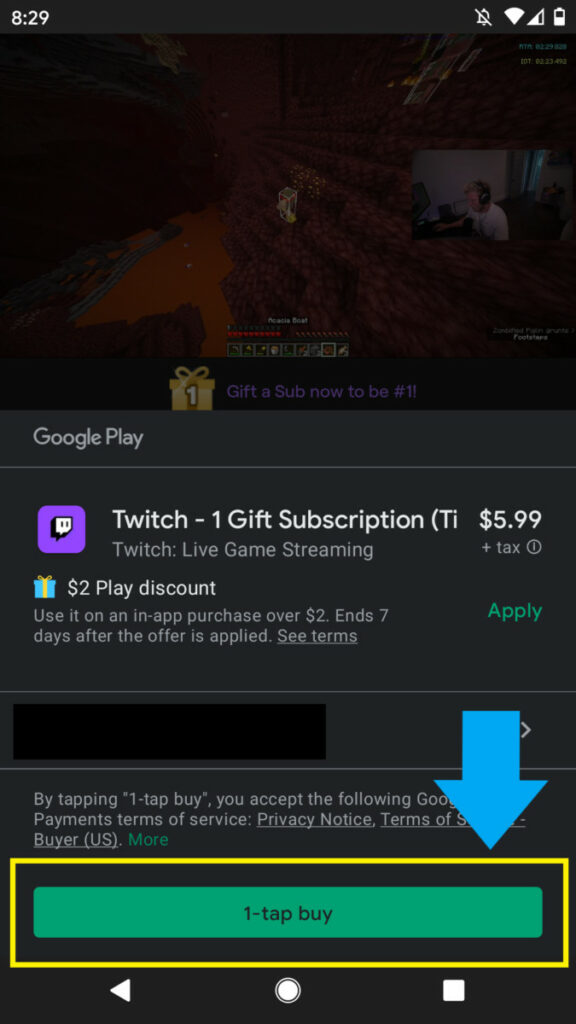
Gifting on mobile is slightly different than gifting on PC for two reasons: first, it cost $1 USD more to gift on mobile than it does to gift on PC and second, you can’t select a sub tier on mobile.
These are the only two main differences between gifting on mobile and gifting on PC. Everything else is the same such as being able to gift anonymously and being able to gift several subs in a stream at once.
How Much Does It Cost To Gift A Sub On Twitch?
Gifting Twitch subs costs:
- $4.99 for a one month tier 1 sub
- $9.99 for a one month tier 2 sub
- $24.99 for a one month tier 3 sub
There are no discounts for gifting multiple subs at once. You will also have to pay taxes when purchasing gifted subs, but this cost will vary depending on your location.
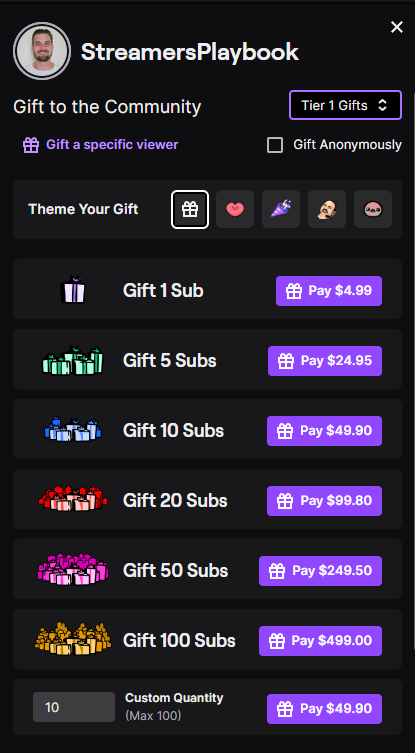
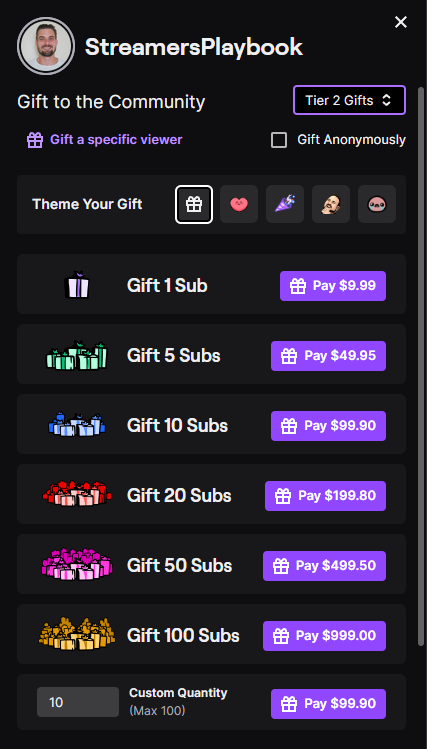
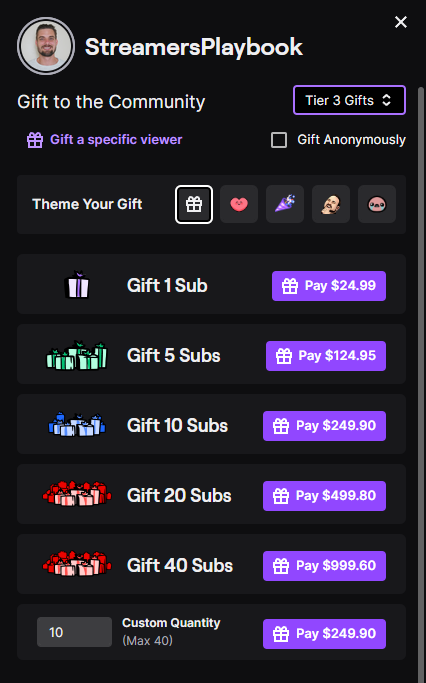
Since there is no bulk discount, calculating how much it will cost you to gift subs is simple. Just multiply the cost of the sub tier you want to gift by how many you want to gift and that will be your cost.
For example, if you are going to gift 10 tier 1 subs, that will cost you $49.99 (10 x $4.99). This doesn’t include taxes though so you will have to find that cost on your own.
Also you can gift tier 1 subs across multiple months when you gift to a specific user. For example, you can gift someone a tier 1 sub for up to 12 months for roughly $60.
This is a great way to keep someone involved in your community over a long period of time. If you want to gift more than a single sub, this is how much it will cost you.
How Much Are 50 Gifted Subs On Twitch?
50 Gifted Twitch subs cost:
- $249.50 for tier 1 subs
- $499.50 for tier 2 subs
- $999.60 for tier 3 subs (up to 40 subs)
These prices do not include any sales taxes, which will vary depending on your location. Also, as noted, the maximum number of tier 3 subs you can purchase at one time is 40, not 50.
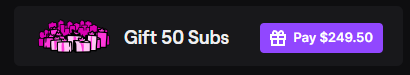
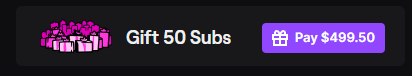
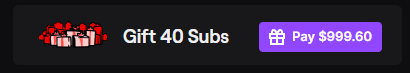
How Much Are 100 Gifted Subs On Twitch?
100 Gifted Twitch subs cost:
- $499.00 for tier 1 subs
- $999.00 for tier 2 subs
- $999.60 for tier 3 subs (up to 40 subs)
These prices do not include any sales taxes, which will vary depending on your location. Also, as noted, the maximum number of tier 3 subs you can purchase at one time is 40, not 100.
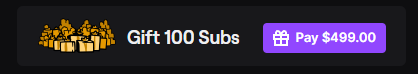
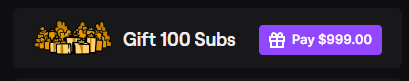
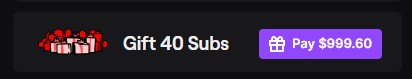
Gifting so many subs is a great way to show your support for your favorite streamer and oftentimes they will have custom alerts that only appear when people gift a high amount of subs like 50 or 100.
Many streams also have leaderboards, and some even do giveaways for their top contributors. But again, these things will depend on the streamer.
Do Streamers Get Money From Gifted Subs?
Streamers get the same amount of money from gifted subs as they do from regular subs to their channel, which is typically 50% of the cost of the sub. For example, if someone gifted a tier 2 sub at $9.99, the streamer would get roughly $5 and Twitch would take the other half of the money.
Streamers with larger audiences though often receive more than 50% of a Twitch subscription. For Twitch’s biggest streamers the split is usually 70/30 meaning 70% for streamers and 30% for Twitch.
Do Twitch Gifted Subs Auto-Renew?
Twitch gifted subs don’t auto-renew. This means that once the gifted sub expires, the person who gifted the sub will not be charged anymore. Likewise, the person receiving the sub will not be charged for an expiring subscription, but they will be asked if they would like to renew the gifted sub.
For example, if you were gifted a sub, and it has expired, this is what it will look like.
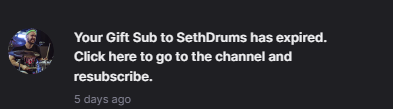
How To Receive Gifted Subs On Twitch
To receive a gifted sub on Twitch, you don’t have to do anything. When someone gifts you a sub you are subscribed automatically and don’t need to do anything else. You can though increase your chances of receiving a gifted sub by visiting larger channels and being positive, supportive, and active in chat.
The reason you are more likely to receive gifted subs in a larger channel rather than a smaller channel is because the larger channels tend to have more supporters and therefor more people likely to gift subs to chat.
It’s not a good look to beg someone for a gifted sub on Twitch, so don’t do that, but you’d be surprised how often someone will gift you a sub just for being a decent person.
I have had people gift me a sub to a channel before simply because I was new and had a positive attitude. And you don’t have to be on the channel to receive the gifted sub either. Sometimes you will receive a gifted sub long after you have left a stream.
What Is A Twitch Gifted Sub Badge?
Twitch gifted sub badges are badges that are given to users who have gifted subs in a channel. These badges are displayed next to a user’s name in chat, and a user only needs to gift one sub to earn this badge. This badge also has tiers and the more subs a user gifts, the more elaborate the badge becomes.
For example, here is a list of users who have gifted subs in my chat. You’ll notice that badge on the right side, that is the badge that will appear next to their name when they chat.
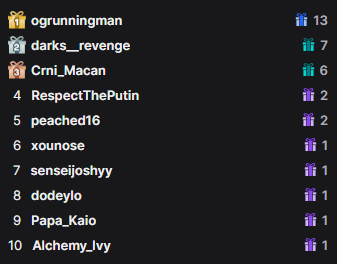
The Twitch gifted sub badge is a great way to highlight and show appreciation for those who have generously contributed to a stream.
When Were Twitch Gifted Subs Created?
Twitch gifted subs were created on November 15th, 2017. After Twitch gifted subs were created, many streamers saw a massive increase in their subscriber count as loyal community members were now able to gift subscriptions to other viewers.
Before gifted subs were announced, streamers on Twitch were mainly earning money through direct subscriptions and Twitch bits. Gifted subs were a major boost for streamers, and Twitch as a whole.
Now if you are considering donating to a streamer, how should you do it? Do streamers prefer gifted subs or donations? Well, I found out.
Do Streamers Prefer Gifted Subs Or Donations?
Most streamers prefer gifted subs over donations from their supporters. This is because gifted subs help to build a community within the stream whereas donations only help to support a streamer.
In fact, I did a Twitter poll asking which one streamers preferred, and almost 60% of those who responded said that they preferred gifted subs on their channels over donations.
People want to feel like they belong and getting more people subbed helps people to feel like they belong. This is because when a user is subbed to a channel they can use the channel’s emotes and talk in chat (if the streamer has sub-only chat enabled).
As a streamer myself I think gifted subs are the best way to support a streamer. They really go a long way in helping build a community, which is crucial on Twitch.
Related Articles:
- What Are Sub Points On Twitch
- Twitch Sub Goal Ideas
- How To Get More Subscribers On Twitch
- How To Get A Sub Button On Twitch
For even more streaming tips and how-to content check out my Youtube channel here. And if you want to check out my streams then stop by my Twitch channel here.
Sources
https://help.twitch.tv/s/article/gift-subscriptions?language=en_US#FAQ
Eric streams 3 days a week on Twitch and uploads weekly to Youtube under the moniker, StreamersPlaybook. He loves gaming, PCs, and anything else related to tech. He’s the founder of the website StreamersPlaybook and loves helping people answer their streaming, gaming, and PC questions.