You have probably seen streamers tweet about new overlays. Or maybe you have seen Youtube videos of streamers promoting their free overlay packages. It sounds cool, but what exactly is stream overlay?
What is Stream Overlay?
Stream overlay is the graphics, designs, logos, etc. that streamers place on their streams to help enhance the appearance of their streams. The most common stream overlays are camera borders, top bars and stream alerts. Stream overlays can be both static and animated and can be placed anywhere on a stream.
If you go and look at some of your favorite streamers, you will notice that they have all kinds of cool graphics flying around on their stream. All these neat graphics that you see are stream overlays.
Most big time streamers also tend to use animated overlays over static overlays because they are more aesthetically appealing and do a better job at catching the eyes of their viewers.
Some big name streamers also add advertisements to their streams to help promote a brand that they are partnered with.
All these things are considered overlay and are pretty common amongst the streaming community.
But what’s the deal behind these overlays?
Why do Streamers Use Overlays?
Overlays are used mainly to enhance the appearance of a stream, make a stream stand out and to create a sense of branding. Overlays help to keep viewers more engaged by making it more exciting to watch.
Imagine watching a stream where it was just a person playing video games. That’s it. No spinning logos. No sub alerts popping up on the stream.
Just a dude and a camera. That would get really old and really boring really fast.
Now do some streamers pull that off? Yes, of course. There are some super talented streamers out there who are just entertaining no matter what and they don’t need a ton of cool overlays to help keep their viewers engaged.
But for the most part, overlays are going to help make a stream more exciting and get people to stay for longer.
Overlays also make a stream look more professional. If you looked at two streams and one had overlays and the other didn’t, which one would you think was the more professional looking stream?
I am going to guess you would say the one with overlays. I know I would choose that one.
You also have to keep in mind that as people scroll through looking for streams to watch, your live stream is the thumb nail.
Many streaming platforms don’t allow you to set thumbnails for your live stream and so if someone scrolls through and sees your stream with some insane overlays then they will be much more likely to click on it.
Now that you have a better understanding of why overlays are so popular amongst streamers, now let me go over some of the best places to get overlays.
Best Place to Get Stream Overlays
The best place to get overlays for your stream is OWN3D.TV. They have hundreds of overlays for you to choose from all made by professional graphics designers. They are also constantly adding more stream overlays to their selection and so you will always have plenty to choose from.
If you are interested in checking out some of the overlays on OWN3D.TV, click here.
My current stream overlay was purchased by OWN3D.TV and I love it. It not only came with custom overlays, but it also came with multiple scenes, custom alerts and animated transitions.
Click here to check it out on my Twitch channel. Honestly, I think the overlay looks super sick and I don’t care what you say!
Oh and did I mention that the overlays are animated? I was seriously blown away at how much I got for such a small price.
I paid only $40 for ALL of that. ???? If you go with an overlay package like I did, you can drop something like $40 and have everything you need for a legit, professional looking stream.
Then after that you are all done with overlays. Ofcourse you can always go back and get more overlays, or change up your alerts, but all the main things like a cam border, top bar that shows recent followers and other major overlays are done for you.
In my opinion $40 to never have to worry about overlays again is totally worth it.
They also have seasonal overlays for you to choose from. How cool is that? For example, Valentines Day just passed and they had a ton of really cool overlays full of hearts and other things associated with Valentines Day.
I have seen them make similar overlays for things like Christmas and Halloween.
Seasonal overlays are a cool way to show off to your viewers and can be a good way to attract new viewers who want to check out your seasonal overlays.
Not many streamers use seasonal overlays and so having seasonal overlays on your stream could be a great way for you to stand out amongst the crowd.
Here is an example of seasonal overlays that are available on OWN3D.TV:
Another great place to get overlays is Kudos.TV. They have a wide selection of unique overlays that can fit the theme of any stream.
In fact, I got this sweet Robot themed overlay from them below. You can check out the robot themed overlay here if you like it.
Now let’s talk about adding overlays to your stream.
How to Add Overlays to Your Stream
How you add overlays to your stream will depend on which streaming software you use as well as where you are pulling the overlay file from.
With that being said, I will show you how to add overlays to your stream using Streamlabs OBS and adding your own custom made overlays or downloading them from OWN3D.TV and importing them into Streamlabs OBS.
How to Add Your Own Custom Overlays Using Streamlabs OBS
Once you have created, or downloaded your own custom made overlays onto your PC, you will then follow these steps:
- Click the “+” symbol under the sources section to add a source.
- Now choose “media source” and then click “add source”.
- Next, click “browse” and choose the file that you want to add from your PC.
- Once you have your file selected, click “done” in the bottom right corner.
- Your overlay will now be displayed on your current scene and you can customize it as you want.
Here are some screen captures to help walk you through it:
Click the “+” symbol under the sources section to add a source.
Now choose “media source” and then click “add source”.
Next, click “browse” and choose the file that you want to add from your PC.
Now click done and you are good to go.
I will warn you that creating your own overlays or having them created for you and then uploading them to Streamlabs is not as easy as it seems. Unless you have experience, you will spend a lot of hours researching how to create and upload overlays.
Trust me because I did this myself. It took me forever to figure all that stuff out. It was much easier for me to just spend a little money and get a professional, custom overlay from OWN3D.TV that I could just plug in and use.
If you want to go the more simple route like I did, see the next section.
How to Add Overlays From OWN3D.TV Using Streamlabs OBS
Once you have chosen the overlay you want from OWN3D.TV (click here to check them out), follow this video below on how to import that file over to your stream.
As always, if you have any questions or just want to hang with me, stop by my Twitch channel here and say what’s up!
For even more streaming tips and how-to content check out my Youtube channel here. And if you want to check out my streams then stop by my Twitch channel here.
Overlays are something that most streamers use. If you are looking for a cheap and easy way to give your stream a complete makeover, then I highly recommend putting some overlays on your stream. And if you use OWN3D.TV, you really can’t go wrong.
Eric streams 3 days a week on Twitch and uploads weekly to Youtube under the moniker, StreamersPlaybook. He loves gaming, PCs, and anything else related to tech. He’s the founder of the website StreamersPlaybook and loves helping people answer their streaming, gaming, and PC questions.

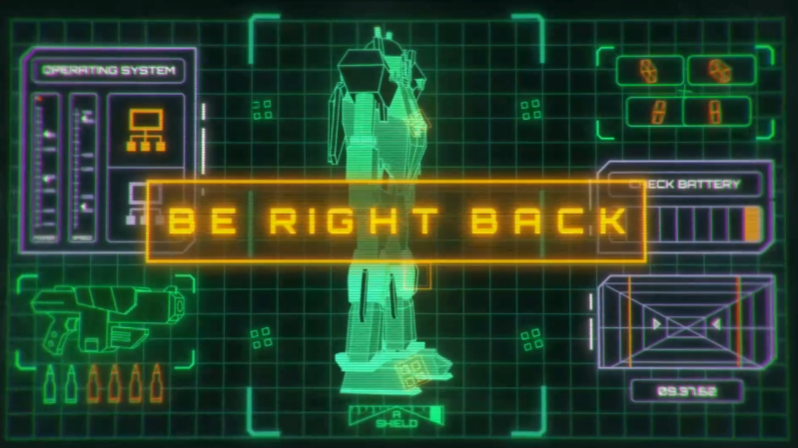

Best Free Streaming Software - Streamers Playbook
Sunday 14th of March 2021
[…] are a lot of free to use stream overlays. If you decide to switch to the paid version, there are plenty more awaiting […]
Do You Need a Camera to Stream on Twitch? - Streamers Playbook
Wednesday 24th of February 2021
[…] you don’t use a camera because you feel it covers your game play, and then you just put a ton of overlays on your stream, you are now taking away from your game play with overlays rather than your big […]
What Is The Purpose Of A Capture Card And How To Set One Up? - Streamers Playbook
Wednesday 24th of February 2021
[…] who are on console will need a capture card if they will want to make customizations to their streams such as overlays, alerts, etc. Capture cards are also commonly used on dual PC setups where one PC captures gameplay […]
What are Overlays on Twitch? And How to Make Them - Streamers Playbook
Tuesday 23rd of February 2021
[…] Overlays are graphics added to a stream. These graphics typically consist of a border design around the webcam display area. There are also often extra border panels attached to the main screen to relay information and branding design. These sorts of additional graphics help to maintain a unique and exciting feel to the individual channel. […]
How to get more Viewers on Twitch? 35 Things You can do Today. - Streamers Playbook
Tuesday 23rd of February 2021
[…] tons of free overlays out there that you can use to enhance your stream. Now I don’t think overlays will make or break your stream, but having overlays on your stream definitely gives you an advantage over someone with no overlays […]