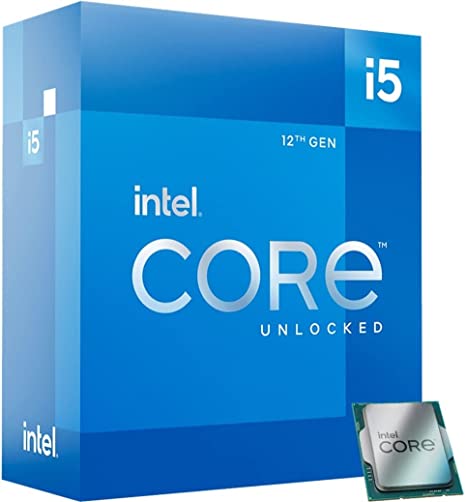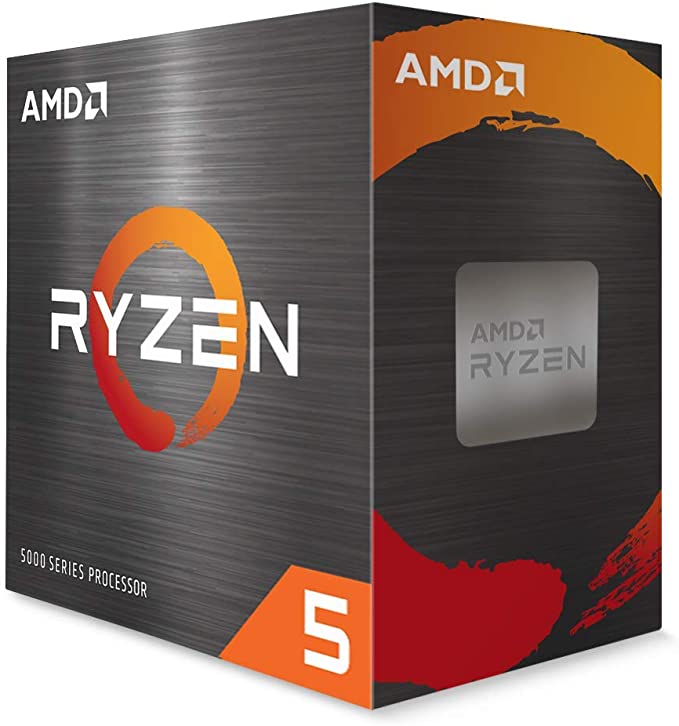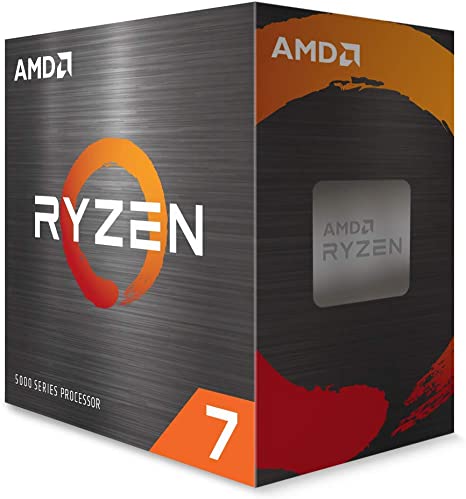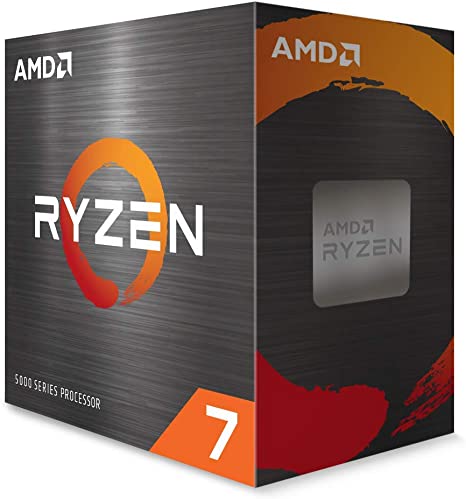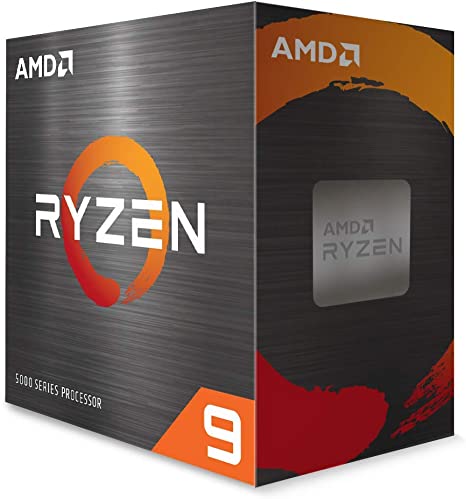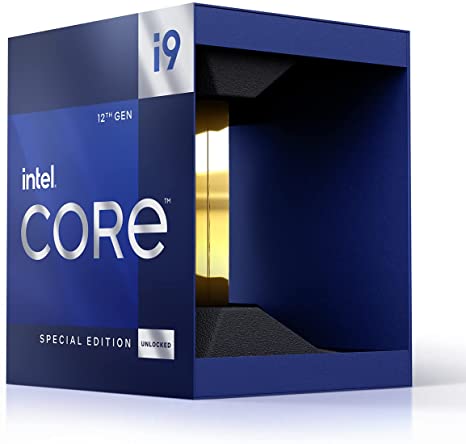Believe it or not, your CPU may be the most important component when it comes to your stream quality.
Sure, NVIDIA cards have built-in encoding thanks to NVENC technology, but x264 can reach higher quality and clarity, especially if you do not have a brand new NVIDIA card.
Even if you do use NVENC, there are many reasons to have a strong CPU for streaming, so which CPU should you choose?
1. Intel Core i5-12600K
SPECIFICATIONS
| Cores | 10 |
| Threads | 16 |
| Base Speed | 3.7 GHz |
| Overclock Speed | 4.9 GHz |
WHERE TO BUY
View On AmazonPROS
- Great for gaming and streaming
- Supports DDR4 and DDR5 which is rare in i5s
- Beats some i9 CPUs while being much cheaper
- Great multi-core and single-core performance, which makes it easier to game, stream, or do anything else you need
CONS
- Does not come with a CPU heat sink or thermal paste
- Uses a lot of power
If you take a look at the Amazon link, you will see that this CPU has 6 P cores. These cores offer multithreading and are what people are referring to when they say multi-core performance.
Now, it also has 4 E cores, which are single thread cores. When you’re gaming and streaming you want a good mix between these two types of cores, and you want a decent amount of each.
The i5-12600K gives you that nice mix and its cores perform extremely well. 6 cores for gaming will handle anything you need it to, while those 4 background cores will make multitasking easier as well.
If you’ve streamed at all already, then you know how much multitasking is involved. Being able to seamlessly tab between your game, OBS, Twitch, etc and do what you need to do without any lag is priceless, yet this CPU can be picked up for under $300.
That’s a bit expensive, I know, but as far as performance CPUs go, it is a pretty good deal.
Beyond the basic performance, this CPU also has some excellent quality of life features. There’s really no reason to future-proof your system too much, as we’ll be using the same technology for another 5 years or so.
However, this CPU is compatible with DDR5 RAM which is very handy if you do want to future proof your rig. DDR5 is still in a pretty wishy washy state, but there’s no doubt that it’ll be the norm at some point in the future so you might as well pick up a CPU that can handle it.
On top of DDR5, this CPU also supports PCIe 5.0 which will also be commonplace before we know it.
2. AMD Ryzen 5 5600X
SPECIFICATIONS
| Cores | 6 |
| Threads | 12 |
| Base Speed | 3.7 GHz |
| Overclock Speed | 4.6 GHz |
WHERE TO BUY
View On AmazonPROS
- Lots of overclocking room
- Cheap compared to similar cards
- Great CPU for gaming
- Power efficient
CONS
- No integrated graphics (requires dedicated GPU)
If you want to stream in 4k, then this probably isn’t the processor for you. However if you just want to stream some WoW raids, or even modern games at a low or medium quality, then this CPU will do the job easily.
The Ryzen 5 5600X is probably the best budget CPU on the market. The 10400F and 11400F are a lot cheaper, but they’re a lot worse.
On the other hand, the i5-12600K is better but also costs $100 more. So, if you’re on a budget, this is going to be the best CPU you’ll find for under $200.
Even if you’re not on a budget, this is still a fantastic card. Intel and AMD usually swap back and forth quite often when it comes to making affordable processors that can still put in the work. It was AMD’s turn when they made the Ryzen 5 5600X.
This will be able to run pretty much any game at over 60 FPS while you’re streaming. It has 6 cores and 12 threads, which is pretty much the minimum you want when you stream.
Of course, unlike the i5-12600K CPU above, the AMD Ryzen 5 5600X will not support DDR5 RAM. As I talked about though, DDR4 is definitely the better bang for your buck at the moment, and you don’t need to future proof your computer that much.
Even though this is behind the Ryzen 7 5800X in cores and processing power, this CPU actually keeps up with it quite well. So, whether you’re on a budget or not, if you’re money conscious at all, this may be the better option.
If you’re going to use NVENC, especially, then you won’t see much of a difference between this and the 5800X below. If you’re going to rely on your processor for streaming, though, and you have the money, then you’ll definitely want to get a stronger CPU like the 5800X or the i5-12600K.
3. AMD Ryzen 7 5800X
SPECIFICATIONS
| Cores | 8 |
| Threads | 16 |
| Base Speed | 3.8 GHz |
| Overclock Speed | 4.7 GHz |
WHERE TO BUY
View On AmazonPROS
- Fantastic Single Core and multicore performance for gaming in general as well as streaming
- PCIe 4.0 Support
- Huge overclock overhead room
- Low power consumption
- Decent base speed
CONS
- No PCIe 5.0 Support
This CPU is actually really similar to the Ryzen 5 above. It has a few more cores and a few more threads, though, which makes it a stronger processor overall.
However, this list isn’t just about strong processors, it’s about processors that are good for streaming.
If you have an NVIDIA card, then there’s a good chance that you have access to NVENC encoding in OBS. If you use NVENC, then your CPU will actually have very little to do with your stream quality.
In this case, you might as well go with the Ryzen 5 5600X, because that will handle games and run very similarly to the Ryzen 7 5800X. There are some exceptions, though. If the games you play are really CPU-intensive (Valorant, Call of Duty Warzone, etc), then you’ll want this 5800X or better.
If you plan to use x264 encoding, this would also be much better simply due to the extra cores.
Now if you were to compare this CPU to the i5-12600K then the two cards are going to be extremely similar. They will perform pretty much the same in most benchmarks and tests, but they also cost about the same so it’s no surprise.
Overall, this is a great CPU that will be able to run and stream even CPU-intensive games. If you have a decent GPU with NVENC capabilities, then you’ll be able to stream pretty much anything you want.
If you only play really easy-to-run games, and are cost-conscious, then you could probably get away with the Ryzen 5 5600X instead.
4. Intel Core i9-12900KF
SPECIFICATIONS
| Cores | 16 |
| Threads | 24 |
| Base Speed | 3.2 GHz |
| Overclock Speed | 5.1 GHz |
WHERE TO BUY
View On AmazonPROS
- Amazing performance for gaming and streaming
- 16 Cores is more than enough for just about anything
- 5.1 GHz max speed
- Supports PCIe 5.0 and DDR5
CONS
- No CPU Cooler
- Expensive
- Needs compatible motherboard
- Pretty low base speed
If you’ve got the money to spend and a motherboard that can handle it, the i9-12900KF is an amazing CPU. I’m sure you know, but 5.1 GHz is an insane amount of speed.
Of course, you’ll have to learn how to overclock this specific CPU in order to reach those speeds, but it’s still a huge deal. This is one of the highest clock speeds on this list, and on top of that, this CPU has 16 cores.
It has 8P and 8E cores, which is fantastic for gaming because it allows 8 cores to focus on your game, while the other 8 focus on background tasks like running your stream.
So, this thing will beat out most other CPUs in performance, but the downside is that it’s expensive. It also requires somewhat newer motherboards, but if you already have a compatible motherboard or are building a brand new PC then that’s not an issue.
Like most products, you pay for quality, and if you get this CPU it will be money well spent because you’ll be able to stream anything your heart desires (as long as your GPU is strong enough).
5. AMD Ryzen 7 5800X
SPECIFICATIONS
| Cores | 8 |
| Threads | 16 |
| Base Speed | 3.8 GHz |
| Overclock Speed | 4.7 GHz |
WHERE TO BUY
View On AmazonPROS
- State-of-the-art single core performance for gaming
- PCIe Support
- Lots of overclock room
- Decent base speed
CONS
- Only supports DDR4
- No CPU Cooler / heat sink
- Uses a lot of power
- No integrated graphics
You shouldn’t expect this CPU to keep up with the i9-12900KF in performance. The 12900KF has double the cores, after all.
However, if we’re talking bang for your buck when it comes to performance, then the Ryzen 7 5800X is hard to beat. The price to performance ratio is the main reason that this CPU made it this high on the list.
This is overall a great CPU that you should be able to stream most games with at a high quality.
The major downsides for this CPU are quality of life issues. There are no integrated graphics, it doesn’t support DDR5 (not a big deal, yet), and there is no CPU cooler in the box.
However, assuming you already have a CPU cooler and a banging graphics card, this CPU has plenty of juice for s streaming.
6. AMD Ryzen 9 5900X
SPECIFICATIONS
| Cores | 12 |
| Threads | 24 |
| Base Speed | 3.7 GHz |
| Overclock Speed | 4.8 GHz |
WHERE TO BUY
View On AmazonPROS
- PCIe 4.0 support
- Insane gaming performance
- 12 cores and 24 threads makes streaming easy
- Fantastic single core performance
- Cheaper than similar CPUs
CONS
- No heat sink
This thing is pretty expensive, but nowhere near as expensive as some similarly performing CPUs. For example, the i9-12900KF costs about $200 more than this CPU.
Of course, the 12900KF is stronger, technically. It has more cores, and a higher max clock speed. However, in practice and in reality, both CPUs are going to give you insane performance for your streams.
I’d go as far as saying that upgrading from the Ryzen 9 5900X to the 5950X or the 12900KF won’t give you a $200 performance increase.
Of course, the better cards will perform better and if you want to min-max your build and get the absolute best, then by all means get the more expensive cards. However, this card will do just fine for all of your streaming needs.
Just make sure you have a heat sink / CPU cooler because it doesn’t come with one in the box.
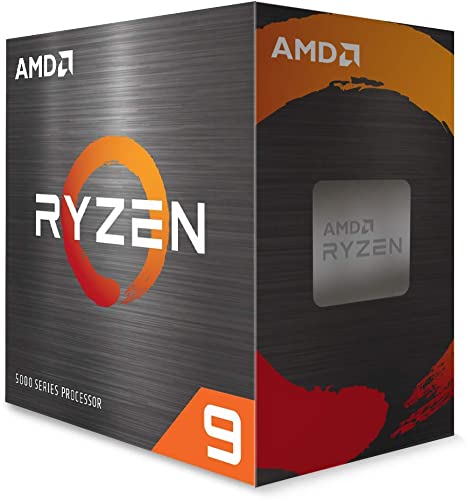
7. AMD Ryzen 9 5950X
SPECIFICATIONS
| Cores | 16 |
| Threads | 32 |
| Base Speed | 3.4 GHz |
| Overclock Speed | 4.9 GHz |
WHERE TO BUY
View On AmazonPROS
- Way more than enough power for gaming and streaming
- Able to handle any game and supports high refresh rates
- A lot of room for overclocking
- Great at multi-tasking
- Runs very cool
- 32 threads
CONS
- No CPU cooler included in box
- Low base speed
3.4 GHz doesn’t seem like a whole lot, and in all reality that’s a little slower than you’d expect from a CPU like this. But actually, it’s pretty common. Take a look at the i9-12900KF further up on the list.
These newer CPUs seem to have lower base speeds, but their cores make up for it. In short, 16 cores and 32 threads is far more than powerful enough to stream on and this CPU will be able to do everything you need and more, which is why it’s so pricey.
8. Intel Core i9-12900KS
SPECIFICATIONS
| Cores | 16 |
| Threads | 24 |
| Base Speed | 5.5 GHz |
| Overclock Speed | 7.45 GHz |
WHERE TO BUY
View On AmazonPROS
- One of the fastest CPUs available
- 16 cores and 24 threads is way more than enough for streaming
- Best Intel CPU for gaming and streaming
- Integrated graphics
CONS
- The 12900K is way cheaper and performs similarly
- Expensive
- Runs hot and needs a great CPU cooler
Alright, there’s no question that this CPU is a beast. If you want to get the best of the best, you want to get the i9-12900KS. Pretty much nothing else on the market beats it.
Of course, you’re paying for that performance. This CPU is very expensive. Now, if you want the best of the best, then you have to pay that price.
However, when compared to the i9-12900K and other high end CPUs, the 12900KS will only slightly outperform them. So you’re paying an extra $200 for a slight performance boost.
This is worth it to some people, but to others you may just want to pick up a cheaper processor and put that $200 towards a higher-end GPU.

9. AMD Threadripper 2970WX
SPECIFICATIONS
| Cores | 24 |
| Threads | 48 |
| Base Speed | 3.0 GHz |
| Overclock Speed | 4.2 GHz |
WHERE TO BUY
View On AmazonPROS
- Decent price per core
- 24 cores and 48 threads is substantial
- Compatable with existing mobos
- Great multi-core performance
CONS
- “Poor” single core performance
- Expensive
- Power hungry
- Low base speed
We’ll just start by addressing the elephant in the room. This is the first CPU on this list to breach the $1,000 mark, but it’s for good reason.
While it’s expensive, you have to remember that this CPU is offering 24 cores and 48 threads, which is absolutely nuts.
I’m sure I don’t need to say this, but this CPU can stream. It can stream anything you want and it’ll probably stream it at 1080p on ultra settings, which is why it’s this high on the list.
10. AMD Threadripper 3970X
SPECIFICATIONS
| Cores | 32 |
| Threads | 64 |
| Base Speed | 3.7 GHz |
| Overclock Speed | 4.5 GHz |
WHERE TO BUY
View On AmazonPROS
- Best multi-thread performance on the market
- 32 cores and 64 threads
- High bandwidth to motherboard
- Easy overclocking
- Unmatched gaming and streaming performance
CONS
- Needs specific, expensive motherboard
- Expensive
- Needs powerful cooling
This CPU is extremely expensive, as I’m sure you’ve seen, but it is the definition of an elite CPU. This processor has 32 cores and 64 threads which is pretty much unheard of. It’s also why you need a specific motherboard (TRX40) to even run it.
However, if you have a TRX40 or don’t mind shelling out the cash to get one, you’re not going to find a better performing CPU. This is probably quite overkill for most people, but if you’re a tech fiend and are trying to show off your beast of a build, then this CPU could be the perfect fit.
What To Look For In A Streaming CPU?
In a streaming CPU, you want enough cores and threads to handle gaming and streaming at the same time. The recommended number of cores is 6 and the recommended number of threads is 12. The age of the CPU will also come into play, as older generations of CPUs are less optimized even when they have more cores.
When you stream, your CPU has to do two things at once. It has to run the game you’re playing and it has to encode your game so that OBS or whatever streaming software you’re using can send the encoded data to Twitch.
This means your CPU has to be good at multitasking, which requires many cores. That’s why it’s recommended that your streaming CPU has 6 cores and 12 threads, so that it has the hardware to multi-task for your stream. Of course, your CPU also needs to be strong enough to run the game that you’re playing at 60+ FPS.
Do You Need A Good CPU For Streaming?
You need a good CPU for streaming. However, the CPU does not have to be a brand new, state-of-the-art CPU. Any CPU that has 6 cores and 12 threads will be good enough for streaming. The better quality you want in your stream and the more demanding games you want to play, the better your CPU should be.
I’ve gone over some really good CPUs in this list, but they’re not good in the traditional sense. They’re good because they’re cheap but they’re still able to run and stream most games.
You probably wouldn’t be able to stream with that 15 year old desktop from Walmart, for example. But picking up an old i5 will be good enough for streaming many great games, as long as you aim for 60 FPS or so.
How Does CPU Affect Streaming?
No matter what kind of encoding you’re using when you stream, your CPU will be used. A better CPU means that you can stream in higher quality if you use X264 encoding, which is more CPU-intensive but also creates a clearer stream with better quality. Your CPU also determines how well your game runs.
Nowadays you can stream without a very powerful CPU. So you mostly just need a CPU that is strong enough to run the game you want to play.
This is assuming that you have a NVIDIA GPU that can use NVENC in OBS. Now, if you do not have a NVIDIA GPU or don’t want to use NVENC, then your CPU will determine how clear your stream is. It will determine your stream’s quality, FPS, etc.
If you have a really strong CPU, you can produce a much better stream with x264 encoding compared to NVENC.
Ryzen vs Intel: Which Is Better For Streaming?
Ryzen CPUs are typically better for streaming than Intel CPUs. Streaming benefits from more cores and Ryzen CPUs usually have more cores than Intel CPUs. However, after a certain point, the differences become less noticeable. This is especially true if you have a NVIDIA GPU and use NVENC for streaming.
It’s hard to compare AMD Ryzen CPUs with Intel i CPUs in general because both companies produce great CPUs that are more than capable of streaming. It gets harder because most people end up using NVENC encoding, which relies more on the GPU.
However, a general rule of thumb is that more cores / threads means better stream performance. AMD Ryzen CPUs always have a high number of cores and fantastic multi-core performance, which makes them great for streaming.
One caveat is if you have a secondary dedicated streaming PC, in which case you may want an Intel card strictly due to Intel’s integrated graphics.
If you have any questions, or just want to hang with me, follow me on Twitch here. Also, for streaming tips and how to’s make sure to subscribe to my YouTube channel here.
Eric streams 3 days a week on Twitch and uploads weekly to Youtube under the moniker, StreamersPlaybook. He loves gaming, PCs, and anything else related to tech. He’s the founder of the website StreamersPlaybook and loves helping people answer their streaming, gaming, and PC questions.