An ending screen on Twitch is a signal to your viewers that your stream will be ending soon. This allows them to get their last comments in and say their goodbyes before the stream is over. But where is the best place to go to find ending screens for Twitch? I cover that and more below.
Best Ending Screens For Twitch
The list above is based off the following categories which I find most useful when looking for ending screens for your stream:
- Quality – Quality of the ending screens offered.
- Price – How fair are the prices.
- Setup – How easy is it to set the ending screens up.
- Selection – How many ending screens does the website offer.
In addition to ending screens, most of these services also provide overlays and other graphics/assets for your stream.
Keep reading to find out how each of these websites scored in the categories I mentioned and why they received the rankings that they did.
1. OWN3D.TV
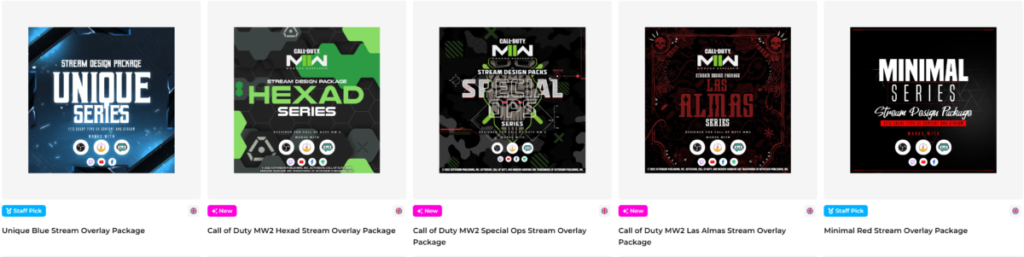
| Category | Score |
|---|---|
| Quality | 10 |
| Price | 8 |
| Setup | 10 |
| Selection | 10 |
| Overall | 38/40 |
You’re going to have a hard time finding better ending screens than those on OWN3D.TV. They have over 1,000 overlays to choose from and they all come at a very fair price.
Furthermore, their overlay packages can be set up within minutes meaning you can have a whole new stream design shortly after purchasing.
I have used OWN3D.TV in the past and I continue to use them. When you consider all the factors (quality, price, setup, and selection), they are easily the best option for Twitch streamers.
2. Visuals By Impulse
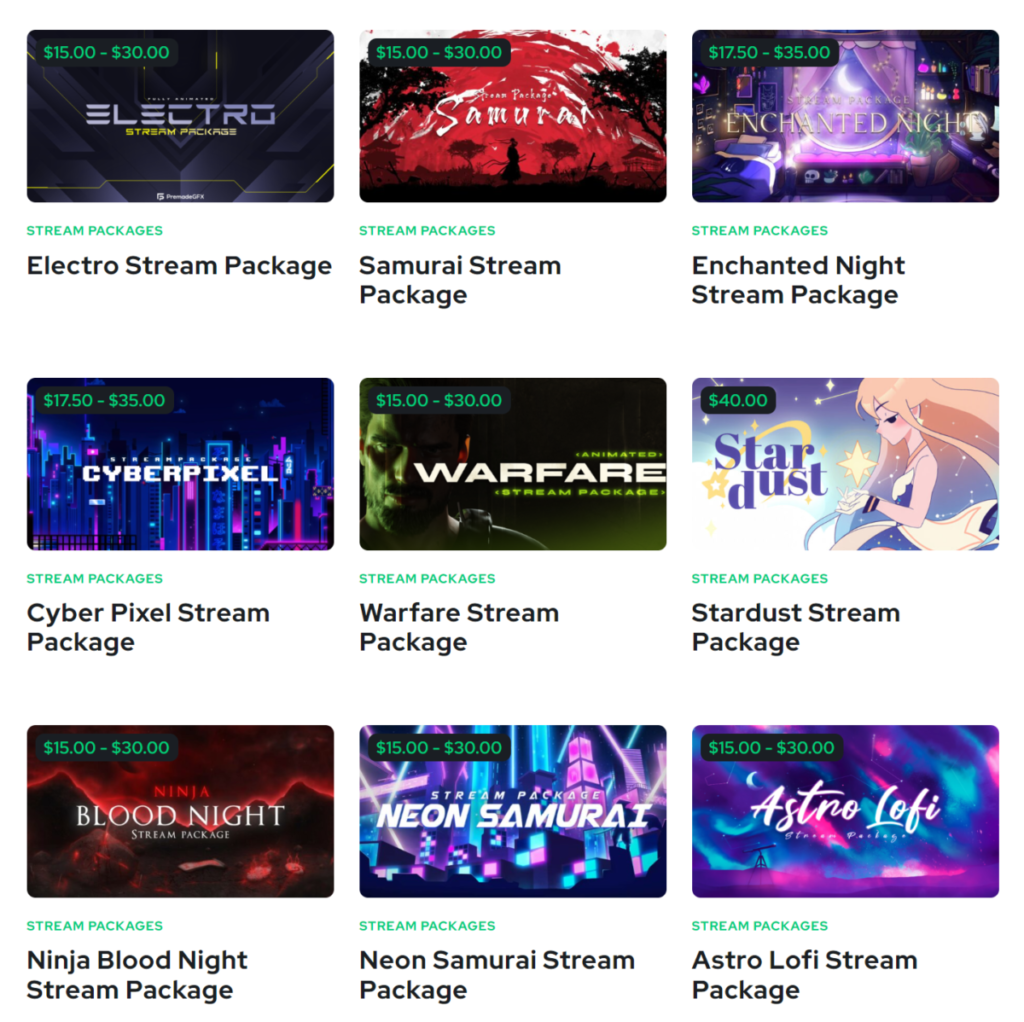
| Category | Score |
|---|---|
| Quality | 10 |
| Price | 7 |
| Setup | 10 |
| Selection | 9 |
| Overall | 36/40 |
Visuals By Impulse, or VBI, is my second favorite choice when it comes to ending screens for Twitch. Their quality is just as good if not better than OWN3D.TV. They even offer custom designs for your specific brand if you are willing to pay a little extra.
The thing that places VBI at #2 on my list though is mainly their price. A decent, static overlay package from them costs about $15. And if you want an animated overlay package, you will end up spending about $25 or more!
OWN3D has just as good of overlays for way better prices. But if you have searched for an ending screen on OWN3D that you like, and can’t find anything, VBI would be my next stop. Here is a preview below of one of my favorite overlay packages that I found on VBI.
3. Placeit by Envato
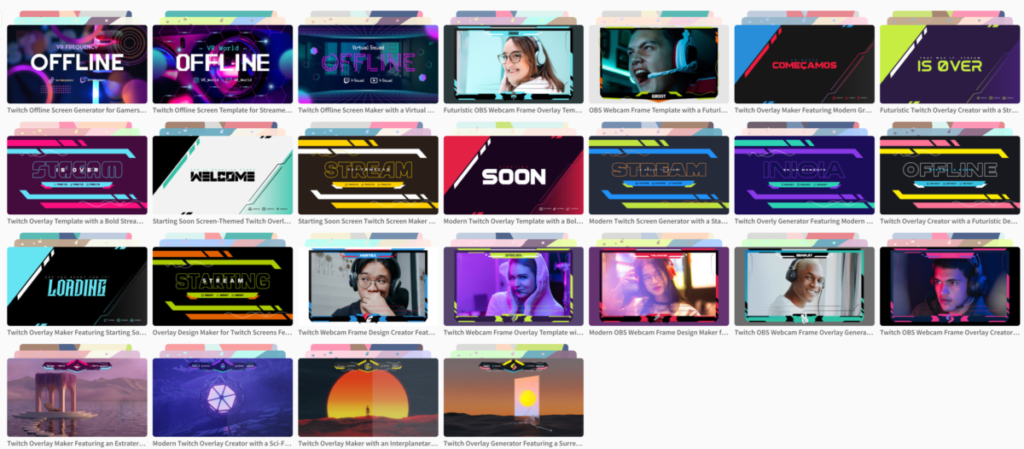
| Category | Score |
|---|---|
| Quality | 8 |
| Price | 10 |
| Setup | 7 |
| Selection | 10 |
| Overall | 35/40 |
Placeit by Envato is different than other options on this list in that they give you a lot more customization options for your ending screen.
The way Envato works is they give you an overlay template and then you customize it to meet the needs of your stream.
If you know what you’re doing, and are looking for a specific design, then Envato is a great option. But if you want something nice that you can just download and use right away then consider other options on this list.
4. Hexeum
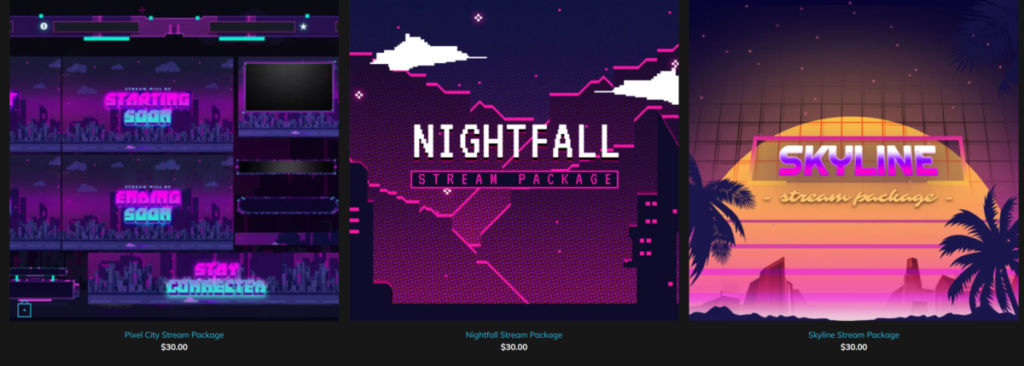
| Category | Score |
|---|---|
| Quality | 10 |
| Price | 6 |
| Setup | 10 |
| Selection | 8 |
| Overall | 34/40 |
Hexeum is not as big as some of the other websites previously mentioned, and so their selection is a little smaller, but they still offer lots of quality ending screens for streamers.
My main issue with Hexeum though is the price. A decent stream package, which includes ending screens, will cost you around $30.
Like I mentioned, they do offer quality overlays and so it’s not like you won’t like what you get; however, for new streamers or streamers on a budget, there are more affordable options available that are just as good. Like OWN3D.
5. Nerd or Die
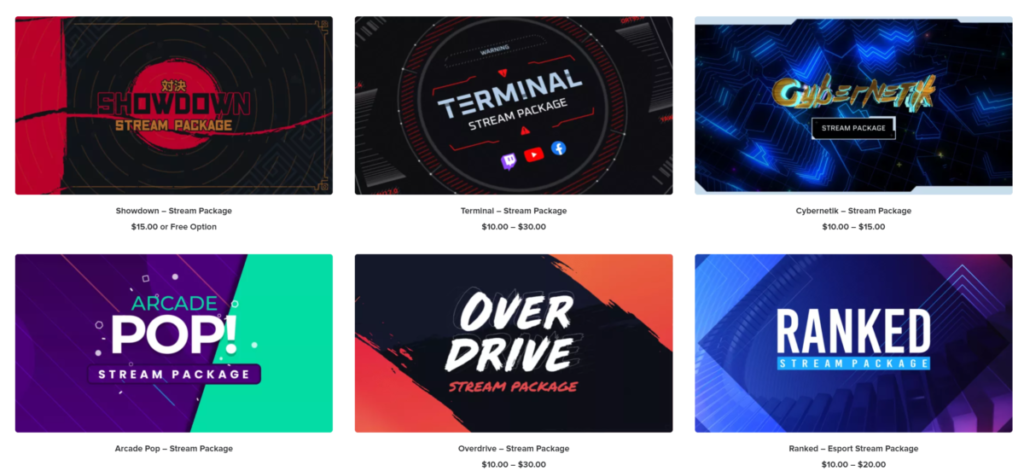
| Category | Score |
|---|---|
| Quality | 10 |
| Price | 8 |
| Setup | 10 |
| Selection | 5 |
| Overall | 33/40 |
Nerd Or Die is a very cool brand that offers some very unique ending screens. They also offer frequent discounts which helps you save money. On top of all that, they offer some of the best free ending screens and overlays which is great for streamers on a budget.
The main reason that Nerd Or Die finds itself at #5 on this list is their selection. They only have around 50 ending screens to choose from. This is far less than some others on this list.
With that being said, they still have some very good options at very fair prices. And if you are a streamer trying to save money then I would definitely give them a look as they offer some incredible free options.
6. Streamlabs Ultra
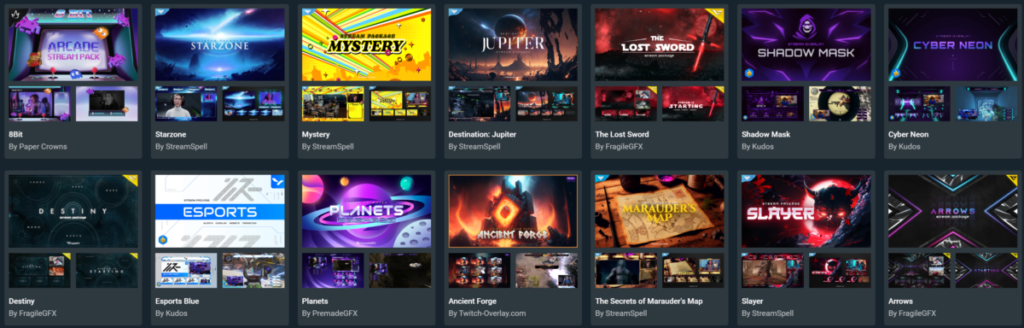
| Category | Score |
|---|---|
| Quality | 10 |
| Price | 3 |
| Setup | 10 |
| Selection | 10 |
| Overall | 33/40 |
Streamlabs Ultra offers just as many ending screens as anyone on this list, and their quality is fantastic as well. So why did they fall to #6 on the list?
Well the reason is that in order to use a lot of their good ending screens, you have to purchase Streamlabs Ultra, which costs around $13 a month with an annual plan. Furthermore, you can only use their overlays on Streamlabs.
Now with Streamlabs Ultra you get access to tons of overlays for free, lots of free copyright-free music, the ability to multi-stream, and much more.
I think Streamlabs Ultra is totally worth it which is why I myself pay for it, but I could see why a streamer, who is just looking for overlays, wouldn’t want to spend all that money. It makes sense.
7. Fiverr
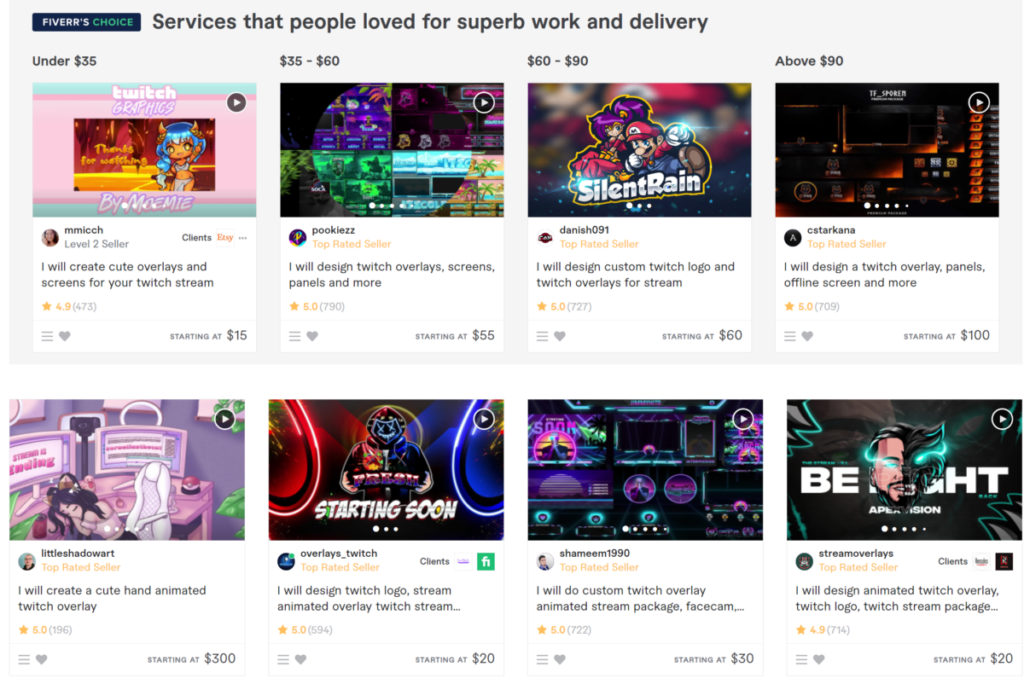
| Category | Score |
|---|---|
| Quality | 10 |
| Price | 5 |
| Setup | 7 |
| Selection | 10 |
| Overall | 32/40 |
Fiverr has some of the most talented stream designers in the world. Their ending screens are awesome. When you use Fiverr you get to work with an artist you like and can create something very specific to your brand.
Although Fiverr allows you to create exactly what you want, they do have some flaws. For one, the price. Since you are working with specific artists for a specific theme, they will charge you a bot more. Sometimes quite a bit more depending on their skill level and experience.
Also, Fiverr does not offer guides on how to set your overlays up. Your artist will probably be able to help you, but what I like about other options on this list is the ease of setup.
Fiverr is a great option for experienced streamers who have a specific theme they are going for, or a streamer who is willing to pay a little more for something of high quality. But for most beginner or casual streamers, I recommend something else on this list.
8. Kudos.TV
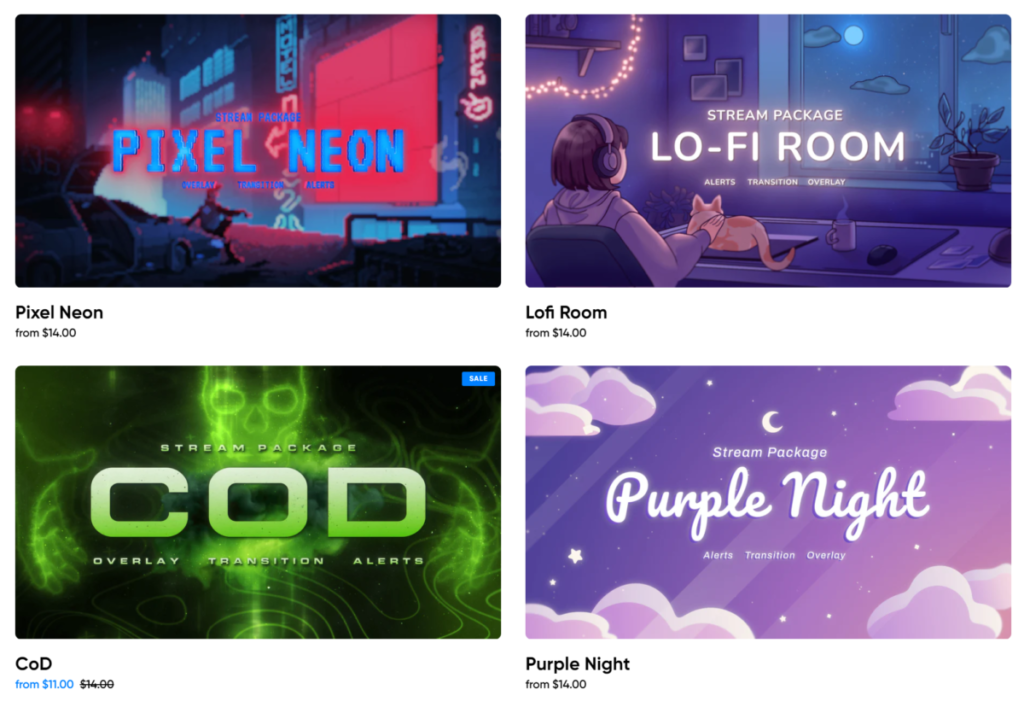
| Category | Score |
|---|---|
| Quality | 7 |
| Price | 10 |
| Setup | 10 |
| Selection | 5 |
| Overall | 32/40 |
Kudos.TV rounds out the list of best ending screens for Twitch. They have the smallest selection of anyone on this list, but they offer their overlays and ending screens at a fair price which is nice.
Kudos also offers things besides overlays such as transitions, emotes, and badges. Their selection is small, but if you can’t find something you like on any of the other websites, then consider giving Kudos a look.
How To Add An Ending Screen To Twitch
To add an ending screen to Twitch you must first create a new scene in your streaming software (OBS, Streamlabs, etc.). Once you have added a new scene, add your ending screen as a media source. Now every time you want to use your end screen just switch to this scene and your end screen will show.
What Should Your Ending Screen On Twitch Have?
Your ending screen should have your socials, when your next stream will be, and anything else that you feel would be relevant for your viewers to see before your stream ends.
Should You Use An Ending Screen On Twitch?
Ending screens are a nice way to send your viewers out, but they are not necessary. Unlike starting soon screens, which may actually chase viewers away, ending screens are just a neat way to wrap up a stream.
Eric streams 3 days a week on Twitch and uploads weekly to Youtube under the moniker, StreamersPlaybook. He loves gaming, PCs, and anything else related to tech. He’s the founder of the website StreamersPlaybook and loves helping people answer their streaming, gaming, and PC questions.

