As a streamer, you will more than likely have to take a break or two during your streams. For this reason, it’s a good idea to have a “Be Right Back” screen to let your viewers know you will be returning. Here are some of the best BRB screens for Twitch.
Best Twitch Be Right Back Screens
Keep reading to learn more about each of these and see what they have to offer. Also I broke scored each according to the following categories, and ranked each website according to how they scored:
- Quality – Quality of the BRB screens offered.
- Price – How fair are the prices.
- Setup – How easy is it to set the BRB screens up.
- Selection – How many BRB screens does the website offer.
Looking for best overlays and graphics? Check out my rankings here.
1. OWN3D.TV
| Category | Score |
|---|---|
| Quality | 10 |
| Price | 8 |
| Setup | 10 |
| Selection | 10 |
| Overall | 38/40 |
- Largest selection of “Be Right Back” screens
- Tons of resources besides just overlays
- Free overlays available for those who sign-up for the OWN3D Pro

OWN3D.TV has the largest selection of be right back screens of anyone on this list. Not only do they have a lot of options, their options are also really well made and will make any stream pop!
They have animated BRB screens, static BRB screens, and so many themes and colors to choose from that you are certain to find something that fits the theme of your stream.
Furthermore, almost all of their BRB screens come in overlay packages that also contain “Starting Soon Screens”, “Ending Screens”, transitions, and much more in order to fully customize your stream.
OWN3D.TV is my main choice when it comes to Twitch overlays and they are who I use when I am looking for new overlays. They are extremely easy to setup too, which is nice if you aren’t tech savvy.
2. Nerd or Die
| Category | Score |
|---|---|
| Quality | 10 |
| Price | 9 |
| Setup | 10 |
| Selection | 7 |
| Overall | 36/40 |
- Very high quality “Be Right Back” screens
- Smaller selection of overlays
- Resources besides just overlays
Nerd or Die comes in second behind OWN3D.TV because although their quality is just as good, they just do not have the same number of choices that OWN3D does.
With that being said, they still have fantastic overlay packages which include some incredible BRB screens. If you can’t find something you like on OWN3D, this should be your next stop.
Their overlays are easy to set up and you can have your new overlay package set up within minutes of purchase.
3. Visuals By Impulse
| Category | Score |
|---|---|
| Quality | 8 |
| Price | 8 |
| Setup | 10 |
| Selection | 8 |
| Overall | 34/40 |
- Resources besides just overlays
- Good quality, but not as good as OWN3D or Nerd or Die
- Free options available
Visuals By Impulse comes in at third mainly because of their quality. Their quality is good, but not better than the two previous websites mentioned.
However, they still have an excellent selection, fair prices, and are very easy to set up. Most of their stream packages, which contain “Be Right Back” screens, come in both animated and static versions.
I like this a lot because this allows you to tailor your needs and your budget to meet your needs. Animated overlays are popular, but are not for everyone.
And lastly, for those looking to spend a little bit more money, they also offer custom created streaming overlays. But if you are new to streaming, save some money and stick with the more simple overlays.
4. Streamlabs Ultra
| Category | Score |
|---|---|
| Quality | 8 |
| Price | 5 |
| Setup | 10 |
| Selection | 10 |
| Overall | 33/40 |
- Large selection of “Be Right Back” screens
- Resources besides just overlays
- Overlays are free with Streamlabs Ultra
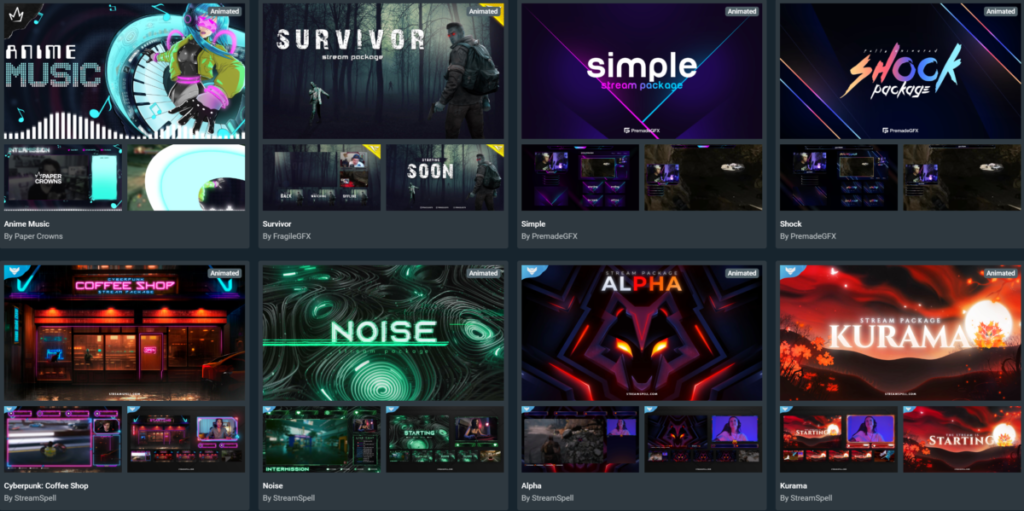
For those of you who like to change up your stream layout frequently, Streamlabs Ultra is the ultimate choice. With a Streamlabs Ultra subscription you get access to hundreds of overlays at no extra charge.
And I am talking high quality overlays too that are well designed and animated. The only downside is that you can only use the overlays on the Streamlabs streaming software. They can’t be used on OBS or other softwares.
On top of that, Streamlabs Ultra is pricey at around $150 for an annual subscription. Although it’s expensive, Ultra does include some incredible perks such as free overlays, free music, and the ability to multi-stream.
I use Streamlabs Ultra and I think it is totally worth the price. But if you are just looking for a single overlay to add to your stream then you will want to consider other, more affordable options.
5. Placeit by Envato
| Category | Score |
|---|---|
| Quality | 7 |
| Price | 9 |
| Setup | 6 |
| Selection | 8 |
| Overall | 30/40 |
- Large selection of “Be Right Back” screens
- Resources besides just overlays
- Lots of free templates
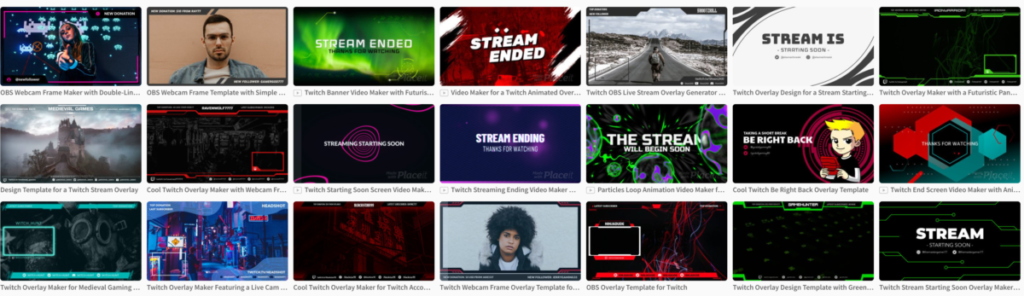
Placeit by Envato is the best option for those who want to customize their BRB screens themselves with some guidance. Basically, Placeit provides you with the template and you customize it to your liking.
This means you can adjust things like the text, the colors, the layout, etc. all to your liking. This isn’t possible with a lot of pre-made overlay packages.
The main drawback is that since it’s up to you to do a lot of the customizations, many the templates tend to be fairly basic.
This isn’t an issue if you know what you’re doing, but if you want something that you can just plug in and use then you should choose another option on this list.
6. Fiverr
| Category | Score |
|---|---|
| Quality | 10 |
| Price | 10 |
| Setup | 5 |
| Selection | 5 |
| Overall | 30/40 |
- Large selection of “Be Right Back” screens
- Resources besides just overlays
- Will have to setup overlays on your own
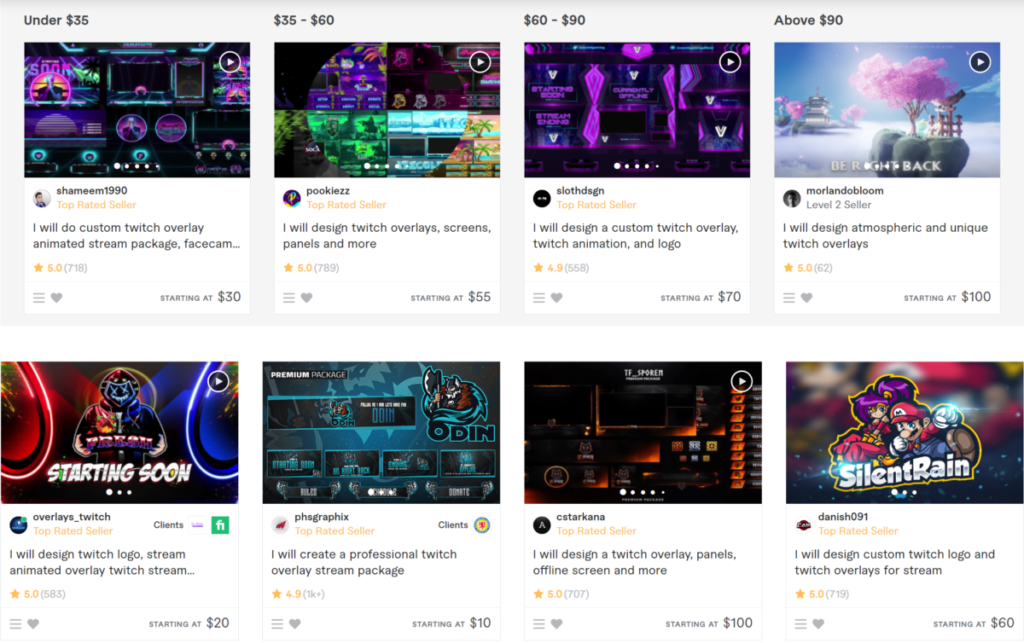
Fiverr is a mixed bag when it comes to Twitch overlays and BRB screens. On the one hand you have some of the top artists ready to make any overlay you want for your stream.
But on the other hand you end up paying a lot more, will have to describe to the artist exactly what you are looking for, and will have to learn how to set the overlays up on your stream.
I have used artists from Fiverr before for my stream and although they were really good, I didn’t think their work was that much better than something I could have gotten from OWN3D.TV or elsewhere.
I think Fiverr is good if you have an established stream and are looking for something specific to fit your branding, but if you just want something simple that looks nice then choose another option.
7. Kudos.TV
| Category | Score |
|---|---|
| Quality | 5 |
| Price | 10 |
| Setup | 10 |
| Selection | 5 |
| Overall | 30/40 |
- Small selection of “Be Right Back” screens
- Some resources besides overlays
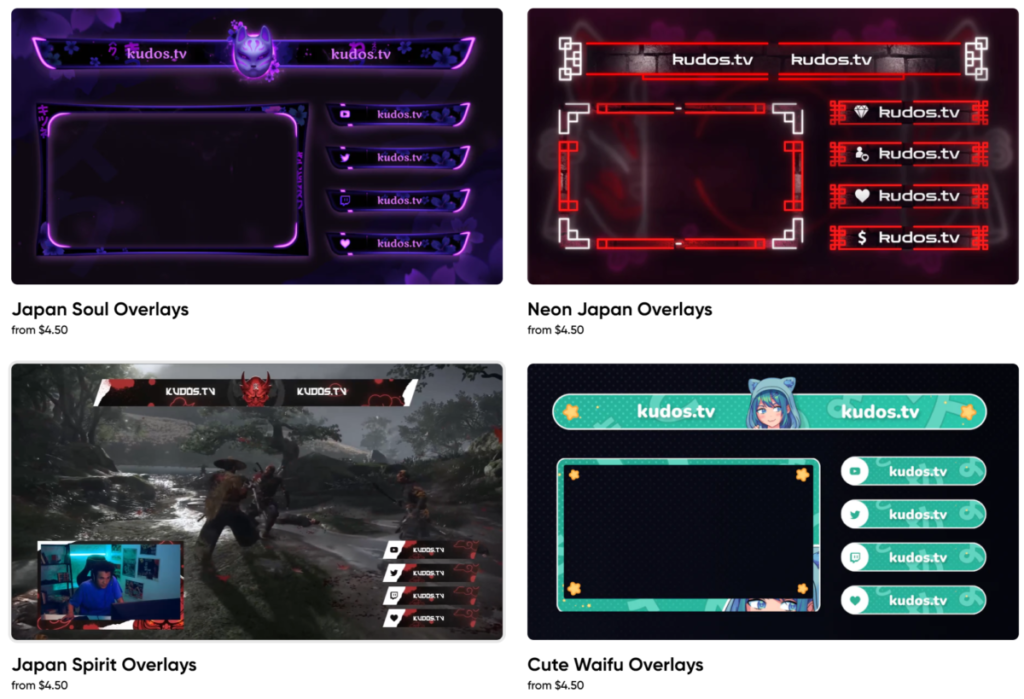
Kudos.TV is a good option for those looking for good, affordable BRB screens and other overlays for their streams.
They don’t have the largest selection, but they do have a few really cool looking overlays. If you can’t find what you are looking for with some of the bigger names on the list, give them a try.
8. Hexeum
| Category | Score |
|---|---|
| Quality | 9 |
| Price | 7 |
| Setup | 7 |
| Selection | 7 |
| Overall | 30/40 |
- Resources besides just overlays
- High quality designs
- Free options
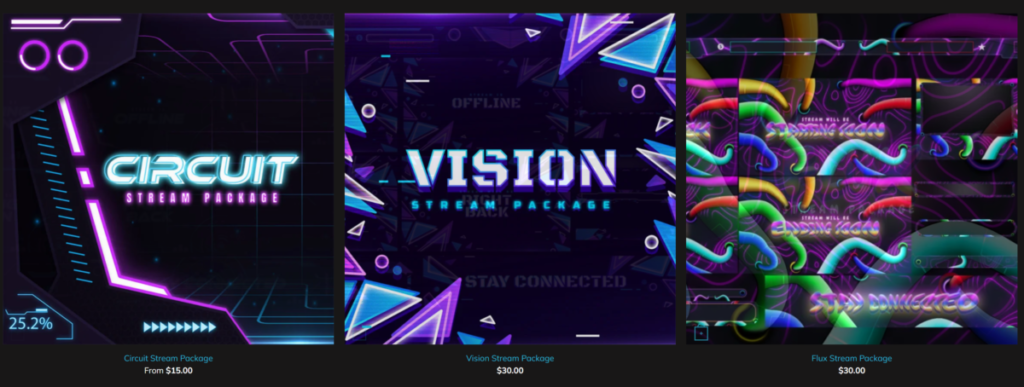
Hexeum is a little underrated when it comes to BRB screens. They offer amazing quality and are competitively priced when compared to other names on this list.
The only issue I found with Hexeum is that their setup instructions are not very straightforward. If you get an overlay from them you will have to research a little bit more to know how add it to your stream.
To wrap up, let’s go over a couple of commonly asked questions in regards to BRB screens.
How To Make Your Own Be Right Back Screen For Twitch
You can make a “Be Right Back” screen for Twitch through programs such as Adobe photoshop or Canva. Once you have created the screen, add it as a scene to your streaming software (OBS, Streamlabs, etc.) and switch to that scene when you will be stepping away from your stream.
What Should Be On Your Twitch Be Right Back Screen?
Your “Be Right Back” screen on Twitch should include words such as “Paused” or “Intermission” so that viewers know you are only taking a break. You can also include things such as your social media accounts and a timer for when you will be returning.
Some streamers will even add highlight videos to their BRB screens for their viewers to watch while they are away.
Should You Use A Be Right Back Screen On Twitch?
“Be Right Back” screens are good to have for whenever you will be stepping away from your stream. They let your viewers know that you are still streaming, but are just taking a brief break.
If you don’t have a BRB screen, and a viewer visits your stream and just sees an empty chair, they will probably just leave because they have no idea what is going on.
Adding a BRB screen with your social medias displayed on it is also a good way to promote your other platforms while you are away.
Eric streams 3 days a week on Twitch and uploads weekly to Youtube under the moniker, StreamersPlaybook. He loves gaming, PCs, and anything else related to tech. He’s the founder of the website StreamersPlaybook and loves helping people answer their streaming, gaming, and PC questions.

