Starting Soon screens allow your viewers to know that you will be getting on stream shortly while allowing you, the streamer, to prepare any last minute things you need for the stream. With so many options, I researched and have created a list of the best places to go for starting soon screens.
Best Twitch Starting Soon Screens
The list above is based off the following categories which I find most useful when looking for starting soon screens for your stream:
- Quality – Quality of the starting soon screens offered.
- Price – How fair are the prices.
- Setup – How easy is it to set the starting soon screens up.
- Selection – How many starting soon screens does the website offer.
Keep reading to find out how each of these websites scored in the categories I mentioned and why they received the rankings that they did.
Looking for best Overlays? Check out my rankings here.
1. OWN3D.TV

| Category | Score |
|---|---|
| Quality | 10 |
| Price | 9 |
| Setup | 10 |
| Selection | 10 |
| Overall | 39/40 |
- Largest selection of “Starting Soon” screens
- Tons of resources besides just overlays
- Free overlays available for those who sign-up for the OWN3D Pro
OWN3D.TV tops this list because they excel at everything related to starting soon screens. Their quality is excellent, their prices are fair, and they are super easy to set up.
Furthermore, they have the largest overlay selection of anyone out there and tons of animated starting soon screens that countdown until you go live. You really can’t go wrong with them.
OWN3D.TV has everything you need to enhance the look of your stream and they are always my first choice when it comes to starting soon screens and other overlays.
2. Fiverr
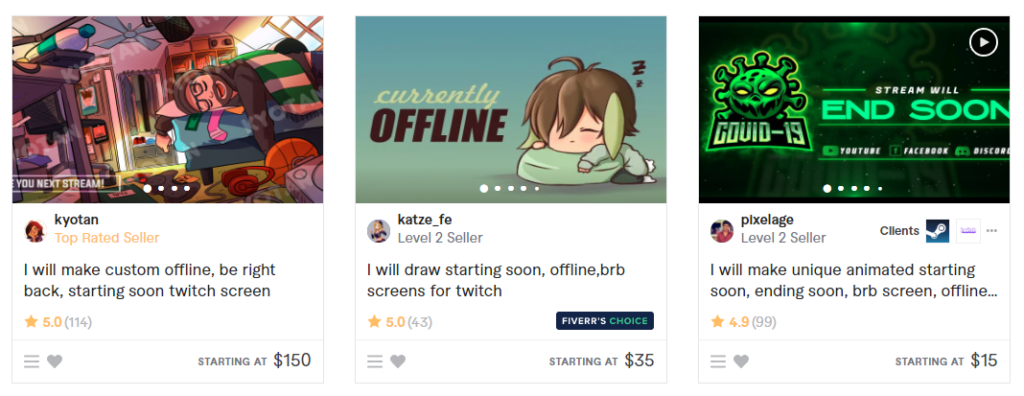
| Category | Score |
|---|---|
| Quality | 10 |
| Price | 7 |
| Setup | 8 |
| Selection | 10 |
| Overall | 35/40 |
- Large selection of “Starting Soon” screens
- Resources besides just overlays
- Will have to setup overlays on your own
- Awesome quality
Fiverr has some incredible starting soon screens that rival and in some cases surpass those of OWN3D.TV. They have tons of talented artists who are available to create exactly what you want for your stream.
The only drawback is that some of these artists can be quite pricey. It’s understandable given the quality they provide, but if you just want a simple starting soon screen then you should consider other options in this list.
But if you are somewhat of a veteran streamer, are looking for something more brand / theme specific, and are willing to pay more, then Fiverr is your best option.
3. Placeit by Envato

| Category | Score |
|---|---|
| Quality | 8 |
| Price | 8 |
| Setup | 9 |
| Selection | 10 |
| Overall | 35/40 |
- Large selection of “Starting Soon” screens
- Resources besides just overlays
- Lots of free templates
- Requires you to customize parts of the template
Placeit by Envato has tons of starting soon screen templates, both animated and static, at amazing prices. If you want a starting soon screen that you can customize a little on your own to match your stream, Envato is the place to go.
However, most of the starting soon screens on Envato are just templates. This means that you will have to change the color theme, add a countdown timer, adjust the wording, and more to get it to fit what you want.
Now the templates are easy to edit and customize, but some people just want a starting soon screen they can download and use right away.
For those looking to add a little extra customization to their starting soon screens, Envato is a great choice.
4. Visuals By Impulse

| Category | Score |
|---|---|
| Quality | 10 |
| Price | 7 |
| Setup | 10 |
| Selection | 8 |
| Overall | 35/40 |
- Resources besides just overlays
- Awesome quality
- Free options available
Visuals ByImpulse (VBI) is another well-known and well-respected brand when it comes to starting soon screens and other Twitch overlays.
Their quality is amazing, and they even offer custom-made stream overlays tailored to your brand if you are willing to pay a little extra.
Given VBI’s quality, their prices are a little higher than others, and their selection is not as big. However, they are still a great place to go for starting soon screens and overlays and I recommend checking them out if you can’t find what you want elsewhere.
5. Hexeum

| Category | Score |
|---|---|
| Quality | 10 |
| Price | 6 |
| Setup | 10 |
| Selection | 8 |
| Overall | 34/40 |
- Resources besides just overlays
- High quality designs
- Free options
Hexeum has fewer options compared to others on this list, but they still have a decent amount of quality starting soon screens that would look great on any stream.
My main issue with Hexeum is the price. A decent stream package, which includes starting soon screens, will cost you around $30.
For beginner streamers this can be a steep price to pay, especially if you are still trying to upgrade your equipment.
I recommend checking out some of the options above first, and if you can’t find what you want there, then give Hexeum a look. Their overlays are really good, just not cheap.
6. Nerd or Die

| Category | Score |
|---|---|
| Quality | 10 |
| Price | 8 |
| Setup | 10 |
| Selection | 5 |
| Overall | 33/40 |
- Very high quality “Starting Soon” screens
- Smaller selection of overlays
- Resources besides just overlays
- Lots of well-designed, free overlays
Nerd Or Die is another well-known starting soon screen / overlays designer. They have lots of great overlays and offer some of the best free options for starting soon screens out there.
The main issue with Nerd Or Die is their selection. They don’t have a ton of options like others on this list. So if you want to browse through tons of overlays to get an idea of what you want, it’s better to start with someone like OWN3D and then work your way towards a smaller selection like this one.
I still like Nerd Or Die though. They are reputable and offer quality overlays. If you are having a hard time finding something you like on another website then give them a try.
7. Streamlabs Ultra

| Category | Score |
|---|---|
| Quality | 10 |
| Price | 3 |
| Setup | 10 |
| Selection | 10 |
| Overall |
- Large selection of “Starting Soon” screens
- Resources besides just overlays
- Overlays are free with Streamlabs Ultra
- Overlays can only be used on Streamlabs
If you use Streamlabs, then Streamlabs Ultra may just be the best option for starting soon screens. They have hundreds of quality options that you can use at no extra charge.
But that’s the catch. Streamlabs Ultra costs about $20 a month ($13 a month with an annual plan). That could be a lot of money for a new streamer or a streamer on a budget.
Furthermore, Streamlabs Ultra overlays can only be used on Streamlabs. This means if you want to use your cool overlay on another software like OBS you won’t be able to.
However, with Streamlabs Ultra you have access to hundreds of overlays that you can change and swap at anytime. This is nice for those who like to mix it up.
Streamlabs Ultra comes with lots of other features like music and multi-streaming and so I do think it’s worth it (I use it myself), but I could understand why a streamer would not want to spend that kind of money. Especially if all they want is an overlay.
8. Kudos.TV

| Category | Score |
|---|---|
| Quality | 7 |
| Price | 10 |
| Setup | 10 |
| Selection | 5 |
| Overall |
- Small selection of “Starting Soon” screens
- Some resources besides overlays
- Affordable prices
Kudos.TV comes in at #8 for best starting soon screens. They have some really good overlays (like the waifu one I added) and their prices are great.
They just don’t have a large selection of starting soon screens, at least not right now. But I do like what they have and I still think they are worth a look. That is why I added them on the list.
How To Make A Twitch Starting Soon Screen
You can make a “Starting Soon” screen for Twitch through programs such as Adobe photoshop or Canva. Once you have created the screen, add it as a scene to your streaming software (OBS, Streamlabs, etc.) and switch to that scene before you go live.
How To Add A Countdown To Your Starting Soon Screen
How To Add Music To A Starting Soon Screen On Twitch
To add music to a starting soon screen first select your starting soon scene. Next, add music as a source to the scene. Now every time you go to the scene, that music will play.
Should You Use A Twitch Starting Soon Screen?
If you are a streamer with a decent size following then you should use a starting soon screen; however, if you are a small streamer with not many viewers, then it is best to avoid starting soon screens.
The reason for this is that if you are a small streamer, having a starting soon screen playing when someone visits your stream could actually cause them to leave.
On the other hand, if you are a bigger streamer, having a starting soon screen allows your viewers to pile in and start chatting before you hop on stream. This allows the energy to start flowing before you ever appear on stream.
Eric streams 3 days a week on Twitch and uploads weekly to Youtube under the moniker, StreamersPlaybook. He loves gaming, PCs, and anything else related to tech. He’s the founder of the website StreamersPlaybook and loves helping people answer their streaming, gaming, and PC questions.

