Twitch drops and drop campaigns are fun new ways to gain free in-game loot by watching your favorite streams at designated times. But how exactly do drops work and do they ever expire?
Do Twitch Drops Expire?
Twitch drops don’t expire once you have collected them; however, Twitch drops do expire if you do not collect them when they drop on the channel. For this reason you must be watching the channel live when the drops occur in order to receive them.
Keep reading to learn more about how both mission-based and time-based drops work and how you can get the most out of the drops you intend to collect.
What Are Twitch Drops & How Do They Work?
Twitch drops are essentially a way for game developers to incentivize viewing streams of their games. The incentives come in the form of free in-game loot that viewers can collect by watching a specific stream for a particular amount of time or watching a streamer complete a certain task in a game.
Twitch drops are becoming more common as the platform makes it very simple for game developers to create their own promotions with either time-based or mission-based drops through their Twitch Entitlements Service.
Developers can even create entire drop campaigns, which are bundles of drops scheduled for a specific time.
Thankfully, any loot you collect from a Twitch drop never expires or gets taken away as it belongs to you once you’ve met the conditions for the drop.
It’s also important to note that there are two main types of drops on Twitch: mission-based and time-based.
What Are Mission-Based Drops on Twitch?
Mission-based drops occur when a participating streamer, designated by the game developer, completes a “mission” or task in the game and so the Twitch drops are released to the viewers.
These missions can be anything from quests to certain drops or tasks in-game. After the streamer completes their mission, their viewers who are present get to collect a special Twitch drop.
What Are Time-Based Drops on Twitch?
Time-based drops require Twitch viewers to watch a specific stream, also determined by the game developer, for a certain amount of time in order to receive the drops.
For example, a time-based drop may require viewers to watch a specific stream for 20 minutes between 1:00 and 3:00 PM on a particular day. By viewing the participating stream at the proper time and correct duration, viewers may receive loot, or drops that they can use later in-game.
How Do You Get Twitch Drops?
To get drops on Twitch make sure that your Twitch account is linked to whichever game you want to receive drops from. To link your account:
- Click on your profile icon and select “Drops.”
- Once inside the “Drops” section, click on “All Campaigns” and select the game you would like to link to.
- Now, scroll down and click the “Connect” button and you will be taken to the game developers website where you will link your Twitch account with your account for that game.
- Once the accounts are linked, return to a Twitch channel where drops are enabled for that game and you will now have the opportunity to start earning Twitch drops for that game.
In case you need some more assistance, I have provided the screenshots below to walk you through it.
Click on your profile icon and select “Drops.”
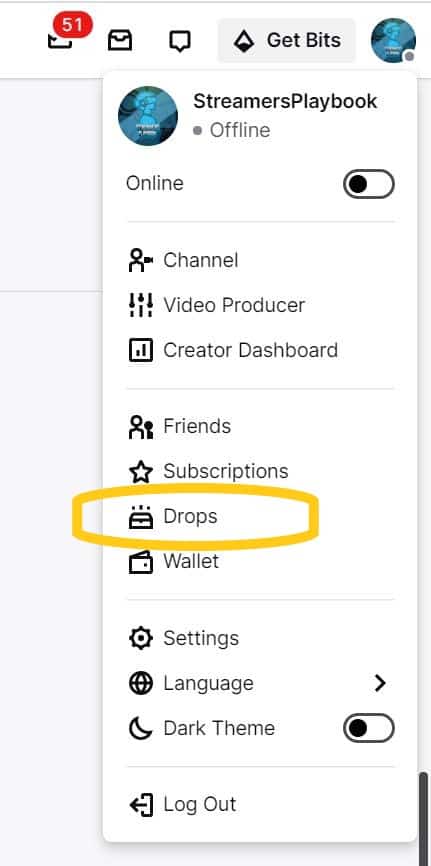
Once inside the “Drops” section, click on “All Campaigns” and select the game you would like to link to.
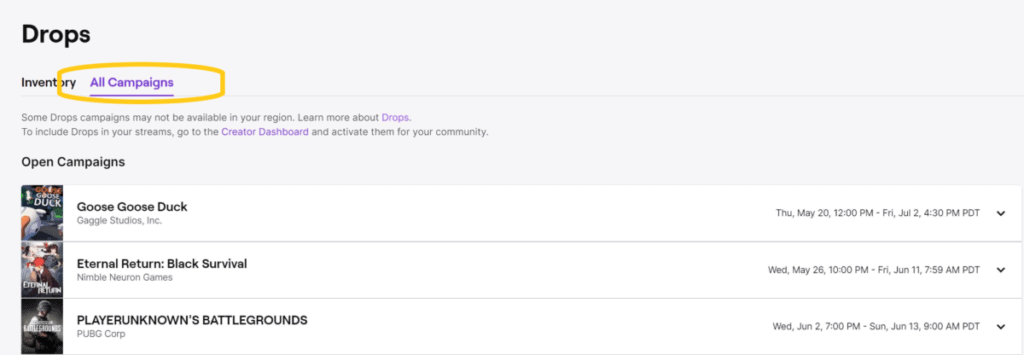
Now, scroll down and click the “Connect” button and you will be taken to the game developers website where you will link your Twitch account with your account for that game.
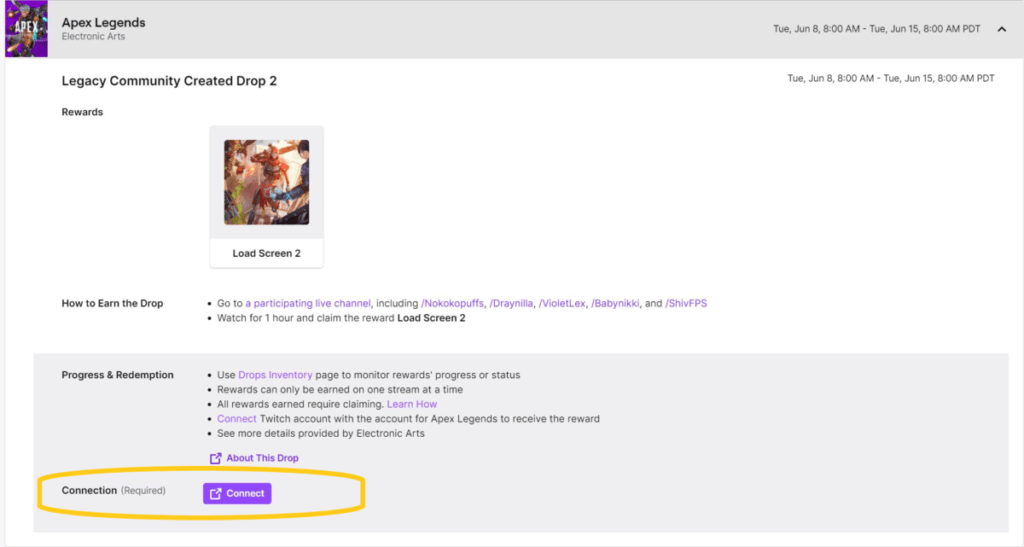
Once the accounts are linked, return to a Twitch channel where drops are enabled for that game and you will now have the opportunity to start earning Twitch drops for that game.
Oh and one more thing to note, when you click on the game that you want to link to, Twitch actually will give you a list of channels that have Twitch drops enabled for that game.
And like I mentioned earlier, you can also find games with drops using tags on Twitch.
How To Enable Drops On Twitch As A Streamer?
To enable drops as a streamer:
- First, make sure your Twitch account is linked to the game you want drops for.
- Next, click on your profile icon and go to your “Creator Dashboard.”
- Click on “Viewer Rewards” and now find “Drops” and click it.
- Now go over to the “Enable Drops” section and toggle this feature on.
- With this feature on your followers will now be able to earn Twitch drops on your channel when applicable.
This is what the drops section will look like inside your creator dashboard.
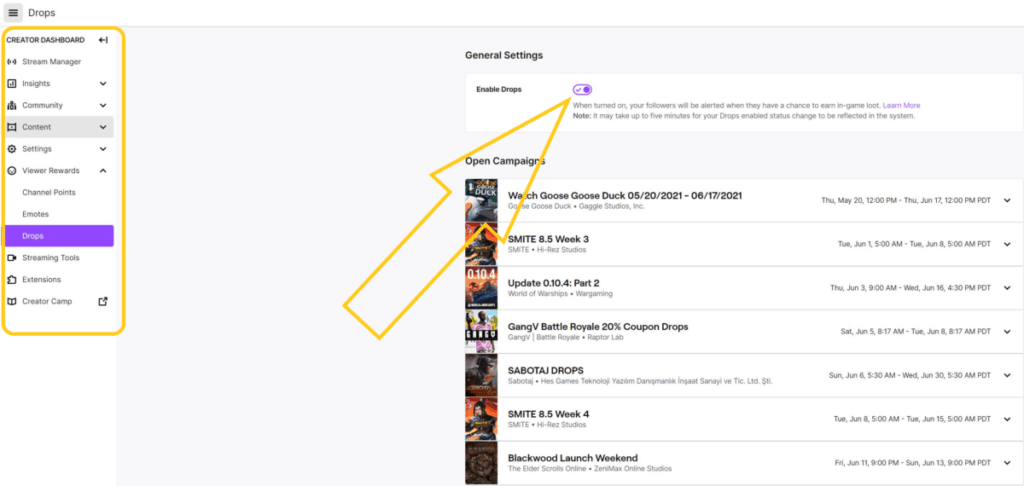
For me personally, I had to go to the “Drops” section inside the creator dashboard in order to enable drops for my channel. When I tried clicking on my profile icon and then going to the drops section there was no option for me to enable drops.
It’s important to remember as well that in order to both give drops on your channel for a certain game, and to receive drops for a certain game, you will need to have your Twitch account linked to the game you want drops for.
If you need some help linking your Twitch account to a certain game, see the section above as I walk you through how to do that.
Also, just because you are linked to a certain game does not mean your channel will automatically have drops for that game. This decision is up to the game developers.
Some games allow for all channels that stream that game to have drops enabled, others only allow a few selected channels to have drops enabled for that game. It all just depends who gets drops.
So not all games allow drops for every streamer, but does your status as a streamer (affiliate/partner) have any effect on you getting Twitch drops?
Are Twitch Drops Only For Twitch Affiliates?
Twitch drops are available to ALL streamers, not just affiliates; however, whether or not you can use drops on your channel is up to the game developers. Certain games allow everyone to use drops, others only allow certain streamers to use drops.
The fact that ANY streamer can use Twitch drops is a major benefit to small streamers. You don’t really start getting any of the awesome perks such as channel points, subs and emotes until you are a Twitch Affiliate.
But with that being said, Twitch drops are an awesome perk and if you are a streamer grinding for affiliate then I would definitely take advantage of this opportunity as it could be a great way to pull people into your streams.
And like they say, once you get a person into your stream it is up to you to keep them coming back for more.
How To Know If You Got Twitch Drops
Whenever you claim a drop, you’ll also receive a confirmation notification on Twitch. The notification will be visible next to your username at the top of the page, and the drop will also be recorded on your Drops Inventory page. Be sure you’re logged in before attempting to claim your drops.
To get to your drops inventory page just click on your profile icon and click on “Drops” in the drop down menu. You’ll be taken to your drops inventory where all of your Twitch drops will be displayed.
Why Twitch Drops May Not Be Working
The most common reasons for Twitch drops not working are:
- Issues with the game.
- You didn’t connect the game to your Twitch account.
- You’re not logged into the right Twitch account.
- The drops are still making their way to your inventory. It usually takes a few minutes for drops to appear.
If you encounter problems with your drops, or cannot redeem them despite meeting the conditions necessary, the issue is likely on the game developer’s end rather than Twitch’s.
Before you contact the game developer, though, check that everything is set up on your end.
Remember that drops take time to process and may not immediately show up on your in-game account. If an hour or so passes and you still don’t see your rewards on your account, try to check on the game developer’s websites or any FAQs they have available on the topic of drops to see if they’re experiencing any issues on their end.
If you don’t see any news related to your issues with your drops on the game developers’ websites, try to contact them directly and ask why your account wasn’t credited with the loot. They may be able to help you one-on-one and sort out the issue.
As always, if you have any questions or just want to hang with me, stop by my Twitch channel here and say what’s up!
For even more streaming tips and how-to content check out my Youtube channel here. And if you want to check out my streams then stop by my Twitch channel here.
Also, if you are feeling generous, I would really appreciate it if you followed my Twitch channel, you can do so by clicking here. I am trying to grow so that way I can better help you all. I am also up to helping you answer any streaming questions that you may have so feel free to stop by. I really appreciate you all !
And for even more tips, tricks and how tos subscribe to my Youtube channel here. I post two videos a week to help you with your streams.
Eric streams 3 days a week on Twitch and uploads weekly to Youtube under the moniker, StreamersPlaybook. He loves gaming, PCs, and anything else related to tech. He’s the founder of the website StreamersPlaybook and loves helping people answer their streaming, gaming, and PC questions.


Do Twitch Drops Stack? - Streamers Playbook
Tuesday 8th of June 2021
[…] For more information on linking your account to different games in order to earn rewards, check out my article here. […]