If you are like me you have more than likely found a stream you really enjoy, but you accidently click off the stream and now it is gone forever. But is it really gone or does Twitch have a watch history that you can use to find old streams that you have watched?
Does Twitch Have A Watch History?
Twitch does not currently have a watch history; however, it does offer some alternatives such as the “Continue Watching” section on mobile where viewers can continue watching a stream where they left off at. They also save your most recent searches in the search bar.
For example, here are my most recent searches on Twitch:

Now as you can see, it doesn’t show you which stream I watched or for how long, it only shows that I searched for these things on Twitch.
If you are looking for a stream you recently watched then you can also look through the “Continue Watching” section, but like I said this section is only on mobile, and I will touch on this more down below.
Although there is no clear cut way to find a stream you recently watched, there are some things you can do to help you find a stream you are looking for.
How Can You Find A Stream You Recently Watched On Twitch?
The best way to find a stream you recently watched on Twitch is by scrolling down to the “Continue Watching” section if you are on mobile or by finding the stream in your recent searches in the search bar on Twitch (the magnifying glass if you are on mobile).
Just keep in mind that the stream you are looking for will only appear in the recent searches bar if you recently searched for it.
If you stumbled upon the stream you are looking for through the “Recommended Channels” section and did not type in the stream in the search bar, then your best bet will be to use the “Continue Watching” section which can be found near the bottom of Twitch mobile.

Unfortunately, these are the two best options at this time. For this reason if you find a channel that you like, at least give it a follow so that you can more easily find it if you decide you want to watch that stream again.
Now you might think that Twitch is crazy for not having a watch history like Youtube does, but read on and you will see why having a watch history on a live streaming platform is not as easy as you may think it is.
Why Twitch Doesn’t Have A Watch History
Twitch doesn’t have a watch history because having one would make it less likely for viewers to watch live channels, thus decreasing engagement on the platform. For this reason, Twitch promotes channels that you follow and recommends channels that are live in order to keep you engaged on the platform.
Twitch’s goal, similar to other platforms such as Youtube, is to keep you on the platform for as long as possible.
The longer you are on the platform the more ads they can show you and the more likely you will be to do things like sub and donate. This obviously means more money for Twitch and more money for content creators on the platform.
Think about it: would you be more likely to watch a channel that you are familiar with or that is similar to a channel that you are familiar with or would you be more likely to watch a stream that you stopped in for 5 seconds because it was in your watch history? I think the answer there is obviously the former.
And that is why Twitch doesn’t have a watch history. It would be nice to help you find a stream you stumbled upon, but overall it is not what will keep people most engaged on the platform.
Not to mention the fact that people pop in and out of streams ALL THE TIME and so your watch history would be 2 miles long and full of streams that you really have no interest in returning to.
However, there is something that can help give you an overview of the content that you watch on Twitch, and that is the Twitch Recap.
Twitch Recap
Twitch recap is a fun perk that gives users a look into their viewing habits of the past year. Think of it as similar to Spotify’s year-in-review feature. Near the end of the year, check the email connected to your Twitch account, and you should get an email with your Twitch recap.
Twitch’s yearly recap will share impeccable stats with you, like your top three games watched, channels watched, and how many hours you watched each of them. It’s not exactly a watch history per se, but it is an overview of what you watch.
I already talked about how Twitch doesn’t have a watch history, but they do save your recent searches. If you want to delete your recent searches on Twitch, here is how you would do that.
How To Delete Search History On Twitch
To delete your search history on Twitch, open the search bar at the top of Twitch and click on the “X” next to each past search term that you want to get rid of. This will remove the term from your recent searches.
These are the “X”s that I am referring to below.
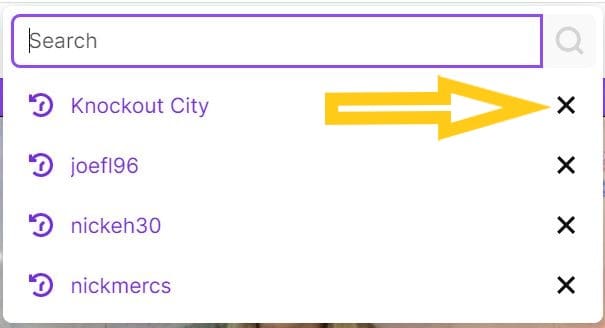
If you are on PC, the search bar is at the top of the page. If you are on mobile then you would open the search bar by clicking on the magnifying glass at the top of the page.
But be careful, once you remove that search term from your search history it is gone for good. Twitch doesn’t have a search history currently, but maybe they will some day. We will see.
For even more streaming tips and how-to content check out my Youtube channel here. And if you want to check out my streams then stop by my Twitch channel here.
Eric streams 3 days a week on Twitch and uploads weekly to Youtube under the moniker, StreamersPlaybook. He loves gaming, PCs, and anything else related to tech. He’s the founder of the website StreamersPlaybook and loves helping people answer their streaming, gaming, and PC questions.

