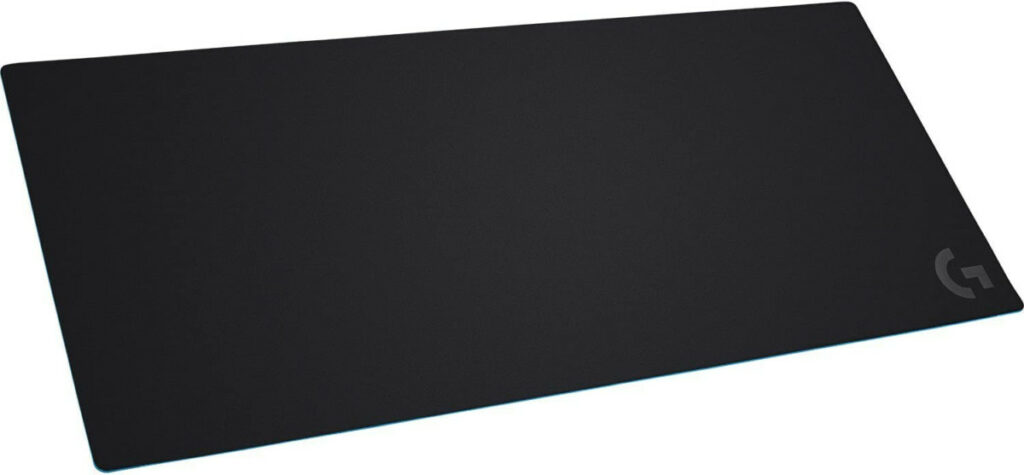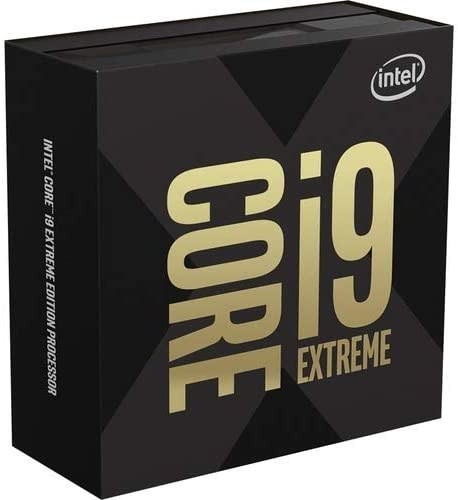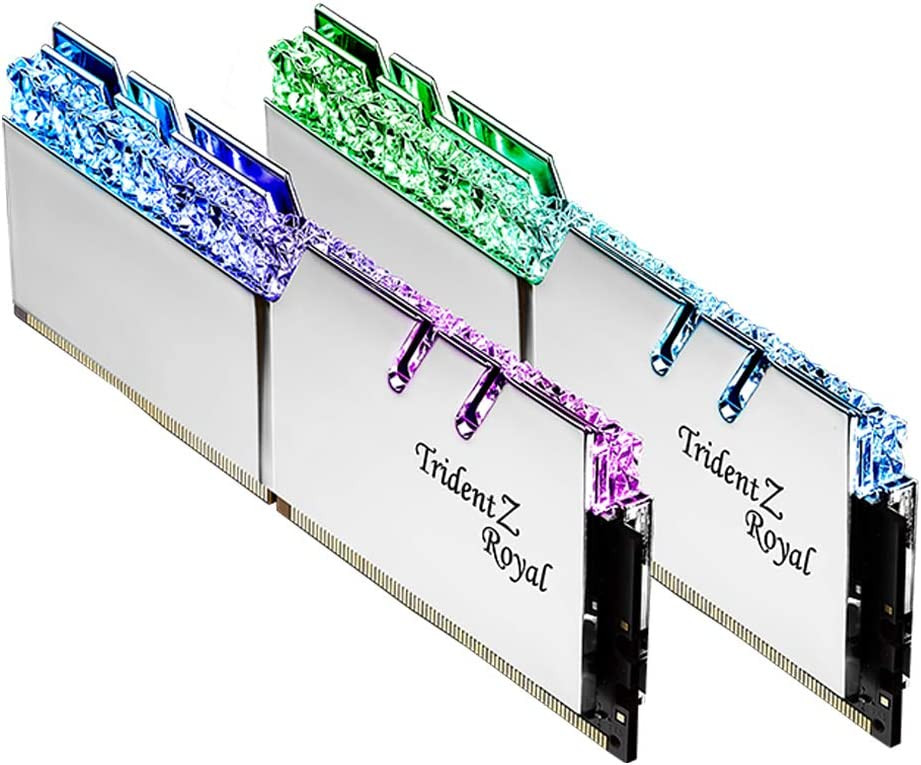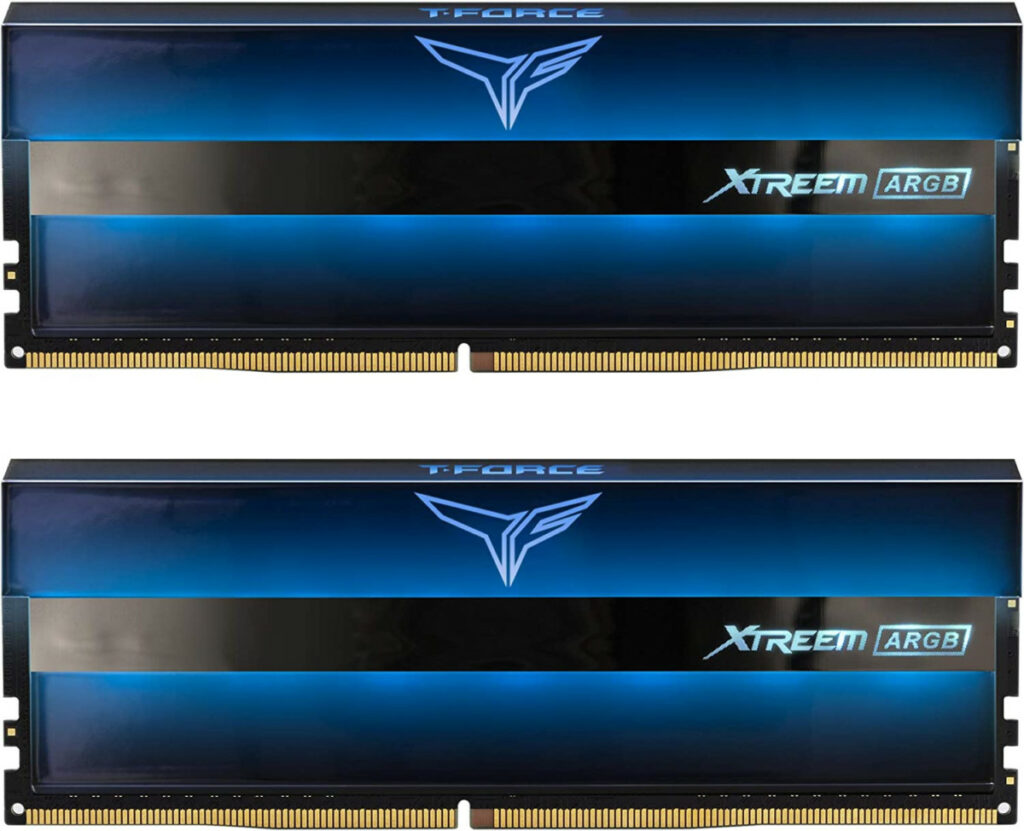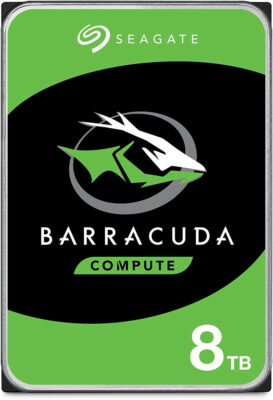DrLupo has been streaming for quite some time, however he began to get really popular during the Fortnite days. But what does he use to stream and game? I answer that and more down below.
What Is DrLupo’s Setup?
| Monitor | Samsung 32″ Odyssey Neo G8 4K Curved Gaming Monitor |
| Mouse | Logitech G Pro X |
| Mouse Pad | Logitech G Powerplay |
| Keyboard | Logitech G pro Mechanical |
| Headset | Logitech G Pro X |
| Microphone | Blue Spark SL |
| Camera | Canon EOS Rebel SL2 DSLR |
| Capture Card | Magewell Pro |
| PC Case | NZXT H710i Black/Red |
| Mother Board | MSI MEG Z490 |
| CPU | Intel Core i9-10980XE |
| GPU | EVGA GeForce RTX 3090 |
| RAM | G.Skill Trident Z Royal Series 32GB |
| Cooling | NZXT Kraken X72 AIO |
| Chair | Secretlab TITAN Evo 2022 |
| Desk | Ikea Linnmon L-shaped |
What Monitor Does DrLupo Use?
DrLupo uses the Samsung 32″ Odyssey Neo G8 4K Curved Gaming Monitor for gaming. This monitor has a 244Hz refresh rate, which is incredibly high for a 4K monitor. Besides this monitor, DrLupo uses 5 other monitors when he streams to do things like read chat, monitor stream performance, and browse social media.
This Samsung Odyssey 32″ gaming monitor isn’t as large as his other monitors, but that’s pretty common for streamers.
For gaming, most competitive gamers don’t use monitors over 32″ because larger monitors require you to crane your neck/head to see everything on screen.
Not only is the monitor compact, but it has amazing specs to boot. It boasts a 4K UHD resolution with a 244Hz refresh rate, which is very impressive.
The monitor is also G-Sync enabled, which means you won’t have to worry about stuttering or tearing if your GPU’s FPS fluctuates during intense gaming sessions.
Like I mentioned, besides his main gaming monitor, he also uses 5 other monitors: one Samsung 49-Inch 144Hz Super Ultrawide Curved Gaming Monitor and four BenQ Zowie 24 Inch 144Hz Gaming Monitors.
The single 49-inch monitor is used to watch replays of gameplay, control Nightbot, and read alerts. He uses the other four smaller monitors for social media, reading Discord, monitoring OBS, and reading chat.
You can see what Lupo’s monitor setup looks like here. Six monitors is maybe a bit overkill, but it works for DrLupo.
What Mouse Does DrLupo Use?
DrLupo uses the Logitech G Pro X Gaming Mouse. Weighing a mere 63g, the PRO X Superlight is the lightest, fastest mouse in the Logitech G PRO series. Like other mouses in this series, it features the HERO 25K sensor, which is a very precise optical sensor capable of up to 25,600 DPI.
When it comes to wireless gaming mouses, the Logitech G Pro X gaming mouse is easily one of the most performant gaming mouses on the market today.
I am very particular about gaming mouses, and after much trial and error I exclusively use Logitech G mouses. The quality on them is top-notch, and the performance of the HERO 25K in this series is perfect.
The PRO X Superlight is no exception. It is a perfect mouse, and it’s super comfortable to use.
What Mouse Pad Does DrLupo Use?
DrLupo uses the Logitech G840 XL Cloth Gaming Mouse Pad. This mouse pad is nearly 3 feet across, meaning it’s in the oversized category. It is designed for you to place your keyboard on the mouse pad, as well as your mouse.
This Logitech G840 mousepad is a premium and minimalist mousepad from Logitech. It looks great with Logitech peripherals like the Logitech G Wireless Pro mouse.
Not only does this mouse pad look great, but it also feels great. The mouse pad has “medium friction”, which provides just enough feedback for you to feel the movements of your mouse while gaming.
This feedback is said to improve your muscle memory, as your body becomes accustomed to how movements of the mouse “feel”.
Logitech’s oversized mousepad is the perfect size if you enjoy having your keyboard and mouse together on the same level.
What Keyboard Does DrLupo Use?
DrLupo uses the Logitech G pro Mechanical Keyboard. The keyboard is ultra-compact, so it doesn’t have a numpad/tenkey. It also connects to your PC via a detachable USB-C. These features make it ideal for competitive gamers, because it can easily be lugged around to gaming competitions.
I love this ultra-portable Logitech G pro Mechanical gaming keyboard. The keyboard is fully mechanical and it features Romer-G switches. Romer-G switches can be controversial to some keyboard enthusiasts; they’ve been described as “mushy”.
Mushy keys aside, this keyboard is a great complement to other Logitech G peripherals and it plays very nicely with Logitech’s RGB management software.
What Headset Does DrLupo Use?
DrLupo uses the Logitech G Pro X Gaming Headset. The headset features 50mm drivers, which are almost standard for headsets in this range. It connects to your PC or controller via USB or 3.5mm aux. The ear cups are also padded with memory foam, so it’s ideal for long gaming sessions.
You really can’t go wrong with this Logitech G Pro X gaming headset. For starters, its all-black minimalist design is very slick.
It is the perfect headset for a minimalist setup, and a great choice for streamers, as it doesn’t attract too much attention.
Its microphone is designed by Blue, so it has a reputation as having one of the best on-headset mics out there.
What Microphone Does DrLupo Use?
DrLupo uses the Blue Spark SL Microphone which he connects to a Blue Compass Boom Arm to make it easier to move the mic around. The mic is then connected to a GO XLR Audio Mixer which helps give him more customization and control over his audio.
This Blue Spark SL XLR microphone is a condenser mic made specifically for streaming and gaming. If you currently use a USB mic, like the Blue Yeti, then this XLR mic from Blue is a nice step above that.
Blue has become a household name in the streaming industry, and for good reason. They are known for creating great-sounding microphones with plug-and play functionality and high build quality.
It offers a rich, smooth, and warm sound quality, which is ideal for streaming and broadcasting. Since it’s an XLR mic, you’ll probably need to invest in a mixer or USB interface before you can begin using this mic with your PC, such as the GO XLR mixer.
The GO XLR is another common piece of equipment for streamers. This device allows streamers to easily adjust their audio and re-route where their sound is coming from.
This audio mixer allows you to control the volume of your Discord, in-game audio, music, and more all with a few dials.
You can also use this audio mixer to add voice effects such as a high voice, low voice, robot voice, and much much more.
It is pricey, but in my opinion well worth it because it makes sound management and customization so much easier.
What Camera Does DrLupo Use?
DrLupo uses the Canon EOS Rebel SL2 DSLR Camera for his face cam and a Logitech C920 Webcam for his hand cam. He also uses an Elgato Cam Link to connect his camera to his PC, a power supply adapter to power his camera, and a 60 inch tripod to hold his camera in place.
Although DrLupo uses a hand cam, as of late he uses it less frequently than he used to since running two cameras at one time can be a hassle.
As far as his face cam goes, most streamers these days are using mirrorless cameras, as they are simply more compact than their DSLR counterparts.
But the Canon EOS Rebel SL2 DSLR camera is still a very nice choice for streamers and photography hobbyists who want good quality video on their streams.
Canon is obviously one of the premier brands in photography, and with this camera you’ll be able to mount any of Canon’s EF/EF-S lenses.
It can shoot 1080p video up to 60FPS and comes with bluetooth and WiFi built-in, so you can view photos from your DSLR via your smartphone.
If you enjoy photography, and you already have Canon lenses, then this camera is a versatile choice for a streaming setup.
If you are just getting started in streaming, however, then I think it makes more sense to go with a Sony mirrorless camera like the A6500, since mirrorless cameras have better video quality and a more compact form factor.
What Capture Card Does DrLupo Use?
DrLupo uses the Magewell Pro Capture Card. This capture card has dual HDMI input recording capabilities which means with this device you could capture content from two devices simultaneously.
Magewell is a brand I don’t hear about very often, but they make a few capture cards and dongles that have competitive specs. This Magewell Pro Dual-Channel capture card is an interesting choice for streamers.
For most people, this is probably overkill, since it’s unlikely you would ever need to capture from two devices at once.
If, however, you have a setup with two PCs, one for streaming and another for gaming, then you could use this capture card in your streaming PC.
That would allow you to stream your gaming PC and a console at the same time. Or like in Lupo’s setup, use it to stream and capture gameplay.
What PC Case Does DrLupo Use?
DrLupo uses the NZXT H710i Black/Red PC Case for his gaming PC, streaming PC, and recording PC. This PC Case blends nicely with DrLupo’s logo and color scheme.
I’m really loving this NZXT H710i Black/Red PC Case. Its design is on the flashy side, with red artistic details on the outside and inside of the case.
If you have a black/red theme to your setup, then this case would look very nice. It has a vertical graphics card mount, integrated RGB lighting, and a tempered glass side panel.
It even has a USB-C port on the front of the PC, which I find quite handy for charging your phone or connecting certain peripherals.
What Motherboard Does DrLupo Use?
DrLupo uses the MSI MEG Z490 Gaming Motherboard for his gaming PC and the EVGA X299 Dark EATX Motherboard for both his streaming and recording PCs.
The MSI MEG Z490 gaming motherboard is a very high-end motherboard with compatibility for 10th gen Intel processors.
This motherboard has WiFi 6, Triple Turbo M.2 Connectors, 10G super LAN, and RGB lighting managed by Mystic Light RGB. It supports overclocking, which is great if you’re trying to build a beastly gaming PC.
This motherboard is known for being easy to control and use. The included Dragon Center software allows you to customize everything about your motherboard from your fans, to CPU, RAM, RGB, and more.
This EVGA X299 Dark EATX motherboard is a sharp-looking gaming motherboard built specifically for Intel 7th generation processors.
The motherboard features USB-C ports, USB-3.0 ports, M.2 heatsinks, and support for up to 4 sticks of RAM, totaling 64GB RAM with speeds up to 3600MHz.
What CPU Does DrLupo Use?
DrLupo uses the Intel Core i9-10980XE CPU for his gaming PC, streaming PC, and recording PC. This impressive CPU, which came out in 2019, has 18 cores (36 threads), a 3.00GHz base clock speed, and a 4.60GHz overclock speed.
It’s no wonder that this processor is used by many streamers and professional gamers; when it came out it was one of the most powerful Intel processors ever made.
Although the processor is now outmatched by current releases, such as the i9-13900K, it still packs a punch.
Its base clock speed is 3.0GHz, which is decent, but its 4.60GHz overclock speed makes it an ideal candidate for gamers looking to overclock their CPU.
What GPU Does DrLupo Use?
DrLupo uses the EVGA GeForce RTX 3090 GPU for his gaming PC, the GeForce GTX 1660 GPU for his streaming PC, and the GeForce RTX 2080 Ti GPU for his recording PC.
The EVGA GeForce RTX 3090 is EVGA’s graphics card release for the RTX 3090 GPU chipset. It has a whopping 24GB of GDDR6X VRAM with iCX3 Technology, and can handle all of the latest titles at max settings.
At the moment, the RTX 3090 chipset is one of the most powerful GPUs on the market. Including this graphics card in your setup will give you the best gaming experience out there, including the potential for 8K gameplay.
Although this graphics card probably costs more than your PC, it can handle just about anything you throw at it. This EVGA RTX 3090 ships with 3 DisplayPort interfaces and an HDMI port.
This GeForce GTX 1660 GPU is mediocre, and it doesn’t hold a flame to the RTX 3090 DrLupo uses in his gaming PC. That’s because DrLupo only uses this GPU for streaming, and not for gaming.
Since streaming is a CPU-intensive activity, it’s not unusual to have a weaker GPU in a streaming PC.
Unless you also want to run games occasionally on your gaming PC, you don’t need a GPU more powerful/expensive than this one; it’s definitely enough to get the job done.
Once more, it’s not vital to have a powerful GPU in a recording PC. Recording, like streaming, is primarily a processor-intensive activity, and so it doesn’t need a powerful graphics card.
That being said, this is still a really nice GPU. The RTX 2080 is capable of ray tracing and comes with 8GB of DDR6 VRAM. It can handle most AAA titles on very good settings.
What RAM Does DrLupo Use?
DrLupo uses the G.Skill Trident Z Royal Series 32GB RAM for his gaming PC, G.Skill Trident Z Royal 16GB RAM for his streaming PC, and T-Force Xtreem ARGB 64GB RAM for his recording PC.
This G.Skill Trident Z Royal Series 32GB RAM comes in a 4-pack of 8GB RAM sticks. It’s DDR4 RAM rated for speeds up to 3600MHz and has all the features you would expect from gaming RAM, such as RGB lighting.
The first thing you’ll noticed about this RAM is its unique design. The RGB lighting on the RAM sticks is encrusted in translucent polymer crystals that look like glowing diamonds when your rig is on.
Most people get this RAM for its looks, but it also performs well and is a good option if you’re interested in overclocking your RAM.
This G.Skill Trident Z Royal RAM is the same RAM DrLupo uses in his gaming PC, but this configuration has only 16GB of memory, not 32GB.
16GB is enough for most gaming PCs, and more than enough for a streaming PC.
This T-Force Xtreem RAM isn’t as fancy looking as the Trident G.Skill RAM, but it’s in a very unique format: 2 sticks of 32GB each.
64GB is a ton of RAM, and it’s probably overkill for most use cases. However, having this amount of RAM is beneficial for a recording PC, as it prevents lag or your recording software from unexpectedly crashing.
What Cooling Does DrLupo Use?
DrLupo uses the NZXT Kraken X72 AIO Liquid Coooler for his gaming PC, streaming PC, and recording PC. The NZXT Kraken X72 AIO Liquid Cooler is a highly-rated CPU cooler designed specifically for gaming rigs. Its RGB lighting is fully customizable, allowing you to customize it for your setup.
My favorite thing about this cooler is it allows you to use a GIF to replace the NZXT logo on the cooling cap.
If you have a rig with a glass panel, this allows for really cool effects, as you can see the GIF video/image looping on the cooling cap as you peer into the side of your PC.
The LCD screen/cooling cap has a 2.36″ diameter and is capable of displaying gifs or images in 24-bit color.
Here’s an example of the NZXT Kraken Gif customization in action:
What Power Supply (PSU) Does DrLupo Use?
DrLupo uses the NZXT C1000 PSU for his gaming PC, streaming PC, and recording PC. As a 1000W power supply, this unit is capable of providing enough power for incredibly demanding processors and graphics cards.
For most people, 1000W is definitely overkill for a gaming PC. Depending on your setup, you probably don’t need any more than 650W.
However, DrLupo has a very power hungry processor and quite a powerful graphics card, so it’s a smart idea to have a PSU with this kind of capacity.
The PSU is fully modular, meaning it won’t clutter your PC with cables that you don’t need or aren’t using. It’s also 80+ Gold Certified, which guarantees it operates quietly and efficiently.
What SSD Does DrLupo Use?
DrLupo uses the Intel 1TB 665p Series M.2 2280 PCIe SSD for his gaming PC, streaming PC, and recording PC. For his recording PC, he also uses a Seagate BarraCuda 8TB Internal Hard Drive HDD as a secondary storage in case he ever needs extra storage.
This M.2 SSD drive from Intel is one of the fastest ways to store your game files and operating system. As an M.2 drive, it bolts right onto your motherboard, without the need for additional cables.
It’s about the size of a stick of gum, so it takes up considerably less room in your case than more traditional forms of storage, like SSDs and HDDs.
This Seagate BarraCuda 8TB HDD is one of the most typical hard drives used by gamers to store games and VODs.
8TB is plenty of space to store any games you could ever want, and thousands of hours of HD recordings and VODs.
Barracuda is one of the most trusted names in gaming storage devices, so you can be sure that your files are being stored safely and won’t become corrupted or inaccessible.
What Chair Does DrLupo Use?
DrLupo uses the Secretlab TITAN Evo 2022 Gaming Chair. This Secretlab TITAN Evo 2022 gaming chair is unique in that it’s made specifically for people who are between 5’11” and 6’9″ tall. This chair works well for DrLupo who stands at 6’1″ tall.
If you’re a tall gamer (like me :)), then you understand just how hard it is to find a comfortable chair for gaming.
My current gaming chair has an adjustable headset and even at its tallest setting, it still lands between my shoulder blades, nowhere near my head!
It’s great to see companies making chairs just for us tall guys, and this chair looks fantastic. It has fully adjustable arms, tilt, rotation, lumbar support, and so much more. It even has a magnetic head pillow, which I thought was pretty neat.
What Desk Does DrLupo Use?
DrLupo uses four Ikea Linnmon Computer Desk joined together. This Ikea Linnmon desk is about as basic and minimalist as it gets. Simply put, it’s a computer desk. Its compact size makes it a nice choice for a smaller space, such as a bedroom or home office nook.
If you have a basic streaming/gaming setup then this desk might work for you. But if you have several pieces of hardware you use for your setup then you may want to get a bigger desk or buy multiple like Lupo did.
What Lights Does DrLupo Use?
DrLupo uses one Neewer 18″ Ring Light when he streams. He also uses two reels of LED light strips that can change colors. The ring light is used to light his face and the light strips help provide colored backgrounds that DrLupo is known for.
What Software Does DrLupo Use To Stream?
DrLupo streams using OBS and then uses Nightbot to help moderate his chat.
Other Gear Used By DrLupo?
What Operating System (OS) Does DrLupo Use?
DrLupo uses the Windows 10 Operating System (OS) on all three of his PCs.
What PC Does DrLupo Use?
DrLupo uses three custom built PCs that were built for him by Intel Gaming. One PC is used for gaming, one for streaming, and one for recording content. Given that the three PCs have different uses, they all have different specs.
With that being said, the best specs are in his gaming PC which has an Intel Core i9-10980XE processor and an RTX 3090 GPU.
You can see the full list of specs for each PC in the Tweet that Intel Gaming sent out in late 2020. I also go over his PC specs above.
How Much Is DrLupo’s PC & Setup Worth?
DrLupo’s gaming PC is worth an estimated $4,500, his streaming PC is worth an estimated $2,500, and his recording PC is worth an estimated $3,200. His entire streaming and gaming setup, including his three PCs, is worth an estimated $17,500.
Based on gear alone, DrLupo definitely has one of the more pricier setups. His setup is quite unique, and quite awesome!
What Org Is DrLupo A Part Of?
DrLupo is a member of the e-sports org Rogue. On May 30th, 2019, he announced that he had re-signed with the org and to this day he continues to work with them as a content creator.
What Platform Does DrLupo Stream On?
DrLupo currently streams exclusively on Youtube Gaming. Although DrLupo began his streaming career on Twitch, on August 30th, 2021, he announced that he would be streaming exclusively on Youtube Gaming.
More Streamer Setups:
- Aydan Setup
- CourageJD Setup
- Daequan Setup
- Nickmercs Setup
- Summit1G Setup
- SypherPK Setup
- TeePee Setup
- TimTheTatman Setup
This list consists of DrLupo’s current streaming/gaming setup. If I got something wrong, or if something has changed then reach out to me on my Twitter or on my Discord to let me know so that way I can update it. Thank You!
For even more streaming tips and how-to content check out my Youtube channel here. And if you want to check out my streams then stop by my Twitch channel here.
Sources
https://www.youtube.com/c/DrLupo
Eric streams 3 days a week on Twitch and uploads weekly to Youtube under the moniker, StreamersPlaybook. He loves gaming, PCs, and anything else related to tech. He’s the founder of the website StreamersPlaybook and loves helping people answer their streaming, gaming, and PC questions.