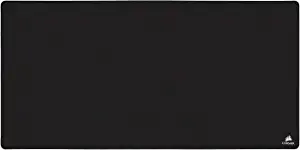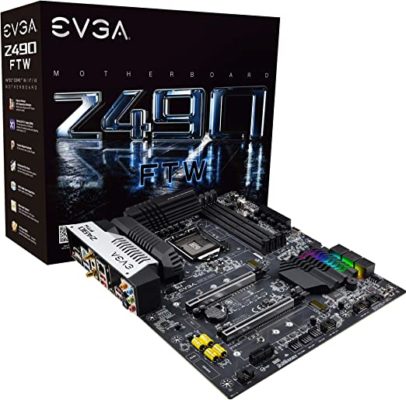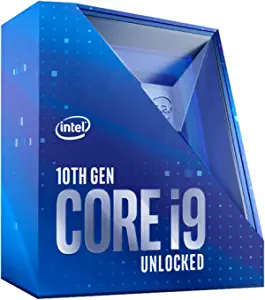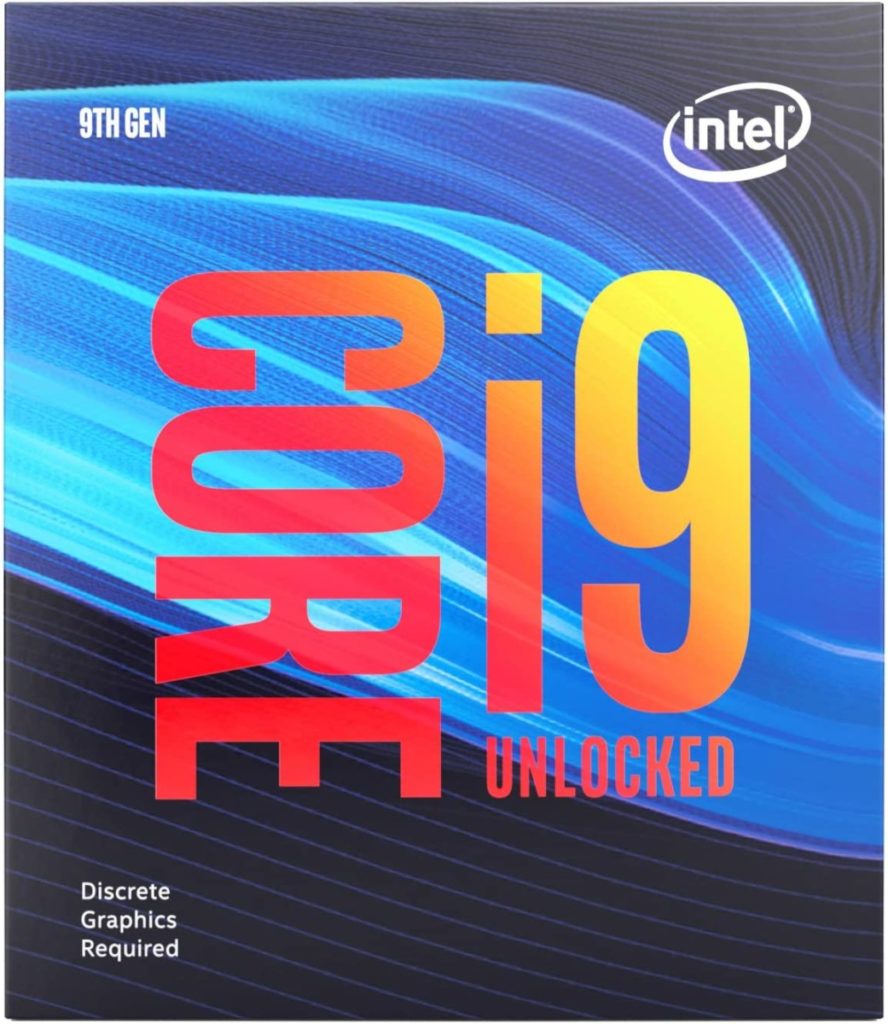Summit1G has gone from CSGO pro, to one of the top streamers on all of Twitch. He plays a variety of games including PUBG, Valorant, and DayZ.
Given his success as a streamer, many have asked, “What does Summit1G use to stream?” In this article I go over Summit’s entire streaming/gaming setup, from monitors to chair, so you can see what kind of equipment one of the top streamers is using while they stream.
What Is Summit1G’s Setup?
| Monitor | SAMSUNG Odyssey G7 |
| Mouse | Corsair Sabre RGB Pro |
| Mouse Pad | Corsair MM500 |
| Keyboard | Corsair K100 |
| Headset | Corsair Void RGB Elite Wireless |
| Microphone | Audio-Technica AT2035 |
| Camera | Logitech C922 Pro |
| Capture Card | AVerMedia Live Gamer 4K |
| PC Case | Corsair Crystal Series RGB |
| Mother Board | EVGA Z490 FTW |
| CPU | Intel Core i9-10900k |
| GPU | ASUS GeForce 2080 Ti |
| RAM | G.Skill Trident Z RGB Series 32GB |
| Cooling | Noctua NH-D5 |
| Chair | Noblechairs Hero |
| Desk | Ameriwood Home Dakota L-Shaped Desk |
Now that you know what equipment Summit1G uses, let’s talk more about how and why Summit1G uses the equipment that he does.
What Monitor Does Summit1G Use?
Summit1G uses 3 SAMSUNG Odyssey G7 Monitors and attaches them to 2 sunter98 monitor arms and a VIVO Single Monitor Desk Mount. He uses one monitor to game on, one to view his stream and read chat, and another one for other things such as Discord.
This gaming monitor is a high end gaming monitor that works very well for PC and console gaming. The monitor is 27″ which is perfect for competitive gaming.
The monitor boasts an excellent refresh rate of 240Hz, which makes it ideal for performance gaming uses, such as FPS games. It has under 1ms response time, and is G-Sync compatible, which reduces stutter and lag.
The monitor has a sleek, all-black design with a glowing LED design in the back of the monitor. One cool thing about this monitor is that you can change the color of the LEDs, allowing you to customize the lighting for your setup.
As far as the monitor arms go, these useful devices makes it easier to move around and position your monitors. And since it clamps onto the edge your desk, it saves you some space as well.
What Mouse Does Summit1G Use?
Summit1G uses the Corsair Sabre RGB Pro Mouse. The mouse has 6 programmable buttons, a paracable cord, RGB lighting, and a super light design. It can also be set up to 18,000 DPI, which is great for competitive gaming.
The Corsair Sabre RGB Pro gaming mouse is a very attractive offering at its price point.
This mouse is impressively light, weighing just 74g. For comparison, the Logitech G Pro Superlight weighs 63g, which is comparable.
Not only is the mouse light, but it has pretty great features, as well. One of my favorite things about the mouse’s design is the RGB DPI indicator. The mouse has an LED indicator on the side of the mouse that indicates which DPI setting the mouse is currently on, which I find really helpful.
This is the mouse that Summit uses when he plays shooter games such as PUBG or Valorant.
What Mouse Pad Does Summit1G Use?
Summit1G uses the Corsair MM500 Mouse Pad. This mousepad is a 3XL-sized mousepad and its large size means it’s a great mousepad for streamers and gamers who like to have their keyboard and mouse together on the same pad.
This mouse pad’s surface is designed for high-performance gaming mouses, reducing friction while providing enough tactile feedback to make controlled maneuvers.
It has an all-black design, which makes it perfect if your setup has a black theme and you are looking for a minimalist mousepad to complement it.
What Keyboard Does Summit1G Use?
Summit1G uses the Corsair K100 Keyboard. This keyboard is an RGB gaming keyboard with high-performance specs and some novel features that make it great for gaming and for everyday use.
The keyboard has CHERRY MX SPEED RGB Silver mechanical switches with 1.2mm actuation points. The switches are rated for 100 million keystrokes, so you’re sure to get a lot of mileage out of this keyboard.
Some things that make this keyboard great are its programmable control wheel, per-key RGB lighting, and volume spinner. It also comes with a memory foam wrist rest for extra wrist support during long gaming sessions.
What Headset Does Summit1G Use?
Summit1G uses the Corsair Void RGB Elite Wireless Headset. This headset has a 16-hour battery life, 40ft wireless range, and 2.4GHz wireless frequency. The wireless headset works great for Summit, especially when he is playing racing games on his special racing setup.
This Corsair Void RGB Elite Wireless gaming headset is a premium gaming headset with all the necessary comforts for streaming and gaming. It has RGB lighting, allowing you to customize the color of the “Corsair” logo on the side of the headset.
This headset has a lot to offer and comes at a great price point.
I like that this headset has microfiber on the ear cups instead of leather. In my experience, leather makes my ears sweaty, while microfiber feels more breathable.
It also has a “flip to mute” microphone, which is a great feature for streaming and one I look for in a gaming headset.
What Microphone Does Summit1G Use?
Summit1G uses the Audio-Technica AT2035 Microphone, attaches it to the Elgato Wave Low Profile Mic Arm, and then uses the Scarlett Solo 3rd Gen Audio Interface and a Behringer Xenyx 1204USB Mixer to help manage and improve his audio.
The Audio-Technica AT2035 microphone is one of the most widely-used microphones for streaming and broadcasting, and for good reason. Audio-Technica is known for being a high-quality brand with tremendous build quality, design and performance.
This microphone is an XLR cardioid condenser mic, and it has great recording capabilities. Honestly, at this pricepoint, this is really as good as you’re going to get.
This microphone is a fantastic choice if you’re looking to upgrade from a USB mic to an XLR mic, and it has similar performance to many of the super expensive options on the market.
Plus, it comes with a shock mount. Talk about great value!
What Camera Does Summit1G Use?
Summit1G uses the Logitech C922 Pro Webcam. Although most big name streamers such as Summit1G choose to use use high quality cameras, Summit1G prefers to use a simple webcam for his streams.
This webcam is a 1080p USB webcam with autofocus, so it’s a great budget option for streamers and broadcasters. Many people don’t want to mess with the complexities of chargers, lenses, and capture cards required to stream with a high-end camera.
What’s nice about this webcam is that you just need to plug it in and you can start using it right away. No batteries, chargers, extra cables, capture cards, or lenses are required.
What Capture Card Does Summit1G Use?
Summit1G uses the AVerMedia Live Gamer 4K – 4Kp60 HDR Capture Card. This capture card is one of the best in the streaming industry and works well for streamers who use a dual PC setup like Summit1G uses.

The AverMedia Live Gamer 4K capture card is a no-frills 4K capture card with excellent performance for console and dual PC gaming. The capture card can capture 4K gameplay in up to 60FPS and 1080p gameplay up to 240FPS.
It has near-zero latency passthrough so you can game on your monitor without introducing lag. This capture card attaches to your motherboard via a PCIe slot, which gives it better performance than USB capture cards.
What PC Case Does Summit1G Use?
Summit1G uses the Corsair Crystal Series RGB PC Case. This PC case generates high airflow with three RGB fans and a rear fan. The case has 48 customizable LED lights so you can adjust it to match your setup. This case has a glass panel on the side, so your PC components will be visible from the outside.
What Motherboard Does Summit1G Use?
Summit1G uses the EVGA Z490 FTW Motherboard for his gaming PC and the ASUS TUF Z390-Pro Gaming Motherboard for his streaming PC. His gaming motherboard is slightly better than his streaming motherboard.
Summit’s gaming motherboard is a full feature gaming motherboard that supports Intel processors. It has 6GBs SATA ports, built-in WiFi, and 7.1 channel RealTek audio.
It also has ARGB headers that are controlled by the EVGA ELEET X1 software. It’s a very nice motherboard and it looks cool too.
What CPU Does Summit1G Use?
Summit1G uses the Intel Core i9-10900k CPU for his gaming PC and the Intel Core i9-9900KF CPU for his streaming PC. The i9 processor has a reputation for being the fastest gaming processor on the market. It is used by some of the most popular streamers and professional gamers.
However, as you can see, Summit’s gaming CPU is a slightly better model than his streaming CPU althoug both are still top of the line.
Summit’s gaming CPU has 10 physical cores and 20 threads. Its base speed is rated at 4.9GHz and peaks at 5.3GHz.
Despite its extreme power for gaming, this processor consumes a lot of power and puts off excessive heat. Using this CPU in your rig will require careful planning and airflow management to prevent it from overheating.
I go over Summit’s cooling system down below.
What GPU Does Summit1G Use?
Summit1G uses the ASUS GeForce 2080 Ti GPU for his gaming PC and the EVGA GeForce RTX 2070 GPU for his streaming PC. His gaming GPU is slightly better than his streaming GPU, but not by much as they are still both part of NVIDIA’s GeForce 20 series.
The ASUS GeForce 2080 Ti graphics card is ASUS’ rendition of the GeForce 2080 chipset. It has 11GB of GDDR6 VRAM, 3 DisplayPort ports, and an HDMI port.
One amazing feature on this graphics card is its USB-C output for VR headsets that are compatible with this interface, such as Pimax VR headsets.
Compared to other popular GPUs for streamers, like the RTX 3090, this GPU doesn’t have super impressive performance benchmarks. That being said, it is still a very good GPU that can play AAA titles with flawless performance.
What RAM Does Summit1G Use?
Summit1G uses the G.Skill Trident Z RGB Series 32GB RAM for his gaming PC and Corsair Vengeance RGB PRO 16GB RAM for his streaming PC. Summit uses twice as much RAM in his gaming PC than he does in his streaming PC.

In regards to the RAM in his gaming PC, the G.Skill Trident Z RGB Series 32GB RAM is great looking and has really good performance for its price. It comes in two sticks of 16GB each, and it has nifty RGB lighting on the tops of the RAM sticks.
This DDR4 RAM is rated for performance speeds of 3200MHz, making it a great choice for gamers and streamers.
What Cooling Does Summit1G Use?
Summit1G uses the Noctua NH-D5 Cooling with IC Diamond 24 Carat 4.8 Gram Thermal Compound (thermal paste) .
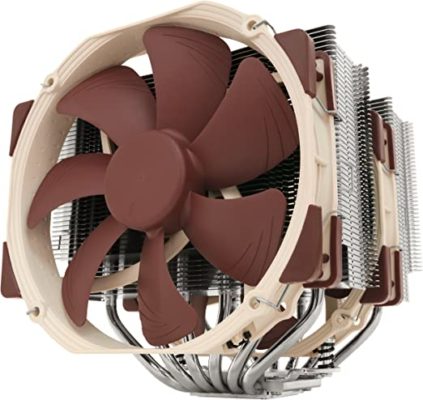
This air cooling system has an unusual design/color, and will only look good with certain setups that incorporate brown and other earth tones. The cooler has an ultra-quiet design and automatically adjusts speeds to keep your CPU cool without generating unwanted noise.
One drawback of this cooler is its total lack of RGB lighting, which has become sort of a standard for most other CPU coolers.
Although RGB lighting is not necessary, many gamers and streamers like adding them to their setup because of how cool it looks.
What Chair Does Summit1G Use?
Summit1G uses a custom Noblechairs Hero Chair. On Summit’s chair, the Noblechair’s logo is replaced by the Twitch logo and says “Summit1G” on it. It has has purple on it, which is the same purple color that Twitch uses.

This Noblechairs Hero chair is technically an office chair, but it looks great as a gaming chair as well. This one is black, but the chair also comes in a variety of colors, such as black, blue, yellow, red, and orange.
It’s made using premium materials, and is designed to give a professional, high quality feel.
What Desk Does Summit1G Use?
Summit1G uses an L-Shaped office desk. He requires a big desk when he streams since he runs a dual PC setup with multiple monitors.
What Lights Does Summit1G Use?
Summit1G uses 1 Elgato Key Light that he positions to one side of his desk. Most streamers who use the Elgato Key Light use 2 lights, one on each side, but Summit’s setup is unique in this regard.
However if you ever watch any of Summit’s streams you will notice that lighting is not a major concern for him. His streams tend to have low lighting and are usually not very bright.
Other Gear Used By Summit1G
- El Gato Stream Deck
- Posters of: Attack On Titan(x2), Sword Art Online, Gurren Lagann, Dragonball Z, and Guilty Crown
What PC Does Summit1G Use?
Summit1G uses a custom built, dual PC setup. One of his PCs is used primarily for gaming while the other one is used primarily for streaming. Both his gaming PC and his streaming PC contain some of the best components in the industry today.
How Much Is Summit1G’s PC And Setup Worth?
Summit1G’s gaming PC and streaming PC are worth roughly $2,500 each. His entire streaming/gaming setup, which includes both PCs and peripherals, is worth an estimated $9,500.
What Org Is Summit1G A Part Of?
Summit1G is not currently a member of any org. When he was playing CSGO professionally he was a part of both A51 and Mythic, but since retiring from esports he focuses more on content creation and has no interest in joining an org at the moment.
What Platform Does Summit1G Stream On?
Summit1G streams exclusively on Twitch. On May 26th, 2020, Summit announced that he had signed a deal to stream exclusively on Twitch which is where his streaming career began in the first place.
This list consists of Summit1G’s current streaming/gaming setup. If I got something wrong, or if something has changed then reach out to me on my Twitter or on my Discord to let me know so that way I can update it.
More Streamer Setups:
For even more streaming tips and how-to content check out my Youtube channel here. And if you want to check out my streams then stop by my Twitch channel here.
Sources
https://www.twitch.tv/summit1g
https://en.wikipedia.org/wiki/Summit1g
Eric streams 3 days a week on Twitch and uploads weekly to Youtube under the moniker, StreamersPlaybook. He loves gaming, PCs, and anything else related to tech. He’s the founder of the website StreamersPlaybook and loves helping people answer their streaming, gaming, and PC questions.