Recently, subathons have become quite popular on Twitch. So much so that many people have begun to wonder how long can you stream for on Twitch? I’ll cover that and much more down below.
How Long Can You Stream On Twitch For?
There is no limit to how long you can stream for on Twitch, but a single broadcast can’t last longer than 48 hours. Streamers who want to stream longer than 48 hours will have to end their stream at or before the 48 hour mark and then restart it immediately after ending it.
For this reason when you see headlines such as, “Streamer on Twitch streamed for 7 days straight…” they didn’t technically stream for 7 days continuously because they would have had to stop and restart their stream throughout those 7 days.
Now usually streamers or one of their Mods will end the stream and then restart it right after they end it so the stream is only offline for a few minutes, but a single broadcast can’t last longer than 48 hours.
And in streams that last longer than 24 hours you will frequently see streamers play videos or host other channels while they sleep.
Typically, the longest a streamer will stream without sleeping is 24 hours. Anything beyond 24 hours and it would be smart for a streamer to take a break and get some rest before they keep pressing forward.
I did a 24 hour stream myself one time and I will tell you that it is not easy. A 24 hour stream will wipe anybody out so if you plan to stream for that long make a game plan of how you will do it. Don’t just wing it.
With that being said, many people stopped by my channel during my 24 hour stream and asked me how long I had been live for.
But did you know that there are ways to see how long a streamer has been live for without ever having to ask them.
How To See How Long A Streamer Has Been Live For On Twitch
To see how long a streamer has been Live for on Twitch go to their stream while they are streaming and look for the stream timer located at the bottom right of their video, below the sub button and to the right of the number of current viewers. If you are on mobile type !uptime in chat instead.
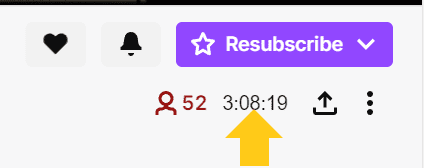
Unfortunately there is no live timer if you are watching a stream via Twitch mobile. The live timer is only available if you are watching Twitch on your PC.
If you are on mobile, the !uptime command will be the only way for you to see how long a stream has been live for. And on top of that the command will only work if the streamer has the command set up for their stream.
If the streamer has this command set up on their stream then any time a user in chat types “!uptime” (without the quotation marks) the chat bot will respond with how long the stream has been live for.
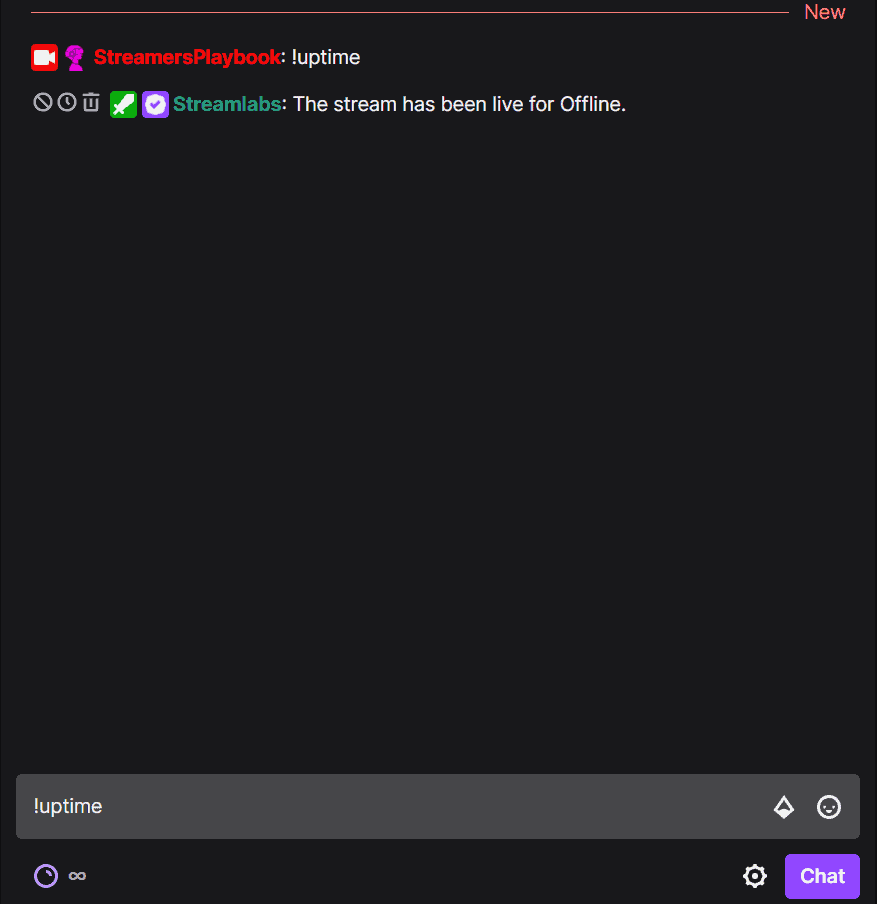
The !uptime command is a great command to have because it increases engagement in your chat and allows you a break from having to answer the same question 100 times in a stream.
It’s a very common command and is very simple to set up.
I have this command on my stream and I love it. It saves me time and energy not having to answer people who want to know how long I have been live and so I highly recommend adding it to your channel.
With that being said, you may have seen streamers who are doing subathons or other kinds of super long streams and noticed that their !uptime command extends beyond the 48 hours allowed for a stream.
In these cases the streamer has set up a live timer outside of their stream that is giving updates as to how long the stream has been live every time the command is entered.
Now given that we know how long you are allowed to stream for, what is the longest that anyone has ever streamed for?
What Is The Longest Stream Ever On Twitch?
The longest stream ever on Twitch is done by GPHustla. GPHustla has been live for over 10 thousand hours or 429 days straight and counting. He streams just about everything he does, including sleeping. He prides himself on having a stream running 24/7 on Twitch.
However, even though GPHustla has streamed for so long, he does not officially own the record for longest ever live stream.
The record for the longest ever live stream goes to Chongqing Changan, an automobile company from China who streamed for 259 hours, 46 minutes and 45 seconds.
So although GPHustla may own the unofficial title for longest ever stream, he has yet to make his record official.
But if you want to grow as a streamer, do you have to put in these kinds of insane hours?
How Many Days A Week Should You Stream?
If you want to grow as a streamer you should try to stream at least 3 days a week for at least 2 hours or more per stream. Until streaming becomes your full-time job it is important to pace yourself and to not focus solely on streaming.
In this video below I go over why streaming less may actually help you grow as a streamer.
Too many streamers feel that they must stream as often as possible and for as many hours as possible and this is just simply not the case.
Many live streaming platforms such as Twitch have very poor discoverability and so many of the people who find your stream will have done so outside of that streaming platform (TikTok, Twitter, etc.).
If you want to know more about how often you should stream then check out my article here. And if you want to know when is the best time to stream in order to get viewers then see my article here.
For even more streaming tips and how-to content check out my Youtube channel here. And if you want to check out my streams then stop by my Twitch channel here.
Sources
https://help.twitch.tv/s/article/broadcast-guidelines?language=en_US
Eric streams 3 days a week on Twitch and uploads weekly to Youtube under the moniker, StreamersPlaybook. He loves gaming, PCs, and anything else related to tech. He’s the founder of the website StreamersPlaybook and loves helping people answer their streaming, gaming, and PC questions.

