If you have been follow botted on Twitch and want to remove the fake followers, or if you have a follower who won’t stop annoying you don’t worry, in this article I will show you how to remove followers from your Twitch channel.
How To Remove Twitch Followers
- Go to CommanderRoot’s Follower Remover Tool
- Click on “Login Via Twitch”
- Click “Authorize” to give CommanderRoot extra access to your account
- Once you are logged in you will see a list of your Twitch followers
- Find the user you want to stop following you and click the red box
- Select “Remove Follow”
Once you click “Remove Follow” the user will no longer be following your channel.
I added some screen shots that go into more detail.
Go to CommanderRoot’s Follower Remover Tool and click on “Login Via Twitch”.
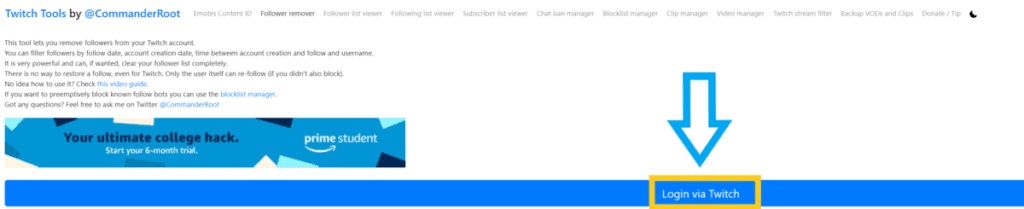
Click “Authorize” to give CommanderRoot extra access to your account.
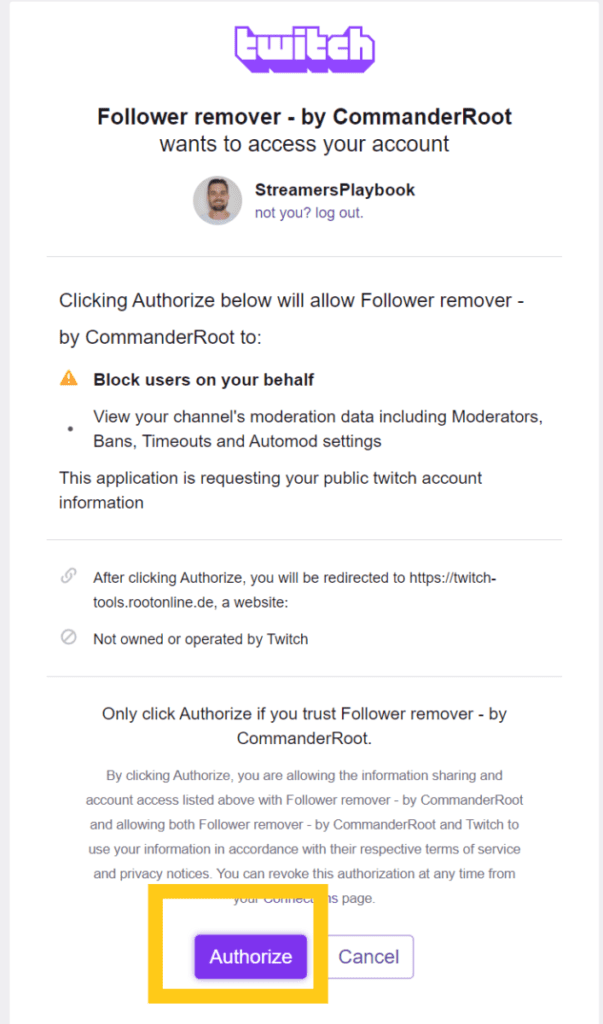
Once you are logged in you will see a list of your Twitch followers. Find the user you want to stop following you and click the red box.
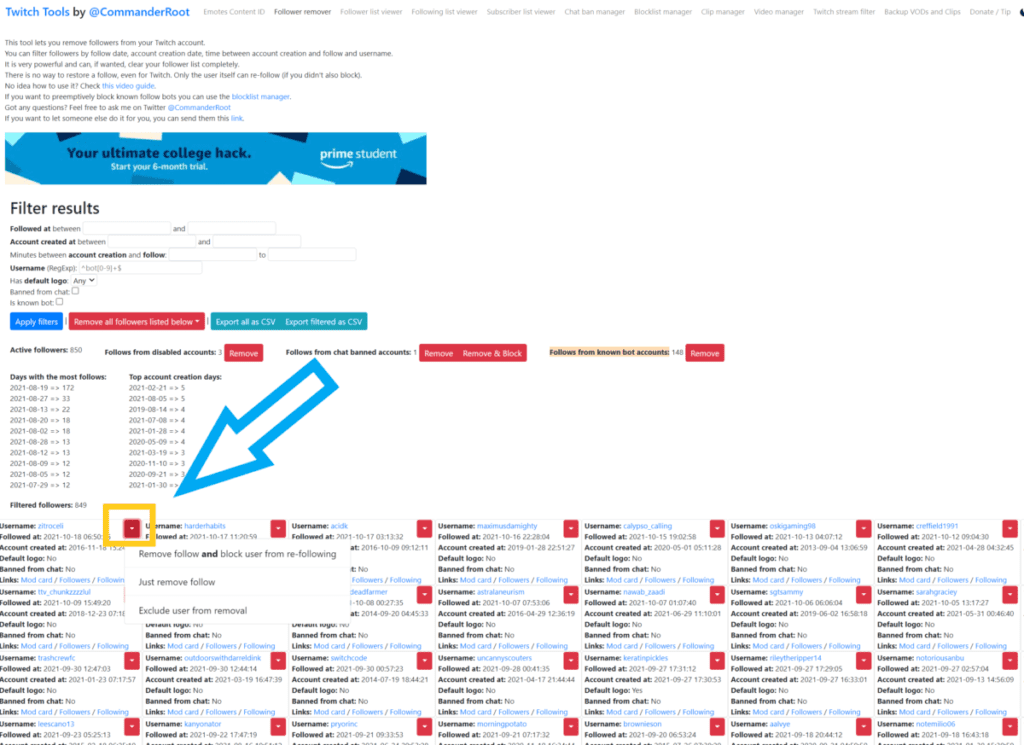
Select “Remove Follow”.
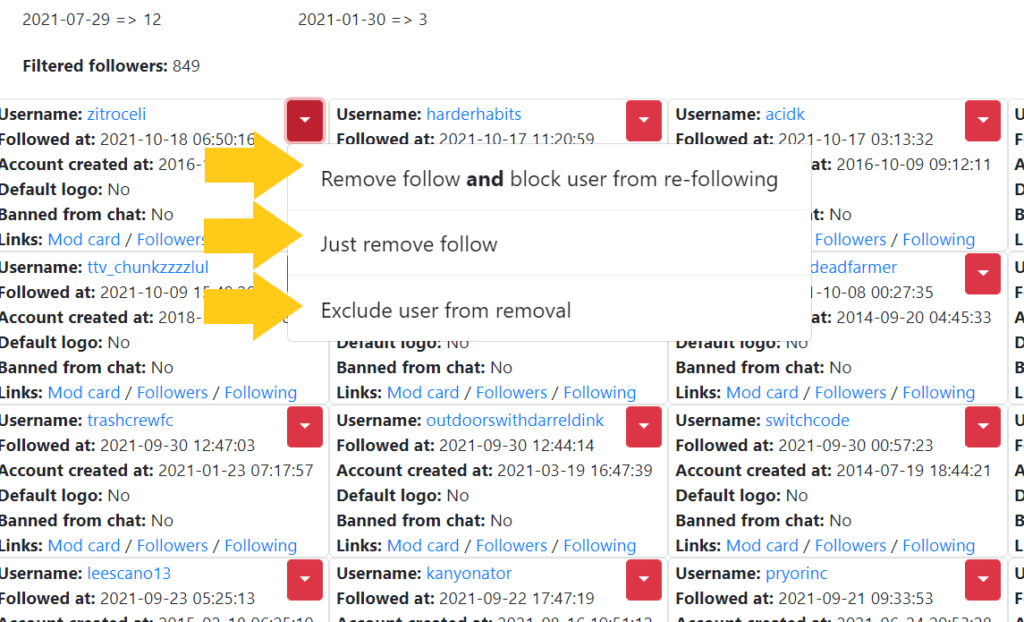
Once you select your option, “Remove follow and block user from re-following”, “Just remove follow” or “Exclude user from removal” then the action will take place and there is no going back.
So if you choose to remove a follower there is not an undo button. They will be removed from your followers list for good (unless you allow them to re-follow). So be careful when using this tool because it is permanent.
Now this method is great if you only have a few followers and want to remove a couple pesky users, but what if you have hundreds, or thousands, or hundreds of thousands of followers or if you got follow botted.
Is there a way to remove mass amounts of followers? Well yes, yes there is!
Let’s talk more about how to filter out users to be removed from your followers list. I’ll use my experience of being follow botted as an example of how to find and remove these bots.
So if you go to the top left of your followers list you will see a section titled “Filter Results”.
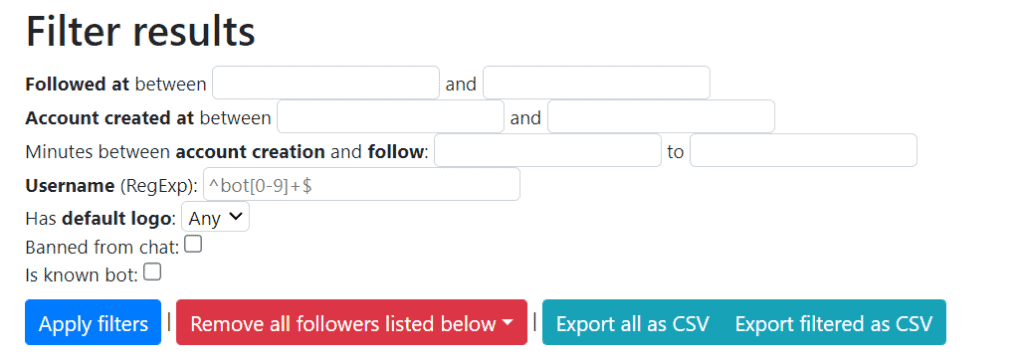
Using this section you can filter your followers list according to a specific range of dates that people followed you, a range of when people who follow you created their accounts, username, etc., etc.
This is useful because let’s say you were follow botted on 10/15/2021, you can then choose to filter your followers so that way only users who followed you on that date will appear in your followers list on the Follower Remover Tool.
Then you can go through and delete all those users, or at least the users that you feel were bot follows so that way they no longer appear on your followers list and are no longer following your channel.
For example, I was follow botted on 08/19/2021 and so I would put that date into my date range (along with the correct times) and then click “Apply Filters”.
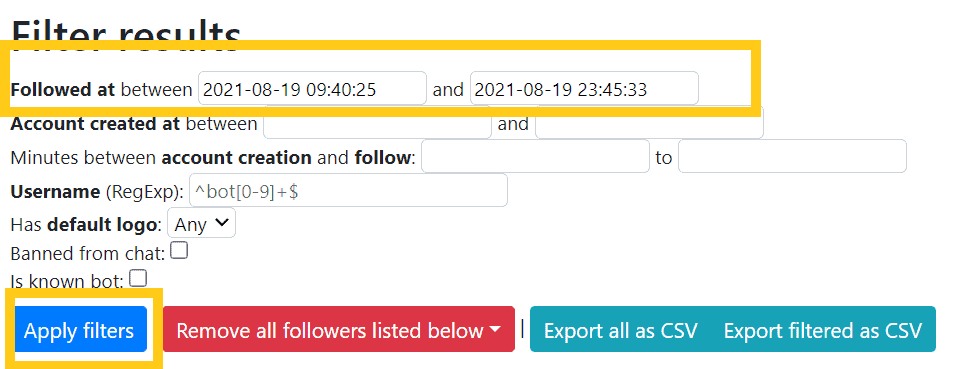
When I do this, this is what comes up:

This is the list of all the accounts that followed me on that day during the times I specified. But what do the usernames with orange around them mean?
All the followers that you see that are colored in orange are “followers from known bot accounts”.
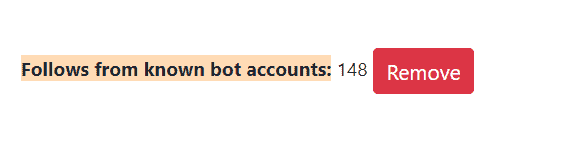
That means that on this day I got 148 follows from accounts that are known to be fake bot accounts and using this tool I can click “Remove” and remove these bots from following my channel.
But what if it has been a while and you don’t remember exactly what day(s) you were follow botted.
Well, something else that is cool about this tool is that right below the filter section it actually shows you which days you had a high amount of followers.
So if you usually get around 10 followers a stream, and then one day you get 172 followers without being raided or hosted (as was the case with me), then you might want to take a closer look and see if you were follow botted.
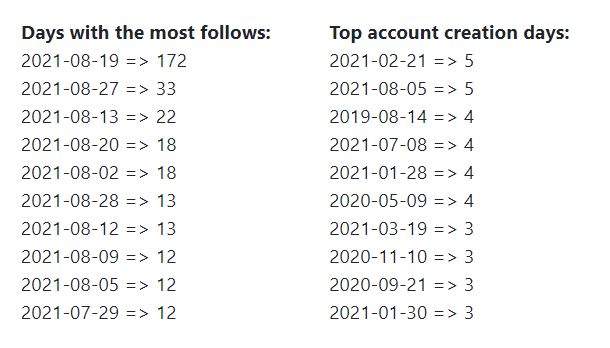
As you can see I had 172 people follow my channel on 08/19/2021 and so when I looked further into this day I realized that I was most likely follow botted and that most of these followers are fake.
If you want to clean up your followers list, because fake followers/engagement can look really bad on your channel, then this tool is great.
But don’t feel like you have to remove these followers or else you will get in trouble with Twitch.
In fact, Twitch has stated that: “Twitch will not punish a user for the actions of another. If you are not responsible for botting, Twitch will not take action against you.”
So unless you are responsible for the follow botting, don’t worry about it. Twitch will not punish you and in time it seems like most of these bots tend to be discovered and removed anyways.
By the way, this tool is not the only way to stop someone from following your Twitch channel as I will explain below.
How To Stop Someone From Following You On Twitch
To stop someone from following your Twitch channel you can use CommanderRoot’s Follower Remover Tool or you can block them on Twitch. Both will remove them as a follower from your channel, but CommanderRoots Tool is used more often when a user wants to remove large amounts of followers at once.
I went over how to remove followers using CommanderRoot’s tool above so just scroll up if you want to know how to do that.
But if someone in particular is harassing you, or being a nuisance in your stream then it is best to block them. I wrote an entire article that goes over blocking and unblocking users on Twitch that you can check out here.
In my opinion, CommanderRoot’s Follower Remover Tool is more for removing bots from following you on Twitch where as blocking someone is intended more for a certain user who won’t leave you alone.
Blocking will not only remove a user as a follower from your channel, but it will also severely restrict how this user can interact with your as you will see in the article I linked.
But can people who you have removed as a follower and blocked still watch your streams?
Can You Ban Someone From Watching Your Twitch Streams
There is no way to ban someone from watching your streams on Twitch. You can stop them from messaging in your chat and from seeing the messages of others in chat, but there is no way to prevent someone from viewing your Twitch streams.
Unfortunately, even if you ban someone in your channel and then block them on Twitch, they can still view your streams.
Now like I said they won’t be able to interact with you in any way, unless they create a new account, but they can still pop in your streams and lurk. I guess blocking and banning is better than nothing right?
And if you want to know how to ban a user in your chat you can check out my video below. And don’t forget to sub!
For even more streaming tips and how-to content check out my Youtube channel here. And if you want to check out my streams then stop by my Twitch channel here.
Sources
Eric streams 3 days a week on Twitch and uploads weekly to Youtube under the moniker, StreamersPlaybook. He loves gaming, PCs, and anything else related to tech. He’s the founder of the website StreamersPlaybook and loves helping people answer their streaming, gaming, and PC questions.

