If you are curious as to when you created your Twitch account, or you want to see how old another Twitch account is, then keep reading. In this article I will show you how to check when a Twitch account was created and how long you have followed a Twitch channel for.
How To Check When A Twitch Account Was Created
- Go to Sullygnome.com.
- Type in the channel you want to see the creation date for in the search bar in the top right corner of the website.
- The date the channel was created will be listed in the top middle of the page.
Here are some screen shots to help you with the process.
Go to Sullygnome.com.
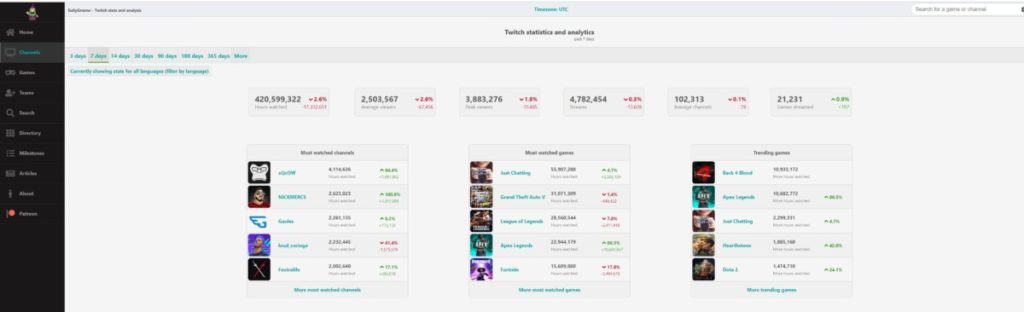
Type in the channel you want to see the creation date for in the search bar in the top right corner of the website.
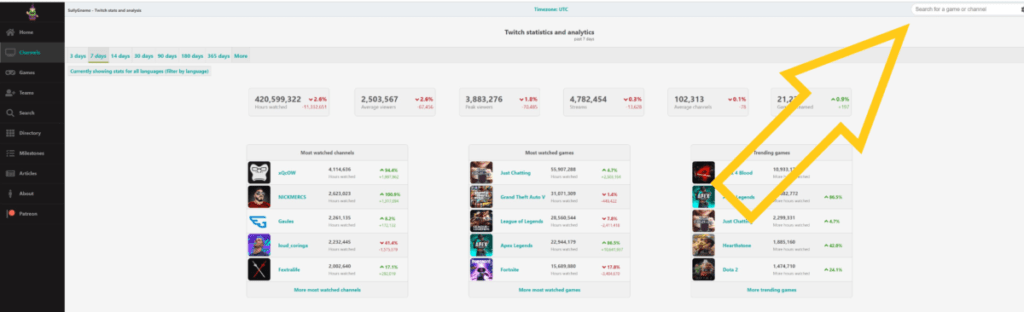
The date the channel was created will be listed in the top middle of the page.
You could also check when an account was created by clicking the name of a user that types in chat. Their account creation date will be listed next to a birthday cake. It will look like this:
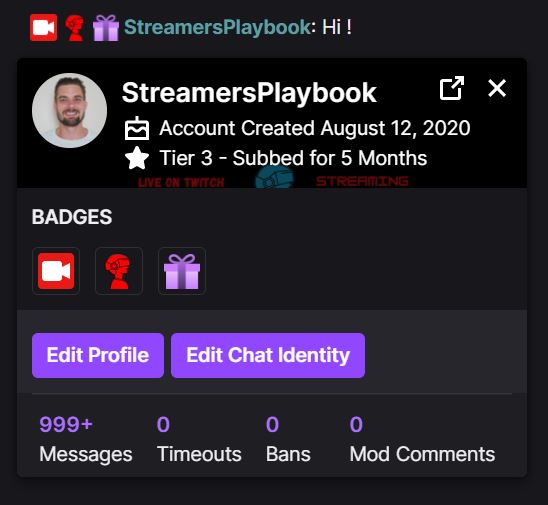
This way works too, the only downside is that someone has to actually type in chat in order for you to click their name and view when their account was created. Using the first method I showed you allows you to see when an account was created at any time.
I personally would use Sullygnome.com, but the choice is yours. Just want to let you know there are more than one option for you.
Now as far as I know, there is no real reason to know the date your account was created besides satisfying your curiosity; however, some people believe that your Twitch account’s age has something to do with getting the Golden Kappa emote (see my article here for more info on the Golden Kappa Emote).
But I have not seen anything credible to support this. It’s just pure speculation.
I like using the tool above to see when accounts were created, but that is only to satisfy my curiosity and to see how long a streamer has been streaming for. And to be honest you would be surprised to see how far back some of these Twitch accounts go.
Some of these streamers have been streaming for a long, long time! So if you just started streaming don’t beat yourself up because you don’t have the viewer count that you want. It takes time. If you are trying to increase your Twitch views, see my article here.
It’s also possible to know the age of a Twitch account, but it will require you to do just a little math.
How To Check The Age Of A Twitch Account
- Go to Sullygnome.com.
- Type in the channel you want to see the creation date for in the search bar in the top right corner of the website.
- The date the channel was created will be listed in the top middle of the page.
- Now from there subtract the current date from the current date and that will show you the age of your Twitch account.
Obviously this method is not ideal, but at this time this is the best way to see the age of a Twitch account. There is no way to see the exact age of your account (such as 3 years, 2 months, 1day) without you doing the work.
The best we have is when your account was created and then you can work out the rest from there. For this reason I just estimate.
So I would just say an account is “x” amount of years and “x” amount of months. Going into the exact days is just way too much work.
And just like checking to see when your account was created, seeing the age of a Twitch account is mostly for curiosity’s sake as well.
To my knowledge it is really not needed anywhere on Twitch. It is just meant to give you an idea of how long someone has been on Twitch.
How To See How Long Someone Has Followed A Channel
The best way to see how long someone has followed a channel is by using the follow date tool from Twitch.center.
I go into more detail about how to use this tool in my article here, but basically this tool is great if you want to see how long a certain channel has followed another channel or to see how long you have followed a certain channel.
You could also use this tool to see how long a certain channel has followed you for. This can be useful if you want to do some kind of giveaway, but only want people who have followed your channel for a certain amount of time to be eligible.
There is also a command that streamers can set up on their channels for viewers to see how long they have been following that particular channel.
Typically this command is titled the “!followage” command and anytime a user in chat types in !followage your bot will respond automatically with how long that user has been following the channel.
It is a super simple command to set up and is a great way to increase user engagement in chat. When I first set up this command many of my viewers started to use the command just to see how long they had followed my channel for.
But if you are curious about how long you personally have followed a channel, or how long two different channels have followed each other, then using the Twitch Center tool is the best way to find these things out.
For even more streaming tips and how-to content check out my Youtube channel here. And if you want to check out my streams then stop by my Twitch channel here.
Eric streams 3 days a week on Twitch and uploads weekly to Youtube under the moniker, StreamersPlaybook. He loves gaming, PCs, and anything else related to tech. He’s the founder of the website StreamersPlaybook and loves helping people answer their streaming, gaming, and PC questions.

