One of the most common question that streamers at all levels ask is, “How do I get more viewers on my Twitch stream?” Below I go over the top 90 things you can do to increase your Twitch viewer count.
How To Get More Viewers On Twitch
- Play games with lots of viewers and not a lot of streamers
- Post on TikTok
- Stream on TikTok
- Stick to one game
- Create a community vibe
- Make Youtube videos
- Collab with another streamer on a Youtube video
- Make Youtube Shorts
- Create Youtube Community Posts
- Post on Twitter
- Post on Instagram
- Create Instagram Reels
- Stream on Instagram Live
- Create Twitch clips
- Create a podcast
- Go on a podcast
- Enable channel points
- Add a !watchtime command
- Be consistent
- Offer value to your audience
- Add music to your streams
- Talk with your chat
- Be positive
- Play games with Twitch integration
- Always talk during your stream (no radio silence)
- Welcome new chatters
- Have friends and family watch your stream
- Use a chatbot
- Stream during the “golden hours”
- Invite people you play with to watch your stream
- Create and keep a schedule
- Use a creative title
- Improve your gaming skills
- Stream often (2-3 times a week)
- Use cool overlays
- Add exciting alerts
- Create custom emotes
- Create custom sub badges
- Use BTTV emotes
- Use FFZ emotes
- Use a camera
- Have good lighting
- Have a nice looking background
- Use a high quality microphone
- Have good internet
- Plan your content in advance
- Listen to feedback from your viewers
- Don’t stream saturated games
- Create a website and install the Twitch Live Plugin
- Guest post on other websites
- Post and answer questions in Reddit
- Be active in forums of the game you play
- Do a Giveaway
- Make your stream fun
- Turn off your viewer count
- Make friends in other streaming communities
- Stream with high energy
- Have your current viewers invite others
- Be unique
- Enjoy the game you play
- Play a game that is newly released
- Play in tournaments
- Host a tournament
- Plan events
- Set up Twitch notifications for your followers
- Create a brand/theme for your channel
- Create a Discord server
- Add a Discord bot that alerts members when you are going live to your server
- Find communities in Discord that let you promote your channel
- Enable Discord streamer mode for Twitch
- Do a test stream before going live to test the quality
- Raid another streamer’s channel
- Get raided by another streamer
- Post when you are going live on your socials
- Play games with your viewers
- Use Twitch tags
- Establish rules for your channel
- Appoint mods in your chat
- Network with other streamers
- Join a Twitch team
- Co-stream with other streamers
- Check the quality of your stream
- Complete your Twitch bio
- Customize your Twitch panels
- Study other streamers
- Use Twitch extensions
- Put TTV in your gamertag
- Don’t leave your stream unattended
- Have other streamers suggest your channel
- Be patient
Keep reading as I will dive deeper into each of these tips and discuss how you can use these tips to bring more viewers into your streams.
1. Play games with lots of viewers and not a lot of streamers
When you are looking for a game to stream, and you are trying to attract new viewers, you need to stream a game that has a decent number of viewers and not a lot of streamers.
For this reason I suggest streaming games where you will be in the top 15, top 20 at the most. If there are more than 20 people streaming a game, with more viewers than you, it is less likely that you will get noticed.
One website that can really help you identify good games to stream is twitchstrike.com. It shows you how many viewers a game has and how many people are streaming that game.
This can really help you to identify games that are good for streaming. I also wrote about the best games for Twitch here.
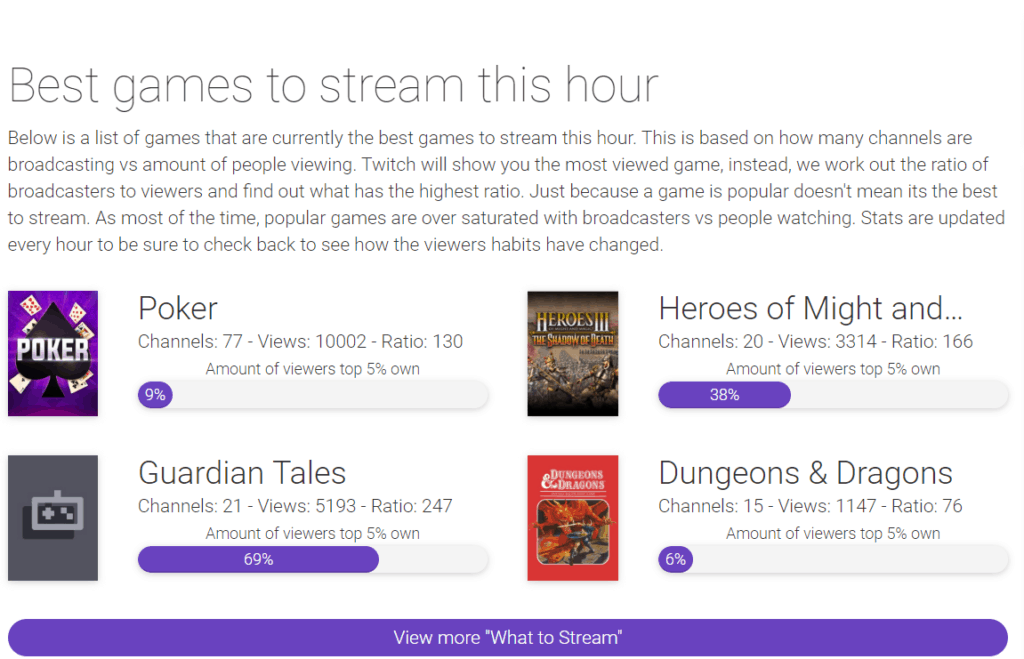
2. Post on TikTok
TikTok is a great way to generate TONS of views. Short form video is quickly consumed and spreads really easily. And the more views you get on a TikTok video, the more likely someone is to visit your stream.
Create content that is fun and that would entice people to visit your Twitch stream. And your videos don’t have to be great either to get views. Look at my TikTok and the views my simple videos have generated.
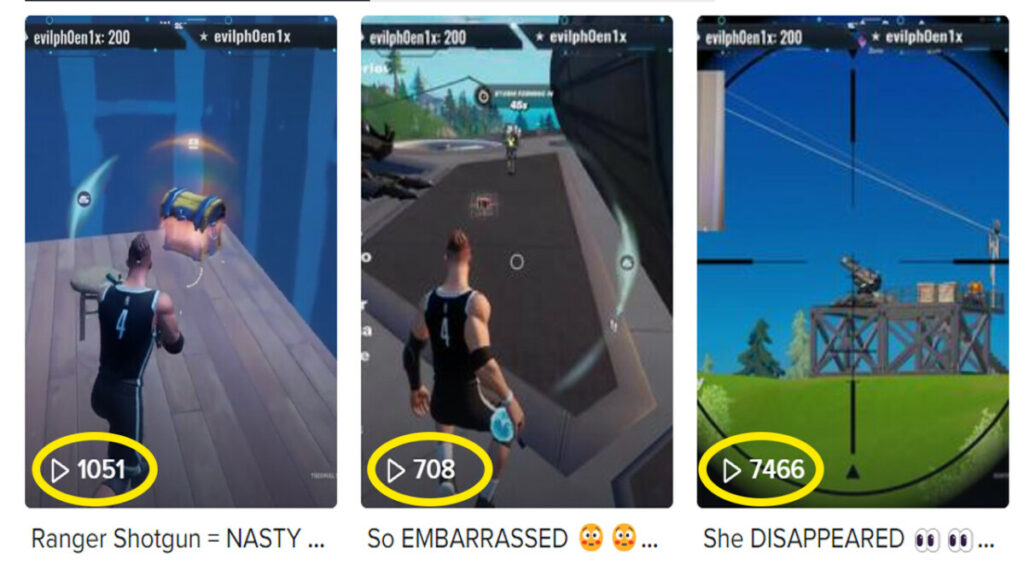
3. Stream on TikTok
For years Twitch streamers were only allowed to stream on one platform at a time; however, in 2022 Twitch changed this rule and made it so that streamers can stream to Twitch and TikTok simultaneously.
Since you are already streaming, why not multi-stream as a way to expand your reach without much extra effort?
Additionally, many people who find your stream on TikTok will eventually migrate over to Twitch since it is a better viewing experience.
4. Stick to one game
When you are looking to grow a stream it is best to stick to one game at a time. This helps build a community, but it also helps when you create content on other platforms (which you should be doing).
The algorithms on these other platforms know what people are looking for, but if you create content with no real focus then these algorithms won’t know who to show your content to and it will inhibit your growth.
So when you are just starting out, find a game you like, learn what type of content succeeds with that game, and then build your stream and your content around that game.
5. Create a community vibe
You have probably noticed that several large streamers have names for their loyal supporters. For example, Nickmercs call his community the “MFAM” and TimTheTatman call his supporters the “Tatman Army”.
But why do they do this? The reason is to build a community around their stream. People who watch streams want to be part of a community. And if they feel like they are part of something they will be more likely to stick around and return.
It can be a special name for your stream, a certain catch phrase, or anything else you think your viewers can rally around. Be creative and don’t neglect building your community.
6. Make Youtube videos
Creating Youtube videos is a tactic used by most major streamers to drive viewers to their streams. Since the algorithm on Youtube is much better than the one on Twitch, your content is much more likely to spread and be viewed by people who would be interested in your streams.
And since Youtube videos are long-form videos, not short-form like TikTok, they allow viewers to better connect with you.
When creating Youtube videos, stick to one niche or game and make videos of things that you would stream. If people found your Youtube video about Fortnite, and then tune into your stream and see you playing League Of Legends, they might be turned off and leave.
7. Collab with another streamer on a Youtube video
When you collaborate with another streamer it is a win-win. Their viewers are exposed to you and your stream and visa-versa.
Once you have somewhat of a following on Youtube, reach out to other streamers / content creators of a similar size who make similar content and see if there is something you can collaborate on.
8. Make Youtube Shorts
Similar to TikTok, Youtube shorts are easily viewed and are able to spread rapidly. And the goal again is to drive people to your stream so try to make it apparent that you stream in order to entice people to stop by your stream.
And a pro tip, with some simple edits, the same videos you use on TikTok can also be used on Youtube Shorts. This means you get 2x the exposure for half of the work.
9. Create Youtube Commuity Posts
Youtube community posts are used mainly for strengthening your community and getting your supporters to actively participate in your content.
Community posts are easy to create and they can be something fun like, “Which food is better?” or something that will effect your stream, “What game should we stream tomorrow?”. Here is an example of one of my Youtube Community Posts.
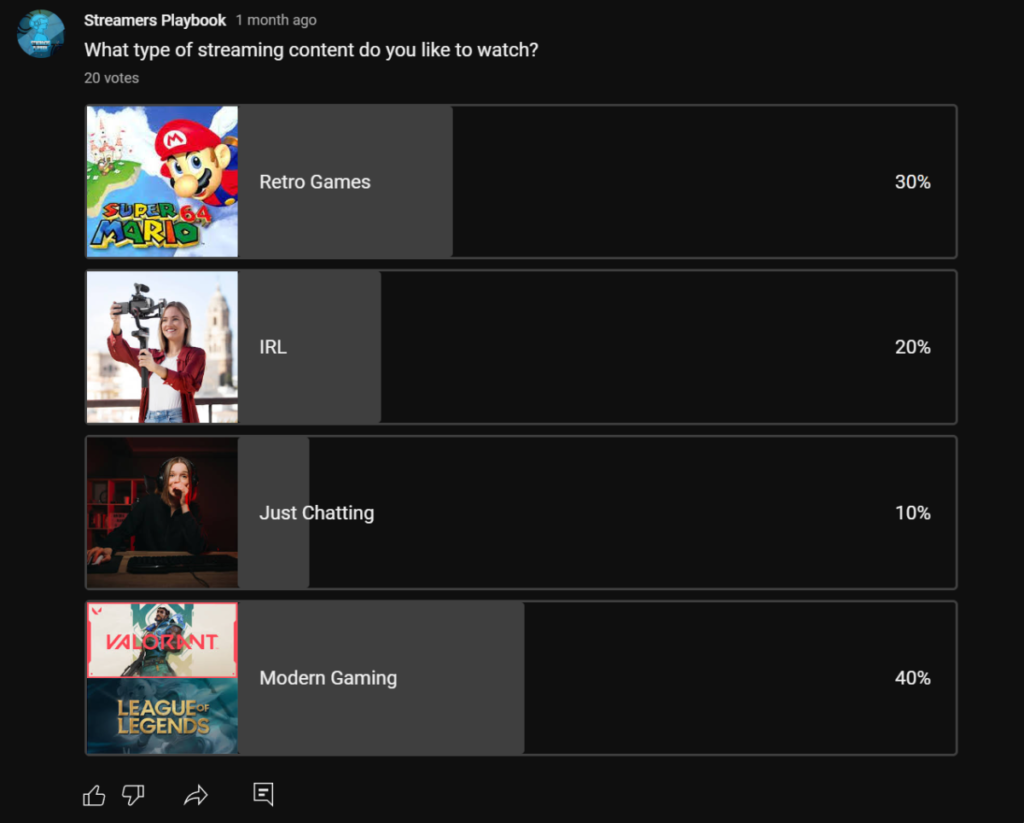
10. Post on Twitter
Twitter is probably the most popular hangout spot for Twitch streamers and gamers. Just about every major streamer I can think of has a Twitter, and you should too.
It’s good for connecting with other streamers, and if you are good at making Twitter posts, you can even use Twitter to drive viewers to your stream. Posting when you go live is another trick that you can use to remind your followers that you are streaming.
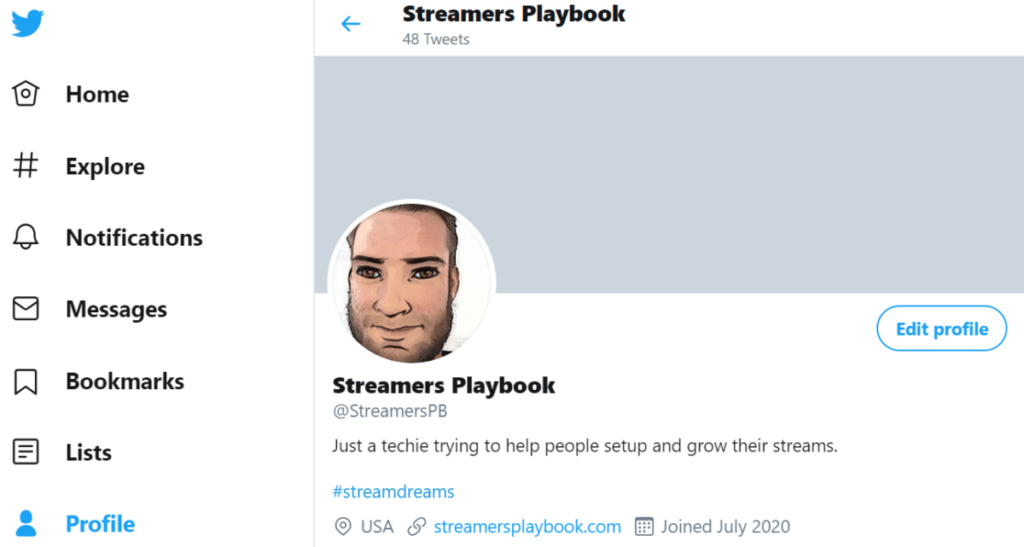
And if you have yet to reach Twitch affiliate, there a lot of people on Twitter who are willing to help you reach your 50 followers goal. Check out my video below for more details about that. Oh and lastly, go to my Twitter and give me a follow.
11. Post on Instagram
Instagram, like other social media platforms I have mentioned, just simply has a better algorithm than Twitch does. You are more likely to get discovered on Instagram than Twitch because of how the algorithm works.
So use Instagram to spread your brand, but also to strengthen your community by letting them know what you are up to. As much as you feel comfortable sharing that is.
12. Create Instagram Reels
Instagram Reels are Instagram’s version of Youtube Shorts. They are simple, short-form videos that are easily watched and shared.
And good news, with a few simple edits, the videos you use for TikTok and Youtube Shorts can also be used for Instagram Reels. This means you can have content on three different platforms with one short-form video. Talk about expanding your reach!
13. Stream on Instagram Live
With Twitch’s recent rule change, not only were streamers given permission to multi-stream to TikTok, they were also given permission to stream on Instagram Live too.
Again, if you are going to stream on Twitch, why not just expand your reach by multi-streaming to TikTok and Instagram Live simultaneously? Since Twitch is better for live streams than IG is, the idea is that hopefully people will switch over and watch you on Twitch.
If you want to stream on multiple platforms, then check out Streamlabs Ultra. They make multi-streaming very easy. That’s what I use when I multi-stream and it works great!
14. Create Twitch Clips
Twitch clips are basically highlights of things that happen on your stream. When something hype happens on stream you can clip it and it will be added to your Twitch channel.
Not only do these clips give those who visit your channel a preview of your stream, these clips can also be re-used and uploaded as TikToks, Youtube Shorts, etc. Why add extra work?
And if you get an Elgato Stream Deck you can easily clip your streams with just the press of a button. This is what I do and it has gotten me some sweet clips!
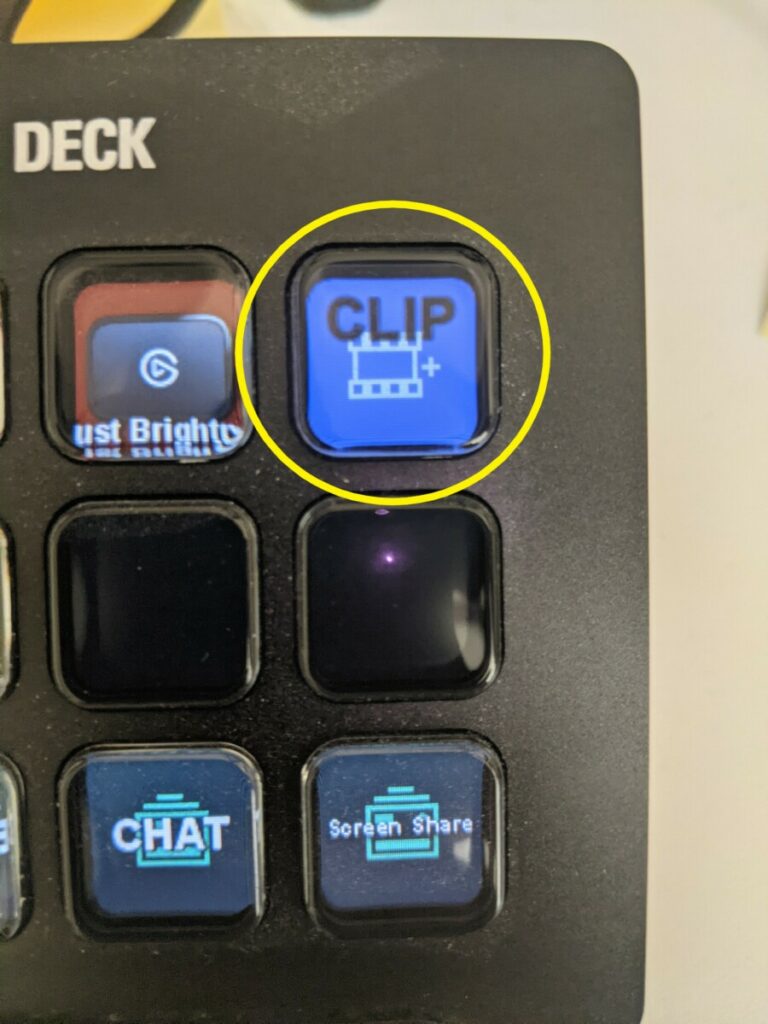
15. Create a Podcast
It’s a little different, but creating a podcast is another way you can expand your reach and try to bring in new people to your stream.
And with a podcast you have so many options. You can talk about gaming, streaming, or anything else you feel like your community would be into.
16. Go on a Podcast
If you don’t want to create a podcast , fine, but that doesn’t mean you can’t go on a podcast. There are tons of podcasts dedicated to streaming, gaming, and much more.
Find a podcast you think you would be a good fit for and reach out to see if you can get on it. You’re name will get out there and people who like what you have to say might just pop into one of your streams.
17. Enable channel points
Channel points are points that viewers earn for watching your streams. These points can then be redeemed for special rewards that you create.
These rewards can be making you do pushups, getting to play with you, or really anything you decide. These points and rewards motivate people to stay and watch your streams. Once you become a Twitch Affiliate you can enable this feature.
18. Add a !watchtime command
Staying along the theme of watching your stream, the !watchtime command shows your viewers how long a certain viewer has been watching your stream.
In some streams, the watch time is a badge of honor and a way to show off to others how long you have watched the stream for. Having this command will encourage viewers to watch your stream so they can increase their watch time and show it off to others.
19. Be consistent
A major component to growing a stream is being consistent. This doesn’t mean streaming everyday, but it does mean having a set schedule and sticking to it over time.
You can’t stream a ton one week, none the next week, then back to daily streams and expect to grow. People will lose interest over your inconsistency. Make a schedule and stick to it.
20. Offer value to your audience
Offering value to your audience is what makes them want to watch your stream. Your value can be that you’re entertaining, it can be that you are really good at a game, it can be that you have a unique hobby, or it can really be anything that people want to watch and participate in.
Think of something that you feel like people will find valuable and then create content around that. People don’t watch streamers just to watch them. They want something in return.
21. Add music to your streams
Music is a great way to keep the energy in your streams high. People are more likely to leave a stream during times when there is a lull in the action such as in between a match.
To help stop people from leaving, try adding a little music during times when the energy is lower to try and motivate them to stick around your stream.
Oh and make sure the music is royalty-free so that you don’t get a DMCA claim. In my opinion, the best royalty-free music is from Epidemic Sound. I use them, along with tons of other streamers and they are fantastic.
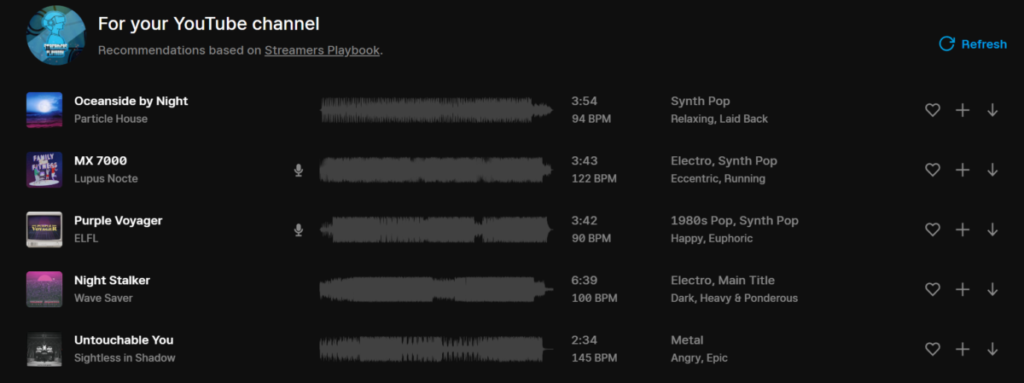
22. Talk with your chat
This should be obvious, but you would be surprised how many streamers just sit there and game without ever interacting with their chat.
Make sure to talk with your chat and engage with them. Always remember you are there to entertain, not just to game.
23. Be positive
Have you ever heard of the saying, “You attract more flies with honey than vinegar”. Well, it’s true. People gravitate more towards people who are positive and uplifting rather than negative and destructive.
Make sure in your streams that you are doing your best to speak positively about other people and try to avoid putting people down. This is more attractive to viewers.
24. Play games with Twitch integration
Did you know there are tons of games out there that can actually integrate with Twitch. This means that your Twitch chat can influence what happens in the game that you play.
Games with Twitch integration are fun and they are a great way to get your viewers engaged. And viewers who are engaged on a stream are more likely to stick around and watch your stream.
25. Always talk during your stream (no radio silence)
This is crucial. If someone pops into your stream, and you are sitting there dead silent, then they are out. Why are they going to stick around? Who wants to sit there and just watch you sitting there?
Just like on TV, radio silence is terrible! People tune in to be entertained. They tune in to converse and interact with you the streamer and so if you are not entertaining or you are not building relationships in your stream then it is highly likely that anyone will be sticking around to watch you stream.
It may seem crazy, but practice talking to yourself. Practice narrating what you do while you play. Do this so that if someone pops into your stream you are not caught off guard and you can keep doing your thing. Make it look natural.
Eliminating radio silence from your stream is crucial to get and keep viewers.
26. Welcome new chatters
When someone new types in your stream make sure you always greet them. Don’t just ignore them. New people who pop in your stream are saying hi because they want to interact with you.
If you just ignore them they will feel like you don’t care and so they will probably just leave. If you want people to stick around, make sure you are greeting them when they visit your stream.
27. Have friends and family watch your stream
So there are three reasons why you having friends and family in your stream will help you get more viewers.
First off, and this should be obvious, having friends and family in your stream adds to your total viewer count. So even if they just sit there and don’t say anything, they still count as a viewer in your chat.
Second, having more people in your chat makes your channel rank higher when people are searching for channels to watch. So if you have three viewers you will rank higher than someone who has zero viewers.
So having more viewers makes it more likely to get noticed by others, even if most of your viewers are just your friends and family members chilling.
Lastly, people are more likely to come into a stream that has people in it. A big part of Twitch is making friends and being part of a community and so if potential viewers are browsing different channels they will be more likely to visit your channel if they see a few people in it as opposed to zero people.
Having friends and family chillaxing in your stream does more than just increase your viewer count. As you can see, there are many other indirect effects to having a few people chill in your stream.
28. Use a chatbot
Similar to having friends and family chilling in your chat, using a chat bot has multiple benefits as well.
To start, chatbots can help to moderate a chatroom and answer questions for you in chat. Maybe you are focused on a game and don’t notice someone pop into your stream.

Your chat bot can send out important information regarding your stream or help answer any commonly asked questions.
The next perk to a chat bot is that it counts as a viewer in your stream. So for that reason there should be no reason to have zero viewers in your chat. Ever.
Now I want to clarify that while chat bots are ok to have in your stream, view bots, follow bots or any other kind of bot that is intended to artificially inflate your numbers on Twitch is not allowed. In fact, using such bots can get you in trouble with Twitch and maybe even banned.
Long story short, get a chat bot. They are nifty and give you one extra viewer. Woop woop!
29. Stream during the “golden hours”
As you may have noticed on Twitch there are certain times that are busier than others. Certain times are just PACKED with broadcasters which can make it very difficult to get noticed.
Like I mentioned earlier you want to stream games with lots of viewers and not a whole lot of broadcasters. You also should be streaming at times with lots of viewers and not so many streamers as well.
For this in the United States, that time tends to be late at night and into the early morning. These times may not be ideal for some, but streaming during these times gives you less competition that’s for sure.
I wrote an entire article on the best times to stream on Twitch and so feel free to check it out here to get more information on the best times to stream.
30. Invite people you play with to watch your stream
Could it really be that simple? Well yes, it can be. When you are gaming you often are communicating and talking to other people while you work together as a team to accomplish the task at hand. Why not invite these people to go and check out your stream?
If you are cool and friendly with those that you game with online you would be surprised at how many people are wiling to stop by to check your stream out. Even if they don’t stay, at least ask them to give you a follow so you can help grow your community.
Don’t be annoying. Don’t be pushy. Just offer a friendly invitation to your stream and see what happens. You will be surprised how cool people can be.
31. Create and keep a schedule

You more than likely won’t have a lot of viewers or followers starting out and so it is important that the few that you do have can rely on you.
If you stream at random times, how are people going to be able to keep up with you? How can they rely on you if you say you are going to stream one day and then don’t? Or if you stream 3 hours later than you had scheduled to stream?
Now I get that things come up. Totally understandable. But for the most part you need to stick to your schedule. Sticking to your schedule is part of building trust in your community. Even a lot of the big time streamers have a schedule and they stick to it.
Having a consistent schedule also lets people plan for watching your stream. If you schedule to stream every Monday at 7:00, you best believe that your supporters will be waiting and expecting you to be there.
They will plan to be there because they want to support you. Don’t let these people down. You can’t just stream randomly and expect to get anywhere. Be responsible and be consistent and you will see results.
32. Use a creative title
This is perhaps one of the most overlooked things you can do when it comes to getting more viewers on Twitch. The big time streamers can put the word “dog” as their title and they will still get thousands of people flocking to their channels.
You are not there just yet so you need to do things that are going to separate you from the pack and a creative title can do just that.
You have to ask yourself, why is someone going to visit your channel that only has 3 viewers as opposed to another person’s channel that only has 3 viewers?
Sometimes a creative title can be just that edge that causes a person to click on your stream over another person’s stream.
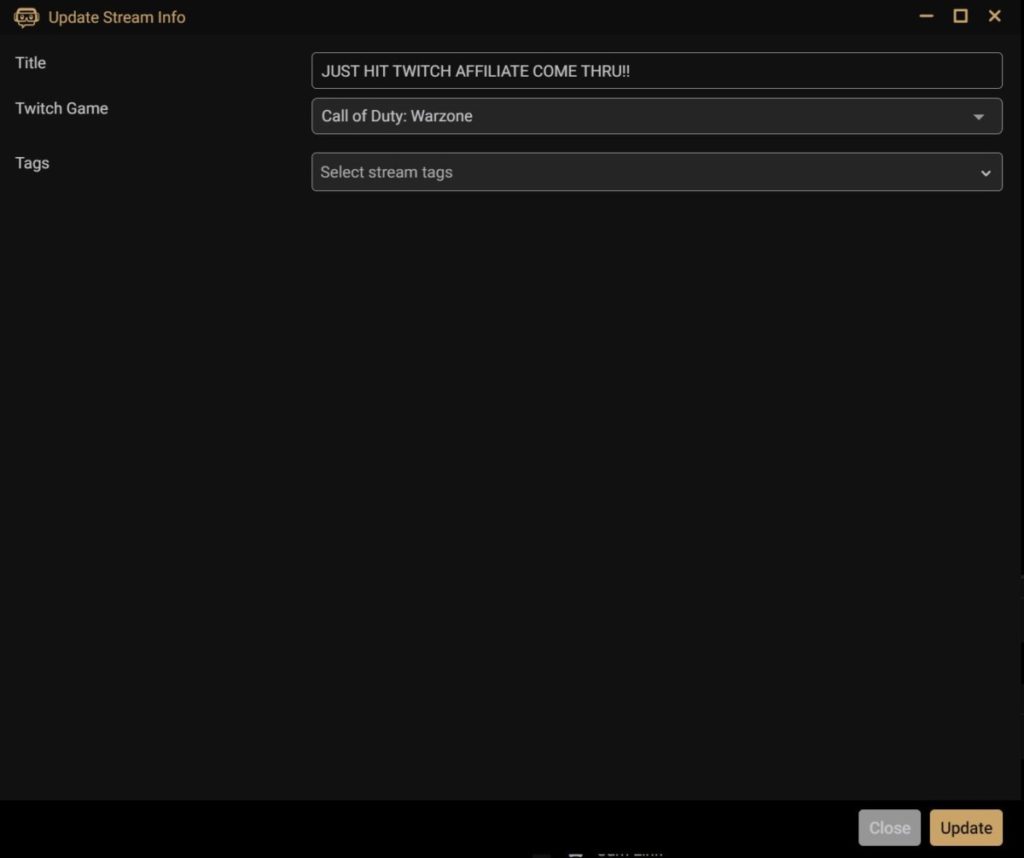
I have found that asking for the help of others in your title is a good way to motivate people to click onto your stream. For example, if you are a noob at a game put that in your title and ask for help to improve at the game.
Another example is asking help from others to meet a certain goal. For example “Help Me Reach My Followers Goal for the Day: Currently 6/10” or something like that.
People always want to help other people and so you would be surprised at how willing people can be to help you if you just ask.
As a beginner streamer I cannot stress enough the importance of a creative title. Don’t sleep on the titles. Trust me.
33. Improve your gaming skills
Being good at a game is not a requirement to get viewers on Twitch, but it doesn’t hurt either. Many viewers are attracted to top talent and want to see the best players play.
You don’t have to be the best player at a game, but you do have to be decent. If you are just queuing into a game and dying match after match then people might get bored and leave.
34. Stream often (2-3 times a week)
Streaming often should be a given, but it still needs to be said. The more you stream, the more chances you are giving yourself to get recognized by others. It’s really that simple.
Now if you can stream everyday then awesome, but that is not the case for most streamers starting out. Many streamers have to balance things like school, work and a social life. These are three things you just can’t put to the side.
Life is about balance and so you should stream as often as you can, but don’t over do it. If you are just starting off, and you have things like work and school to attend to, then I recommend streaming at least 3 days a week for at least 3 hours each stream.
Again, if you can do more without throwing off the balance in your life, then do it but this is not an option for a lot of people.
Also, if you keep getting zero viewers on your stream then there is no point in streaming to zero viewers 7 days a week. That will just burn you out and you will want to quit.
Three days a week still lets you put yourself out there and gives you time to network with others while you are not streaming.
Another benefit to streaming often is that you will get more comfortable in front of the camera. Practice makes perfect and so the more you stream, the better you will be.
35. Use cool overlays
Using cool overlays is an easy way to draw people to your stream. Having overlays in your stream makes you look official, like a referee with a whistle!
When people visit your stream, and they see well designed overlays, maybe with a few animations thrown in there they know you mean business.

The best part is that there are tons of free overlays out there that you can use to enhance your stream. Now I don’t think overlays will make or break your stream, but having overlays on your stream definitely gives you an advantage over someone with no overlays on their stream.
If you want some dope overlays then you have to check out OWN3D.TV (click here to view their overlays). They are one of the best brands when it comes to overlays and you will no doubt be able to find something that you like.
36. Add exciting alerts
Alerts for things like new follows and subs help to get a stream hyped! When someone contributes to a stream, and that cool alert goes off, everyone gets stoked!
Having exciting alerts makes people engage more and more engagement makes people stick around the stream and people sticking around the stream increases viewership. If you want some awesome alerts, again, check out OWN3D.TV.
37. Create custom emotes
Emotes are another great tool for strengthening a community which in turn will lead to more views. When people feel part of a community they will be more likely to return to your streams. Create some custom emotes specific to your stream and your brand that people can use.
38. Create custom sub badges
Sub badges are unique badges given to those who have subbed to your channel for a certain amount of time. Again, these badges are a great community tool and a great reward for those who have consistently supported your stream.
39. Use BTTV emotes
BTTV emotes are well-known on Twitch and people love using them in Twitch chat. Having fun BTTV emotes in your chat, like CatJAM and PepeLaugh, will increase engagement as people like using these emotes to react to things on your stream.
If you need help adding BTTV emotes to Twitch, check out my article here.
40. Use FFZ emotes
Similar to BTTV, FFZ is another free emote extension that you can use on your Twitch channel. It’s free, it’s fun, and it will help make your chat more chatty. You can learn how to add FFZ emotes to Twitch here.
41. Use a camera
Another important part of streaming is building connections with people. And it’s hard to build a connection with someone you can’t see.
Adding a camera to your stream allows your viewers to see you and your expressions and so it makes your streams much more personable. Having a camera looks much more professional too.
You don’t need a top of the line camera either. A simple webcam such as the Logitech C310 webcam works just fine. It’s just about giving your viewers a person to connect with. Pay attention and you will notice almost every major streamer uses a camera. Very few do not.

42. Have good lighting
Having good lighting makes your stream look better and makes it look professional. Sitting in a dark room with the only lighting coming from your gaming monitor does not say professional streamer whatsoever.
A quality looking stream is probably not the biggest factor when growing a stream, but it is a factor even if just small one. If you need help finding quality lights, check out my list of best lights for streaming.
43. Have a nice looking background
Having a nice background goes back to having a professional looking stream. It’s not the most important thing on this list, but it does matter.
Don’t just have your background be your dirty clothes piled on your bed. Put a little effort into your background so that people have somewhere to rest their eyes when they are not looking at you on the stream. It also makes it look like you care about your stream.
44. Use a high quality microphone
Most viewers will tell you that high quality audio is much more important than high quality video. You can get by with a grainy video, but a screeching, obnoxious sounding stream is unforgivable.
If your audio is bad, you may be chasing away viewers who can’t stand the way you sound. Luckily, you can get a cheap mic, like the Blue Snowball mic, for around $50.
Having good quality audio may not attract new viewers, but at least you won’t be chasing away potential viewers. And I see that as a win.
45. Have good internet
Internet quality is very important when it comes to streaming. If your stream is always lagging, breaking up, or grainy then people will not watch you.
Would you watch a stream that was laggy and so pixelated that you could barely tell what was going on? If you have poor internet see if there is anything you can do to improve your connection such as going hard-wired or turning off devices that are connected to your Wi-Fi.
If you have done all you can to improve your internet speed, and your internet is still slow, then you may want to look into going with a new internet provider. It will be hard to grow if your stream is unwatchable.
46. Plan your content in advance
This is something that does not get talked about enough, but it should, and that is planning out your stream. Don’t just roll up to your stream and stream whatever you feel like. Have a plan.
This could be you plan to beat a certain boss, you plan to play with “X” person, or you plan to something funny in a game that you know your chat will love.
Planning your content allows you to build hype around what you will be doing on stream (getting people excited to watch you) and it makes it easier for you to create content that you can use elsewhere.
47. Listen to feedback from your viewers
At the end of the day you are an entertainer and it’s important to give the people what they want. Obviously don’t compromise your values or do something you will hate, but listen to what viewers want to see.
Maybe they want to see a certain game or maybe they don’t like your new background. All these little things are important to listen to and help you decide how you can best server your community.
48. Don’t stream saturated games
When I say don’t stream saturated games what I mean is don’t stream a game with thousands of viewers and hundreds or thousands of streamers. Why is that you might ask. Wouldn’t it make since to go where everybody is at?
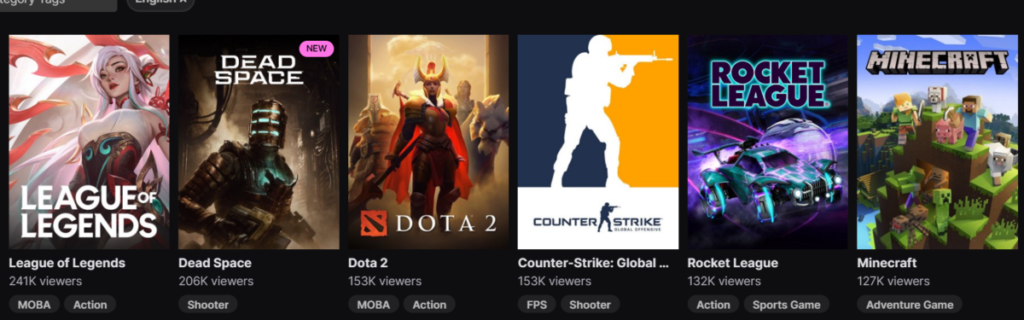
Well when you are new to streaming and just trying to get viewers then you may be tempted to play a game with lots of viewers.
If you see a game with 200k current viewers then you might think with 200k viewers, you can at least get a couple of viewers to your stream right? No shot!
I am not here to burst any bubbles, I am just trying to be dead honest with you. If you are a new streaming channel, with no viewers, then when people search for channels in a game they are interested in then your stream will be at or near the bottom.
If you stream a major game, you will be competing with hundreds if not thousands of other streamers for viewers.
Not to mention you will most likely be going head to head with some of the biggest names in streaming when you stream the “hot” new game.
So, you have to be real with yourself and ask what are the chances that someone chooses to watch your channel over the thousands of other options? Not only that, most of the possible viewers won’t even see your channel because it will be so far down on the list.
Like I said at the beginning of this article; look for games with lots of viewers and not a lot of broadcasters. As a new streamer, those are the types of games that you should be sticking to.
49. Create a website and install the Twitch Live Plugin
Not many people know this, but there is actually a Twitch Live Plugin that you can install on your website that will let others know when you go live. Pretty cool right?
So what I would recommend doing is creating a website and then installing the plugin so that way people can see when you are live and then click the plugin in order to go straight to your stream. Super cool and super easy.
But now what should you put on your website? Well that’s up to you. You definitely want to have your brand (which we will discuss later) but in order to drive traffic I recommend helping people answer questions about games they play.
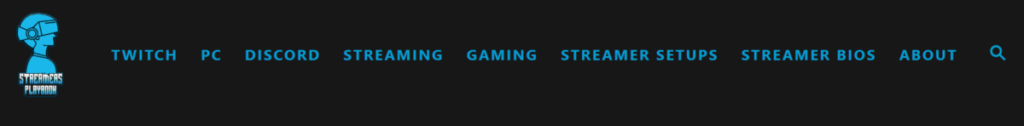
How many times are you sent articles about different video games that you play or games that you might be interested in playing? All the time right?
So why not create some of your own content and see what kind of traffic you can drive to your website. More traffic means more potential viewers.
50. Guest post on other websites
This one might take some networking, but it can be a great way to get your name out there.
Guest posts are just that; guests or people not associated with your website who get permission to post on your website. It’s a win win for both the website owner and the person who writes the guest post.
On the one hand, the website owner gets a free piece of content or article that he can then use to monetize and drive traffic to.
And on the other hand, the guest writer gets their own name or brand out there giving them a chance for some exposure.
Again, in order to guest post you will have to do some kind of networking, but it can be a great way to put yourself out there in front of hundreds and sometimes thousands of people.
Try reaching out to websites and offer to write an article or two and see what happens.
51. Post and answer questions in Reddit
Reddit can be a low key gold mine. I am dead serious. People go on reddit all the time asking questions and looking for answers.
If you can answer their questions and slip in a little stream or social media invite then they will be much more likely to to help you out since you helped them out.
Not even joking, people are more likely to help someone out who has helped them out. They feel a sense of debt and want to repay it.
So be active and helpful in reddit. Post discussions and help lead people back to your social medias, Youtube videos, stream, etc.
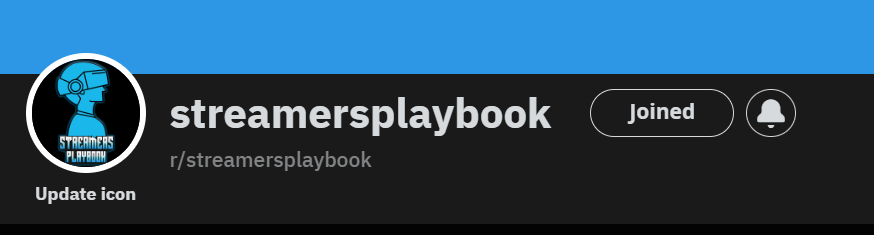
52. Be active in forums of the game you play
Being active in forums of the games you play goes back to networking again. These forums can be on social media, on Reddit or on a website. The whole point again is to be helpful, supportive and positive in these forums.
If people see you as a chill person, why would they not come check out your stream? If you can get people from the different forums that you are a part of to check out your stream, it also helps you to build your community as well.
Weather you are in the early stages of streaming, or you are a seasoned vet, community will always be very important and participating in forums helps to build those communities.
53. Do a giveaway
Giveaways and promotions can be a great way to draw people into your stream. If you are browsing through different channels and you see someone giving away a $20 gift card with only 10 viewers don’t you like those odds!?
Giveaways and promotions can be a great way to draw people in, but I have to offer a word of caution when using giveaways and promotions to promote your channel.
For one, having to pay for gift cards or whatever can get pricey. Doing giveaways often can really add up. The other issue that can occur with giveaways is that people come in, stay for the giveaway, then dip.
These giveaways may be good for attracting viewers, but it may not always be a good thing to help build your community.
I am not saying to never do giveaways, but what I am saying is set them up in such a way that it helps to build your community rather than just being some kind of transaction.
54. Make your stream fun
This is pretty straightforward. When you go live, you are an entertainer. People are tuning in to you to be entertained and to be distracted from the real world.
If you are streaming and not talking or falling asleep or seem disinterested then people are going to bounce. Now to be fun means different things to different people and different communities.
You don’t have to have some silly dance you do every time someone follows your stream, but you should find ways to make your stream fun, interesting and engaging.
This could be by the way you talk, the way you dress or the way your stream is laid out. Whatever you do, just be entertaining.
55. Turn off your viewer count
If you find that your viewer count is stressing you out, then turn it off. If you find yourself so focused on viewer count that you can’t think of other things on your stream then it’s not worth it.
The best thing you can do is focus on the people who are in your stream and not the people who are not. Focus on keeping the people already watching you to stay longer rather than finding random new viewers.
56. Make friends in other streaming communities
This has to do with networking….again……so I hope that you are starting to see how important networking is for streaming. You should take time each week to visit other streams and just chat with people in the stream and with the streamer themselves.
This technique is going to work better in smaller streaming communities where you can engage with people easier. Often times in large streams it is impossible to get a word in so you may be wasting your time trying to network in these large communities.
When you are in other stream DO NOT self promote. Again just be present, ask questions and be supportive.
57. Stream with high energy
Is there any better example of this than Nickmercs!? That guy brings it every single stream. Right now he is my favorite streamer to watch for this reason. He is just pumped every time you tune in to watch him.
Now I am not saying you have to bring his same energy because honestly it would be very tough to match, but you do have to bring some kind of energy and excitement to the stream.
Like I mentioned earlier, this isn’t a snooze fest. People didn’t tune in to watch you take a nap. They came to be entertained.
Go ahead and show some emotion. Be excited and have some freaking energy in your streams. When you stream with high energy people like that and are more likely to stick around.
58. Have your current viewers invite others
People are more likely to do something when they are asked to do it. So if you are chilling in stream and have a few viewers in there watching, ask them to invite their buddies over to watch with them. They may not bring anyone, but if you don’t ask then you will never know.
59. Be unique
There are literally thousands of streamers on Twitch and so you have to ask yourself why is someone going to choose to watch your channel over the thousands of other options that are out there?
Is it the cool costume you where while you play (Dr. Disrespect)? Is it the high energy you have on stream (Nickmercs)? Are you just an absolute beast at the game you play? (Aydan)
In order to get recognized on Twitch you will have to do something unique in order to stand out and get noticed.
Just turning on your camera and streaming is just not going to do it. There are thousands of others doing the same thing. So find what you can do to stand out from the crowd and just do it, no Nike.
60. Enjoy the game you play
If you are going to be streaming several days a week, for several hours a week then you better enjoy the game that you play! When you enjoy the game that you play you have more excitement and more energy which therefore makes people more likely to want to be a part of your stream.
If you you don’t enjoy the game you are playing then you will get burnt out quick and your viewers will be able to tell. I saw this when Fortnite started to decline.
I could tell several of the streamers I was watching were over the game, but they felt that they had to keep playing the game to appease their community. Some of them even came out and said as much.
If your community is there for YOU then it won’t matter what game you play. Streaming is meant to be fun so enjoy the game that you are playing to keep the good vibes rolling.
61. Play a game that is newly released
If you can be one of the first people to stream a brand new game then you have a leg up on the competition.
If there is a cool new game out, and you are one of the few people streaming that game, then what other options do people have then to tune in to your stream to check the game out.
Some games offer early access for an additional cost or for signing up for certain promotions. If you can get the game early and start streaming it before anyone else then you have something that nobody else has which makes you unique.
Again, early access will help you cut down your competition big time and make people who are interested in the game more likely to click on your channel.
Even without early access, just being one of the first streamers streaming a new game can give you a chance to get seen before the game becomes too saturated.

62. Play in tournaments
Some streamers have gotten their starts from dominating in tournaments. For those of you who were into Fortnite like I was, think about how many times we saw streamers go from nobodies to being some of the top streamers on Twitch just because they balled out in a tournament.
Major tournaments are going to be where you would get the most exposure, but obviously getting into the big leagues is not a possibility for new streamers.
But don’t worry, even doing well in smaller tournaments hosted by different streamers can get your name out there.
Sometimes you don’t even have to do well though. Sometimes just getting into some of these tournaments puts your name out there which can then lead to more viewers and more followers on Twitch. Putting yourself out there in the community is huge. Win or lose.
63. Host a tournament
Besides playing in a tournament, you can also host a tournament. This is a little bit more complicated, and organizing it can be difficult, but if you pull it off it can be amazing.
Viewers are always looking for ways to compete, and if you host a tournament for people in your community, they will love you forever. Especially if there are prizes involved.
Tournaments are hard to do, but if you can make them happen, people who are looking to compete will certainly stop by your stream.
64. Plan events
Not only should you be planning your streams, you should also be planning out special events. These events create hype around your stream and builds anticipation for potential viewers.
When planning an event, make sure to tease it in the days / weeks leading up to the event. The event can be something as simple as a “Community Night” where you play with viewers or as daring as trying all the hottest spices live on stream.
A great example of someone who successfully executes live streamed events is Ludwig. Now you might not be able to pull off events at his level, but at least you get the idea.
65. Set up Twitch notifications for your followers
This another straight forward tip. You can setup your Twitch account to notify your followers when you go live. Even if you have a schedule, many of your followers will still need to be reminded of when you go live.
It doesn’t hurt and those who follow you can always just turn off the notifications if they are annoyed by them. Here is a guide that teaches you how to set up your notifications on Twitch.
66. Create a brand/theme for your channel
Having a brand or a theme for yourself is going to help you stand out and get noticed which will in turn attract more viewers. There is a streamer that I recently found named Eagle Garret and he is a perfect example of this.
His name is Eagle Garret across all of his social media and Youtube. His subs/followers are called the flock. He has eagle noises on his stream for different things that occur and all his social medias have his logo on them.
Why is this important? Well if you have one name and logo on Twitch, another name and logo on Twitch and then another name and logo on Youtube well nobody is going to know who you are. Part of building a community is building a brand.
If someone sees your cool clip on Twitter and wants to check out your stream, don’t make them have to play Dora the Explorer to have to find you.
Create a brand and a theme for your channel in order to stand out and help build your community. And also, be creative with it.
67. Create a Discord server
Discord is a great way to interact with your community. Discord is basically like a chat room for gamers. Discord is easier to monitor than your stream chat and you can have greater control of who goes in.
If people feel special for being in your Discord then they will be more likely to visit your stream. Because, I mean after all, who doesn’t want to feel special.
68. Add a Discord bot that alerts members when you are going live to your server
There are certain bots on Discord that alert the members of a server anytime you go live. If you are working on building a Discord server to help support your stream, then this type of bot is a must.
I personally use the Pingcord bot, but there are several Discord bots that remind your potential viewers anytime you go live on Twitch. I recommend it.
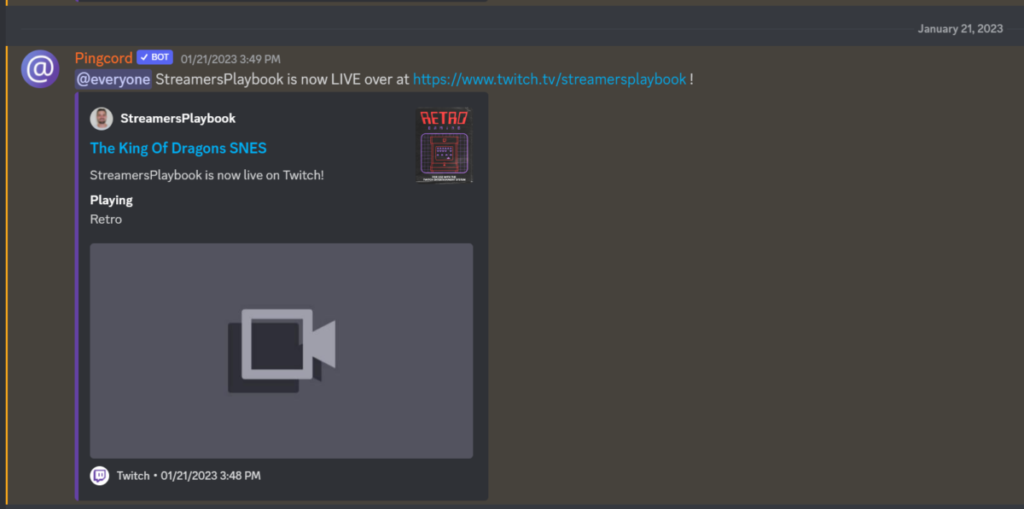
69. Find communities in Discord that let you promote your channel
If you are just starting out then joining a Discord is probably going to help you get noticed more than creating your own Discord would.
Being part of another person’s Discord not only helps you to network, there are actually some Discords that will allow you to promote your streams in their Discords. Again, be respectful and only promote you channel if it is permitted within the Discord.
70. Enable Discord streamer mode for Twitch
Discord streamer mode is a feature that will show other Discord users that you are currently streaming. Then users who see that you are currently streaming can click on your profile icon and be taken to your stream to watch it. It’s as easy as that.
71. Do a test stream before going live to test the quality
Before you even begin your stream you should always do a stream test. The reason being is that if someone tunes into your stream and the quality is really bad then they will take off no questions asked.
More people will view your stream if it is looking good: good sound, good connection and good video quality. In order to make sure all these things are up to par, do a stream test before hand to fix anything that needs fixing.
To do a stream test is simple. I have a whole article about it showing you how to do a stream test and what exactly to look for.
It may take you an extra minute or two, but it is better to stream test and then go live rather than having to cut the stream short because of technical issues.
72. Raid another streamer’s channel
Raiding another streamers channel is a simple way to get your channel out there. When you raid another channel, the streamer of the channel you are raiding will be notified and they usually will give you a shout out.
If you are new to streaming, getting your name shouted out on another channel probably won’t put you over the top, but it can be another small victory that can lead to more followers and more viewers in the end.
73. Get raided by another streamer
Raiding others is important, but so is getting raided by others. It’s never a sure thing that you will be raided by another streamer, but if you are active in another streamer’s chat, and they know that you stream, they may just decide to raid you some day.
74. Post when you are going live on your socials
Posting when you are going live on your socials is very, VERY important. Even the big time streamers do it so why would you be an exception? Even if you only have 10 followers, you still need to post and let them know that you are going live.
For one, it gets you in the habit of posting every time that you go live and two it lets your followers know that you are going live. Maybe you only get one viewer that comes over from posting that you are going live; well one is better than none right?
Posting that you are live is just another reminder/invitation to come over and check out the stream. Don’t be shy, just do it….no Nike.
75. Play games with your viewers
Playing with your viewers not only strengthens your current community, it also helps pull in new viewers to your stream.
What I noticed during my time as a streamer is that many people are looking for people to play with. Video games are more fun with other people and people will stop by your stream more often if they have the chance to play with you.
But how will people know that you are playing with viewers? Well see the section below.
76. Use Twitch tags
Twitch tags are a great tool for streamers who are trying to grow their audience.
Twitch tags are special tags that streamers can add to their streams to help potential viewers find them. And the best part is there are hundreds to tags for streamers to choose from.
So for example, if a streamers adds the “Family Friendly” tag to their stream, and a user searches for streams that contain the family friendly tag, that streamers stream would be more likely to appear in the search results.
This is because only streams with that tag will be displayed. This is especially useful for streamers who stream saturated games.
As a small streamer this is one of the best tools you can use to help you get discovered on Twitch. Oh, and there is also a “Playing With Viewers” tag for viewers looking for streamers to game with.
If you want to know how to add tags on Twitch then check out my article here, or watch my video below.
77. Establish rules for your channel
Having rules for your channel won’t necessarily attract new viewers, but it will help keep the viewers you do have. Nobody wants to be in a chaotic Twitch chat.
If you have a chat where people can say and do whatever they want, it will definitely chase away a lot of viewers. Create Twitch chat rules for your channel and hold your viewers accountable to those rules. No exceptions.
78. Appoint mods in your chat
It’s one thing to have rules, it’s another thing to have people that can enforce those rules. This is where mods come in. If someone is getting out of hand in chat, you need mods you can time them out or remove them.
Mods keep the chat safe and the good vibes flowing. Additionally, you can give the mod title to people who are loyal to your stream. Let it be known to your chat that if somebody wants to be a mod for your channel, they must watch your stream consistently.
79. Network with other streamers
Networking is important on Twitch if you want to grow. This means that you should be popping in other streams, inviting people to your streams, and planning collabs with other streamers.
You should also engage with streamers outside of Twitch on platforms like Twitter, Reddit, and other platforms where Twitch streamers hang out. Get your name out there and be active in your community.
80. Join a Twitch team
If you, or a streamer you know is a Twitch partner, you may want to consider creating a Twitch Team. A Twitch Team is a group of streamers who group together and promote each other.
In some ways this is Twitch’s version of a gaming org. You can display other members of your team on your channel and it makes it easier for people to find you and connect with your stream.
81. Co-stream with other streamers
Co-streaming on Twitch is another way that streamers can collaborate and work together to produce better content. Co-streaming allows you to display your camera view, and another streamer’s camera view, together on the same stream at the same time.
If you have a group of people you stream with, this can work great because it allows your viewers to see everything that is happening on the different streams. And viewers will like that.
82. Check the quality of your stream
Throughout your stream you should be monitoring the quality of your stream. Check for any dropped frames or connection issues. Make sure the mic is functioning. Assure you’re camera isn’t blurry.
If the quality is off on your stream it can chase viewers away. It’s difficult to watch a stream with poor quality so throughout your stream make sure you are keeping an eye on how things are performing.
83. Complete your Twitch bio
This is another tip that probably won’t cause viewers to flood into your stream, but it could encourage an extra viewer or two to stop by and see what you are all about.
If your bio contains things that you are interested, and someone else reads your bio and has similar interests, they might feel a connection and decide to visit your stream. Having a bio also just makes your channel look more professional.
84. Customize your Twitch panels
Twitch panels are really meant to make a stream look more professional and to give your visitors other places to find your content.
People like professional looking channels, and on top of that if you can get people to follow you on additional social platforms they will be more likely to visit your stream.
85. Study other streamers
To be the best it’s always good to study the best. What are streamers that you look up to doing to get the viewers they have on Twitch.
Are they using Twitter? Creating TikToks? How do they interact with their chat? Pay attention to these things and then think of how you can use some of their strategies on your stream.
86. Use Twitch extensions
Twitch extensions are extensions you can add to your Twitch stream. And some of these extensions are games that reward viewers for being in your stream.
So if a viewer is interested in one of these Twitch Extension games, they would be more motivated to stay in and revisit your stream. The more people like the game, the more they will be in your stream.
87. Put TTV in your gamertag
This might be cringe for some people, but putting TTV in your gamertag lets people you play with know that you are a Twitch streamer.
Now people won’t flood into your streams just from you doing this, but if you make a nice play on someone they might pop into your stream and check you out. But if the TTV thing is too cringe then I totally get it.
88. Don’t leave your stream unattended
Make sure you are always present during your streams. Leaving for long periods of time will force people to leave your stream.
For this reason, make sure that before you begin your stream that you use the restroom, eat a snack, get some water, and do everything else you need to in order to be locked in while you stream.
89. Have other streamers suggest your channel
Did you know that on Twitch you can suggest other streamers on your channel? Here are the streamers that I suggest on my stream for example:
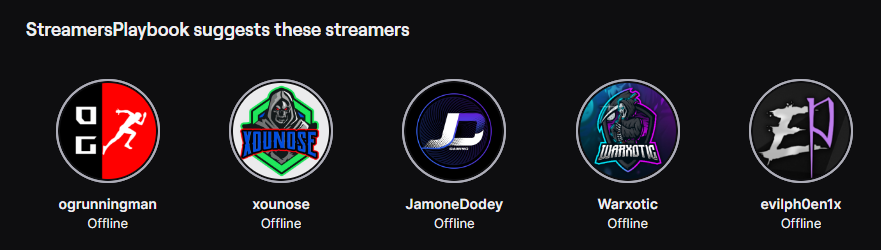
Having other streamers suggest you on their channel is a great way for you to advertise your own channel on another streamer’s channel. If you want to know how to suggest another streamer on your channel, see my video below.
90. Be patient
It takes time to grow on Twitch and to get more viewers. Use some of the strategies I have gone over and stick to it. Remember it’s a process. Be patient and don’t get down on yourself for not being where you want to be right away.
And if you are looking for more ideas of things to do and stream on Twitch then check out my article here.
For even more streaming tips and how-to content check out my Youtube channel here. And if you want to check out my streams then stop by my Twitch channel here.
Well, that’s it. That’s the list. If you have any other things that you think I should add let me know,
Remember, to grow a stream takes time and effort. Success will come a little bit at a time so be patient and keep grinding my friends.
Eric streams 3 days a week on Twitch and uploads weekly to Youtube under the moniker, StreamersPlaybook. He loves gaming, PCs, and anything else related to tech. He’s the founder of the website StreamersPlaybook and loves helping people answer their streaming, gaming, and PC questions.


