As a Twitch streamer, it is important to diversify your content and to be willing to try new things on stream. I created the list below specifically for Twitch streamers to give them ideas for their Twitch streams. I hope it helps.
Ideas For Streaming On Twitch
- Create Predictions For Your Viewers
- Play Words On Stream With Viewers
- Add Twitch Extensions To Your Stream
- Play GeoGuessr
- Play Marbles On Stream With Your Viewers
- Use Channel Point Rewards
- Make A Twitch Poll
- Play Skribbl.io With Viewers
- Create Custom Commands
- Solve Crossword Puzzles With Chat
- Add Stream Avatars To Your Stream
- Do A Twitch Watch Party
- Make Custom Emotes For Your Channel
- Set Up Multiple Cameras
- Use Twitch Tags
- Do An Ask Me Anything Stream
- Interview Another Twitch Streamer
- Just Chatting Stream
- Play Less Saturated Games
- Raid/Host Another Channel
- Giveaway On Stream
- Charity Stream
- Add BTTV And FFZ Emotes To Your Stream
- Use A Green Screen
- IRL Stream
- Host A Tournament
Now that you have the list, let’s dive into some more detail about how these ideas can be used on a Twitch stream.
1. Create Predictions For Your Viewers
Predictions are something unique to Twitch and are great for chat engagement.
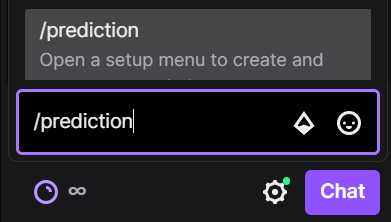
The way predictions work on Twitch is you or one of your mods make a prediction for something that will happen on stream.
For example, “StreamersPlaybook will get 5 or more kills in Fortnite this round”. Chat will then be given the option to vote on this prediction.
If I play the round, and get less than 5 kills, then all those who voted no will be rewarded with channel points.
And predictions aren’t for gaming only. You can use them for all kinds of things like “Will my mom call me during stream” or “How long will my dog sleep for?”
Predictions are so fun and they will get your chat super engaged. In my chat I know we always argue about how bad at a game I am and that inevitably leads to a prediction. And I lose those predictions a lot, sadly.
If you want to know how to set up channel point predictions then check out this video below.
2. Play Words On Stream With Viewers
This game is way fun and way interactive. I have played this game a few times with my stream and it was super fun.
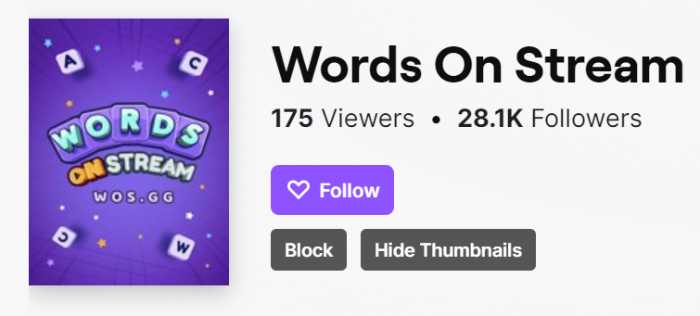
All you have to do is connect the game to your Twitch stream and you are ready to play. No installation is required.
Next, your chat will be shown blank boxes, and have to try and guess which words go in those boxes.
This game doesn’t require a lot from you the streamer and so it could be a good game for your to play while you eat or run to the restroom real quick.
You can use this game for a small segment of your stream or make a whole stream based on this stream. Either way, it’s a lot of fun.
If you want to check this game out you can do so here.
3. Add Twitch Extensions To Your Stream
If you haven’t already, Twitch Extensions are something that you must check out. Twitch Extensions are basically add-ons for your Twitch channel.
They have Twitch Extensions that act as games your viewers can play, extensions that create leaderboards displaying your top supporters, and much more.
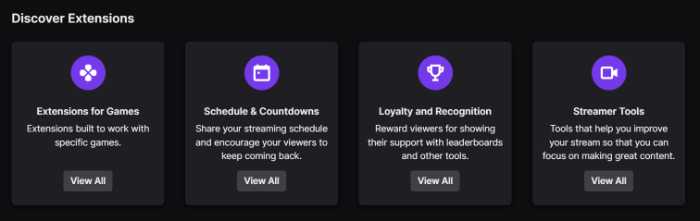
I wrote an entire article where I go over some of the best extensions on Twitch. You can check that article out here.
4. Play GeoGuessr
This game is so much fun and it’s a great way to get your viewers interacting with your stream.
The way this game works is that you are placed in a random place on Google Maps and you have to try and guess where you are at.
The catch is this place could be anywhere in the world. Literally, anywhere.
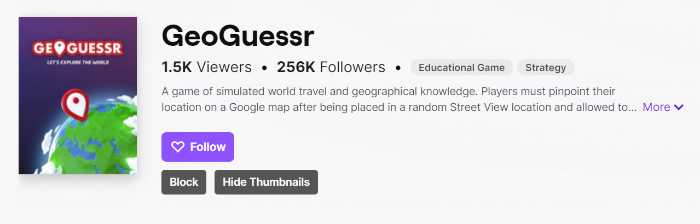
This game will certainly get your chat talking and interacting trying to guess where you are at. You can check the game out by clicking here.
5. Play Marbles On Stream With Your Viewers
If you have a competitive chat then this game is great. Marbles on stream is a giant marble race that your viewers get to participate in.
All your chat has to do is type in a certain command and their marble with their username displayed above it will be entered into the race.
Once everyone has joined you start the race and see who comes out on top. There are tons of different courses to choose from and you can even do a circuit of multiple courses.
I like to narrate the marble races that I do, but that’s just me. You could even spice things up with prizes for winners.
If you are interested then you can check this game out here. It is free in the Steam store.
6. Use Channel Point Rewards
Once you become a Twitch Affiliate did you know that people earn points just for watching your stream?
You can then allow these users to redeem their points for special rewards that you come up with. Here is an example of some of my channel points rewards.
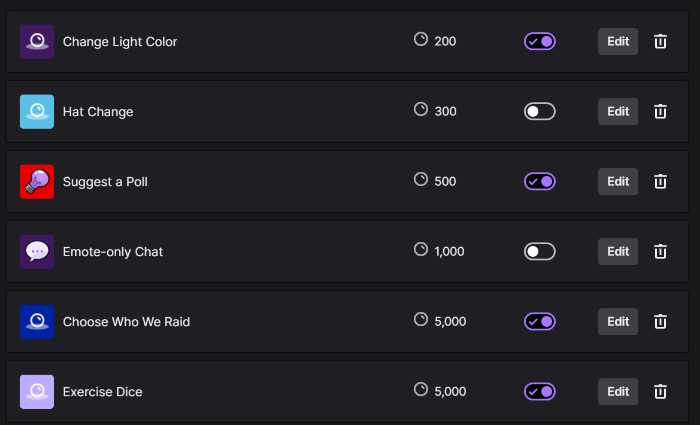
Channel points may not seem like much, but they are actually a great way to keep your viewers engaged and to encourage them to return to your streams.
And if you want to know how to set up channel points for your stream then check out my video below.
7. Make A Twitch Poll
Again, you will have to be a Twitch Affiliate or Partner for this one, but Twitch polls can be super fun and are a great way to get to know your viewers better.
As you can see from my image above, I allow my viewers to do their own polls for a certain amount of channel points.
These polls can be funny like, “Should we ban X user” or they can be more get to know you questions such as, “What restaurant has the best hamburgers?”
I can’t tell you how many times I have run polls debating the best pizza. I guess it’s a hot topic in my chat what can I say.
And what’s great about polls is that you or one of your mods can run polls. So if there is a debate in chat your mod can just throw up a poll and get the issue settled right away.
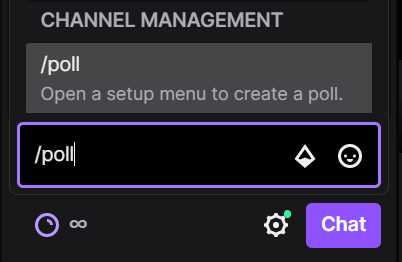
If you want to know how to do a poll on your stream then check out my video below.
8. Play Skribbl.io With Viewers
This game is a blast to play on stream. I have played it a couple of times with my viewers and we always have a good time.
The way it works is you and your chat take turns drawing things and guessing what other people have drawn. You score points by quickly and accurately guessing what other people draw.
This game can be used as a small segment of your stream or it can be used as the category of your stream.
You can check out Skribbl.io here.
9. Create Custom Commands
One way to mix things up on Twitch is by adding unique commands. Commands are automated responses that occur when someone types a certain command in chat.
For example, if someone types in the !followage command in my chat the automated response will be how long that user has followed me on Twitch.
There are tons of commands that you can add to your stream, but first you will need a bot that generates the automatic response. I use Cloudbot for my streams, but some streamers prefer to use Nightbot. The choice is yours.
If you want to use Cloudbot then check out my video below that goes over how to set up Cloudbot.
And if you are looking for commands to add to your stream then check out my video below where I go over some of the best commands to have on your stream.
10. Solve Crossword Puzzles With Chat
This idea is a little different, but it is something that would be very engaging for your chat. Solving a crossword puzzle with all your brains working together would be pretty cool.
You could choose to find a crossword puzzle online and solve it or you could buy a book full of crossword puzzles (like this one on Amazon) and solve it together with your stream.
Personally, I think it would be cool to set up an extra camera that would show you writing in answers when you get them.
11. Add Stream Avatars To Your Stream
Have you ever seen little avatars jumping around and fighting each other at the bottom of a streamer’s stream? Ever wondered what they were?
Well there is this cool program called “Stream Avatars” that allows you to have these neat little characters on your stream.
There are tons of characters to choose from as well from Pokemon, to Naruto to Dragonball Z and many many more.
And not only do these littles avatars walk around your stream, there are also fun many games that you can play with them as well.
These avatars are meant to be used to entertain your viewers who may not be engaged in the game you are playing, but still want to chill in your stream.
You can check out Stream Avatars in the Steam store here.
12. Do A Twitch Watch Party
Did you know you can watch shows and movies with your viewers on Twitch? Yes, with Twitch Watch Parties you can have movie nights with your viewers.
However, there are a few catches. For one, you must have an Amazon Prime Video account and have it linked to your Twitch account.
The other catch is that those who will be watching the show or movie with you must also have Amazon Prime Video.
On the bright side, Amazon Prime comes with a free subscription to Prime Video and so if you have Amazon Prime you won’t have to pay extra for Prime Video.
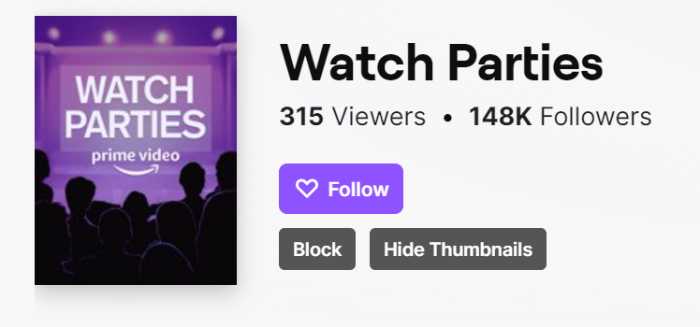
You can check out this article here if you want to know more about how Twitch Watch Parties work and how to set them up.
13. Make Custom Emotes For Your Channel
One thing that makes Twitch unique when compared to other streaming platforms is the emotes. Some of the emotes are legendary and well known even outside of Twitch.
And what makes Twitch emotes so cool is that anyone who is a Twitch Affiliate can create custom emotes for their channel.
Custom emotes are unique for your channel and chat always loves spamming custom emotes in a stream. Also, if any of your subs use your custom emotes in another stream other users can hover over the emote to see what channel it comes from.
Having unique emotes for your stream is fun and is part of creating a brand around your Twitch stream.
If you want to know how to create an emote for your Twitch stream check this video below.
And if you want to know how to upload an emote to Twitch then check out this video.
14. Set Up Multiple Cameras
A petcam? A handcam? A footcam? Well, maybe not a footcam but the point is that adding multiple cameras to your Twitch stream is different and will help keep your viewers engaged.
It’s easy to set up too so you don’t have to spend a bunch of time figuring it out. If you want to know how to set up multiple cameras on your Twitch stream then check out my video below.
15. Use Twitch Tags
One of the biggest complaints about Twitch is the lack of discoverability. For this reason, to help with discoverability, Twitch has created Twitch tags.
Twitch tags allow viewers who are looking for specific content to more easily find your stream. For example, there are Twitch tags for things like cosplay, crafting, and even specific languages.
If you want to know how to add tags to your stream then check out my video below.
And if you want to know what some of the best tags on Twitch are then check out my article here.
16. Do An Ask Me Anything Stream
If you feel comfortable enough with your viewers you can do an Ask Me Anything (AMA) stream on Twitch.
In an Ask Me Anything stream viewers can ask you any question they want to. It could be politics, religion, favorite food, etc.
Whenever you allow yourself to be open to your stream it helps to build trust within your community.
Now if you do an Ask Me Anything stream I recommend you set some boundaries as to what type of questions you are willing to answer.
If not, you might get some wild questions that you don’t feel comfortable answering. Being open is good, but never feel pressured to share things about yourself that you don’t feel comfortable showing.
And make sure to add the AMA tag on Twitch if you do an Ask Me Anything Stream.
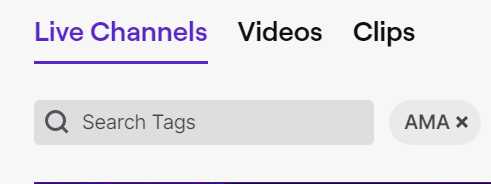
17. Interview Another Twitch Streamer
Interviewing another streamer on one of your streams is different and is a good way to mix your audience with their audience.
You can talk about their experience as a streamer, a certain video game they play, or have some sort of political discussion if that is your thing.
As you have probably heard, networking is very important on Twitch. Since discoverability is not great on Twitch, collaborating with other streamers is a great way to get recognized by others.
And when looking for streamers to interview, I recommend reaching out to streamers who have no more than 5x your average viewers.
So for example, if you average 10 viewers a stream, reach out to someone who averages 50 viewers or less a stream.
The reason being is that if you are reaching out to streamers bigger than that you may be wasting your time.
When collaborating with another streamer you have to have something to offer these streamers in return.
If you are a lot smaller than the streamer you want to interview then the bigger streamer really has nothing to gain from the interview.
However, if you feel like you have the in with a bigger streamer then interviewing them on your stream is a great idea.
18. Just Chatting Stream
In recent years just chatting streams have grown immensely in popularity. Many viewers just want a place where they can chill and make friends. Just chatting streams are great for this.
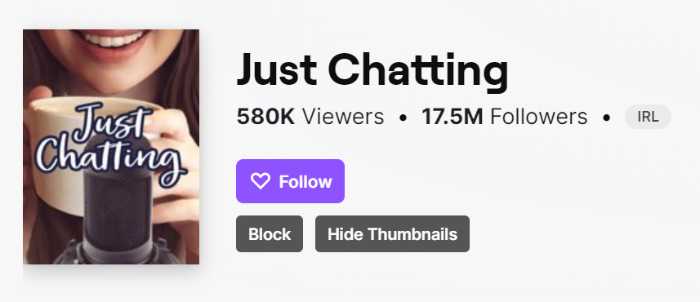
Now I know that “Just Chatting” streams have gotten a reputation for being somewhat cringe, but that doesn’t mean your just chatting stream has to be cringe.
In fact, a lot of the streamers who do weird, cringy stuff on stream are just doing it for attention. Most of the just chatting category on Twitch is made up of people just hanging out and vibing.
If you typically stream video games, try mixing it up one day by doing a Just Chatting stream. It’s a cool way to get to know your community more.
19. Play Less Saturated Games
Are you tired of having nobody show up to your streams? Well, it could be that the game you are playing is just way too saturated.
If you tend to stream some of the more popular games such as Fortnite, Warzone, or League Of Legends then you are competing against hundreds, maybe even thousands of other streamers.
Good luck being discovered in a sea of channels streaming those games, especially if you are a smaller streamer.
Now if you are not too concerned about having viewers in your chat, then by all means continue to stream those games; however, if you would like to have a little more chat interaction then try streaming a less saturated game.
And you don’t have to make that game your main game, but just throw it into the rotation. Stream it a few times a week, people come in and like your content and then they will follow you over to the bigger games.
For help on finding the right game to stream on Twitch check out my article here.
20. Raid/Host Another Channel
Raiding/hosting on Twitch is something unique to the platform and is a great way to expose your audience to other streamers.
And having raided and hosted a few channels myself I can assure you that it is something your chat will absolutely love. It’s always fun to raid a channel to see another streamer’s reaction.
When looking for a channel to raid I like to scroll through different categories on Twitch and look for a streamer to raid. I have my chat help me look for other streamers as well and suggest anyone they want to see me raid.
It’s something cool to do at the end of a stream and gets your chat talking more. If you want to know what the difference between raiding and hosting on Twitch is then check out my video below.
21. Giveaway On Stream
Everybody likes free things, so why not make a stream where you give things away? It could be merch, gift cards, or even streaming equipment.
You could have your stream compete for these prizes or just give them away at random. The choice is yours.
However, I will say that if you do decide to give things away on stream then I suggest waiting until the end of the stream before doling out prizes.
This allows hype for the giveaway to build throughout the stream while also allowing your viewers to pile in.
Also, you may want to consider adding certain requirements to receive the prizes sush as following for a certain amount of time or being subbed to the channel. This way some rando can’t roll in last minute and snag one of your prizes.
And lastly, if you do plan to give things away on stream, you MUST hype it up. You are giving away free things for goodness sakes! That’s a big deal and it needs to be hyped up.
22. Charity Stream
Is there a cause you are passionate about? If so, you may want to consider doing a charity stream.
Doing a charity stream allows you the streamer to use your influence to raise awareness and support for something you care about.
And during the stream you could answer questions and teach your viewers about an issue that they may not be aware of.
I have seen streamers raise money and bring awareness to diseases I never knew existed and I always thought it was pretty cool.
If you do decide to do a charity stream make sure you add the “charity” Twitch so that way people looking for charity streams can more easily find you.
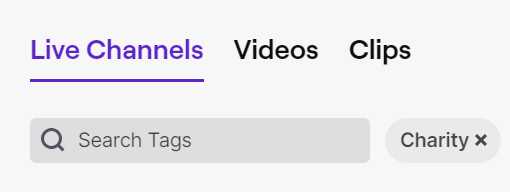
23. Add BTTV And FFZ Emotes To Your Stream
Did you know that you can add dozens of emotes to your stream for free? Even better, did you know that you don’t have to be a Twitch Affiliate in order to use these emotes on your stream?
With BTTV and FFZ emotes you get tons of free that you can add to your stream simply by linking your Twitch account.
Having emotes on your stream are great because they tend to make your chat more interactive and are a great conversation starter. I have had full-blown discussions with my chat about Twitch emotes. They’re awesome.
If you want to know how to add BTTV or FFZ emotes to your stream then check out the articles I linked.
24. Use A Green Screen
Have you seen streamers with these super cool backgrounds and wondered how they do that? The answer is a green screen.
Green screens allow you to easily edit your background. You can do something crazy like DrDisRespect does or you can simply make it so that way your background is blurred out and replaced by the game you are playing.
There are so many fun things you can do with a green screen that can make your stream more exciting and memorable. And not for nothing, you can use your green screen for all kinds of content such as Youtube videos or TikTok.
If you are interested in a green screen, check out this one from Fudesy on Amazon. This is the one I use and the reason I like it is because it folds up and can be eassily stored.
25. IRL Stream
Do you live somewhere interesting? Or are you about to do something fun? You might want to consider doing an IRL (In Real Life) stream.
Now you don’t have to morph into an IRL streamer, that would take a lot of work, but what if you are having friends over and you stream stream you all having fun and playing games.
It’s different, unique, and lets your viewers get to know you more on a personal level. The ideas for IRL streaming are endless and could be a good way to shake up your streaming content.
If you want to know how to IRL stream on Twitch you can check out my article here.
26. Host A Tournament
Hosting a tournament is a lot of work, but tournaments are a lot of fun for both gamers and viewers.
It allows people who are good at a certain game to show off their skills and it allows viewers to watch people play who are good at a game but not necessarily pros at a game.
Watching and competing in a tournament is a lot of fun and is a great way to gain support for your channel.
If you want even more ideas for things you can stream then check out my article here. Also, if you want to know how to get more viewers on Twitch then check out my article here.
For even more streaming tips and how-to content check out my Youtube channel here. And if you want to check out my streams then stop by my Twitch channel here.
Eric streams 3 days a week on Twitch and uploads weekly to Youtube under the moniker, StreamersPlaybook. He loves gaming, PCs, and anything else related to tech. He’s the founder of the website StreamersPlaybook and loves helping people answer their streaming, gaming, and PC questions.

