Offline screens are important graphics to have when a streamer is not live. But how do you add one on Twitch? And what should be on an offline screen? I go over that and more below.
How To Add A Twitch Offline Screen
- Log into your Twitch account and click your profile icon
- Select “Creator Dashboard”
- Now on the left side click “Settings”, then “Channel”, then “Brand”
- Scroll down to the “Video Player Banner” section and upload or change your offline image
Here are some screen shots to help assists you:
Log into your Twitch account and click your profile icon. Select “Creator Dashboard”.
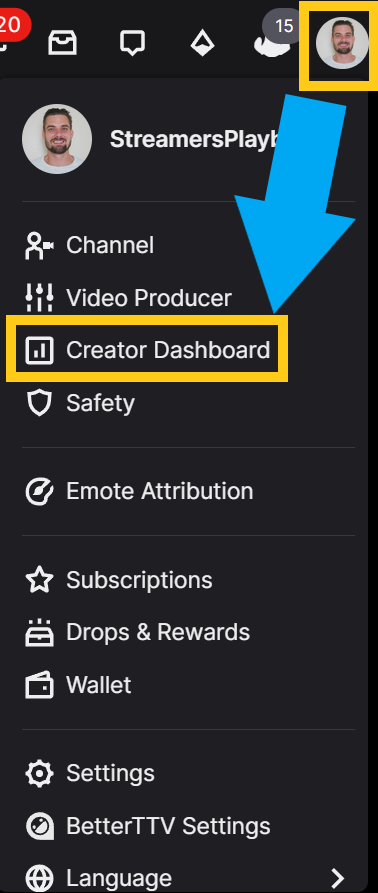
Now on the left side click “Settings”, then “Channel”, then “Brand”.
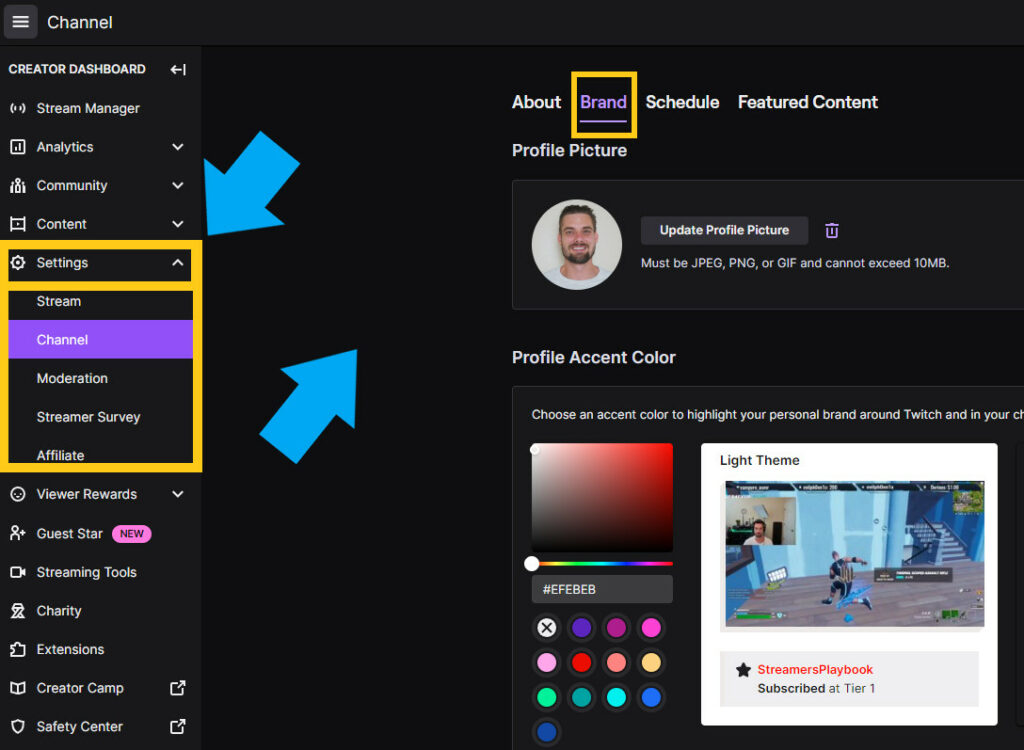
Scroll down to the “Video Player Banner” section and upload or change your offline image.
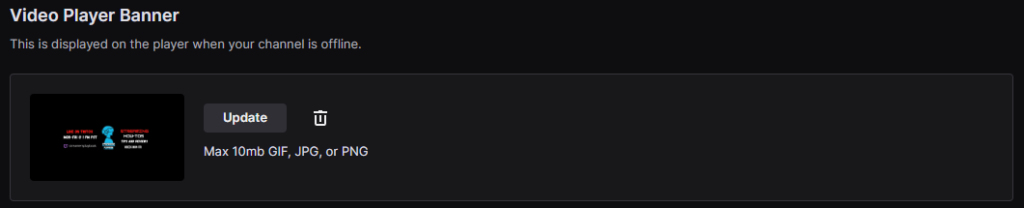
When uploading your offline screen, you want to make sure you upload an image that has the correct sizes. Here is how big an offline screen should be.
How Big Is A Twitch Offline Screen?
Twitch offline screens are recommended to be 1920×1080 (16:9 aspect ratio), less than 10MB, and in a GIF, JPG, or PNG file format. If you upload a Twitch offline screen that is bigger or smaller than 1920×1080, the offline screen will not display properly on your channel.
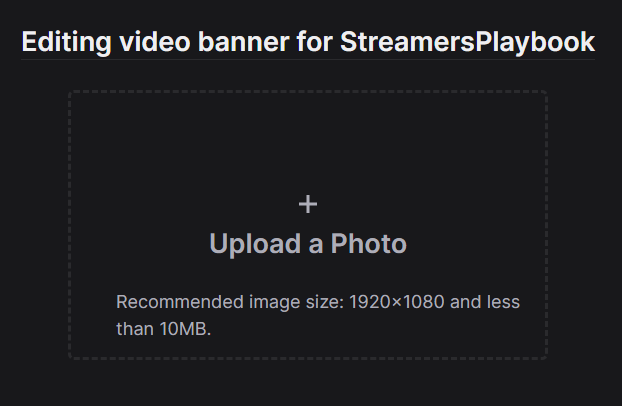
Here is an example of what my offline screen looked like when I uploaded it at 1280×720 instead of 1920×1080. You’ll notice white edges around my image since it doesn’t take up the entire screen.
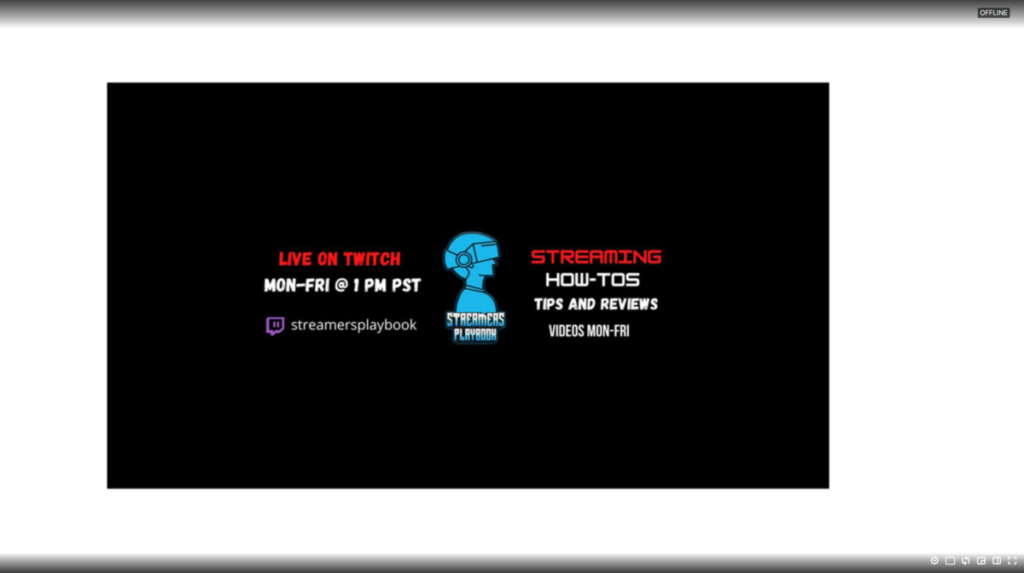
Before uploading an offline screen to Twitch, you also want to make sure your offline screen has the right information on it. Here are some things your Twitch offline screen should include.
What Should A Twitch Offline Screen Have?
A Twitch offline screen should have your logo (if you have one), your other social medias besides Twitch (Twitter, Instagram, Youtube, etc.), and your stream schedule.
All of these things are crucial to have on your offline screen for various reasons. Logos are good because they help promote your brand.
Having other social accounts on your offline screen helps people who visit your stream while you’re offline know where they can connect with you outside of Twitch.
And lastly, having your schedule on your offline screen lets people know when the next time you go live will be so they can stop by your stream.
Streamers may choose to include other things such as graphics of a game they enjoy or funny quotes, but the things I mentioned above are must haves for a quality offline screen.
Where To Get A Twitch Offline Screen
In my experience, the two best places to get offline screens for Twitch are Fiverr and OWN3D.TV. If you want a customized offline screen for your brand choose Fiverr. If you want a more affordable offline screen, and are not concerned with how personalized it is, go with OWN3D.
I go into more detail about each of these options in my article here about the “Best Offline Screens For Twitch” so check it out if you want to see what your options are for choosing an offline screen.
Now if you are looking for an offline screen, check out some of the ones below from popular streamers.
Examples Of Good Twitch Offline Screens
Nickmercs offline screen has his brand, his sponsors, as well as his socials on it. A stream schedule would be nice, but since he doesn’t have one it makes sense why it is not included.
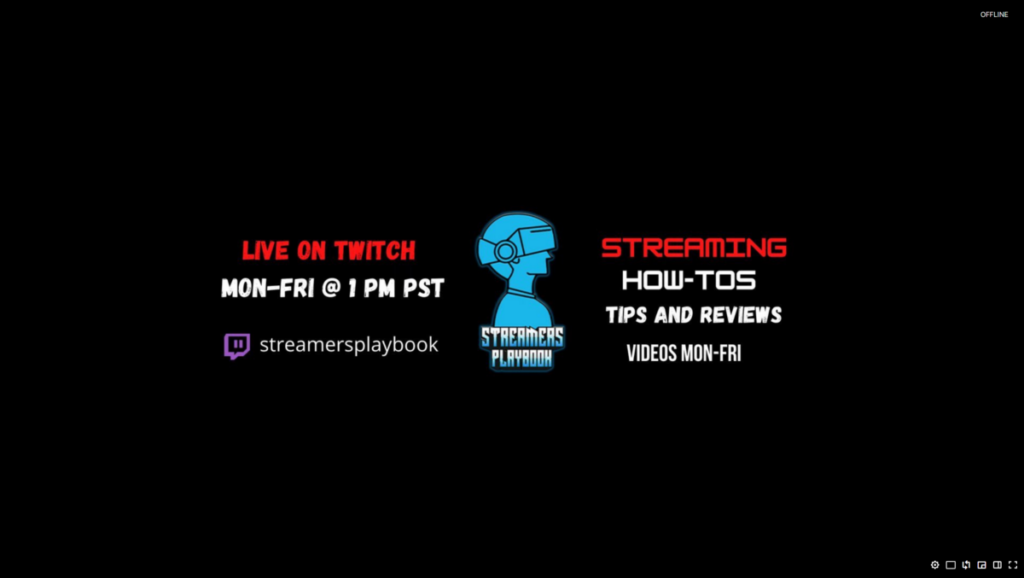
This is my offline screen here. I should have my socials, but as you can see I do have my stream schedule and logo so that is good.

Here is another good one from Faze Nio. He doesn’t have a schedule, but he does have his socials and his branding. It’s a simple yet clean looking offline screen.
How To View The Offline Screen Of A Twitch Channel
To view the offline screen of a channel, visit the channel when the streamer is not live and then click the “Chat” button. Their offline screen will display front and center with their chat to the right of it.
The offline screen of a streamer can only be viewed when the streamer is offline. If you click the chat button while a streamer is live, you will just be taken to their live stream and live chat.
Should You Use A Twitch Offline Screen?
Utilizing a Twitch offline screen can be advantageous for your channel. It enhances your branding by creating a unique and consistent visual identity.
It’s also an opportunity to communicate crucial information such as your streaming schedule or social media handles, especially to those visiting your channel while you’re offline. Having an offline screen really make you look more legit and I highly recommend you get one.
For even more streaming tips and how-to content check out my Youtube channel here. And if you want to check out my streams then stop by my Twitch channel here.
Eric streams 3 days a week on Twitch and uploads weekly to Youtube under the moniker, StreamersPlaybook. He loves gaming, PCs, and anything else related to tech. He’s the founder of the website StreamersPlaybook and loves helping people answer their streaming, gaming, and PC questions.


