If there is a streamer you really like, and you want to help support their channel, you may decide to donate to their channel to help them keep doing what they do. But how do you do this? We cover all that and more below.
How To Donate/Tip On Twitch
To donate or tip money on Twitch follow these steps:
- Go to the channel of the streamer you want to donate to.
- Click on their “About” section.
- Scroll down to their Twitch panels and click on the panel they have designated for donations.
- You will be taken to another window where you can customize your donation.
- Fill out things such as your username, amount you want to donate, your message and then click “Donate”.
- A window will pop up where you choose the payment method you want to use (PayPal, credit card, etc.).
- Once you choose your payment method you may be asked to verify your info.
- Verify your info and then confirm the donation and your donation will now be sent.
If you need some extra help here are some screen shots to help walk you through it:
Go to the channel of the streamer you want to donate to, click “About” and then scroll down to the panel designated for donations. As you can see mine is titled “donate”.
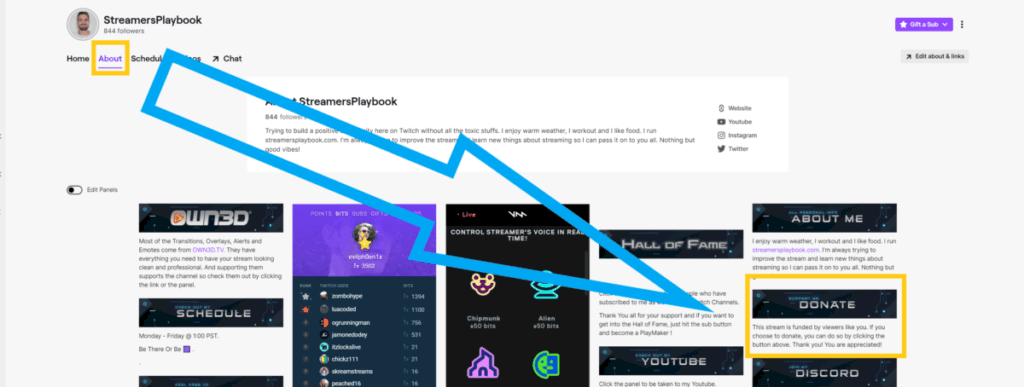
Customize your donation with the amount, username, message, etc. and then click donate.
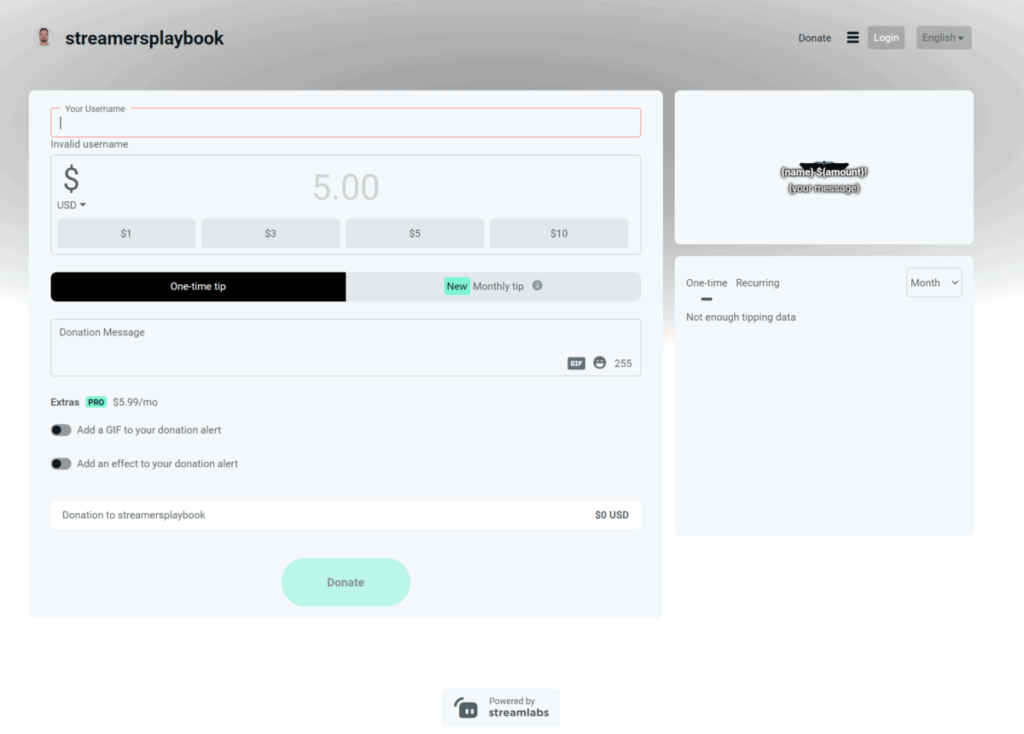
Choose your payment method, confirm your info and then confirm the donation.
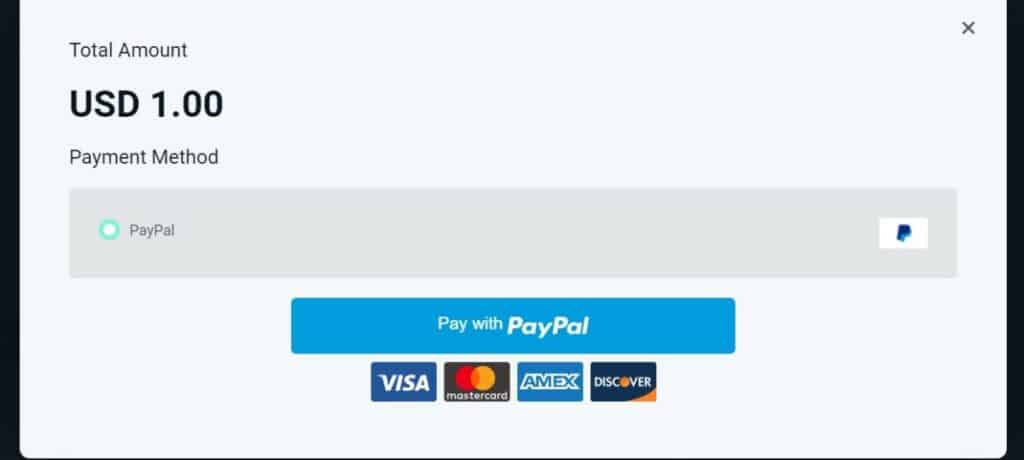
And the cool thing about donating is that most streams have alerts that will pop on screen when you donate and you will get a shoutout from the streamer.
If you want to donate on mobile this is how you would do that.
How To Donate/Tip On Twitch Mobile
Donating on Twitch mobile is very similar to donating on PC. Here is how you would donate through Twitch mobile:
- Go to the channel of the streamer you want to donate to.
- Click on their “About” section.
- Scroll down to their Twitch panels and click on the panel they have designated for donations.
- A window should pop up to warn you that you will be taken to the link provided. Click “Confirm”.
- You will now be taken to another window where you can customize your donation.
- Fill out things such as your username, amount you want to donate, your message and then click “Donate”.
- A window will pop up where you choose the payment method you want to use (PayPal, credit card, etc.).
- Once you choose your payment method you may be asked to verify your info.
- Verify your info and then confirm the donation and your donation will now be sent.
If you need help you can see the images I have above as the process is almost the same on mobile as it is on PC.
Now that you know how to donate on Twitch you may be wondering why some streams have the option to “donate” and others have the option to “tip”. Are donating and tipping on Twitch the same thing?
Is Tipping and Donating The Same Thing On Twitch
Tipping and donating on Twitch are essentially the same thing. Some streamers prefer to use the word “tipping” rather than “donating” to avoid confusing people who may think that they are donating to a cause or organization when they donate to the stream.
What I have also seen a lot of streamers do is title the Twitch panel as “donate” and then in the description they describe the donation as a tip to the streamer.
If you are a streamer I don’t think it matters whether you call your donations “donations” or “tips”. What I think is most important is that you clarify what the money is going towards and that it is non-refundable.
If you need help setting up panels on your Twitch channel you can check out my video below. And don’t forget to sub!
Now with that being said many people who want to contribute to a stream have wondered if it is better for them to donate money, as described above, or if streamers prefer to receive bits instead.
Is It Better To Donate Twitch Bits Or Money
As a donator it is better to donate money rather than Twitch bits because all of the money you give will go directly to the streamer; however, as a streamer, it is better to receive Twitch bits since streamers receive 100% of bits donated and don’t have to pay transaction fees.
If you read my article here, you will know that Twitch doesn’t take any money from donations given from viewers to streamers. But that does not mean that the streamer will receive 100% of the money donated.
This is because many payment processing systems such as PayPal charge those who receive tips and donations a transaction fee for each donation.
In fact as it stands now a $1 donation through PayPal will turn into a $0.48 donation once it is withdrawn by the streamer because of PayPal’s transaction fees.
I go more into depth about the matter in the article I linked above so feel free to check it out if you want to know exactly how donations break down.
But the reason I said that money donations are better than Twitch bits for those donating is because 100% of the money you donate goes to the streamer.
If you have purchased Twitch bits in the past you have probably noticed that Twitch tacks on an extra 30% (roughly) to each Twitch bit purchase.
Since each bit costs a penny this means that if you buy 100 bits you will end up paying around $1.40 for those bits.
On a positive note, the streamer you donate those bits to will get 100% of those bits, but that extra 30% you will have to spend to get those bits could really add up.
Many streamers also have Twitch Extensions that highlight their top bit contributors and so this could be another reason why someone donators might choose to donate bits rather than money.
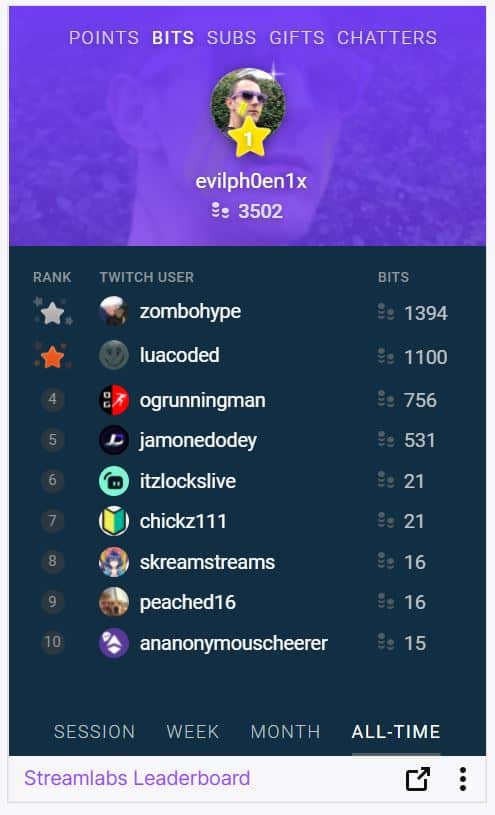
For me personally I prefer to donate bits over money because it is easier, but that is just a personal thing. Anything you give to a streamer is awesome and very much appreciated. Trust me.
If you want to know more about how much Twitch takes from bits then check out my article here.
Can You Donate On Twitch With A Debit Or Credit Card?
You are allowed to donate on Twitch with a debit card, credit, or payment systems such as PayPal. Although Twitch allows you to donate with a credit/debit card many streamers choose to disable this option for liability purposes and stick with PayPal.
Like I mentioned above, when you donate to a streamer you will be asked what your payment method will be and that is when you could choose to donate using credit or debit card.
If those options are not available then the streamer may have disabled them in which case you will have to donate using the methods available to you.
Can You Donate To A Streamer When They Are Offline?
You can donate to a streamer when they are offline, but if you do this an alert will NOT appear on stream announcing your donation until the next time the streamer goes live.
If you don’t care about getting a shout out on stream, or having an alert pop up on stream from your donation, then donating while a stream is offline is a viable option.
But if you do care about these things then you will want to wait until the next time the streamer goes live in order to donate so you can get the full effect.
For even more streaming tips and how-to content check out my Youtube channel here. And if you want to check out my streams then stop by my Twitch channel here.
Eric streams 3 days a week on Twitch and uploads weekly to Youtube under the moniker, StreamersPlaybook. He loves gaming, PCs, and anything else related to tech. He’s the founder of the website StreamersPlaybook and loves helping people answer their streaming, gaming, and PC questions.


What Are Fake Donations On Twitch And How To Stop Them – Streamers Playbook
Monday 11th of October 2021
[…] you want to know how to donate on Twitch the right way then check out my article here. If you want to know why people donate to streamers then check out this article […]
Why Do People Donate To Streamers? – Streamers Playbook
Thursday 7th of October 2021
[…] If you want to know how to donate on Twitch check out my article here. […]