Streaming is a fun and possibly lucrative adventure. If you’ve been trying to grow your audience then browsing the analytics and knowing what the information provided to you is saying is essential.
In this Twitch analytics guide, we’ll look at what important information is, like live views, for example. Speaking of live views, what are they?
What are Live Views on Twitch?
Live views on Twitch are the number of views the stream received while streaming. This number includes all views from all sources during a live stream. It is not to be confused with unique views. Live views are a collection of all views and may include a unique viewer who left and returned as two separate counts of live view.
We will take a closer look at a few of Twitch’s metrics and terms commonly inquired about. We’ll also take a look at some great ways to increase the live views on a stream. But first, let’s get a few things cleared up.
What are concurrent viewers on Twitch?
Concurrent viewers are viewers that are watching your stream live or at the same time. In Twitch analytics, this is the number of viewers watching your at the same time.
This metric may seem a little confusing.
What occurs when a person leaves part way through a stream, and then someone else comes in partway through a stream.
Does this count as two added views or not? If the two viewers were on at the same time, then this would be two concurrent viewers.
What are unique viewers on Twitch?
Unique viewers on Twitch counts the individual viewers who have watched your channel in the given period. If an individual were to watch your channel on two separate occasions within the different view period, they would show up as only one.
The unique viewers metric only measures each person who was watching the channel once to get a total of how many people were watching a channel. Remember that like you or I, these viewers might have multiple sessions viewing your channel.
What are the average viewers on Twitch?
According to Twitch, the average viewers’ statistic is “The average number of concurrent viewers in your stream.” This metric is found within your channel analytics section of your creator dashboard.
How does Twitch calculate average viewers?
If one digs even deeper into how the numbers work, then knowing how Twitch calculates the average viewers is essential.
Twitch calculates the average viewers by taking a total of the number of viewers of a stream at different points in time when streaming live. The number of viewers at each moment is tallied, and an average is taken. The percentage taken is the average viewers of the stream.
Can you fake viewers on Twitch?
When it comes to trying to grow a stream, it can seem desolate at first. Especially if one is alone in their quest and not in communications with other like-minded streamers. It can seem like one is just streaming to themselves. The sound of crickets comes to mind.
And when this is the case, those websites offering paid viewers (that are likely fake bots or something nefarious) can seem tempting.
Yes, one could fake viewers on Twitch. But is it worth it? Definitely not. Furthermore, if money is involved, one can imagine that Twitch keeps a pretty close eye on things. And that includes artificial traffic growth. If Twitch catches you rigging the system, then you will definitely face consequences and maybe even be banned from Twitch itself. Don’t do it!
Most people who try to cheat the system do not realize that Twitch knows their system better than anyone else. Perhaps a hacker could manipulate or take advantage of a loophole, but in honest means, Twitch is always watching.
If one stays on the right side of Twitch rules, one won’t find themselves banned or in trouble with Twitch. Artificially inflating your view counts via paid services is considered a violation of Twitch policies.
To be clear, Twitch defines this as ‘tampering’ within the Twitch Community Guidelines. And therefore, it is a violation of said guidelines to purchase and thus artificially inflate, or tamper with, the viewer numbers. Again, just don’t.
How to check viewer counts on Twitch?
When you are watching a stream on Twitch, you may have noticed the red number on the stream’s bottom right. That number is the number of current viewers on the channel.
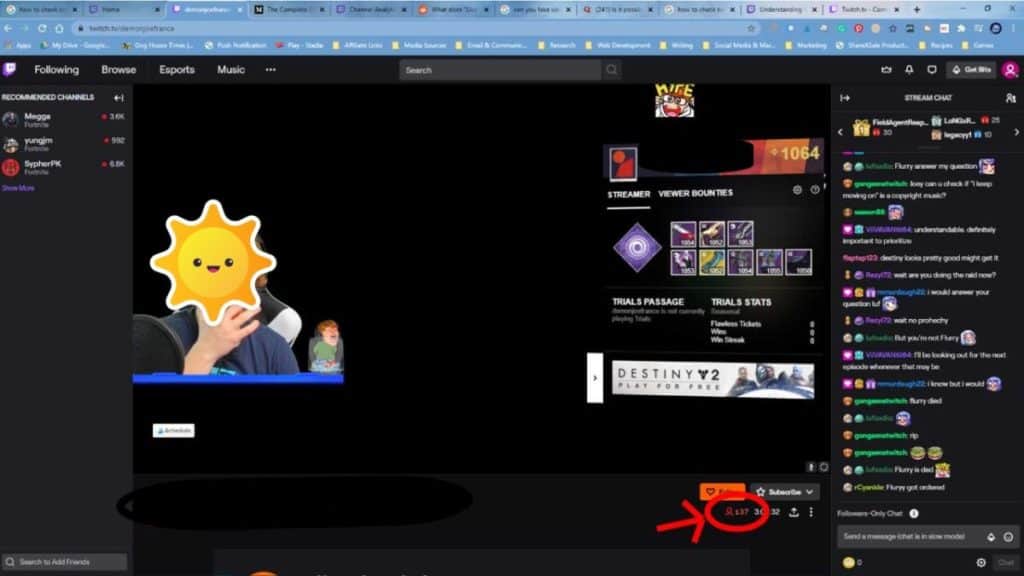
You can also check the viewer numbers in your channel analytics section of the creator dashboard.
Now that you know the basics of how the analytics are set up let’s dive into how to increase those views.
6 Ways To Increase Twitch Views
The biggest question most streamers have is how to increase the number of viewers. After all, a streamer needs a decent amount of viewers just to qualify for affiliate status.
There is a right way to go about growing your channel in the streamer community, and a wrong way. Let’s take a look at 6 of the right ways to increase your Twitch stream view count.
- Be Active in the Community
- Partner for Promotion
- Co-Stream for Promotion
- Get Social
- Build a Website
- Be Consistent
Now lets take a look at each of these in greater detail.
1. Be Active In The Community.
It is a multi-leveled tactic. Let me explain. When you are a streamer, you will likely want to set up a schedule for streaming. Maybe you stream on Tuesdays or every other day or weekends. Whatever the plan is, when you are not streaming live, it’s good to spend some time as a viewer on similar channels.
This tactic can make you some great online friends amongst fellow streamers. By supporting them, being active in chat, and helping out, you are likely to have them come and visit your channel. You can even invite them to come and visit.
However, remember that you are there to make friends among fellow streamers, not to try to steal their viewers. Other streamers won’t appreciate you mentioning your channel in their chat, so be respectful.
2. Partner For Promotion
Remember how we said that being active in the community is a multi-leveled tactic? Well, here’s one of the levels. When you make friends with other similar streamers, you can make a deal with them to cross-promote.
Cross-promoting channels work very well when channels are similar and of similar size. This way, it isn’t a competition but a more extensive community established by the two separate streamers. It’s also a great way to introduce each others audiences to one another.
3. Co-Stream For Promotion
Another level of being active and making friends with other streamers is joining forces and doing a co-stream. That is, two or more streamers play together, and all streamers playing also stream the event.
Co-streaming is a way to introduce each audience to the other streamer’s personalities. It’s a great warmup event to having a series of activities working with a partnered streamer.
4. Get Social
If you want to get people’s attention and drive some traffic over to your stream, then a great tool to use is the free social media platforms available. Join as many gaming groups as you can learn their rules for posting, and then advertise your stream.
You can get into chats with other gamers and casually invite them over to your scheduled stream to come and enjoy your channel.
Remember, no one likes a spammy person. The best tactic is to attempt to make friends first and invite them to come to your channel. That way, your initial intent is to be friends. People pick up on your purpose, so make sure you are genuine.
5. Build A Website
With websites and custom domains more accessible than ever to get, having your website is a neat way of increasing viewers.
Sure, you have to set up the website, but it could be a great place to store videos, screenshots, tips, and tricks, etc.
Some clever entrepreneurial streamers have even created websites with member-only access areas to see select re-plays, learn special tips only available to members, and other member-only sorts of benefits.
Having a website with a members-only forum can also help to build your community around your stream.
Remember that the more value you can provide your community, the more the community will support you.
6. Be Consistent
This one is probably one of if not THE most important thing you can do to increase viewers on Twitch. To build a streaming channel takes time.
Don’t expect to start streaming and have tons of viewers. Honestly, don’t expect to have any viewers at first.
However, if you set a schedule and are consistent with it then your channel will grow. It may take a few months, but if you stick to it you will see results. Many people give up way too soon and so they don’t succeed.
Remember, the person at the top of the mountain didn’t fall there.
As always, if you have any questions or just want to hang with me, stop by my Twitch channel here and say what’s up!
For even more streaming tips and how-to content check out my Youtube channel here. And if you want to check out my streams then stop by my Twitch channel here.
There are several terms to understand if analyzing streams view metrics, such as live views and concurrent viewers.
Understanding these terms is essential for the analysis of channel growth. In order to grow live views, subscribers, and more on your channel, there are several strategies, including those mentioned in this article.
What’s your favorite way to increase live views?
Sources
- Mark Longhurst, “The Complete Guide To Twitch Stats” Medium, https://medium.com/the-emergence/the-complete-guide-to-twitch-stats-c9c4f77404d0, Accessed July 7, 2020.
- “Channel Analytics” Twitch, https://help.twitch.tv/s/article/channel-analytics?language=en_US, Accessed July 7, 2020.
- “Community Guidelines” Twitch, https://www.twitch.tv/p/legal/community-guidelines/, Accessed July 7, 2020.
Eric streams 3 days a week on Twitch and uploads weekly to Youtube under the moniker, StreamersPlaybook. He loves gaming, PCs, and anything else related to tech. He’s the founder of the website StreamersPlaybook and loves helping people answer their streaming, gaming, and PC questions.

