There are thousands, maybe even tens of thousands of Discord servers. So with so many servers how can you get people to join yours? Well this is where Discord bump comes. In this article I discuss what Discord bump is and how to use it to grow a Discord server.
What Is Discord Bump?
Discord bump is a feature on disboard.org that allows you to bump your Discord server to the top of their list of public servers displayed on their website. This bump to the top however, is only temporary. Disboard.org and the bump feature are not owned or run by Discord themselves.
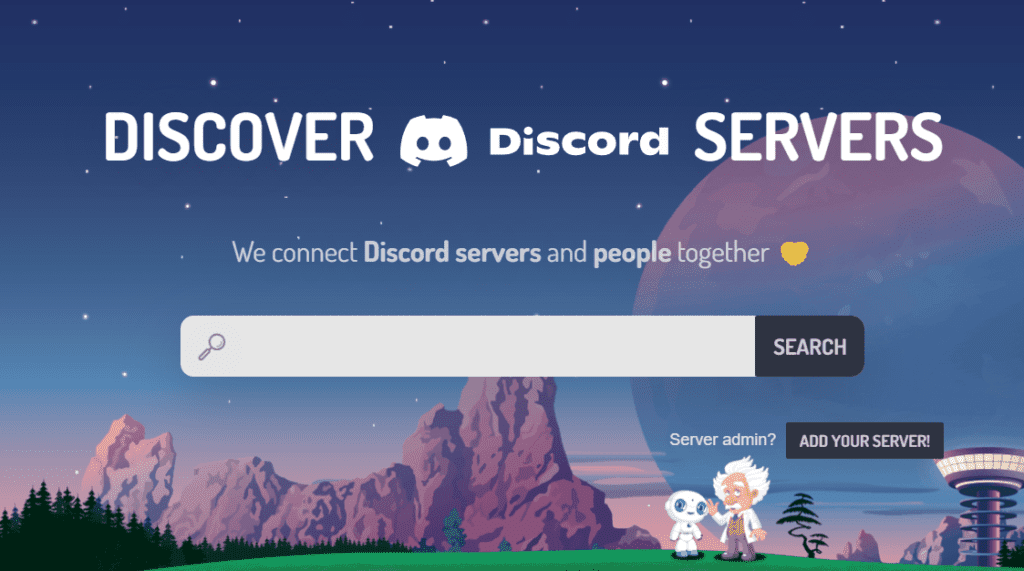
Even though disboard.org is not run by Discord, it is still a reputable website and has helped tons of users grow their Discord servers. Let’s talk about how to set up bump for Discord and how to use it to grow a Discord server.
How To Add A Discord Bump
- Go to disboard.org and click login.
- Authorize disboard.org to have access to your account.
- Click “Add Server” then choose the server you want to add to disboard.org.
- Fill out details about your server and then click save at the bottom.
- Click continue and then authorize the Disboard bot to have access to your Discord.
- Now the Disboard bot will send an automated message to your Discord server.
- Once you receive this message type “!d bump” (without the quotation marks) to bump your server.
Here are some images to help provide more detail for you:
Go to disboard.org and click login.
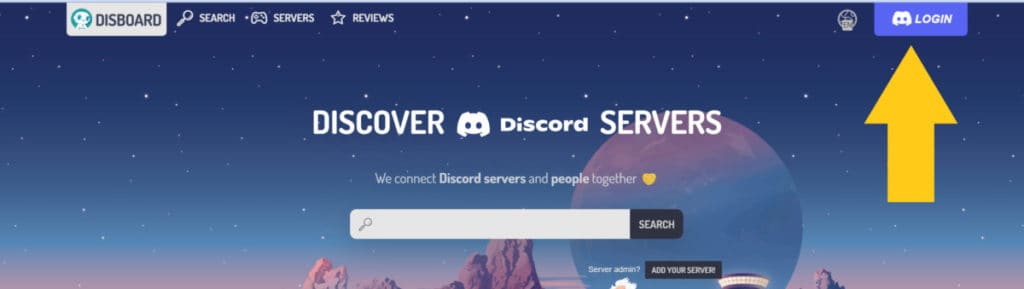
Authorize disboard.org to have access to your account.
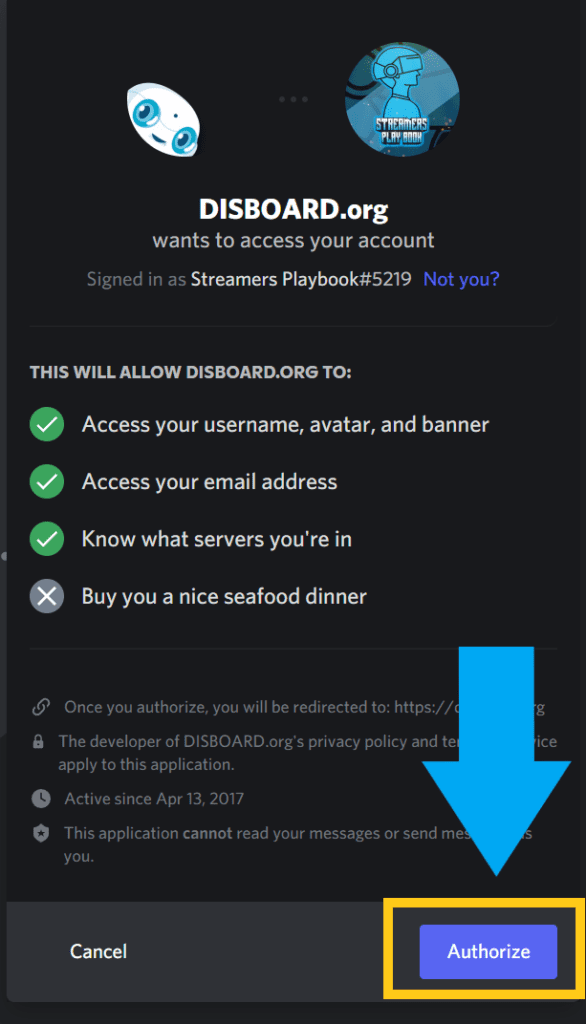
Click “Add Server” then choose the server you want to add to disboard.org.
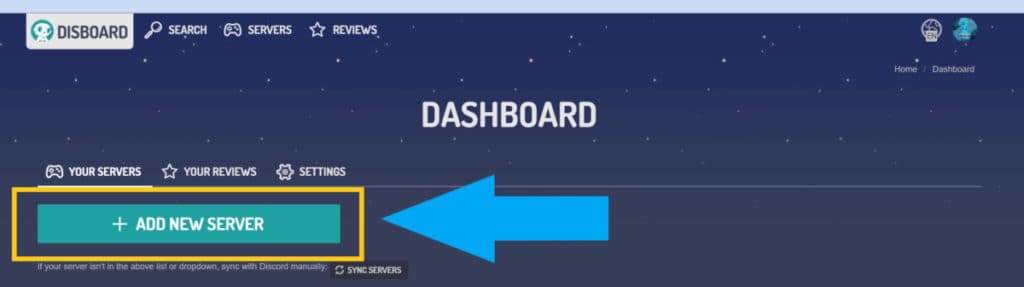
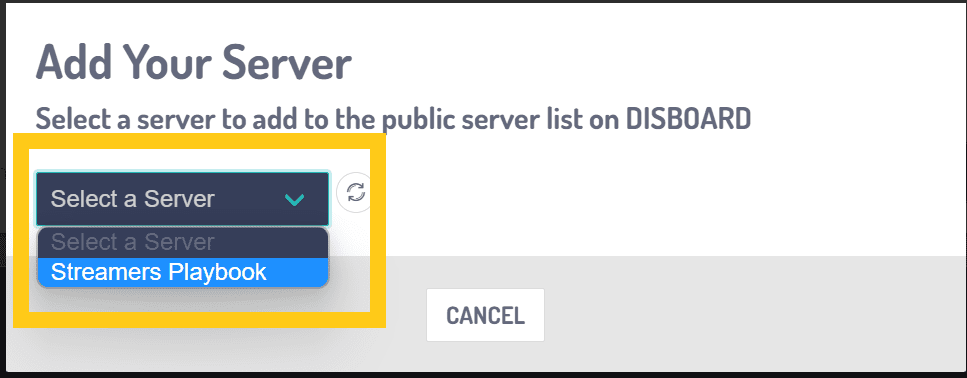
Fill out details about your server and then click save at the bottom.
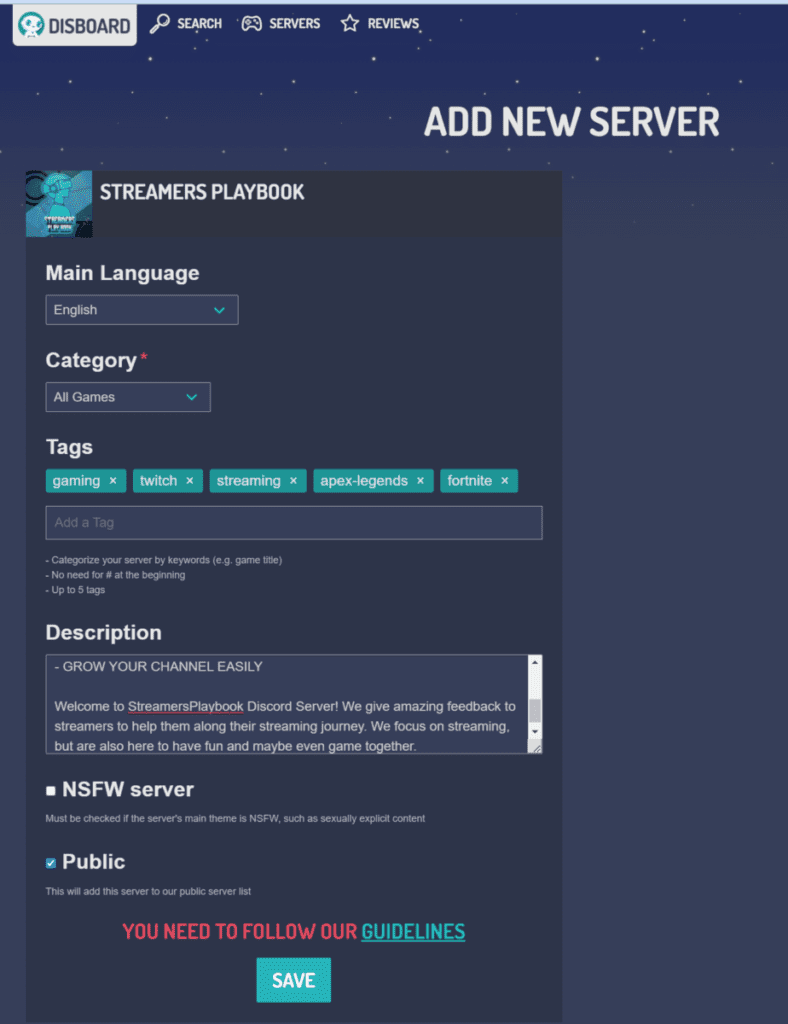
Click continue and then authorize the Disboard bot to have access to your Discord.
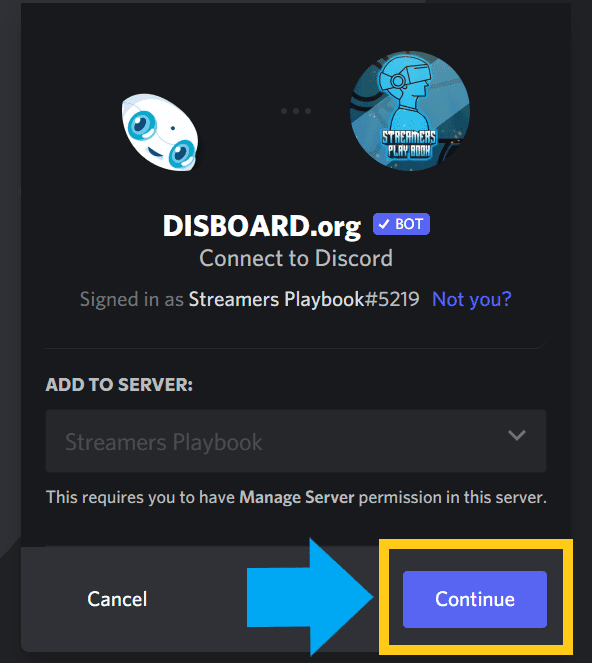
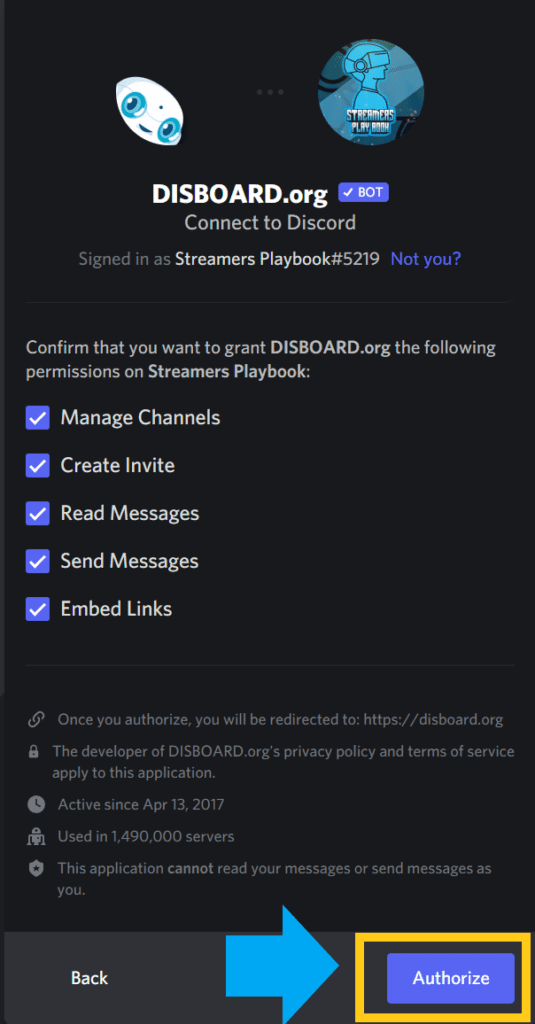
Once you have done this the Disboard bot will send an automated message to your Discord server.
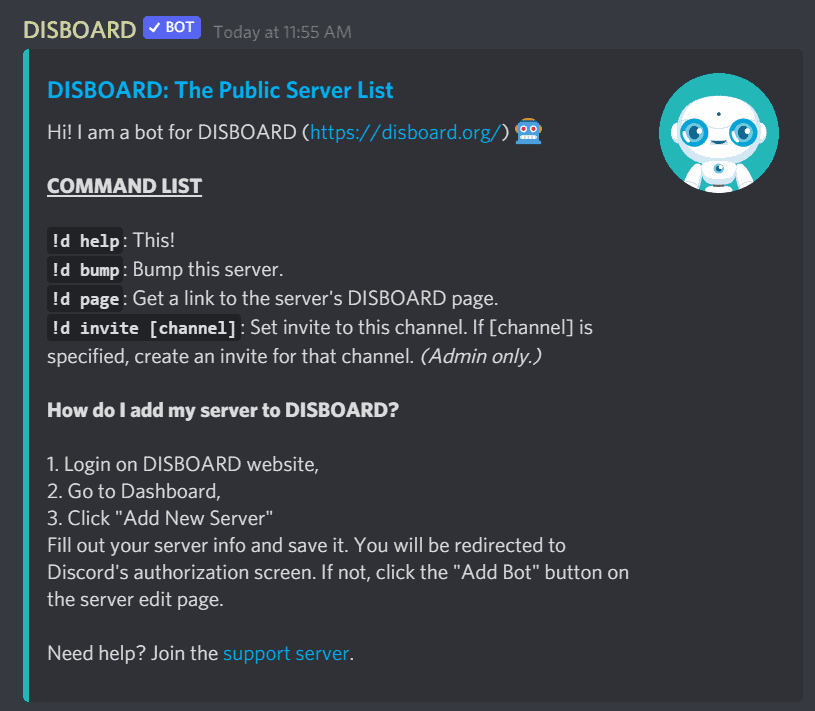
Once you receive this message type “!d bump” (without the quotation marks) to bump your server.
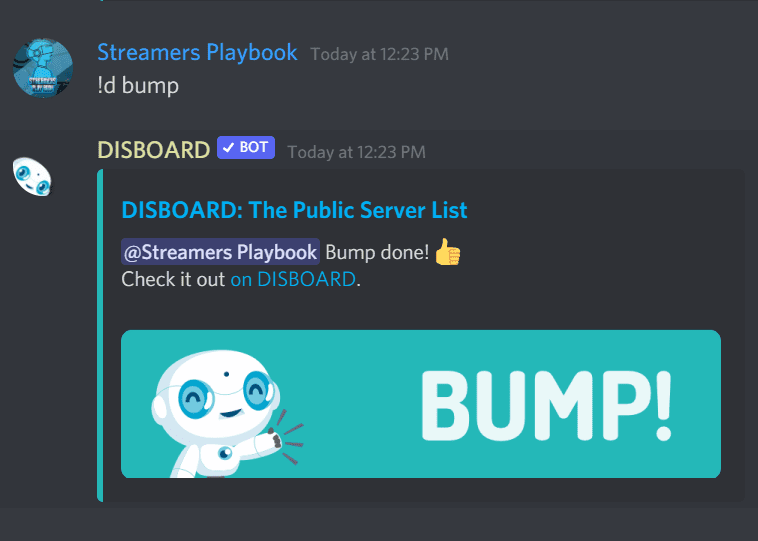
Once you bump your server a countdown will appear on your dashboard inside of Disboard that counts down to the next time you will be able to bump your server on Disboard.
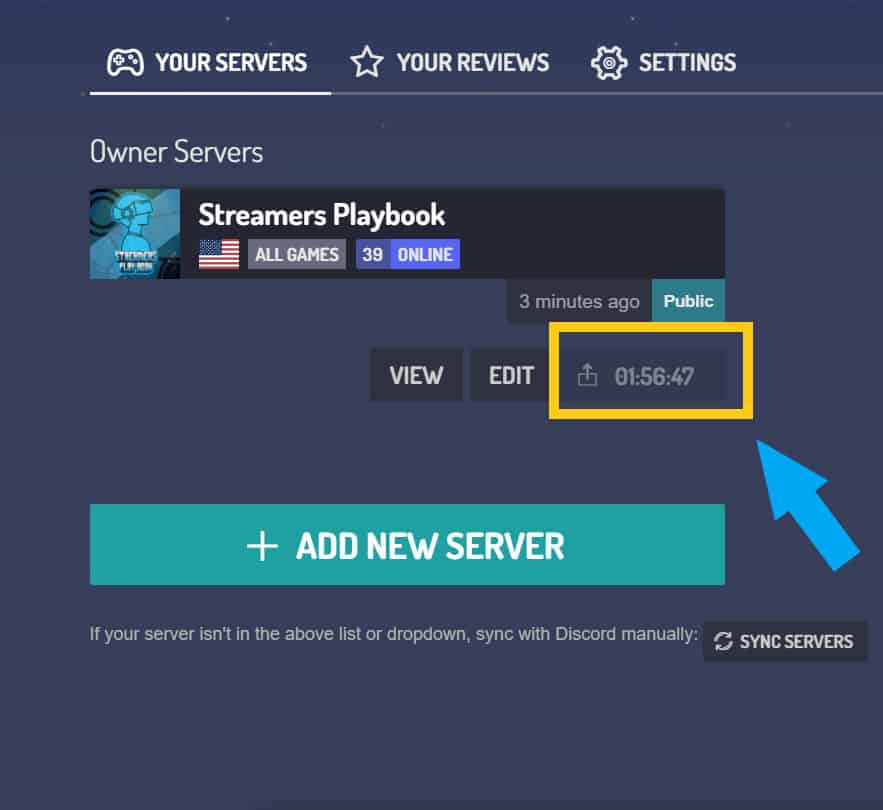
Now like I already mentioned, when you send that bump command your Discord goes right to the top of Disboard’s server list; however, your time at the top is short lived.
With so many users on Discord the top server on Disboard’s community list is constantly changing, but that does not mean that it’s pointless to bump your server.
As you may have noticed when we were setting up the Discord bump we were asked for tags to place on our server. These tags include things such as “gaming”, “streaming”, and “community”.
So if someone is searching for a “gaming” Discord server to join they don’t have to sift through thousands of servers to try and find a gaming Discord.
They can simply add the gaming tag and then only Discord’s with that gaming tag will be displayed. This helps make your Discord easier to find, especially if you add the right tags. This is similar to tags on Twitch, if you use Twitch that is.
Given that a Discord bump is basically free advertising, why not just bump all day everyday? Well unfortunately you can only bump your Discord every so often when using Disboard. Let’s touch on that more below.
How Often Can You Bump On Discord?
You can bump on Discord/Disboard every two hours. If you attempt to bump a server before the two hours are up you will receive a message on your Discord showing you how long you will have to wait before you can bump the server again.
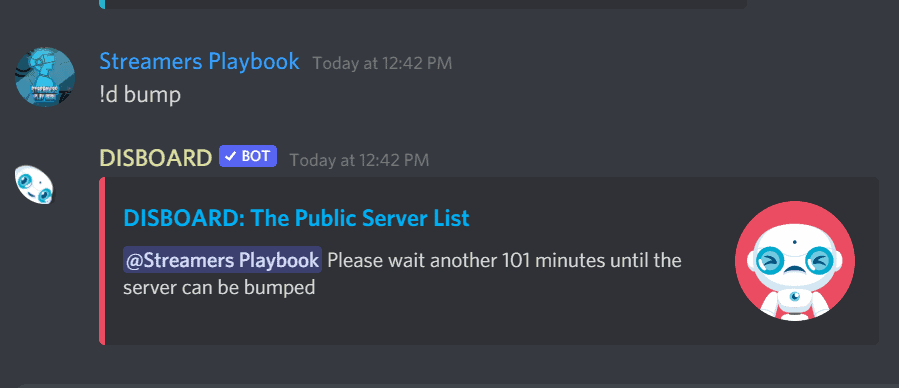
Also keep in mind that it is against Disboard’s terms of service for you to create a bunch of spam servers that drive users to one particular server.
Trying to circumvent this wait time may seem like a good idea, but it could end up getting you in trouble in the end. It’s best to just wait and bump your server again once your wait time is over.
However, what you could do is auto bump a server so that way you will never miss a bump, not even while you are sleeping. I will show you how to do that below.
How Do You Auto Bump A Discord Server?
To auto bump on Discord you will need to set up a bot, such as the Carl Bot, that will send automated messages for you on Discord. Then set this bot to type the “!d bump” command (without the quotation marks) every two hours.
Now there are tons of bots that can send automated messages for you and so it really doesn’t matter which bot you use. They key is just sending out the message itself.
However I will say that the Carl Bot is one of the more popular bots on Discord and so that is the bot I would go with. You can check out the Carl Bot here.
One more thing I would add is that if you choose to set up auto bumping on Discord then I recommend setting the time between each message to 2 hours and one minute.
This is just in case the bot tries to send the bump message too soon and is blocked by the Disboard bot. I suggest adding just one or two minutes between when the messages will be sent just to be on the safe side.
For more about setting up automated messages with the Carl Bot check out the video below.
Bumping a Discord server is so easy to do that it seems like a no brainer for anyone trying to grow a Discord server. Especially since you can automate the whole process allowing you to sit back and relax while your Discord grows.
For even more streaming tips and how-to content check out my Youtube channel here. And if you want to check out my streams then stop by my Twitch channel here.
Sources
Eric streams 3 days a week on Twitch and uploads weekly to Youtube under the moniker, StreamersPlaybook. He loves gaming, PCs, and anything else related to tech. He’s the founder of the website StreamersPlaybook and loves helping people answer their streaming, gaming, and PC questions.

