Camera borders help personalize a stream and can display things like stream notifications, your socials and much more. But where can you go to get the best camera borders for Twitch?
Best Camera Borders For Twitch
The list above is based off the following categories which I find most useful when looking for camera borders for your stream:
- Quality – Quality of the camera borders offered.
- Price – How fair are the prices.
- Setup – How easy is it to set up the camera borders.
- Selection – How many camera borders does the website offer.
As you’ll see, many of these services offer more than just camera borders, for example they may provide overlays, transitions, and other assets for your stream.
Keep reading to find out how each of these websites scored in the categories I mentioned and why they received the rankings that they did.
1. OWN3D.TV
| Category | Score |
|---|---|
| Quality | 10 |
| Price | 8 |
| Setup | 10 |
| Selection | 10 |
| Overall | 38/40 |

- Largest selection of camera borders
- Very high quality
- Tons of resources besides just camera borders
- Lots of free options if you sign up for OWN3D Pro (which is free)
OWN3D.TV has the largest selection of camera borders of anyone on this list. Not only do they have a lot of options, their options are also really well made and will make any stream pop!
They have animated camera borders, static camera borders, camera borders with notifications, camera borders with your socials, and so much more.
Even better, most of their camera borders come in stream packages which also contain “Starting Soon” screens, “Ending Screens”, transitions, and more.
OWN3D.TV is who I use for my overlays and they are great. Even better, their entire overlay package can be set up in just a few minutes. So you can get a stream makeover in just minutes. That’s awesome!
2. Hexeum
| Category | Score |
|---|---|
| Quality | 9 |
| Price | 6 |
| Setup | 10 |
| Selection | 10 |
| Overall | 35/40 |
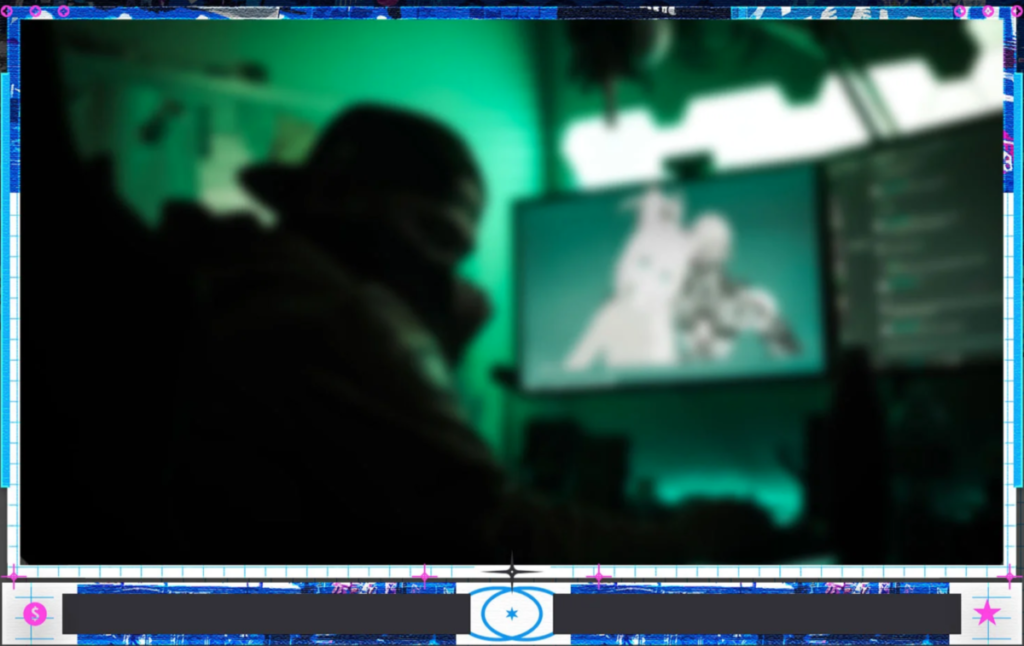
- Resources besides just overlays
- High quality designs
- Some free options
If you are looking for just camera borders, then Hexeum is your best bet. Although I feel like OWN3D.TV has better camera borders, they don’t sell stand alone camera borders like Hexeum does.
Hexeum has over 100 camera borders to choose from and their designs are really good! With so many options, you’re bound to find something you like.
Most of their camera borders cost around $8, but they have a few free options as well. If you want a whole overlay package, go with OWN3D.TV. If you just want a camera border, then choose Hexeum.
3. Placeit by Envato
| Category | Score |
|---|---|
| Quality | 7 |
| Price | 8 |
| Setup | 8 |
| Selection | 10 |
| Overall | 33/40 |

- Large selection of camera borders
- Resources besides just camera borders
- Lots of free templates
- Great filtering system
Next on the list is Envato Placeit. They have a large selection over 200 camera border overlays that you can use on your stream.
Similar to Hexeum, they also offer stand alone camera border overlays that you can purchase for around $3. That’s a great deal!
My only complaint with Envato Placeit is that what they offer are camera border templates. This means you will still have to go in and make some customizations to get your overlays just right.
This is good for those who know what they want and are looking for these customizations; however, for streamers looking for a camera border they can just upload and use this can be a pain.
With so many quality options though they are still a great choice! You just will have to make some edits to the template you choose to get it just right.
4. Visuals By Impulse
| Category | Score |
|---|---|
| Quality | 6 |
| Price | 7 |
| Setup | 10 |
| Selection | 8 |
| Overall | 31/40 |
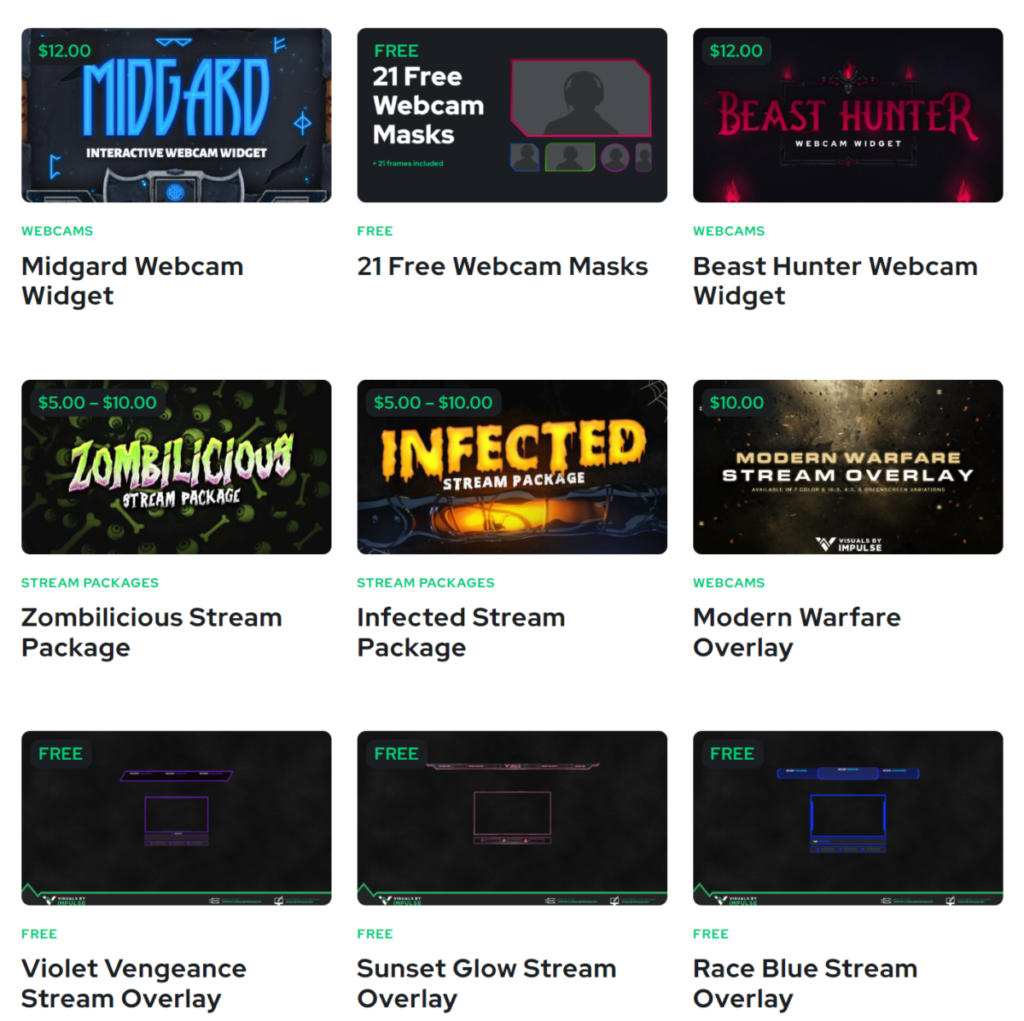
- Resources besides just camera borders
- Good quality, but not as good as other options
- Lots of free options available
If you are looking for a free, decent looking camera border then Visuals By Impulse is the best choice. They have a lot of good looking camera borders for free that would work well for new streamers.
My main issue with VBI’s camera borders, is that they don’t offer a lot of good premium options. And the premium options they do have are a bit pricey.
If you are new to streaming, and looking for something simple, then VBI is a good choice. But if you want something better, then look at other options on this list.
5. Canva
| Category | Score |
|---|---|
| Quality | 5 |
| Price | 10 |
| Setup | 7 |
| Selection | 7 |
| Overall | 29/40 |

- Most all templates are free
- Only templates so will need further customization
- Very basic designs
If you don’t want to spend any money, and are willing to customize your overlay a little bit, then Canva is a great option.
They have close to 50 free camera border overlays to choose from and a handful of premium options. But of all the options on this list, Canva’s quality is by far the worst.
They don’t have any great overlays. Instead, they have a lot of decent looking overlays. Canva is good for newbie streamers willing to edit their overlays a little, but if you are looking for better quality, professional looking overlays, then look elsewhere.
How Do You Make A Camera Border On Twitch
You can make a camera border overlay for Twitch through programs such as Adobe photoshop or Canva. Once you have created the screen, add it as a source to one of your scenes and customize it to your liking.
Should You Use A Camera Border On Twitch?
You should use a camera border on Twitch. Camera borders are a great way to display things like your recent stream notifications or your social medias. They also look more professional.
If you look at other top streamers, you will notice that most of them use camera borders. Camera borders are simple, but they can accomplish a lot. They are also great for branding.
And given that they are so simple to setup, I do think most streamers should consider using one. And if you want to know where to go to get a good camera border, check out my list above.
Eric streams 3 days a week on Twitch and uploads weekly to Youtube under the moniker, StreamersPlaybook. He loves gaming, PCs, and anything else related to tech. He’s the founder of the website StreamersPlaybook and loves helping people answer their streaming, gaming, and PC questions.

