Have you ever been watching a stream and had to squint in order to read Twitch chat? Or have you ever wanted to adjust your font because your current font is too difficult to read? We cover all that and more below.
How To Change Font Size In Twitch Chat
To change your font size on Twitch, follow these steps:
- Go into your chat settings by clicking on the cog wheel at the bottom of chat next to the chat button.
- Click on “Chat Appearance”.
- Under the “Font Size” section choose the font size that you want when reading Twitch chat.
- Changes you have made will be saved automatically so you can exit out of chat settings.
Here are some screen shots to help you if you need:
Go into your chat settings by clicking on the cog wheel at the bottom of chat next to the chat button.
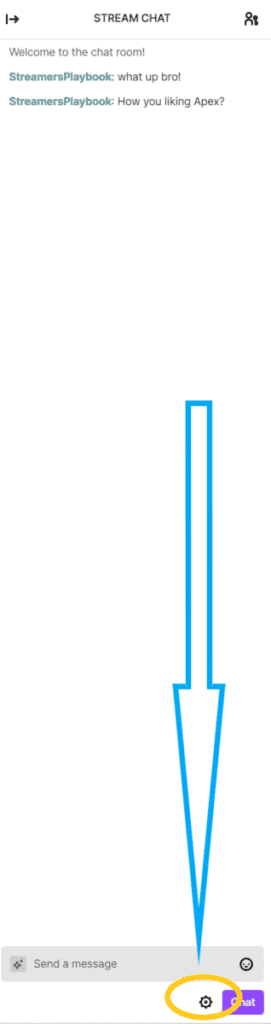
Click on “Chat Appearance”.
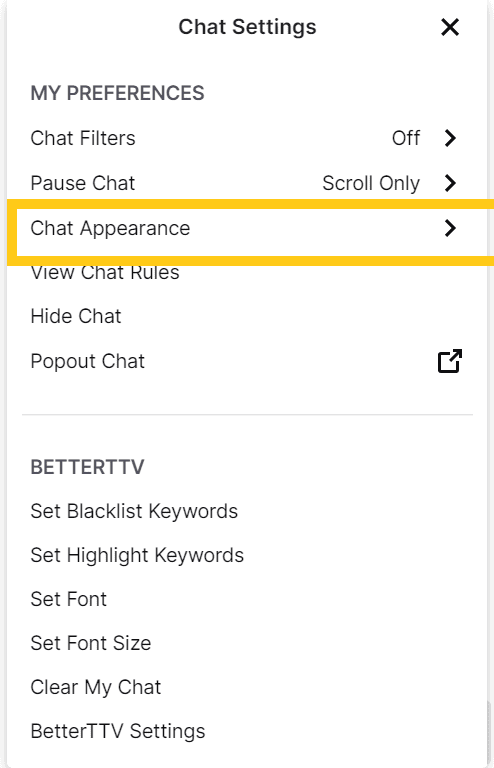
Under the “Font Size” section choose the font size that you want when reading Twitch chat.
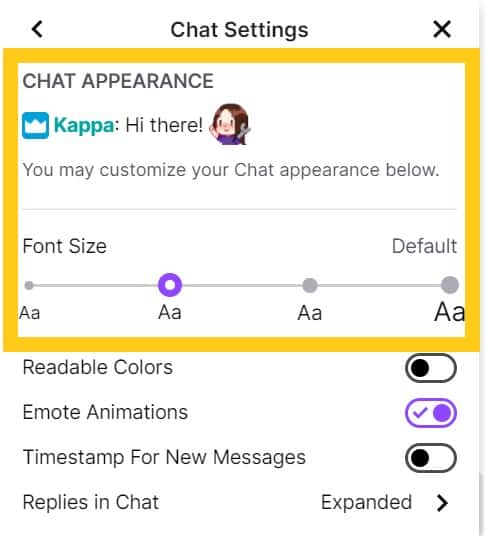
I find this way to be the easiest way to change the size of my chat on Twitch, but if there is a specific font size that you are looking for, you could also customize your Twitch chat so that way it is that specific size.
To do this you would go into your chat settings again and then click on the section titled “Set Font Size”. Once you click it a window will appear where you can enter the number of the size that you want your Twitch chat to be.
This can be very helpful if you have poor vision and need a bigger font size in order to read chat. The bigger font size may cause you to have to scroll through chat more, but at least you will be able to see what is being typed in chat.
And just so you know the larger font size is only for your own Twitch chat. Changing the font size will not effect others in the chat. It just makes reading chat easier for you.
Now if you are like me you probably watch Twitch on your phone from time to time. But is adjusting Twitch chat font size an option on Twitch mobile?
Can You Change Font Size On Twitch Mobile
Twitch mobile does not let you change the font size of your chat. You can switch on “chat only” when watching a stream so that only the chat of a stream appears on screen, but you can’t make the font size of your chat any bigger.
So if you want to use a bigger font when reading Twitch chat you will have to be on a computer.
But did you know that you can not only change the font size of your Twitch chat, but the type of font used in Twitch chat as well.
How To Change The Font Type In Twitch Chat
To change the font type on Twitch, follow these steps:
- Go into your chat settings by clicking on the cog wheel at the bottom of chat next to the chat button.
- Now click on “Set Font” and type in the font that you want to use (if you leave this section blank it will just use Twitch’s default font type).
- Click “Ok” and your new font type will now appear in chat.
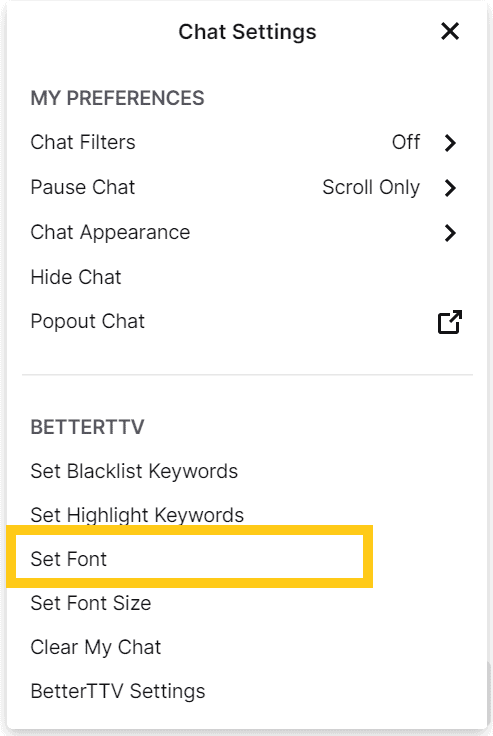
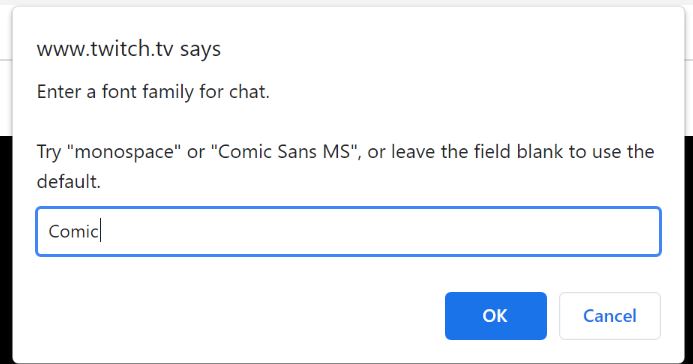
Just like with the size of your font, the type of font you use will only be visible in your own chat box. Neither the streamer nor the other users in chat will be able to see your font type.
Being able to adjust your font type is nice because certain fonts may be easier to read for you than others. Also, you may just like the way a certain font looks and would prefer to read chat in that font type. Either way, Twitch has you covered.
But like I mentioned if you don’t put anything it will just go to the default Twitch font. And if you want to know what the default font on Twitch is then see the section below.
What Font Is Used On Twitch
The default font used in Twitch chat is “Roobert”. This font is a mono-linear geometrical sans-serif font family that was created in 2017 and named after Robert Moog.
It’s a pretty simple, basic looking font; however, if you want to change the way your font appears in your own Twitch chat there is a way to do that as I showed you above.
Can You Change Font Type On Twitch Mobile
You can not change the font type on Twitch mobile. If you are having trouble reading Twitch chat on mobile you could try switching to “chat only” mode, but you can’t change your font type.
Can You Change Your Text Color On Twitch
In April of 2021 Twitch updated the “/me” command to no longer change the color of a user’s message (text) in chat. The “/me” command still removes the colon marks ( : ) from appearing after a username, but it does not change the color of the text itself. This was done to reduce abuse of this feature.
What was happening was that people were changing the color of their messages in chat and were using these changes in colors to give fake donations or to type offensive messages in colors that were very hard for streamers and others to read and recognize.
You can still change the color of you username on Twitch chat (I go into a ton of detail on how to change the color of your Twitch username in order to stand out on Twitch in this article here), but you changing the color of your messages in Twitch chat is no longer an option.
But hey removing the colon marks from appearing after your username is still pretty unique and will make your message at least slightly different from other messages in Twitch chat.
For even more streaming tips and how-to content check out my Youtube channel here. And if you want to check out my streams then stop by my Twitch channel here.
Also, if you are feeling generous, I would really appreciate it if you followed my Twitch channel, you can do so by clicking here. I am trying to grow so that way I can better help you all. I am also up to helping you answer any streaming questions that you may have so feel free to stop by. I really appreciate you all !
And for even more tips, tricks and how tos subscribe to my Youtube channel here. I post two videos a week to help you with your streams.
Sources
https://www.slashgear.com/twitch-drops-a-big-redesign-as-twitchcon-2019-draws-near-26593112/
Eric streams 3 days a week on Twitch and uploads weekly to Youtube under the moniker, StreamersPlaybook. He loves gaming, PCs, and anything else related to tech. He’s the founder of the website StreamersPlaybook and loves helping people answer their streaming, gaming, and PC questions.

