One of the best ways to increase viewer engagement on your stream is by using polls. In this article I will go over how to create polls on Twitch to help you increase engagement with your viewers.
How To Make A Poll On Twitch
To make a poll on Twitch follow these steps:
- Open up your Twitch chat.
- In the chat box type “/poll” (without the quotation marks) and then click enter twice.
- A window will appear titled “Create a New Poll” where you will customize your poll.
- Once you have customized your poll click “Start Poll” and your poll will begin.
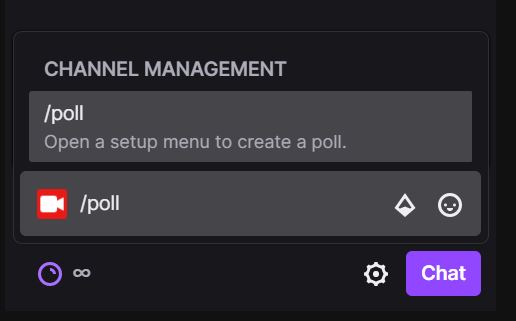
You can also create a poll by going into your stream manager and clicking the “Manage Poll” button underneath the quick actions section. If you do not have a “Manage Poll” button then you can click the plus button under the quick actions section and add the manage poll button.
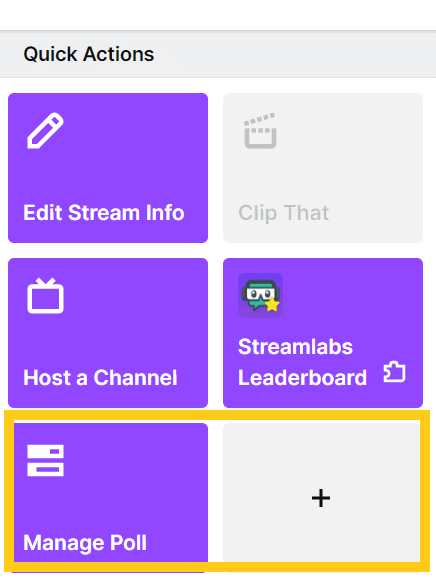
Once you have entered the command or pressed the button, this is what the “Create a New Poll” window will look like.
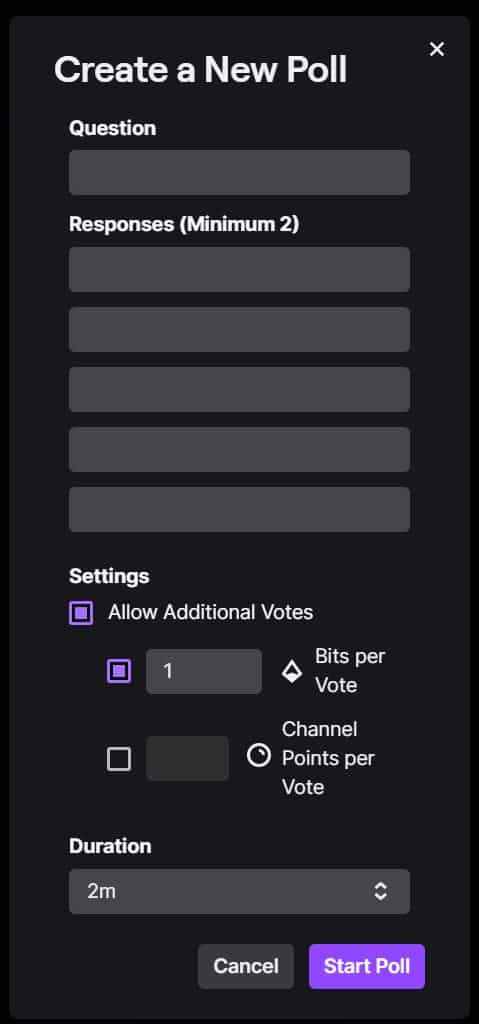
As you can see from the image above, when you are editing your poll you get one question to ask your chat and you can give them up to 5 responses to choose from. You, the streamer can vote in the poll as well.
Also, if you look below the responses section you will notice that there is a settings section where you can allow additional votes, adjust the cost of those additional votes and then edit how long you want the poll to run for.
The additional votes feature is nice because it allows for people who are more supportive of your stream to have a bigger say in the polls that you do.
For example, a person might not contribute any extra bits or channel points for a poll asking “Do Pineapples Belong on Pizza” (unless they are really passionate about the matter. They do by the way) but they may be willing to donate some bits to help decide which game you will be playing next.
And better yet your viewers can use channel points to earn extra votes, which they can get for free simply by watching your streams. Again, Twitch does this to give your biggest supporters a bigger say on the channel.
Lastly, you will want to set the duration for how long your poll will last on your channel. You can set your polls to last 1, 2, 3, 5, or 10 minutes.
I usually do polls that last 10 minutes because it gives more people time to participate, but that is just me. Maybe you want to do a quick poll regarding an in-game decision and in that case a shorter poll makes much more sense.
If everyone in your chat has voted, or you just want to end the poll, this is how you would to that.
How To End A Poll On Twitch
To end a poll on Twitch:
- Open up your Twitch chat.
- In the chat box type “/endpoll” (without the quotation marks) and then click enter twice.
- A message will appear in chat that says “Poll Ended Successfully” and your poll has now ended.
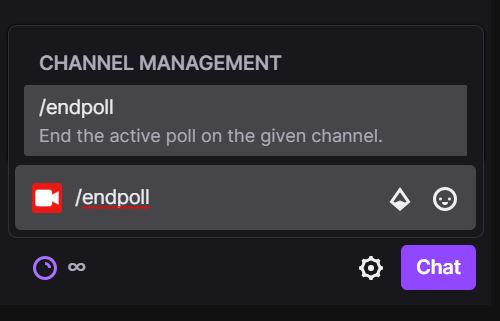
If you don’t want to end the poll, but would rather delete the poll entirely from your channel, then this is how you would delete a poll on your channel.
How To Delete A Poll On Twitch
To delete a poll on Twitch:
- Open up your Twitch chat.
- In the chat box type “/deletepoll” (without the quotation marks) and then click enter twice.
- A message will appear in chat that says “Poll Deleted Successfully” and your poll has now been deleted.
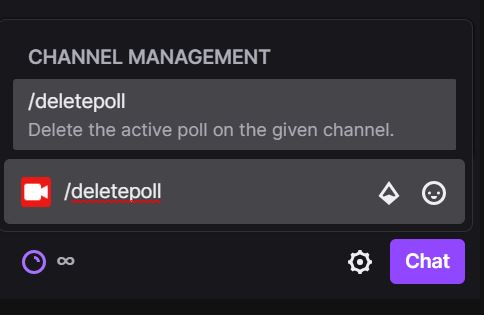
Now keep in mind, ending a poll just closes the poll so people can no longer vote. If you end a poll you will still be given the results, you are just ending the poll sooner than it would have ended.
Deleting a poll on the other hand completely removes the poll from your chat as if it was never there. This is a good option if you messed up when creating a poll and want to start a new one.
Are Polls Only Available To Twitch Affiliates?
At this time, polls are only available to Twitch Affiliates and Twitch Partners. When a streamer is accepted to the Twitch Affiliate Program, or if they become a Twitch Partner, then polls will be unlocked on their channel.
Can Mods And Editors Make Polls?
Mods and Editors on your channel have the ability to start, end and delete polls for you on your channel. They would create a poll in the same way that the streamer of the channel would and that is by typing in “/poll” in the chat (without the quotation marks).
As always, you want to make sure that anyone you make a mod or an editor on your channel is a person that you can trust.
If someone makes an inappropriate poll on your channel your viewers can report the poll and you may get into some trouble with Twitch, even if you are not the person who created the poll.
Polls are meant to be fun and engaging so don’t do anything dumb or don’t create a poll that would go against Twitch’s Terms of Service.
Can You Run More Than One Poll On Twitch?
You can only run one poll at a time on Twitch. If you want to run another poll you will either have to end your current poll or delete your current poll and start a new one.
If you want some ideas for polls that you can run on Twitch to help with engagement, check out some of my ideas below.
Poll Ideas For Twitch
- Do pineapples belong on pizza? (a classic debate starter)
- What is the best pizza place?
- What is the best burger place?
- What is the best season?
- What came first, the chicken or the egg?
- What is the best pizza?
- Best place travel?
- What game should I stream next?
- Best game of all time
- Best desert
- Best ice cream flavor
These are just a few ideas to get you started, but the idea behind these polls is to get your viewers engaged and talking in your chat. The more active your chat is the more likely people will be to stick around and hang with you.
I hope this article was helpful in assisting you in using polls on Twitch. Good luck out there my friends!
For even more streaming tips and how-to content check out my Youtube channel here. And if you want to check out my streams then stop by my Twitch channel here.
Also, if you are feeling generous, I would really appreciate it if you followed my Twitch channel, you can do so by clicking here. I am trying to grow so that way I can better help you all. I am also up to helping you answer any streaming questions that you may have so feel free to stop by. I really appreciate you all !
And for even more tips, tricks and how tos subscribe to my Youtube channel here. I post two videos a week to help you with your streams.
Sources
https://help.twitch.tv/s/article/how-to-use-polls?language=es&sf222407025=1
Eric streams 3 days a week on Twitch and uploads weekly to Youtube under the moniker, StreamersPlaybook. He loves gaming, PCs, and anything else related to tech. He’s the founder of the website StreamersPlaybook and loves helping people answer their streaming, gaming, and PC questions.

