Let’s say you are a Twitch streamer, and a bunch of people have started to follow you on Twitch, how do you see who exactly these people are? Or if you are just curious, how do you see who follows you or someone else on Twitch. I’ll cover all that and more below.
How To See Who Follows You On Twitch
- Log into your Twitch account and click on your profile icon in the top right
- Click on “Creator Dashboard”
- Click “Community” on the left side and then click on “Followers List”
- Your list of followers will now be displayed
Here are some screenshots to help provide more detail for you:
Log into your Twitch account and click on your profile icon in the top right. Next, Click on “Creator Dashboard”.
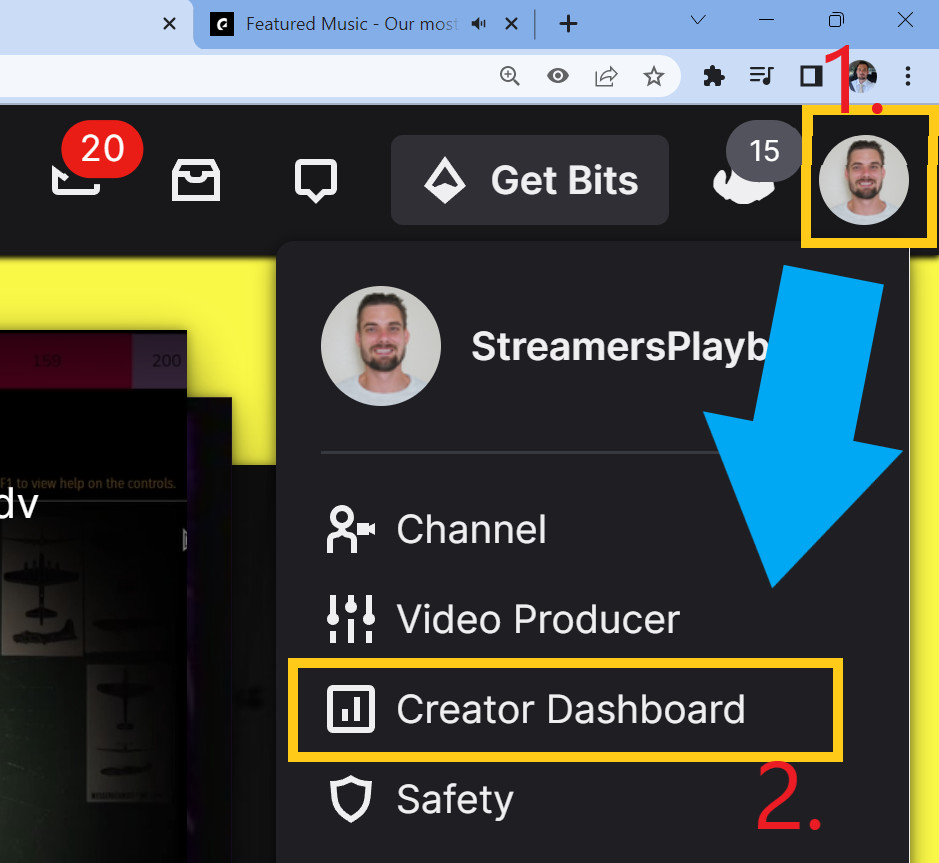
Click “Community” on the left side and then click on “Followers List”. Your list of followers will now be displayed.
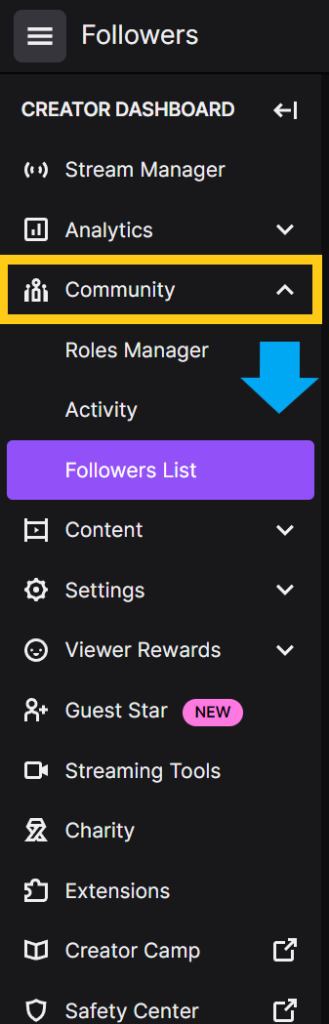
Here is a video on my Youtube channel showing you how to do this as well:
Another thing I want to point out is that this list is ordered from your most recent followers to your oldest followers. That means that those people way at the bottom of your list are all those who have been there since the beginning.
Unfortunately, Twitch does not have a search bar on your followers list and so if you want to search for one specific user on your followers list then you will have to do it the old fashioned way.
And that is by pressing “ctrl” and “f” at the same time on your keyboard and then typing in the user you are searching for in the search bar. It’s not the most sophisticated way of doing things but it gets the job done.
Also, if you hover over the different Twitch users on your followers list you will be given the option to follow them or whisper them on Twitch. This makes it quick and easy to stay in touch with your followers.
So this list is great for keeping track of your followers, but what if you are using Twitch on mobile? Can you see who follows you using Twitch mobile?
Can You See Who Follows You Using Twitch Mobile App?
There is no way to see your complete list of Twitch followers using the Twitch mobile app, but there are things you can do to see your Twitch followers on your phone. These include one, logging into the actual Twitch website on your phone or two, viewing your recent followers in your stream manager.
If you log into your Twitch account on your phone through the Twitch website, then you would just follow the steps above (creator dashboard > community > followers list) in order to see your Twitch followers list.
If you choose to see some of your most recent followers using the Twitch app on mobile then here is how you would do that:
- Log into your Twitch account
- Tap “Create” in the top right
- Scroll down and you will see a list of your most recent followers
Here are some screenshots to help provide you with more detail:
Log into your Twitch account. Tap “Create” in the top right.
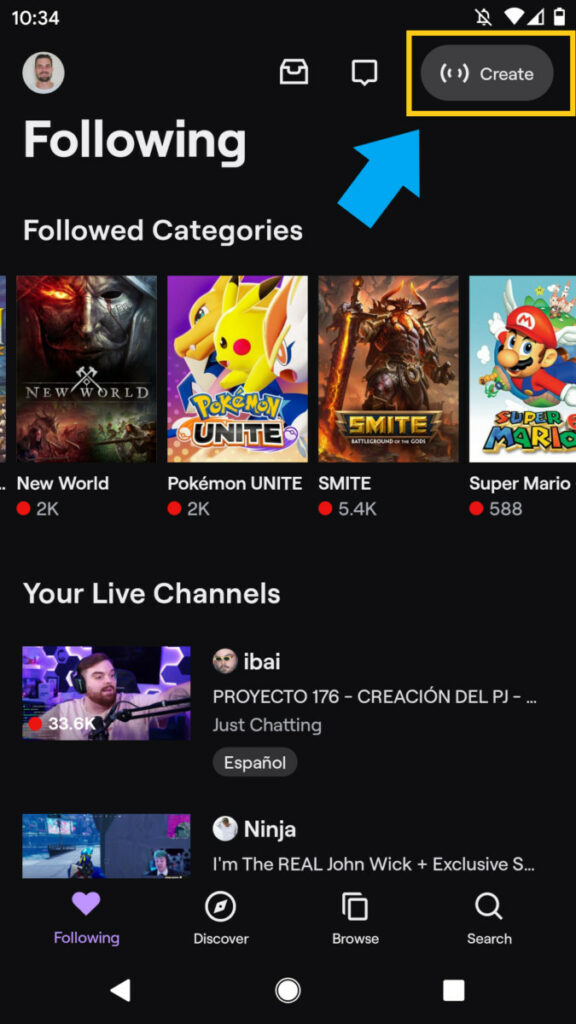
Scroll down and you will see a list of your most recent followers.
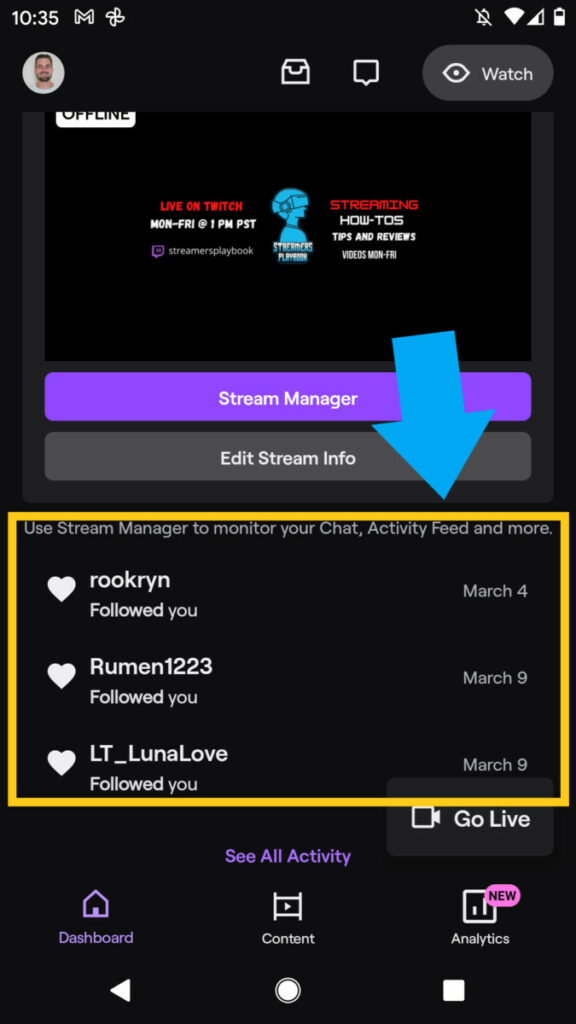
This method is good if you just want to view some of your most recent followers, but it will not show you your complete list of followers. In fact, it will only show you the ten most recent things to happen on your stream so those followers you see may also be mixed with subs and donations.
If you want to only see your followers you can click on “Stream Manager”, then click the the cog wheel in the top right hand corner of the stream manager section and select what kind of things you want to appear in your activity feed (follows, subs, raids, etc.).
How To See Who Someone Follows On Twitch
- Open a web browser and go to the Twitch Following List Viewer
- Type in the username that you want to see who they follow
- Click “Show follows” and a list of the channels that the user is currently following will be displayed
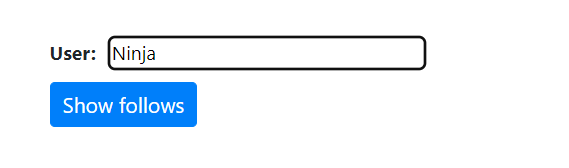
I used this tool and it is awesome to be able to see who some of your favorite streamers follow. But if you want to see the followers list of another streamer, here is how you would do that.
How To See A Streamer’s Followers List On Twitch
- Open a web browser and go to the Twitch Followers Tool
- Type in the username for whom you want to see their followers list
- Click “Show followers” and a list of the channels current followers will appear
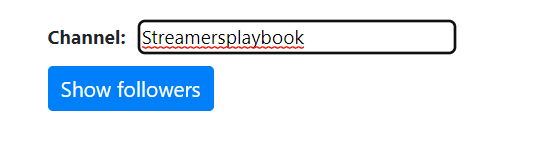
Just a heads up though, if you use this on some of the bigger streamers on Twitch, the followers list may take some time to load. I checked the followers list of one of the bigger streamers on the platform and it took me a few minutes before it was completely loaded.
Just like the list above, these tools are great if you are curious about who some of your favorite streamers follow as well as who follows some of your favorite streamers.
But seeing who a streamer you like follows could also be a good way to find some new streamers that you may like as well.
How To Find Out Who Unfollows You On Twitch
To see who has unfollowed you on Twitch simply go into your followers list and if a person no longer appears on your followers list then they have unfollowed your channel. Twitch will not alert you when a person unfollows and so you will have to find out who unfollowed you on your own.
If you have a small following it is not so hard to keep track of who follows and unfollows you. But once you really start to grow on Twitch it becomes increasingly difficult to keep track of. For this reason I wouldn’t pay much attention to who exactly unfollows you.
Like I say when it comes to streaming, focus on the people that are there in your streams and in your community and not the ones who are not.
How To See How Long You Have Followed Someone For On Twitch
If you are interested to see how long you, or any other Twitch user has followed a user, then check out my article here.
Just like above it is a simple tool that you can use and knowing how long someone has followed your channel is a great thing to know when you are doing giveaways or deciding on who to mod in your channel.
Or if you are like me, it is cool to see how long some of your favorite streamers have followed each other on Twitch.
Related Articles:
- How To Make Twitch Chat Follower Only
- How To Remove Twitch Followers
- How to Get More Followers On Twitch
- How To Follow And Unfollow Someone On Twitch
For even more streaming tips and how-to content check out my Youtube channel here. And if you want to check out my streams then stop by my Twitch channel here.
Eric streams 3 days a week on Twitch and uploads weekly to Youtube under the moniker, StreamersPlaybook. He loves gaming, PCs, and anything else related to tech. He’s the founder of the website StreamersPlaybook and loves helping people answer their streaming, gaming, and PC questions.

