Adding music to a stream is a great way to keep your audience more engaged while you are live. If you want to play Spotify on your stream, here is how you would do that.
How To Display Spotify Music On Twitch
- Open your streaming software (OBS, Streamlabs, etc.)
- Click the “+” symbol to add a new source
- Select “Window Capture”
- Name the source (optional)
- Now choose “Spotify.exe” in the “Window” section
- Click “Ok” or “Done”
- Finally, adjust how you want Spotify to be displayed
Here are some images I took to help guide you if needed. The images are for both OBS and Streamlabs since those are the most common streaming softwares.
Open your streaming software (OBS, Streamlabs, etc.). Click the “+” symbol to add a new source.

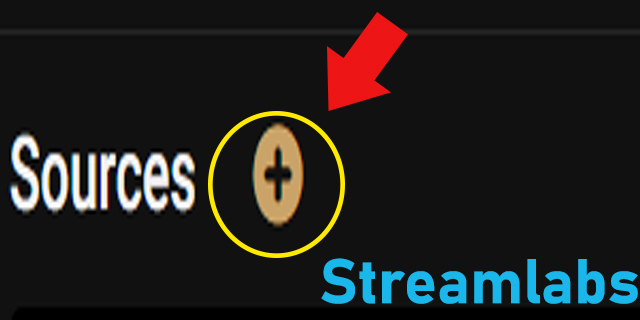
OBS Add New Source Button
Select “Window Capture”.
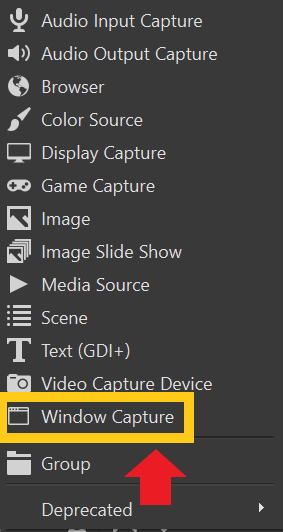
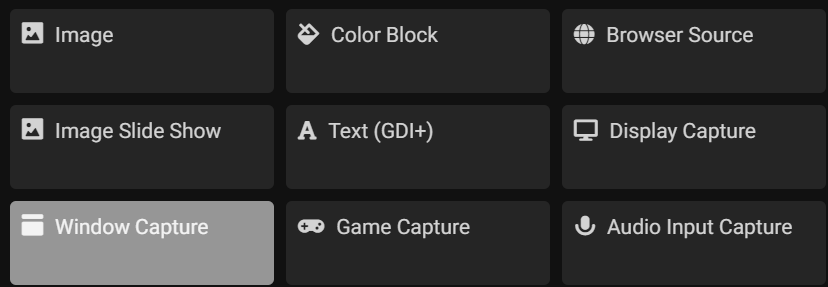
Now choose “Spotify.exe” in the “Window” section. Click “Ok” or “Done”.
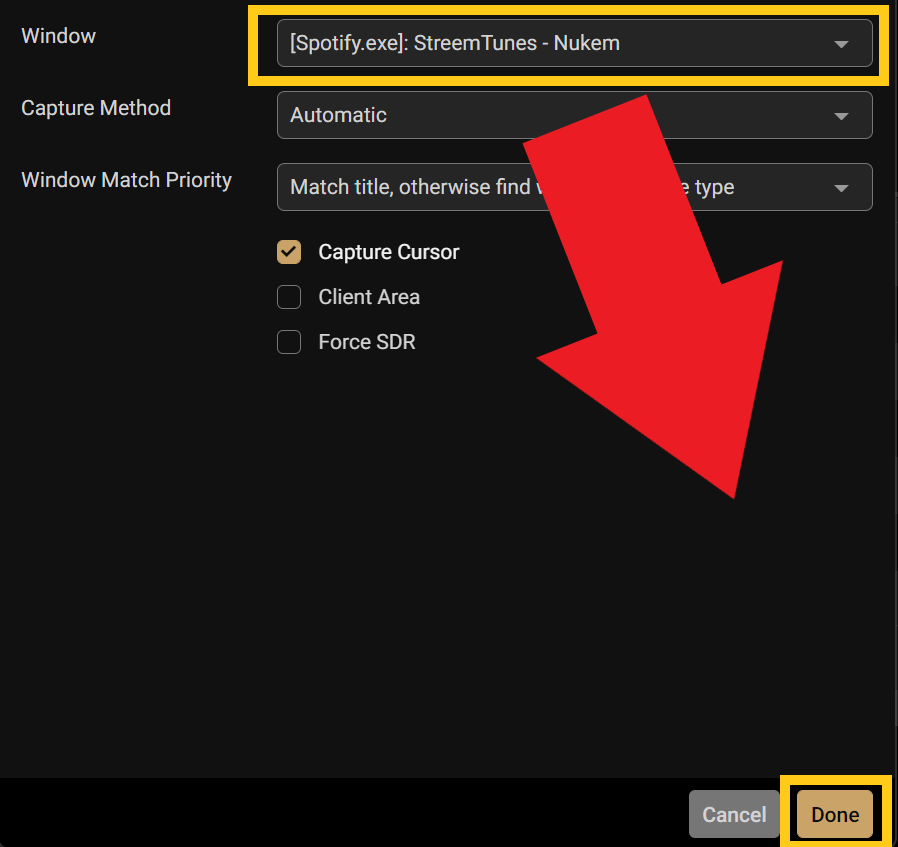
Finally, adjust how you want Spotify to be displayed
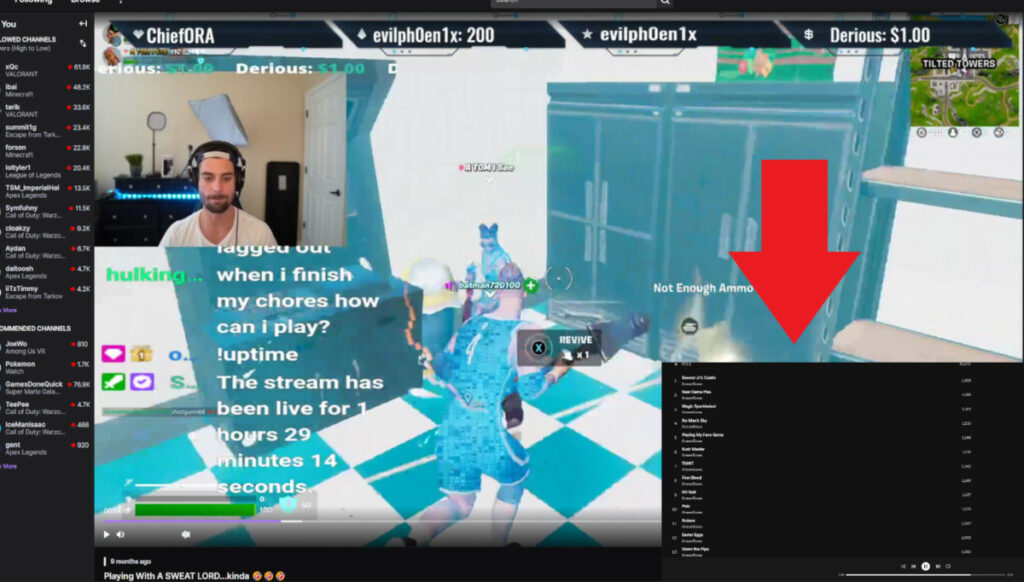
When you are choosing where and how you want Spotify to be displayed, you have several options.
First, you can grab the box playing Spotify and move it to where you want. Where you place your Spotify player will largely depend on your streams layout and the game you are playing.
Next, you can adjust the size of you Spotify player by hovering over any of the four corners then clicking and dragging the window to the size that you want.
Lastly, you can also crop the window by holding down the “alt” key and then clicking and dragging one of the eight little boxes that outline the window.
For more info on cropping your window with Streamlabs or OBS, check out my article here. Usually though I like to crop things out like my name or any other info I don’t want my stream to see.
Now that we have talked about how to play Spotify on Twitch, let’s go over now whether or not it is even allowed.
Can You Play Spotify On Twitch?
You can play Spotify on Twitch as long as the music you play is royalty-free or you have permission from the copyright holder to play their music on your streams. If you play music that is copyrighted on Twitch you run the risk of receiving a DMCA claim from the copyright holder and a strike from Twitch.
As I said, there are literally countless copyright free playlists on Spotify (which I go over below) and they’re usually pretty awesome.
No matter which genre of music you want playing in the background, there’s going to be a DMCA free playlist to suit your needs.
When you’re looking for a playlist that claims to be copyright free, just make sure that it really is, because there are a few playlists that claim to be DMCA free only to later cause a streamer to receive a copyright strike.
If you play Spotify on Twitch, and play copyrighted music, your stream could be muted and you could receive a copyright strike from Twitch. And after three strikes you are banned permanently from Twitch.
This usually happens when VODs are saved using copyrighted music, but it has happened to streamers just for streaming copyrighted music.
This is why many streamers recently went back and deleted all of their Twitch VODs containing copyrighted music. They were afraid of receiving DMCA claims and copyright strikes from Twitch.
In the end, the risk isn’t worth it, especially when there’s so many great copyright free playlists available across so many platforms.
If you need copyright free music for your stream, check out this guide I put together with the best sources of copyright free music for streamers.
Do You Need Spotify Premium To Play Spotify On Twitch?
You do not need Spotify Premium to play Spotify on Twitch. Although Spotify Premium is ideal since it removes ads and gives the Spotify user more customization options, it is not required to be used on Twitch.
Should you get premium though if you want Spotify on in the background? I think so. Spotify Premium will remove Spotify ads, which can honestly be super annoying and may turn viewers away.
Imagine having to deal with Twitch ads AND Spotify ads? Big Yikes! But if you can’t afford it or don’t want it then no sweat. Regular Spotify will still give you some awesome music to use.
And as far as the ads go, maybe you just mute Spotify while an ad is playing so that way your viewers don’t hear it as they watch your stream.
Now let’s go over some of the best Spotify playlists available for Twitch specifically.
Best Spotify Playlists For Streamers
StreamBeats – Lofi
Lofi is extremely popular right now, especially in the streaming / Twitch community, so you really can’t go wrong with a nice Lofi playlist.
Lofi is non-distracting, so your viewers will still have all of their attention on you, and in general the genre is just very peaceful and chill.
What makes this playlist great is that it is copyright free, so you can put it on your stream without worrying about your stream being muted or your channel receiving a copyright strike.
Nightmode – Nightmode
This is an EDM playlist that is sure to get your stream jumpin’. The playlist mostly has house and electronic music, and overall is pretty chill while also being fast paced.
Nightmode (the creators of this playlist) only puts copyrighted free music on their Spotify channel, so you won’t have to worry about being copyright struck for playing Nightmode’s playlist.
If you want EDM on your Twitch stream, this is the playlist you want.
Chiptune by StreemTunes
This playlist has a retro video game sound that any stream is going to love. If your audience is built up of retro gamers or gamers that love 16-bit games then they’ll love this playlist.
Every song sounds like it’s straight out of an indie RPG and they all have very video game themed names as well (Bowser Jr’s Castle, New Game Plus, TMNT, etc.)
StreamsafePlaylists – Rock & Metal Megamix
Finally, if you’re more into Rock music, then you can use this copyright free playlist! Make sure that you have the artist’s name showing on your stream when you crop the Spotify window because some artist’s only allow their music to be played on stream when proper credit is given.
If you want rock music on your stream, though, it doesn’t get better than this megamix / playlist! For more music options, check out my related articles.
Related Articles:
For even more streaming tips and how-to content check out my Youtube channel here. And if you want to check out my streams then stop by my Twitch channel here.
Eric streams 3 days a week on Twitch and uploads weekly to Youtube under the moniker, StreamersPlaybook. He loves gaming, PCs, and anything else related to tech. He’s the founder of the website StreamersPlaybook and loves helping people answer their streaming, gaming, and PC questions.

