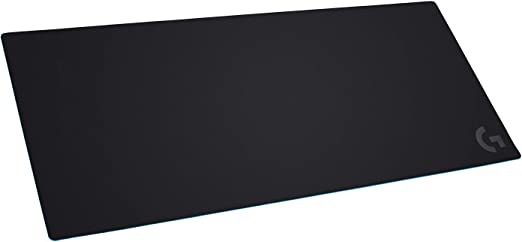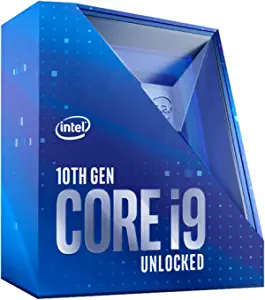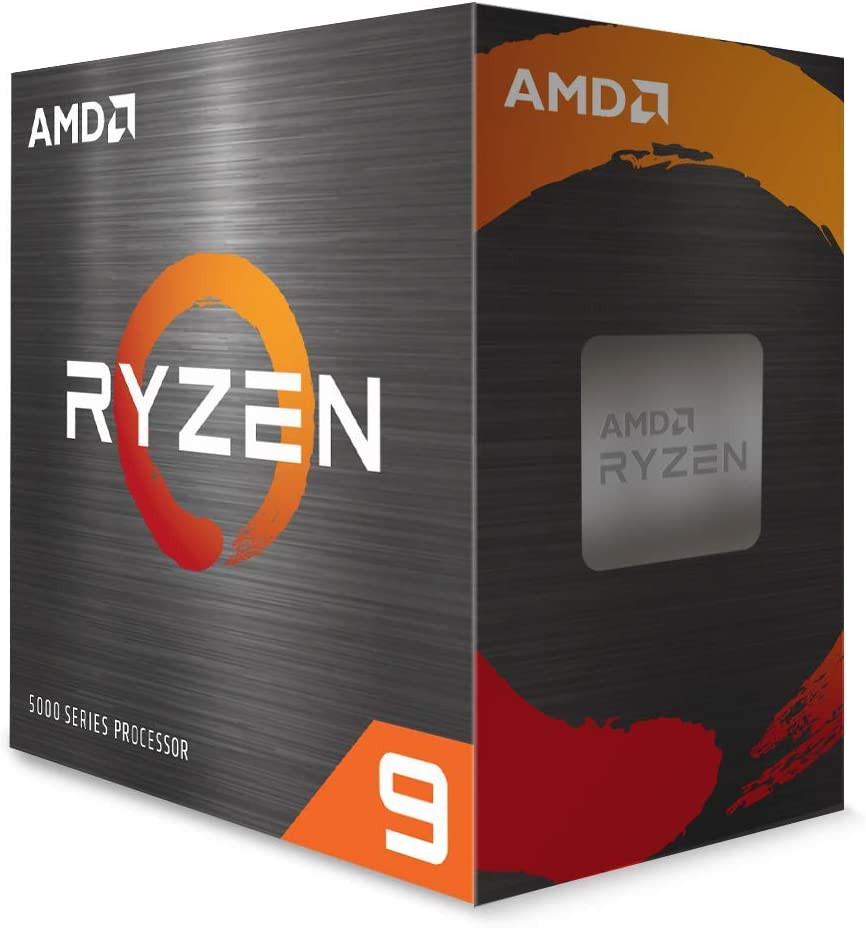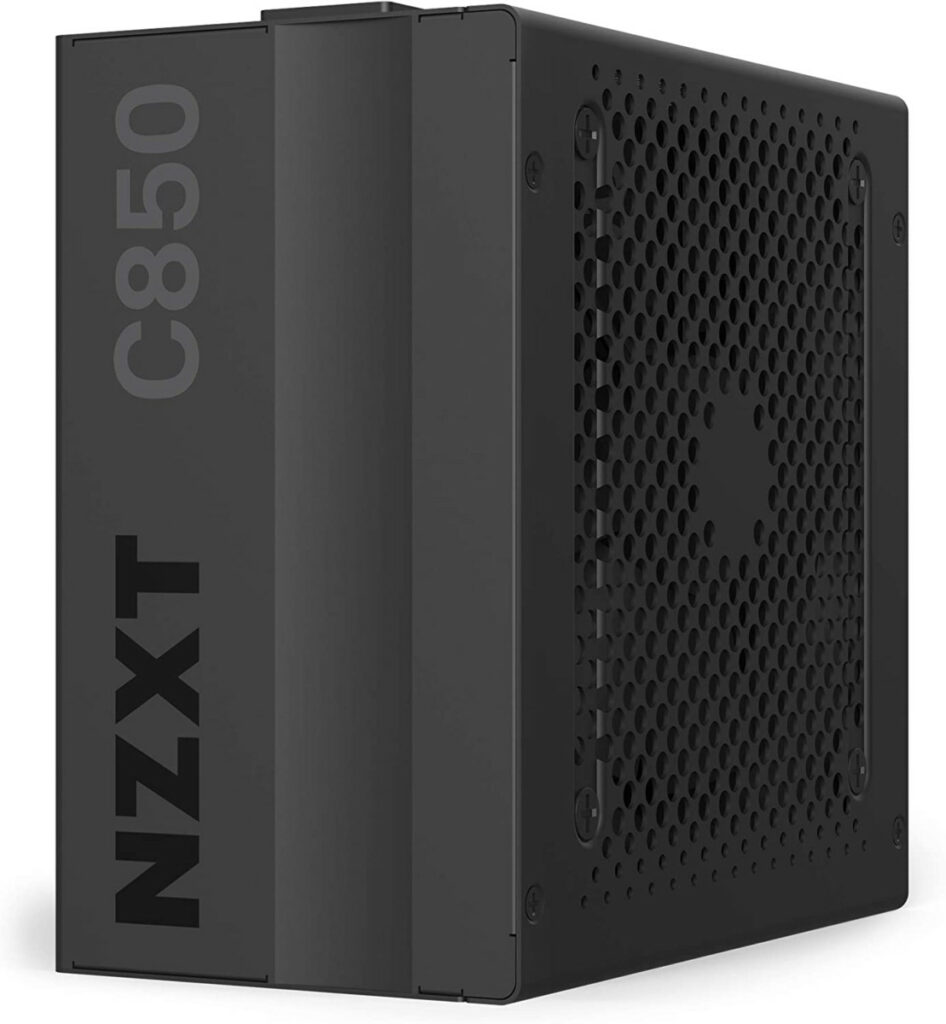MoistCr1TiKaL, or Penguinz0 as he is known as on YouTube, is a popular streamer / Youtuber. Given his popularity, I decided to research and share what he uses for gaming and for content creation.
What Is MoistCr1TiKaL’s Setup?
| Monitor | BenQ XL2546K |
| Mouse | Logitech G502 Hero |
| Mouse Pad | Logitech G840 |
| Keyboard | Razer Huntsman Tournament |
| Headset | Sennheiser HD 600 S |
| Microphone | Audio-Technica AT2020 |
| Camera | Logitech C922 HD Pro |
| Capture Card | AVerMedia Live Gamer 4K |
| PC Case | Lian Li O11 Dynamic XL Black |
| Mother Board | ASUS ROG Maximus XII Hero |
| CPU | Intel Core i9-10900k |
| GPU | EVGA GeForce RTX 3090 |
| RAM | Corsair Dominator Platinum |
| Cooling | NZXT Kraken X72 |
| Chair | IKEA Millberget |
| Desk | CubiCubi desk |
What Monitor Does MoistCr1TiKaL Use?
MoistCr1TiKaL uses two BenQ XL2546K Gaming Monitors, one for gaming and one for reading stream chat. This BenQ XL2546K Gaming Monitor is a 24″, 1080p gaming monitor with great specs for console and PC gaming.
The monitor has a 240Hz refresh rate, which is about as high as you’ll find, a <1ms response rate, and FreeSync Premium.
The monitor has 3 HDMI 2.0 ports and a single Display Port 1.2 port. It’s a great choice for First Person Shooter games, as the high refresh rate and response time introduce very little lag.
What Mouse Does MoistCr1TiKaL Use?
MoistCr1TiKaL uses the Logitech G502 Hero Gaming Mouse. This Logitech G502 Hero Gaming Mouse is a high-end corded mouse from the Logitech G series of gaming peripherals. Like other gaming mouses in this series, the mouse features Logitech’s premium HERO 25K sensor.
The mouse’s weight is adaptable, and you can customize the feel of the mouse by adding or removing up to five, 3.6g weights.
The LEDs on the back of the mouse are programmable through Logitech’s G software, making this a great value given its affordable price.
What Mouse Pad Does MoistCr1TiKaL Use?
MoistCr1TiKaL uses the Logitech G840 Mouse Pad. Not only does this mouse pad look great, but it also feels great. The mouse pad has “medium friction”, which provides just enough feedback for you to feel the movements of your mouse while gaming.
This feedback is said to improve your muscle memory, as your body becomes accustomed to how movements of the mouse “feel”.
This mouse pad is nearly 3 feet across, meaning it’s in the oversized category. It is designed for you to place your keyboard on the mouse pad, as well as your mouse. This is the perfect size if you enjoy having your keyboard and mouse together on the same level.
What Keyboard Does MoistCr1TiKaL Use?
MoistCr1TiKaL uses the Razer Huntsman Tournament Gaming Keyboard. The Razer Huntsman Tournament is a TKL (tenkeyless) gaming keyboard with programmable RGB lighting. The keyboard features Razer Linear Optical switches, which give the keys great reaction time.
The keyboard is wired, which may be a concern for some. Personally, I prefer a wired keyboard since it’s always on my desk and I don’t like the complication of having to charge a wireless keyboard.
At around $60, this is a great entry-level for gamers or keyboard enthusiasts.
What Headset Does MoistCr1TiKaL Use?
MoistCr1TiKaL uses the Sennheiser HD 600 S Headphones. These Sennheiser HD 600 S headphones are high-end, premium headphones designed with audiophiles in mind.
These headphones have an open-back design with a detachable cable and aluminum coils. They can definitely be used for gaming, but they are truly made for reproducing sounds as accurately as possible.
You’ll notice these headphones deliver a very high-fidelity sound, which is very important if you are using them for recording or studio work.
They may not be the best choice for streamers, because the open-back design causes sound to leak, which may cause some echo if you don’t plan your setup well.
What Microphone Does MoistCr1TiKaL Use?
MoistCr1TiKaL uses the Audio-Technica AT2020 Microphone that he attaches to a Road PSA1 Boom Arm. The Audio-Technica AT2020 Microphone is an XLR condenser mic great for streaming or voiceovers.
The microphone isn’t too expensive, costing only about $100, but it has really nice audio quality.
The mic is known for it’s great sound, but keep in mind it is an XLR mic, so you need some extra parts to get it to work.
Unlike the Blue Yeti or similar USB mics, you’ll need to plug this mic into an audio interface that accepts XLR input in order to use it with your PC or for streaming.
The Road PSA1, which is the boom arm he uses, is also considered the best when it comes to streaming, gaming, and content creation.
It moves around smoothly and is what most big name streamers use for their mics.
What Camera Does MoistCr1TiKaL Use?
MoistCr1TiKaL uses the Logitech C922 HD Pro Webcam. The Logitech C922 HD Pro webcam is a plug-and-play USB stream webcam with 1080p resolution and an included mini tripod.
The webcam is incredibly easy to use, and all you need to do is plug it into your PC’s USB port and you’re good to go. If you’re a beginner streamer, this webcam is a good starting point.
It has autofocus and light correction, and can even record at 60FPS at 720p resolution.
What Capture Card Does MoistCr1TiKaL Use?
MoistCr1TiKaL uses the AVerMedia Live Gamer 4K Capture Card. The AverMedia Live Gamer 4K capture card is a no-frills 4K capture card with excellent performance for console and PC gaming. The capture card can capture 4K gameplay in up to 60FPS and 1080p gameplay up to 240FPS.
It has near-zero latency passthrough so you can game on your monitor without introducing lag. This capture card attaches to your motherboard via a PCIe slot, which gives it better performance than USB capture cards.
What PC Case Does MoistCr1TiKaL Use?
MoistCr1TiKaL uses the Lian Li O11 Dynamic XL Black PC Case for both his gaming PC and his streaming PC. The Lian Li O11 Dynamic XL Black PC Case is a high-end PC case with front and side glass panels, capacity for up to 13 case fans, and an RGB LED strip.
This case is very spacious, so it can accommodate nearly any setup you can think of. Its modular design allows for endless options and customization to improve airflow.
Since this case is a dual-chamber case, your cables will be nice and hidden from view.
What Motherboard Does MoistCr1TiKaL Use?
MoistCr1TiKaL uses the ASUS ROG Maximus XII Hero Gaming Motherboard for his gaming PC and the ASUS ROG Strix X570-E Gaming ATX Motherboard for his streaming PC.
The ASUS ROG Maximus XII Hero Motherboard is an Intel 10th Gen gaming motherboard packed full with the latest features in gaming.
The motherboard can accommodate a 5Gbps LAN connection, WiFi 6, and DDR 4800+ RAM. The motherboard comes with ASUS AI Overclocking.
AI Overclocking is a utility that helps you achieve optimal performance while overclocking your CPU by detecting your CPU and cooling system, then intelligently predicting the optimal voltage and frequency settings for your setup.
This ASUS ROG Strix X570-E gaming motherboard is a beast. It has RGB lighting, PCIe 4.0 slots, dual M.2 heat sinks, and much more.
The motherboard is compatible with AMD processors and plays well with Ryzen CPUs from the 5000 series and up. It has two PCIe 4.0 slots for SSDs, which gives a nice speed boost to your SSD compared to basic SATA ports.
It has Bluetooth 5 and WIFI 6, a great audio chipset, and much more. Overall, this motherboard packs a ton of great features, and it’s an excellent choice if you’re building your own gaming or streaming PC.
What CPU Does MoistCr1TiKaL Use?
MoistCr1TiKaL uses the Intel Core i9-10900k CPU for his gaming PC and the AMD Ryzen 9 5900X for his streaming PC.
This Intel Core i9-10900K Processor has a reputation for being the fastest gaming processor on the market. It is used by some of the most popular streamers and professional gamers.
The CPU has 10 physical cores and 20 threads. Its base speed is rated at 4.9GHz and peaks at 5.3GHz.
Despite its extreme power for gaming, this processor consumes a lot of power and puts off excessive heat. Using this CPU in your rig will require careful planning and airflow management to prevent it from overheating.
The AMD Ryzen 9 5900X is a very popular CPU for gamers and streamers. It has 12 physical cores and 24 threads which provide great performance for its price point.
Clocking in at a base frequency of 3.7GHz, this processor can easily handle CPU-intensive tasks such as gaming, streaming, and content rendering.
The Intel competitor to this processor is the Core i9-10980XE. In comparison, the Ryzen 9 5900X has similar performance, but is far more affordable. Making this a high value option.
What GPU Does MoistCr1TiKaL Use?
MoistCr1TiKaL uses the EVGA GeForce RTX 3090 GPU for his gaming PC and the NVIDIA GeForce RTX 3070 GPU for his streaming PC.
The EVGA GeForce RTX 3090 is EVGA’s graphics card release for the RTX 3090 GPU chipset. It has a whopping 24GB of GDDR6X VRAM with iCX3 Technology, and can handle all of the latest titles at max settings.
At the moment, the RTX 3090 chipset is one of the most powerful GPUs on the market. Including this graphics card in your setup will give you the best gaming experience out there, including the potential for 8K gameplay.
Although this graphics card probably costs more than your PC, it can handle just about anything you throw at it. This EVGA RTX 3090 ships with 3 DisplayPort interfaces and an HDMI port.
This NVIDIA GeForce RTX 3070 graphics card is one of the best graphics cards available on the market. It is part of the RTX 3 series of graphics cards, and it has amazing performance while being a more affordable alternative to the RTX 3080 or 3090.
The graphics card connects to your PC via its PCIe 4.0 interface and features great tech like ray tracing and 8GB of DDR6 VRAM.
What RAM Does MoistCr1TiKaL Use?
MoistCr1TiKaL uses the Corsair Dominator Platinum 64GB RAM for his gaming PC and the Corsair Vengeance RGB Pro 32GB RAM for his streaming PC.
The Corsair Dominator Platinum RAM used in his gaming PC provides a whopping 64GB of 3200MHz DDR4 RAM. Corsair is one of the most recognized brands in gaming, and this RAM is known for its quality and reliability.
This RAM has RGB LED lighting, so you can use it to enhance the look and lighting of your rig. Each stick of RAM has 16GB of blazing-fast DDR4 memory, providing your PC with unmatched multitasking performance.
His streaming PC has less than his gaming PC, at 32GB, but that’s still plenty of RAM to do just about anything on a PC.
This Corsair Vengeance RGB Pro RAM comes in two sticks of 16GB each. The RAM has a speed of 3200MHz and it’s available in DDR4 format.
What Cooling Does MoistCr1TiKaL Use?
MoistCr1TiKaL uses the NZXT Kraken X72 Liquid Cooler for both his gaming PC and his streaming PC. He also uses Corsair Ql120 RGB Fans in both his gaming and streaming PC.
The NZXT Kraken X72 Liquid Cooler is a highly-rated CPU cooler designed specifically for gaming rigs. Its RGB lighting is fully customizable, allowing you to customize it for your setup.
My favorite thing about this cooler is it allows you to use a GIF to replace the NZXT logo on the cooling cap.
If you have a rig with a glass panel, this allows for really cool effects, as you can see the GIF video/image looping on the cooling cap as you peer into the side of your PC.
The LCD screen/cooling cap has a 2.36″ diameter and is capable of displaying gifs or images in 24-bit color.
Here’s an example of the NZXT Kraken Gif customization in action.
These Corsair 120mm case fans are on the pricey side, but they’re some of the best and highest quality fans on the market.
Each of the fans has 34 individually addressable RGB lights, so the fans can be used to create impressive visual effects. If RGB is important to you, then these fans are a great choice.
What Power Supply (PSU) Does MoistCr1TiKaL Use?
MoistCr1TiKaL uses the NZXT C850 Gold PSU for both his gaming PC and his streaming PC.
This 850W power supply provides more than enough power for some heavy-duty components like a 3 series RTX GPU and a high powered processor.
This power supply is from NZXT, and it has a super minimalist design. It’s a modular power supply, which means the power cables are detachable, and you only need to use as many cables as you need for your lineup of components.
What SSD Does MoistCr1TiKaL Use?
MoistCr1TiKaL uses the Samsung 1TB M.2 NVMe SSD.
This SSD is quickly becoming one of the most popular SSDs for gaming setups. What’s great about this 1TB M.2 SSD is that it’s incredibly tiny, about the size of a stick of gum.
It’s also blazing fast, offering read/write speeds up to 3,500MB/s and 2,500MB/s, respectively. This is great for streamers, because it means you’ll be able to move your VODs on and off the SSD quickly.
To install this SSD, you’ll need a compatible motherboard, as M.2 mounts are a relatively new tech and not all motherboards work with this technology.
What Chair Does MoistCr1TiKaL Use?
MoistCr1TiKaL uses the IKEA Millberget Office Chair. This IKEA Millberget Office Chair has a simple design perfect for a home office or bedroom.
The chair is height-adjustable, and it is made of comfortable foam. While this chair looks decent, it’s not the best for gaming, Although you can adjust its height, you can’t adjust much else on the chair.
It lacks an adjustable headrest or adjustable lumbar support, and the chair’s arms are fixed in place.
What Desk Does MoistCr1TiKaL Use?
MoistCr1TiKaL uses the CubiCubi Desk. The CubiCubi desk is a great solution for anyone looking to get the most space out of a corner in their bedroom or office.
I had an L-shaped desk in college, and they provide a lot of configuration options. I love being able to have my desktop and monitors on the long arm of the desk, and my laptop on the shorter arm.
If you’re looking for a simple, no frills L-shaped desk, then consider this premium option from CubiCubi.
What Streaming Software Does MoistCr1TiKaL Use?
MoistCr1TiKaL uses OBS to stream. OBS is a great streaming software and many streamers choose to use it because it is free.
What PC Does MoistCr1TiKaL Use?
MoistCr1TiKaL uses a custom built PC that includes a Lian Li O11 Dynamic XL Black PC Case, ASUS ROG Maximus XII Hero Gaming Motherboard, Intel Core i9-10900k CPU, EVGA GeForce RTX 3090 GPU, Corsair Dominator Platinum 64GB RAM, NZXT Kraken X72 Liquid Cooler, NZXT C850 Gold PSU, and Samsung 1TB M.2 NVMe SSD.
His streaming PC on the other hand includes a Lian Li O11 Dynamic XL Black PC Case, ASUS ROG Strix X570-E Gaming ATX Motherboard, AMD Ryzen 9 5900X, NVIDIA GeForce RTX 3070, Corsair Vengeance RGB Pro 32GB RAM, NZXT Kraken X72 Liquid Cooler, NZXT C850 Gold PSU, and Samsung 1TB M.2 NVMe SSD.
How Much Is MoistCr1TiKaL’s PC & Setup Worth?
MoistCr1TiKaL’s gaming PC is worth an estimated $4,000. His streaming PC is worth an estimated $2,500. His entire streaming / gaming setup, including both of his PCs, is worth an estimated $8,500.
What Org Is MoistCr1TiKaL A Part Of?
MoistCr1TiKaL is a member and and owner of Moist Esports. He founded the gaming org in August, 2021 and they compete in various games such as Apex Legends and Rocket League.
What Platform Does MoistCr1TiKaL Stream On?
MoistCr1TiKaL streams on Twitch. Although he creates videos on Youtube, where he is known as Penguinz0, all his live streams take place on Twitch.
This list consists of MoistCr1TiKaL’s current streaming/gaming setup. If I got something wrong, or if something has changed then reach out to me on my Twitter or on my Discord to let me know so that way I can update it.
More Streamer Setups:
For even more streaming tips and how-to content check out my Youtube channel here. And if you want to check out my streams then stop by my Twitch channel here.
Sources
https://www.twitch.tv/moistcr1tikal
Eric streams 3 days a week on Twitch and uploads weekly to Youtube under the moniker, StreamersPlaybook. He loves gaming, PCs, and anything else related to tech. He’s the founder of the website StreamersPlaybook and loves helping people answer their streaming, gaming, and PC questions.