Do you want to watch your favorite streamer, but don’t want the audio playing because you are trying to be quiet? In this article I will show you how you can mute a Twitch stream both on PC and on mobile.
How To Mute Twitch
To mute Twitch, open the stream you want to mute and click on the speaker icon located at the bottom left of the stream. You could also press the “m” key to mute the stream, but you have to have stream open in order for this key to work. If there is an “x” in front of the speaker then the stream is muted.
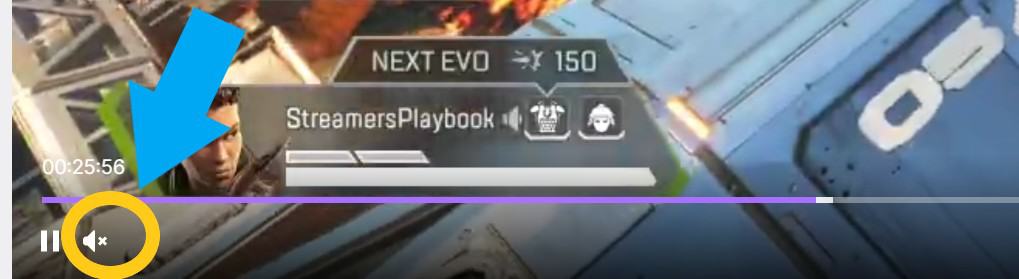
Another way to mute Twitch would be to mute the site itself.
To do this right click on the tab you want to mute. A drop-down menu will appear. From this drop-down menu click on “Mute Site”. The entire Twitch website will now be deleted, even if the stream you are watching is unmuted.
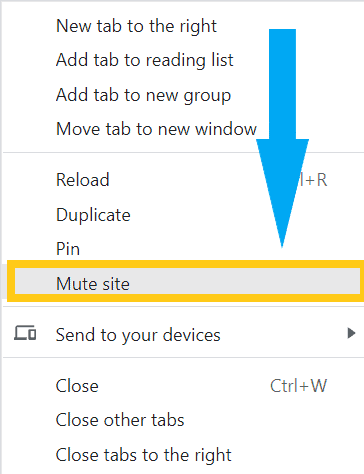
Muting a stream is great because the stream continues to play without audio and you still get credit for being in the stream.
I work a lot on my computer and so I constantly have a couple streams running in the background. Not only does it support these streamers view counts but you even earn channel points in some channels.
And every now and again I take a break from working to check in and see how the stream is going. It’s just that simple.
Now muting a stream this way works on PC, but what if you are on the Twitch mobile app. What do you do then?
How To Mute Twitch Mobile App
To mute the Twitch mobile app you will have to download a Volume Audio Assistant such as “SoundAssistant”. Twitch itself does not have a mute button on mobile and so these audio assistant apps will allow you to control the volume of the Twitch app without having to stop the stream entirely.
SoundAssistant is what I use for my Android, but you will have to find a different app if you are an Apple user or if SoundAssistant does not work with your phone. Here is a list of apps that are similar to SoundAssistant.
What SoundAssistant does is allow you to control the volume of the different apps running on your phone. So you could be watching Twitch with music playing and have Twitch muted.
It’s like a sound board or audio mixer for your phone.
It’s a very cool app that you could use for much more than just muting Twitch.
I also want to say that when I was looking for an audio assistant to help me control my volume there were tons of apps to choose from.
So if SoundAssistant is not compatible with your phone don’t worry. Just go to your app store and search “Volume Audio Assistant” and dozens of apps will appear that are similar.
Now if you don’t want to download an app in order to mute a stream you could also pause the stream by tapping the screen and then clicking the pause button.
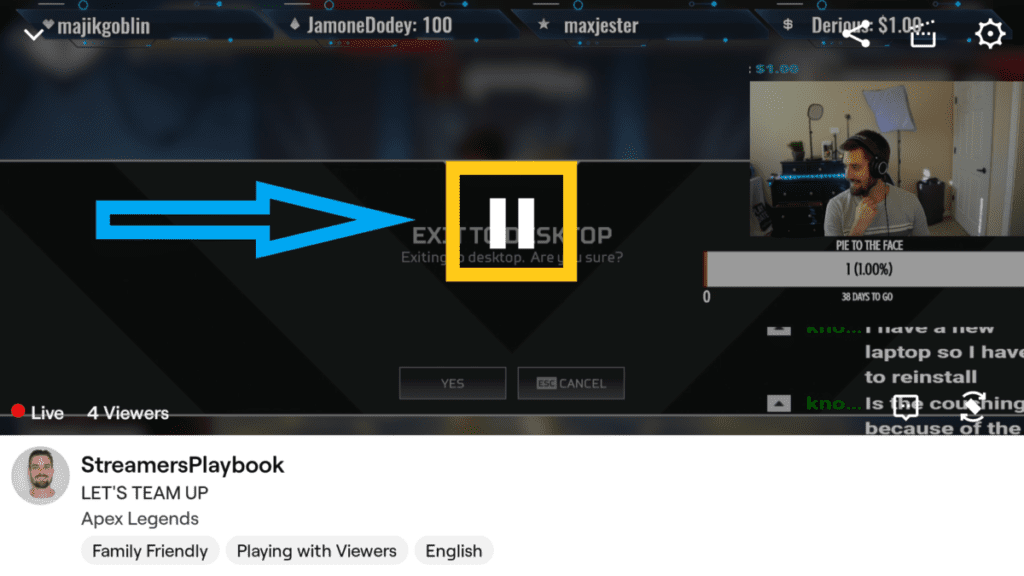
However, when you pause a stream not only does the audio stop, but the video does as well.
So if you are trying to watch a stream without any audio playing your two best options are to download a soundassistant app or to turn down the volume of your phone.
Twitch mobile itself does not allow you to mute a stream.
Another common question that people ask is if they will receive Twitch drops if they mute the stream. Let’s discuss this more below.
Can You Mute Twitch And Still Get Drops?
Regardless of if you mute the stream or the tab, you can still receive drops on Twitch as long as the requirements are met to receive the drop and your Twitch account is linked to the proper game for which the drop is occurring. Also, for some drops you must be in the stream when the drop occurs.
If you need help linking your account different games on Twitch you can check out my article here.
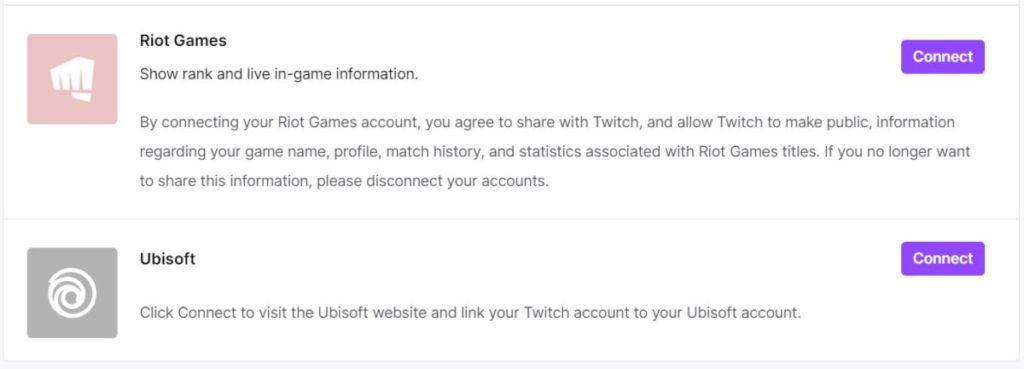
The reason some people don’t get drops when they mute the stream is because they miss their opportunity to claim them, especially when the drops are mission based. That or they don’t have their Twitch accounts linked with the game.
As you know, drops can either be mission based or time based. With mission based drops a viewer has a certain amount of time to claim a drop once the mission is completed.
But if a viewer has the stream muted they may not realize that the streamer has completed the mission and so when they return to the stream to claim their drop nothing is there.
This is because the mission for that drop was already completed and the viewers were already given the chance to claim the drop.
As the old saying goes, “if you snooze, you lose.”
If you do plan on claiming Twitch drops while the stream is muted it is important that you check back with the stream frequently so you have an idea as to when the streamer will complete the mission.
This ensures that you are present on stream in order to claim your reward.
For time based drops it is not as crucial that you continuously check in with a stream. Once you have watched the stream for a certain amount of time you will automatically be given your reward whether you claim it right then or not.
However, it is important to note that you can only work towards one time based Twitch drop at a time. This means you can’t open 10 tabs, mute them all and then expect to claim drops from every stream.
If you ever want to check on your drops and see how they are progressing you can do so by clicking on your profile icon and then clicking “Drops.”
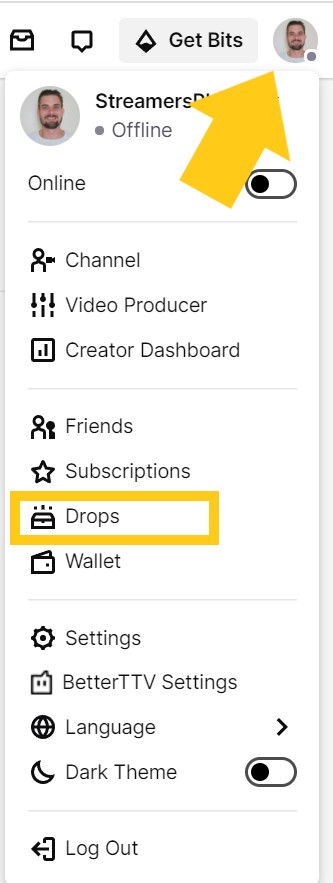
For even more streaming tips and how-to content check out my Youtube channel here. And if you want to check out my streams then stop by my Twitch channel here.
Sources
https://help.twitch.tv/s/article/mission-based-drops?language=en_US#earn
Eric streams 3 days a week on Twitch and uploads weekly to Youtube under the moniker, StreamersPlaybook. He loves gaming, PCs, and anything else related to tech. He’s the founder of the website StreamersPlaybook and loves helping people answer their streaming, gaming, and PC questions.

