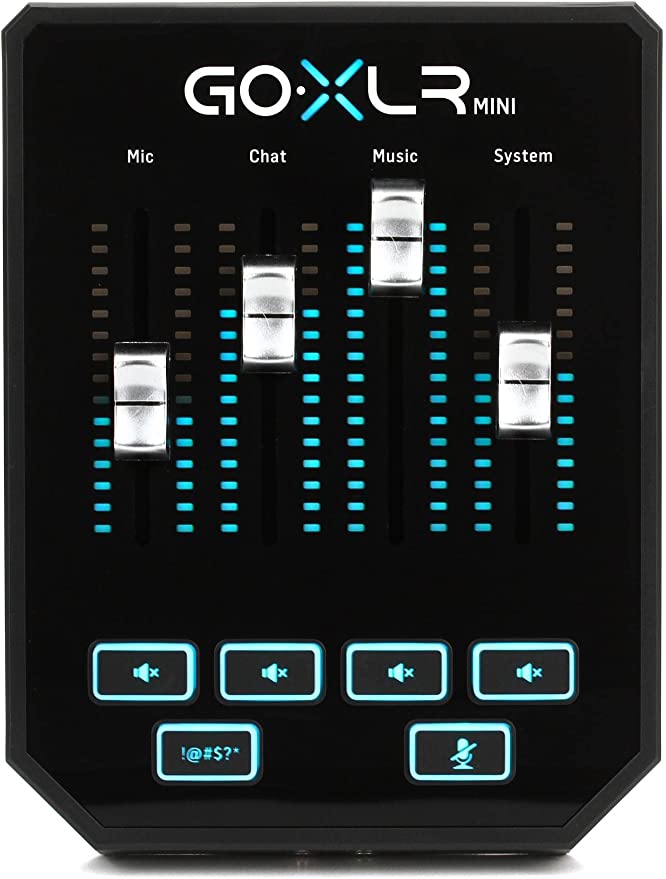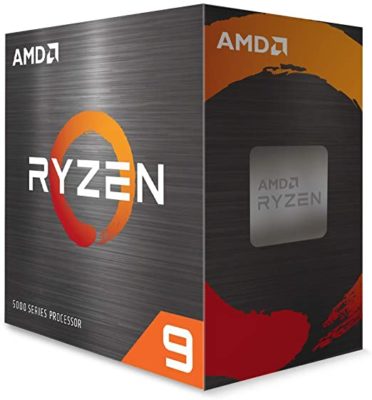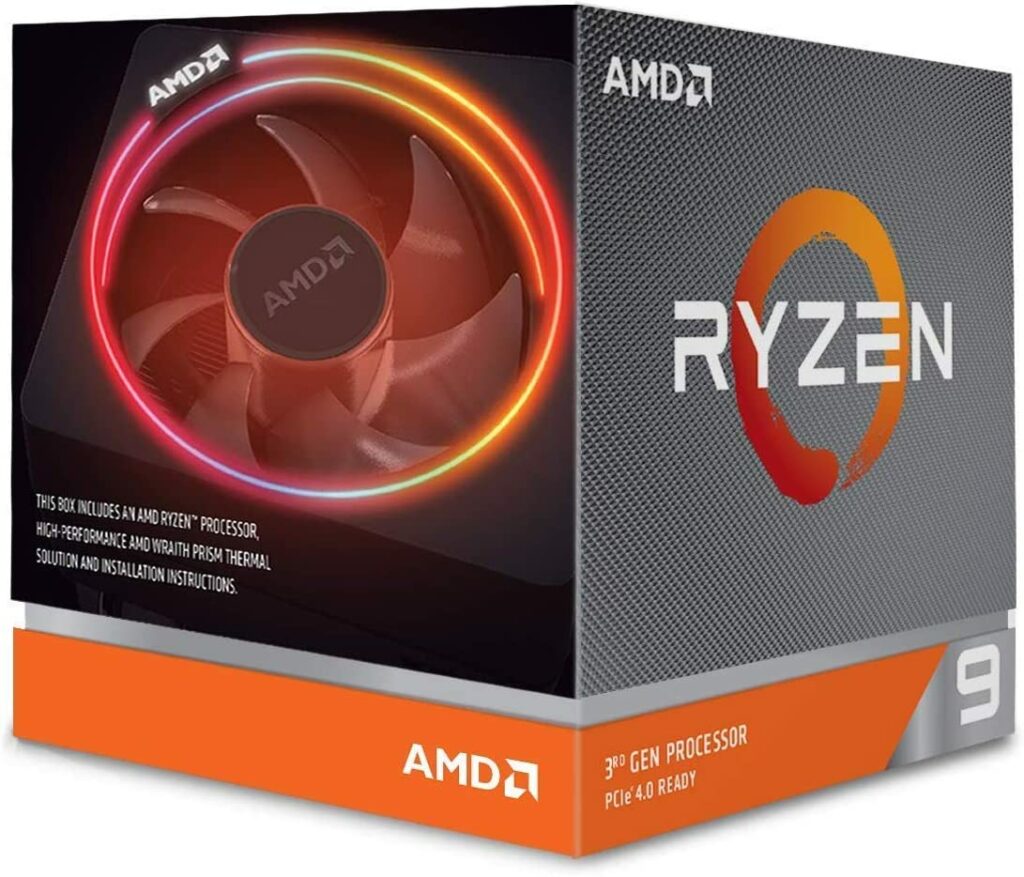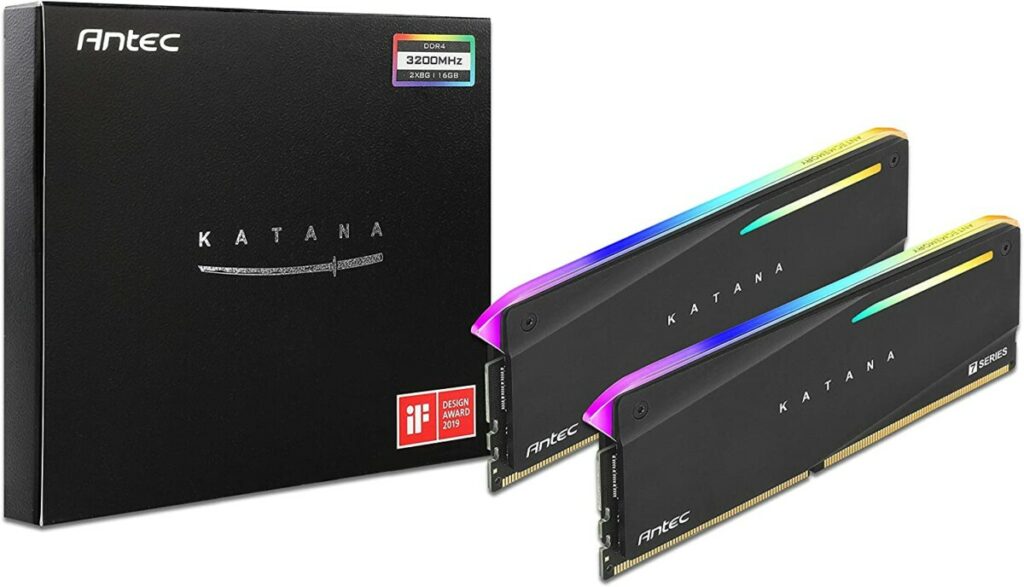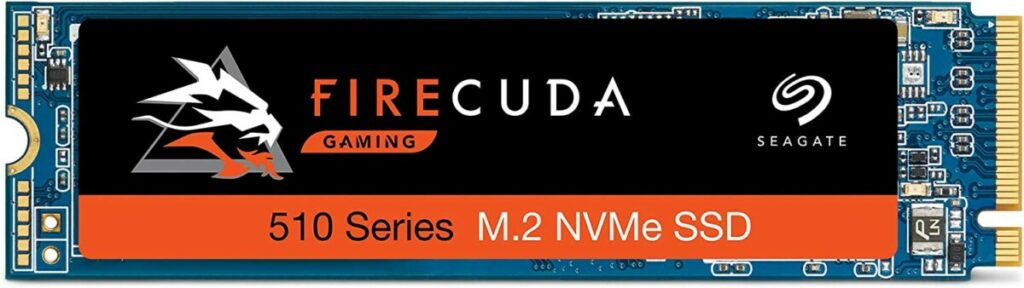ShivFPS is known as one of the best Apex Legends players and streamers. But what does he use to be so successful? I go over ShivFPS’s current gaming and streaming setup below and provide links to Amazon.
What Is ShivFPS’s Setup?
Given that Shiv runs a dual PC setup, I have divided his setup into two categories: gear he uses for his gaming rig and gear he uses for streaming rig. Some things like camera are obviously the same.
| Gear | Gaming | Streaming |
|---|---|---|
| Monitor | Odessy G7 | ASUS 23.8” Monitor |
| Mouse | Logitech G Pro X SUPERLIGHT | Thermaltake Level 20 RGB Gaming Mouse |
| Keyboard | Ducky One 2 Mini RGB | Logitech K120 Wired Keyboard |
| Headset | HyperX Cloud II | Same As Gaming |
| Microphone | Rode Procaster Dynamic | Same As Gaming |
| Camera | Sony Alpha a6400 | Same As Gaming |
| Capture Card | Elgato 4K Pro MK2 | Same As Gaming |
| PC Case | Phanteks Enthoo Elite | Antec Striker PC Case |
| Mother Board | ASUS ROG Crosshair VIII | ASRock X570 Motherboard |
| CPU | AMD Ryzen 9 5950X | AMD Ryzen 9 3900X |
| GPU | Palit GeForce RTX 3090 | AMD Radeon VII |
| RAM | Corsair Vengeance RGB Pro 32GB | Antec Katana RGB 32GB (4x8GB) DDR4 3200 |
| Cooling | NZXT Kraken X72 | Antec Prizm Cooling Matrix |
| SSD | 2 TB SATA SSD | Seagate FireCuda 510 2TB |
| Power Supply | EVGA Supernova 1200W Platinum Rated | Antec HCG750 Gold Power Supply 750 Watts |
| Chair | Thermaltake X Comfort | Same As Gaming |
| Desk | Thermaltake Level RGB | Same As Gaming |
Here is a Tweet of Shiv’s most recent setup. Although he has made some changes to his PC since he tweeted this out in 2021, the setup itself has remained pretty much the same.
Now let’s talk about Shiv’s setup in even more detail.
What Monitor Does ShivFPS Use?
ShivFPS uses the Odessy G7 Monitor to game on and then uses the ASUS 23.8” Monitor on his streaming PC to read chat and Discord. Although his streaming monitor is average, his gaming monitor is a high end 32″gaming monitor that works very well for PC and console gaming.
Not only is his gaming monitor quite large at 32″, it also features 1440p resolution, or WQHD, making for exceptional quality.
The monitor boasts an excellent refresh rate of 240Hz, which makes it ideal for performance gaming uses, such as FPS games. It has under 1ms response time, and is G-Sync compatible, which reduces stutter, lag, and tearing.
The monitor has a sleek, all-black design with a glowing LED design in the back of the monitor.
One cool thing about this monitor is that you can change the color of the LEDs, allowing you to customize the lighting for your setup.
And like I already mentioned, there is nothing special about his streaming monitor. It is just a random monitor he bought to read his stream chat.
What Mouse Does ShivFPS Use?
ShivFPS uses the Logitech G Pro X SUPERLIGHT Mouse for gaming and a Thermaltake Level 20 RGB Gaming Mouse for his streaming PC. The Logitech G Pro Superlight is currently one of the most popular gaming mouses among streamers and gamers.
When it comes to wireless gaming mouses, the Logitech G Pro X gaming mouse is easily one of the most performant gaming mouses on the market.
Weighing a mere 63g, the PRO X Superlight is the lightest, fastest mouse in the Logitech G PRO series.
Like other mouses in this series, it features the HERO 25K sensor, which is a very precise optical sensor capable of up to 25,600 DPI.
I am very particular about gaming mouses, and after much trial and error I exclusively use Logitech G mouses. The quality on them is top-notch, and the performance of the HERO 25K in this series is perfect.
The PRO X Superlight is no exception. It is the perfect mouse, and it’s super comfortable to use.
As far as Shiv’s gaming mouse is concerned, although it looks cool, it’s not a very popular choice for gamers who play on mouse and keyboard. However, it works great for casual use.
What Keyboard Does ShivFPS Use?
ShivFPS uses the Ducky One 2 Mini RGB Keyboard to game with and the Logitech K120 Wired Keyboard for his streaming PC. The Ducky One 2 Mini RGB gaming keyboard is a mini keyboard, meaning it is fully functional but lacks function keys, a tenkey, and dedicated arrow keys.
One thing you’ll notice right away is that this keyboard can be ordered with a number of different switches installed.
You can choose from Cherry, Kailh, or TTC switches, which is great for keyboard enthusiasts who have strong preferences for a particular type of switch.
Ducky is a very hot brand for keyboards, and they’ve got a reputation for great-looking designs, software, and quality.
In my opinion, this keyboard is true to the brand’s reputation, as it looks incredibly clean and well-made.
This keyboard has RGB backlighting, and you can customize the lighting for each individual key. It isn’t wireless, however, and you’ll need to connect it to your PC via the included cable.
As for his streaming keybaord, if you click on the link you will see that it is as basic a keyboard as you can possibly get. Nothing special, just a plain old regular keyboard.
What Headset Does ShivFPS Use?
ShivFPS uses the HyperX Cloud II Gaming Headset. The HyperX Cloud II gaming headset is a premium gaming headset that boasts 7.1 virtual surround sound and great build quality.
The headset achieves its amazing sound quality by using a USB connection through its included “Advanced Audio Control Box”.
You can also connect the headphones with a 3.5mm connection if you want to connect to a console, but you won’t get the advanced 7.1 virtual surround sound this way.
What I really like about this headset is the build quality. It has an aluminum frame, which sets it apart from cheaper headsets, which are usually made from plastic.
The mic is also detachable, which is great if you plan on using a dedicated microphone like Shiv does.
What Microphone Does ShivFPS Use?
ShivFPS uses the Rode Procaster Dynamic Microphone and attaches it to the Rode PSA1 Boom Arm. He also connects his mic to a GoXLR Mini for better control over his audio. The Rode Procaster Dynamic microphone is a top-of-the-line mic designed specifically for streamers, podcasters, and broadcasters.
The microphone is a favorite among streamers because it was made especially for reducing background noise.
When your rig is running games and streaming, it probably starts to generate some unwanted fan/background noise.
This mic is great for capturing just your voice while suppressing any noise coming from your rig. It has an internal pop filter, so the result is a clear, flat sound perfect for voiceover work and livestreams.
Another thing that makes this microphone stand out is its build quality. It has a metal design and weighs a sturdy 1.64lbs, placing it squarely on the heavy side.
The Road PSA1 boom arm is also a very popular choice amongst content creators. It is considered the best boom arm for streaming because of how easy it is to move around and adjust.
Having used several boom arms myself I can say with confidence that it is indeed the best boom arm available today.
Lastly, the GoXLR Mini audio mixer allows ShivFPS to have better control over his audio.
The GoXLR Mini audio mixer is used mainly to control the audio coming from different channels such as Discord, the game ShivFPS is playing, and stream alerts that happen while he is streaming.
The main difference between the GoXLR Mini and the full-sized GO XLR is that the mini does not have options for you to create unique voice effects and sounds.
If you don’t care very much about voice effects, and are only looking for a device that allows you to more easily control your different audio channels, then the mini is a great choice.
What Camera Does ShivFPS Use?
ShivFPS uses the Sony Alpha a6400 Camera paired with the Elgato Cam Link 4K and a dummy camera battery. The camera captures high quality video, the Cam Link transmits that video to the PC and the dummy battery powers the camera.
This Sony Alpha a6400 camera is a part of Sony’s A6000 series of crop-sensor, mirrorless cameras. This camera strikes the perfect balance between price and video quality, and is a great solution for streamers.
With the right lens, I’ve found that the APS-C sensor in this camera produces extremely clear and detailed results, even in low lighting.
I use a 35mm E-Mount lens with a 1.8 f-stop on my a6500, and I love the bokeh I can get with this setup.
What I really like about the Sony Alpha cameras is that they are compatible with Sony E-Mount lenses, which are easy to find for sale (I found tons of used E-Mount lenses for sale on OfferUp).
They’re also super compact compared to clunkier options like a DSLR and fit easily on your desk or atop a tripod.
To use this camera in a stream you’ll need to connect it to a capture card, like the Elgato Cam Link I mentioned above, via the micro HDMI port on the camera.
As a side note, the battery life on this camera isn’t great; I recommend you purchase a plug-in battery to use while streaming or else you’ll be forced to pause your stream every 20-30 minutes while you change batteries.
What Capture Card Does ShivFPS Use?
ShivFPS uses the Elgato 4K Pro MK2 Capture Card. The Elgato 4K Pro MK2 Capture Card is capable of recording up to 4K resolution and 60FPS. It’s an internal capture card, which means you need to install the capture card via a PCI slot on your PC.
Streamers who use a dual PC setup like Shiv must use a capture card. The capture card is what captures the gameplay from the gaming PC and then shares it to the streaming PC.
I use an Elgato capture card, and I’ve found that Elgato’s products are a great choice for streamers. Their products work well, and are easy to set up and get running, and the video quality is great.
What PC Case Does ShivFPS Use?
ShivFPS uses the Phanteks Enthoo Elite PC Case for his gaming PC and the Antec Striker PC Case for his streaming PC.
The Phanteks Enthoo Elite computer case is a full tower PC case made of aluminum. It’s on the expensive side, but it’s a great option if you need a case with lots of space.
For some builds, a full tower case is a must-have in order to fit fans and larger GPUs, such as the RTX 3090. The Phanteks Enthoo Elite is an amazing choice for a number of reasons.
For starters, the case has a solid, metallic build, giving it a sturdy and expensive feel. It has a tempered glass panel on one side and RGB lighting.
What I like the most about this case, though, is the front panel. The front panel has an HDMI port, multiple audio jacks, 4 USB 3.0 interfaces, and a USB-C port for charging your phone.
The Antec Striker PC case is an award-winning case with lots of crazy design features that make this a challenging case to build with.
That being said, the results you can get when building with this case are stunning.
The case is a Mini ITX case and one of its unique features is a front-facing graphics card mount, something quite rare in PC cases.
This isn’t a case for beginners, but if you’re an experienced modder with an affinity for building out custom-cooling systems and the like, you can build a heck of a rig with this blingy, open-air case.
What Motherboard Does ShivFPS Use?
ShivFPS uses the ASUS ROG Crosshair VIII Gaming Motherboard for his gaming PC and an ASRock X570 Motherboard for his streaming PC. The ASUS ROG Crosshair VIII gaming motherboard is an excellent starting point for building your high-end gaming rig.
Although the ASUS Crosshair is a bit dated, it still packs some great features for this price point. The ASUS ROG Crosshair VIII supports 2000 series and 3000 series AMD Ryzen processors.
The motherboard has 12 USB ports, RGB lighting, Wi-Fi 6, and 2.5G LAN. It has SupremeFX audio and supports up to 128GB of RAM, all in a full ATX form factor.
His streaming motherboard, the ASRock X570 Pro4, is comparatively simple, and is focused on functionality more than flashy features.
The X570 Pro4 has 2 M.2 NVMe ports, supports Ryzen 2000 and 3000 series processors, and has headers for USB-C and RGB lighting.
It doesn’t have the bling of a gaming motherboard, like onboard RGB LED lighting, but it makes sense as a streaming motherboard.
What CPU Does ShivFPS Use?
ShivFPS uses the AMD Ryzen 9 5950X CPU for his gaming PC and the AMD Ryzen 9 3900X for his streaming PC. The AMD Ryzen 9 5950X CPU is a very popular CPU for gamers and streamers. It has 16 physical cores and 32 threads which provide top-tier performance for its price point.
Clocking in at a base frequency of 3.4GHz, this processor can easily handle CPU-intensive tasks such as gaming, streaming, and content rendering.
The Intel competitor to this processor is the Core i9-10980XE. In comparison, the Ryzen 9 5950X has similar performance, but is far more affordable. This makes it a great value option.
While modern NVIDIA GPUs have a dedicated Turing NVENC encoder for streaming, streamers using a dual-PC streaming setup rely on the streaming PC’s CPU to handle the encoding.
Technically, you can get better quality streams by software encoding on a CPU that has nothing else going on but encoding your stream.
This AMD Ryzen 9 3900X CPU, which ShivFPS uses in his streaming PC, is just the processor to get the job done.
It’s powerful enough to handle the software encoding required of streaming PC’s, but it’s not excessive.
This CPU still has great single-core performance, but it’s a bit dated now (launched in 2019), so there are other more powerful CPUs available.
What GPU Does ShivFPS Use?
ShivFPS uses the Palit GeForce RTX 3090 GPU for his gaming PC and the AMD Radeon VII for his streaming PC. The Palit GeForce RTX 3090 graphics card is Palit’s version of the RTX 3090, currently the hottest and most powerful GPU on the market.
It goes without saying that this graphics card, complete with 24GB of VRAM, is an absolute beast. With this graphics card, you should expect to run all current titles at max settings without any issue.
In his streaming PC, ShivFPS uses the AMD Radeon VII graphics card.
The Radeon VII is surpassed in gaming performance by the RTX 3090, but it makes sense as a workstation/streaming PC GPU.
The Radeon VII was known for having fast HBM2 memory, and lots of it, but it’s a bit dated nowadays.
That being said, GPUs don’t matter much in a dedicated streaming PC, and you could even get away using the integrated graphics of your CPU if you wanted, since you won’t be gaming on the PC.
All that really matters for a streaming-only PC is RAM and CPU, since those are the main factors in determining the quality of your stream (if you’re software encoding).
What RAM Does ShivFPS Use?
ShivFPS uses the Corsair Vengeance RGB Pro 32GB RAM for his gaming PC and Antec Katana RGB 32GB (4x8GB) DDR4 3200 for his streaming PC. The Corsair Vengeance RGB pro packs 32GB of DDR4 3600MHz memory perfect for a gaming or video editing setup.
This RAM comes in a set of 2 16GB sticks, and the sticks have RGB lighting. Not only do they look great, but Corsair Vengeance has a reputation for being reliable and high quality RAM.
32GB should be more than enough RAM for gaming, and whatever else you use your PC for.
This Katana DDR4 RGB RAM is speedy, with a base clockspeed of 3200MHz.
32GB is plenty for running OBS and other demanding tasks. Not only does this RAM perform well, but it looks great, too.
It has RGB lighting that syncs with your motherboard and an all-black design with the KATANA logo etched across the front of each RAM stick.
What Cooling Does ShivFPS Use?
ShivFPS uses the NZXT Kraken X72 Liquid Cooling for his gaming PC and the Antec Prizm Cooling Matrix for his streaming PC. The NZXT Kraken X72 Liquid Cooler is a highly-rated CPU cooler designed specifically for gaming rigs. Its RGB lighting is fully customizable, allowing you to customize it for your setup.
My favorite thing about this cooler is it allows you to use a GIF to replace the NZXT logo on the cooling cap.
If you have a rig with a glass panel, this allows for really cool effects, as you can see the GIF video/image looping on the cooling cap as you peer into the side of your PC.
The LCD screen/cooling cap has a 2.36″ diameter and is capable of displaying gifs or images in 24-bit color.
Here’s an example of the NZXT Kraken Gif customization in action.
The Antex Prizm Cooling Matrix is only a part of the cooling system that Shiv uses for his streaming PC. To see his complete liquid cooling system check out this Tweet from the team that built his streaming PC.
What SSD Does ShivFPS Use?
ShivFPS uses 2 TB SATA SSD for his gaming PC and the Seagate FireCuda 510 2TB SSD for his streaming PC.
This Ranxiana SSD is a trusty hard drive with read/write speeds of 550MBps/500MBps.
It’s a SATA III drive, so you’ll want to make sure your motherboard supports this interface before snagging one.
This FireCuda M.2 NVMe SSD is one of the fastest gaming SSDs on the market.
It makes use of the ultra-compact M.2 form factor and NVMe technology, resulting in a tiny but speedy hard drive.
It’s the perfect choice for a streaming PC, as you can quickly save and transfer recorded/saved streams on and off the hard drive.
You’ll want to make sure your motherboard supports M.2/NVMe drives first, though, because this is a relatively new technology.
What Power Supply Does ShivFPS Use?
ShivFPS uses EVGA Supernova 1200W Platinum Rated for his gaming PC and the Antec HCG750 Gold Power Supply 750 Watts for his streaming PC.
This EVGA Supernova PSU supplies a whopping 1200W of power to your gaming rig, which is enough for nearly all high-performance GPUs and CPUs on the market today.
It’s a module power supply, which means you can add and remove additional cables to the PSU as needed.
This Antec HCG750 PSU is a fully-modular power supply which supplies 750W of power to your rig. 750W is enough power for nearly any enthusiast PC, but may be stretched a bit thin for more powerful setups.
What Chair Does ShivFPS Use?
ShivFPS uses the Thermaltake X Comfort Chair. This Thermaltake X Comfort gaming chair is a great blend of quality, comfort, and affordability. The chair comes with a head cushion, a back cushion, can recline back to 160-degrees, and has fully-adjustable arm rests.
The chair comes with a head cushion, a back cushion, can recline back to 160-degrees, and has fully-adjustable arm rests.
I love that the chair’s base is made of aluminum, and not plastic, giving it a much firmer and sturdy feel.
What Desk Does ShivFPS Use?
ShivFPS uses the Thermaltake Level RGB Desk. This Thermaltake Level RGB Battlestation gaming desk is the perfect desk for gaming setups.
It has an RGB lighting strip around the exterior of the table, which you can customize and control through Razer Synapse 3 software.
It is electric and totally height-adjustable, so you can convert it to a standing desk if you also use your setup for work or long stretches of gaming.
The desk is 63″ wide, 27″ deep, and comes with a custom, full-size mouse/desk pad that covers the entire surface of the desk.
What Lighting Does ShivFPS Use?
ShivFPS uses an Elgato Keylight Air as the main lighting for his setup. However, although he has the Keylight Air set up, he usually turns the brightness low on the light or turns it off completely.
The Elgato Keylight Air is a good light for those who are looking for affordable lighting. It’s much cheaper than the regular Elgato Key Light yet still provides excellent lighting.
Having used the light myself, I think my favorite thing about it is that it can connect to the Elgato Stream Deck making it easy to adjust.
What Operating System (OS) Does ShivFPS Use?
ShivFPS uses Windows 10 on both his gaming PC and his streaming PC.
What Software Does ShivFPS Use To Stream?
ShivFPS uses OBS to stream. He then uses the Nightbot chat bot to help moderate his stream.
Other Gear Used By ShivFPS?
What PC Does ShivFPS Use?
ShiveFPS uses two PCs, one for gaming and one for streaming. Both PCs are custom built and contain some of the best hardware available today.
If you want to see exactly what he uses in each PC then just scroll up as I cover it in great detail above.
How Much Is ShivFPS’s PC & Setup Worth?
ShivFPS’s gaming PC is worth an estimated $4,300 USD, his streaming PC is worth an estimated $3,500 USD, and his entire gaming/streaming setup (including his PCs) is worth an estimated $12,600 USD.
Although his setup looks simple, it is actually worth quite a lot of money. This is mostly due to the fact that he has top of the line hardware in both of his PCs.
What Org Is ShivFPS A Part Of?
ShivFPS is a part of Luminosity Gaming. He joined the org on January 22, 2020 as an Apex Legends content creator.
What Platform Does ShivFPS Stream On?
ShivFPS currently streams exclusively on Twitch. Although he creates content on other platforms such as TikTok and Youtube, he only streams on Twitch.
This list consists of ShivFPS’s current streaming/gaming setup. If I got something wrong, or if something has changed then reach out to me on my Twitter or on my Discord to let me know so that way I can update it.
More Streamer Setup:
And lastly, I created a brief bio about ShivFPS, including things like networth, where he lives and more. You can check that out with the link I provided.
For even more streaming tips and how-to content check out my Youtube channel here. And if you want to check out my streams then stop by my Twitch channel here.
Sources
Eric streams 3 days a week on Twitch and uploads weekly to Youtube under the moniker, StreamersPlaybook. He loves gaming, PCs, and anything else related to tech. He’s the founder of the website StreamersPlaybook and loves helping people answer their streaming, gaming, and PC questions.