Do you manage, or are you a member of a Discord server with so many members it is hard to keep track of them? If this is your situation, you may want to consider Discord notes.
What Are Discord Notes?
Discord notes are text boxes available for users to create private notes regarding another user on Discord. They’re considered personal tags and can only be seen by the person who created the note. They are meant to help you remember things about a certain user.
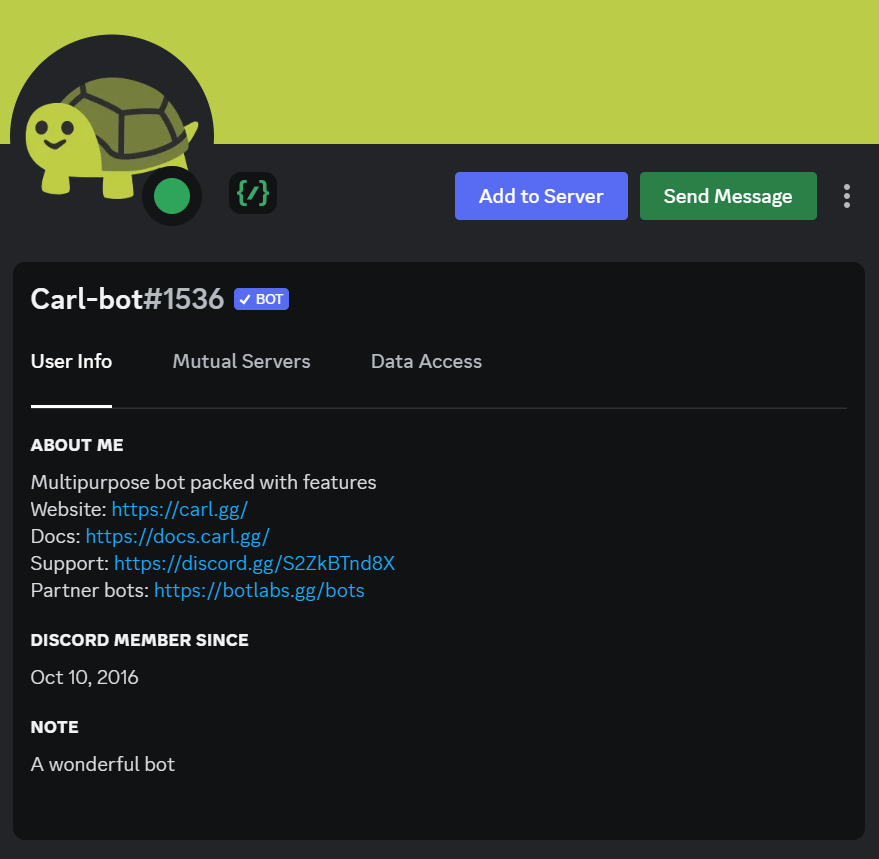
These notes are perfect for people who engage with lots of people on Discord. The reason is that these notes help users keep track of the people they interact with.
Let’s say you are in a huge Fortnite server with thousands of people. There’s no way you can keep track of everyone. So what you can do is add notes for the people you do interact with.
The notes can say things like, “Played with before”, “Uses bad language”, or anything else you think will be useful to remember about the user.
When I use Discord notes, I like to write things down that help me remember people. I want people in my community to feel important, and Discord notes helps with this.
These notes are especially useful for mods who are trying to keep tabs on a certain user who keeps misbehaving in a server. If this sounds like something that would be helpful to you, here is how you add a Discord note.
How To Add A Note On Discord
- Find the user you want to add a note for
- Right click on their profile icon
- Click “Add Note”
- Type your note
- Click away and your note will be saved automatically
Here are some screenshots to help provide you with more detail.
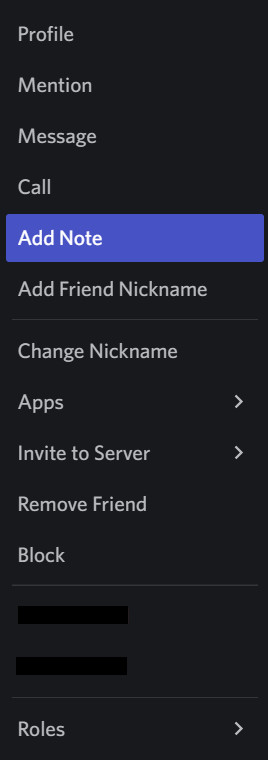
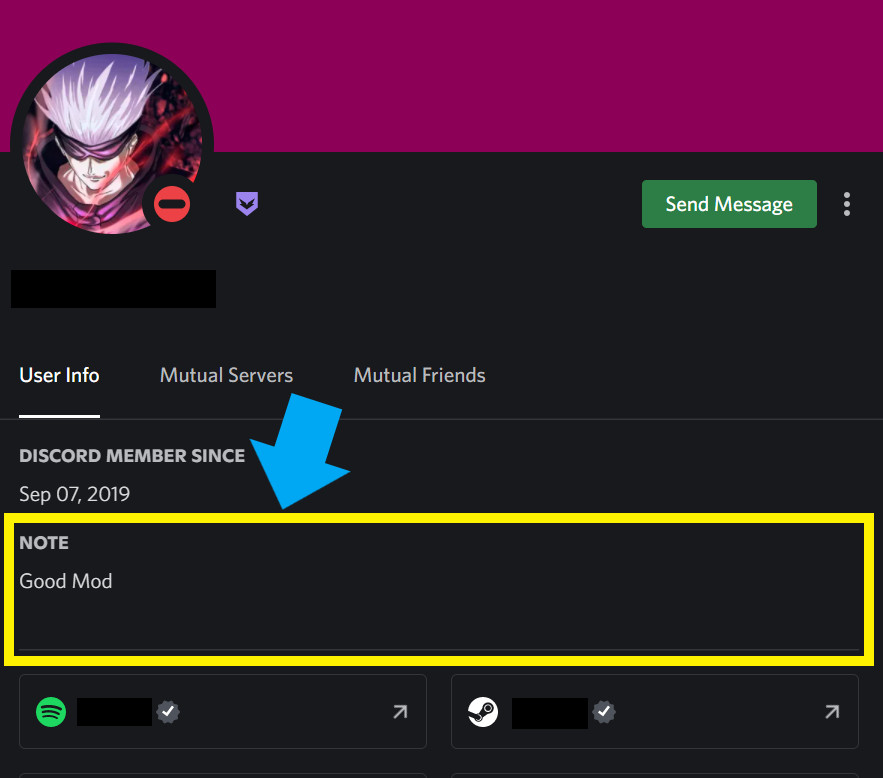
If you are on mobile, here is how you would do it.
How To Add A Note On Discord Mobile
- Find the user you want to add a note for
- Tap and hold on their profile icon
- Tap “Profile” (if that option is available)
- Scroll down to the “NOTE” section and add your note
- Tap away and your note will save automatically
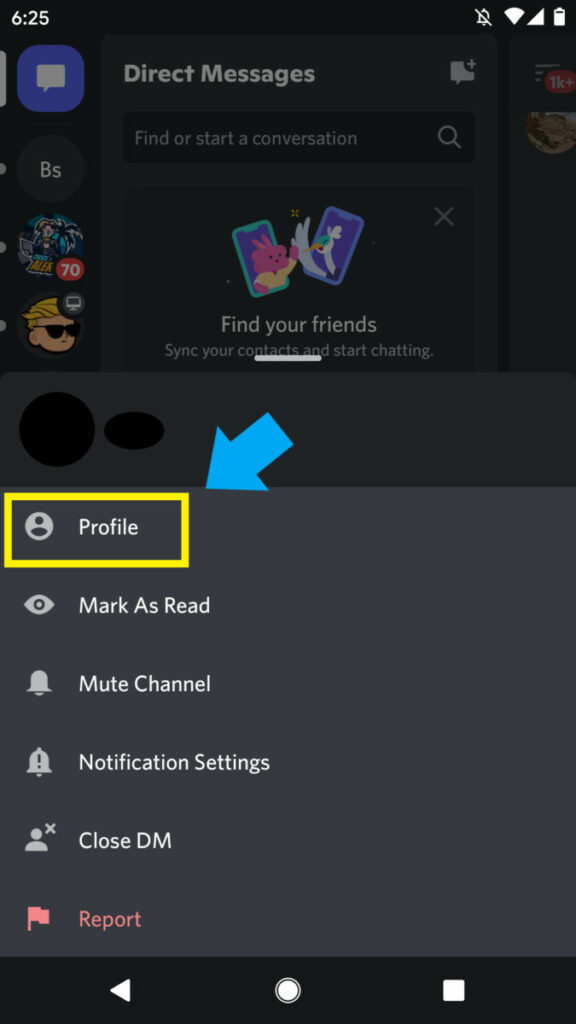
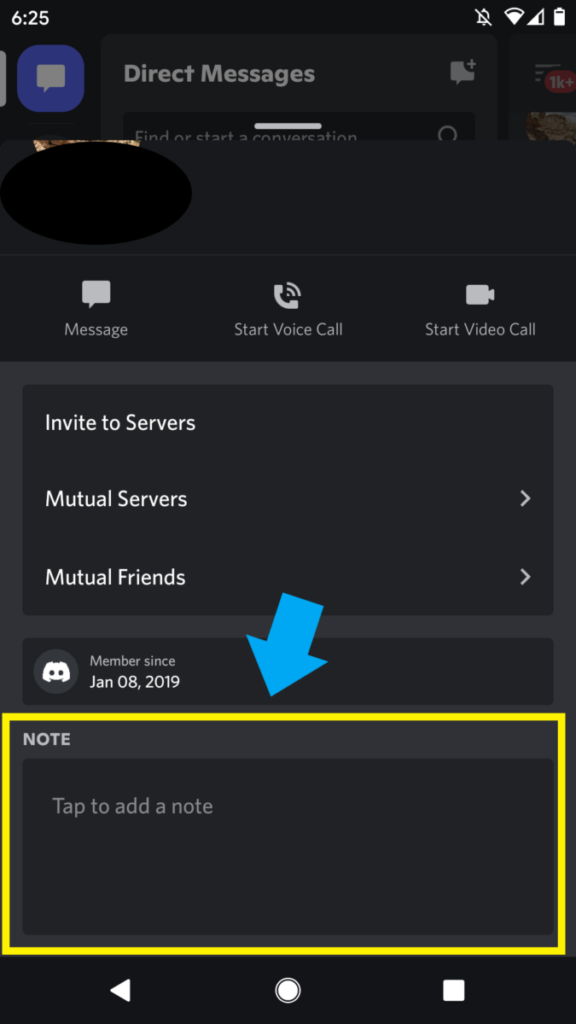
As you can see, adding notes is pretty simple. Now let me answer some common questions about Discord notes.
Can Others See Your Notes On Discord?
Other people can NOT see your notes on Discord. Discord notes can only be seen by the person who created the note and nobody else. Discord clarified this in a Tweet on June 25th, 2016 when they said, “notes are just personal tags that only you can see”.
Like I mentioned earlier, they are used mainly to help you remember certain users or certain details about a user. They are not meant for others to view or to comment on.
For this reason, feel free to add whatever you want in the notes section. For example, maybe you want to avoid a certain user.
Well just make a note saying “avoid” or “creepy” so you know not to engage with them next time you see them on Discord. Since they won’t see it there are no hard feelings.
Also, Discord users will change their usernames and nicknames from time to time and so having a note on users who change their name could help you identify them more easily.
Do You Have To Be Friends With Someone To Add A Discord Note?
You do NOT have to be friends with someone on Discord in order to add a note about them. In fact, you don’t even have to be in the same server as another user in order to add a note about them. You can add a note for anyone on Discord.
I tested this myself by searching for random users that I have no connections with and I was still able to add notes about them.
Now even though you can add notes to whoever you want, it makes the most sense to add notes about people you see or engage with frequently on Discord.
How Many Notes Can You Have On Discord?
You can have a maximum of 500 different notes on Discord. If you try to add any notes over the 500 note limit Discord will not allow it. You will have to delete some of your current notes in order to make room for new notes.
This limitation has caused some controversy for Discord users. The reason being is that 500 notes is a lot to keep track of.
Once users max out their notes it may be difficult for them to choose who to remove notes from and who to keep. Some of the users who have notes may not even be active anymore.
Although the 500 note cap is rough, we just will have to deal with it for now.
Does The Discord Note Limit Apply To Nitro Members?
The Discord note limit applies to Nitro members just as it does regular users. Discord Nitro Classic and Discord Nitro are premium tiers that are paid subscriptions. Although users pay for this premium service to receive more features, they are still limited to 500 notes.
Both premium tiers give users additional perks, which include access to upload more files, customized emotes, better video and audio quality, and server boosts.
However, an increased limit in notes is not one of the added features.
Does The Discord Note Limit Apply To Mods?
The Discord note limit does apply to mods. Although the notes feature is very useful for mods trying to moderate large servers, they are still limited to the same 500 note limit as everyone else.
Of all the people on Discord, you would think mods would be allowed additional notes right? But no, they have the same note limit as everyone else.
This can be difficult for mods who are moderators in several large servers with tons of people to keep track of.
If you are a mod and this is the case, I suggest only making notes for users that you feel really need to be tracked.
And since nobody else can see the notes, maybe consider making a list of all the violations a user committed so you can know when you need to ban them if their behavior has become excessive.
How Long Can A Note On Discord Be?
A note on Discord can be up to 256 characters long, which is usually between 35 and 60 words.
These notes are not meant to be a complete bio of a certain user, but rather just a quick reminder of who a user is or what they do.
If you are a mod trying to keep track of certain users, then it is probably better to create a Google doc with different usernames and track people in your server that way.
How Long Do Discord Notes Last For?
Discord notes last forever. They are only removed or changed if the user who created the note removes or changes the note.
This is a good thing because you won’t have to worry about the notes you have taken on someone disappearing. The notes will be there for as long as you need them.
Can You Edit Discord Notes?
You can edit a Discord note. To edit a Discord note follow the same steps you did to add the note. Then simply change the note to say what you want it to say when you arrive at the note section of a profile. If you are on PC, the “Add Note” button will say “Edit Note” instead.
You can see what the “Edit Note” button looks like below.
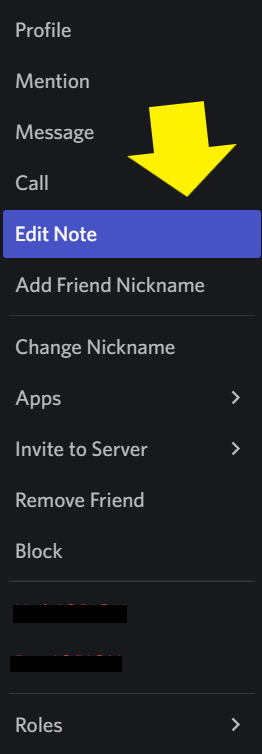
Are Discord Notes Worth It?
If you are involved in several large servers, and engage with tons of users on Discord, then notes are definitely worth it. They can help you remember important information about certain users without you having to repeatedly ask them.
With that being said, if you are just a casual Discord user, then notes may not be as useful. Chances are that if you are just a casual user that you can easily keep track of those you interact with on the platform.
Related Articles:
For even more streaming tips and how-to content check out my Youtube channel here. And if you want to check out my streams then stop by my Twitch channel here.
Sources
- Business Insider: What is Discord? A Guide to the Popular Group-Chatting App
- Digital Trends: What Is Discord?
- PCMag: Discord – Review 2021
- Discord Support: Increase the Limit of User Created Notes, or Remove the Restraint
Eric streams 3 days a week on Twitch and uploads weekly to Youtube under the moniker, StreamersPlaybook. He loves gaming, PCs, and anything else related to tech. He’s the founder of the website StreamersPlaybook and loves helping people answer their streaming, gaming, and PC questions.

