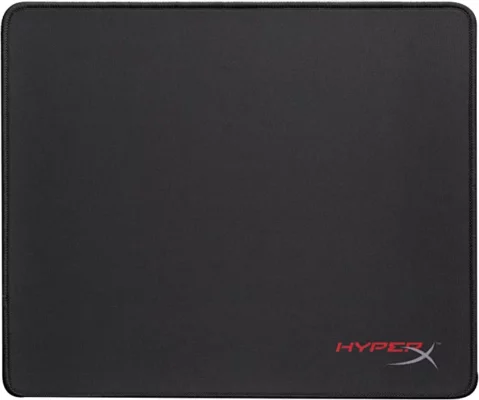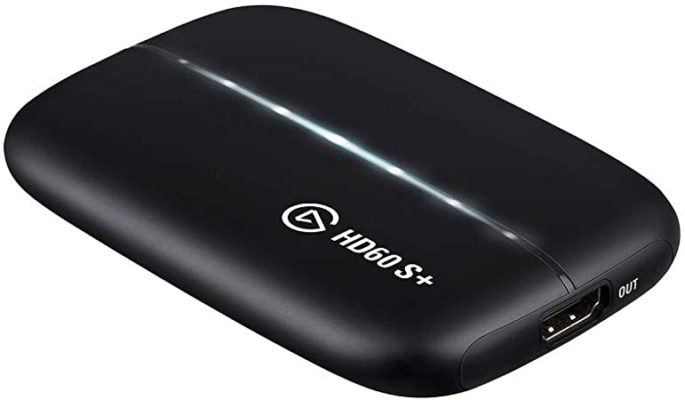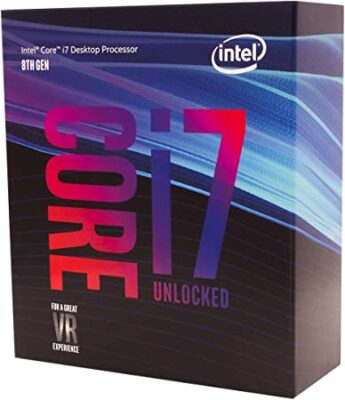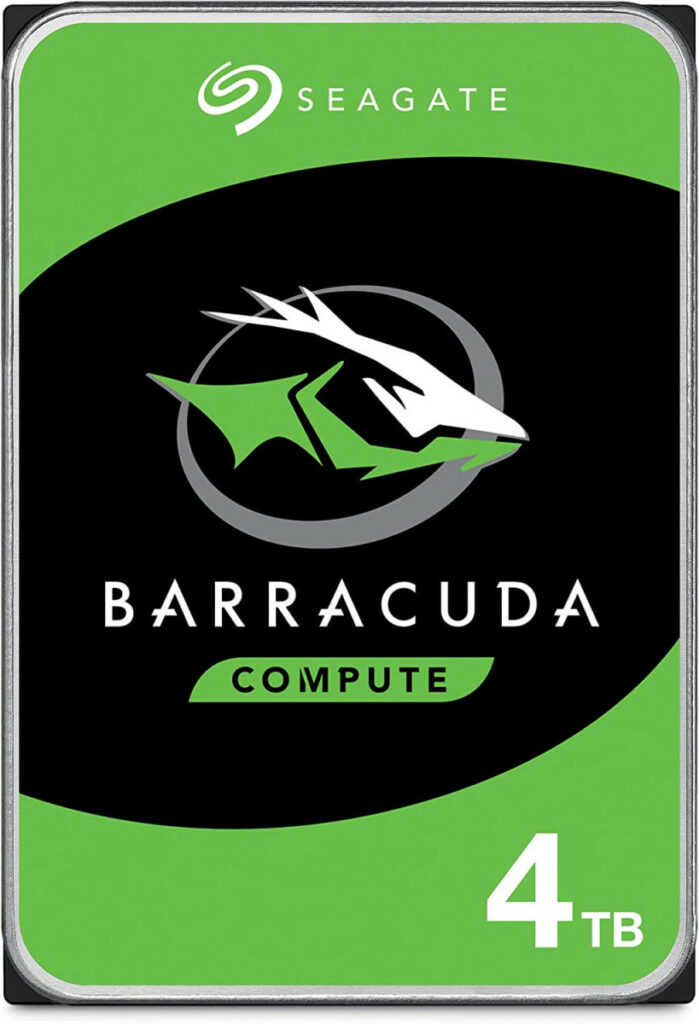Valkyrae is one of the most popular streamers today, and given her popularity, many have wondered what a talented streamer like her uses to stream.
What Is Valkyrae’s Setup?
| Monitor | BenQ Zowie XL2540 |
| Mouse | HyperX Pulsefire Surge |
| Mouse Pad | HyperX Fury S Pro SE X |
| Keyboard | HyperX Alloy Origins |
| Headset | HyperX Cloud MIX |
| Microphone | CAD Audio GXL2200 |
| Camera | Panasonic Lumix G7KS |
| Capture Card | Elgato HD60 S+ |
| PC Case | NZXT H500i |
| Mother Board | ASUS ROG Maximus Hero XII |
| CPU | Intel Core i7-8700K |
| GPU | EVGA GeForce GTX 1080 ti |
| RAM | G.SKILL TridentZ RGB Series |
| Cooling | NZXT Kraken X62 |
| Chair | MAVIX – M9 Gaming Chair |
| Desk | UPLIFT Black Standing Desk |
What Monitor Does Valkyrae Use?
Valkyrae uses the BenQ Zowie XL2540 Gaming Monitor. This BenQ Zowie XL2540 gaming monitor features a 1ms response time and 240Hz refresh rate, making it ideal for competitive gaming.
The monitor has a resolution of 1080p, which isn’t mind-blowing. That being said, 1080p is still the most popular resolution for competitive gamers, since gaming at this resolution usually results in much higher performance/fps from your graphics card.
While this monitor is 24.5″, it is also available in a 27″ version. Which version you choose is largely a matter of preference. In general competitive gamers opt for 24″ monitors because the display is compact enough for you to view the entire game without having to crane your neck from side to side.
What Mouse Does Valkyrae Use?
Valkyrae uses the HyperX Pulsefire Surge Gaming Mouse. The HyperX Pulsefire Surge is a wired gaming mouse known for its precision and quality. It features a Pixart 3389 sensor supporting up to 16,000 DPI, onboard memory for customization, and 360-degree customizable RGB lighting.
With high-quality Omron switches rated for 50 million clicks, it promises durability. The design includes a braided cable and a high-quality scroll wheel, ensuring a blend of aesthetics and functionality.
What Mouse Pad Does Valkyrae Use?
Valkyrae uses the HyperX Fury S Pro SE X Gaming Mouse Pad. The HyperX Fury S Pro SE X gaming mousepad is a performance-oriented mousepad optimized for professional gamers.
The mousepad has stitched edges, which look premium and prevent the top layer of the mousepad from peeling away.
This mousepad is all-black with the HyperX logo printed neatly in the bottom-right corner. It comes across as very minimal and it looks neat when paired with matching HyperX peripherals.
What Keyboard Does Valkyrae Use?
Valkyrae uses the HyperX Alloy Origins Gaming Keyboard. The HyperX Alloy Origins gaming keyboard features an aluminum alloy body and full RGB functionality. The keyboard comes in a variety of switches, including HyperX Red, HyperX Aqua, and HyperX Blue.
What stands out to me about this keyboard is its build quality. It’s packed full of nice features for gamers, like adjustable keyboard feet that allow you to sit your keyboard at one of three angles (most keyboards offer just two).
I also really like the detachable USB-C cable, which allows you to transport the keyboard easily. Surprisingly, not all premium keyboards feature a detachable cable, and even fewer support USB-C; so this is a great feature to have.
What Headset Does Valkyrae Use?
Valkyrae uses the HyperX Cloud MIX Gaming Headset. The HyperX Cloud MIX gaming headset is a top-of-the line gaming peripheral meant for serious gamers.
The headset is made from mostly aluminum, with faux leather on the ear cups. I strongly prefer aluminum for my headsets and keyboards, because it feels premium and is far more durable than plastic.
It has lots of great features for gamers, like wireless functionality (there’s a wired version, too) and a detachable boom mic. The headset is popular with several big-name streamers, so expect to pay a premium price for this model.
What Microphone Does Valkyrae Use?
Valkyrae uses the CAD Audio GXL2200 Microphone which she connects to an Elgato Wave Mic Arm LP to make it easier to move the mic around.
The CAD Audio GXL2200 cardioid condenser mic is a great mid-range option for streamers and broadcasters. The microphone looks sharp, with an all-metal body and nice finish that makes it stand out.
If you decide to go with this mic, you should keep in mind that you’ll need a couple of extras in order to use this microphone in your setup. For starters, the microphone only supports XLR, so you can’t connect it directly to your PC via USB.
In addition, the mic requires a 48V power supply (or the built-in 48V power supply of your audio interface) to function properly.
So if you don’t have the necessary audio interface/power supply to make it work, then you may be better off opting for a USB mic in order to save some money.
Now the mic arm she uses, the Elgato Wave LP, is a low profile microphone that is meant to sit below your shoulder line.
It has a ball-point swivel, rotates 360 degrees, and has a channel you can slide your cable through to help with your cable management. Streamers who prefer a lower positioned mic usually go with this mic arm.
What Camera Does Valkyrae Use?
Valkyrae uses the Panasonic Lumix G7KS Camera. She also uses an Elgato Cam Link to connect her camera to her PC, and a power supply adapter to power her camera.
The Panasonic Lumix G7KS is a great mid-range DSLR which is a perfect solution for streaming, and also performs well for side projects.
The camera has a 16MP 4/3 crop sensor, which isn’t the best for low-light conditions, but works well if you have studio lighting.
It’s compatible with 24 compact lenses made by Lumix, so you can easily change out lenses to get a different depth of field or aesthetic for your streams.
Remember, if you plan on streaming with a DSLR as your main camera, then you’ll also need to invest in a capture card.
A capture card will allow you to connect your DSLR to your PC via HDMI/USB and capture its output as a media source for your stream.
The Elgato Cam Link, like Valkyrae uses, is the most common choice amongst streamers. I use it myself for my Sony camera and it works fantastic.
What Capture Card Does Valkyrae Use?
Valkyrae uses the Elgato HD60 S+ Capture Card. The Elgato HD60 S+ Capture Card is one of the most popular capture cards used by streamers today. This is an external capture card, so it works by plugging into your PC through a USB 3.0 port.
This is ideal if you don’t want to install an internal capture card via a PCI slot, or if you want to be able to use the same capture card on multiple PCs easily.
Be aware that this capture card is not the best if you want to pass through your games to a display at full resolution.
The capture card does not have 4K passthrough, so you may not have the best results if you’re gaming on a nex-gen console. For that, you may have to get an internal capture card with full 4K passthrough.
What PC Case Does Valkyrae Use?
Valkyrae uses the NZXT H500i PC Case. This NZXT H500i PC Case is a compact ATX mid-tower case with a straightforward design, making it a great choice for first-time PC builders. The case has a solid-black front, and a single tempered glass panel on the side of the case.
It’s got a USB type-C port in the front, and it comes with two fans, one in the back and one on the top, which helps save money when you’re building out your PC.
What Mother Board Does Valkyrae Use?
Valkyrae uses the ASUS ROG Maximus Hero XII Gaming Motherboard. This ASUS ROG Maximus Hero XII motherboard is a next-level gaming motherboard packed full of features. It has built-in RGB lighting, WiFi 6, PCIe 4.0 slots, and Dual 2.5GB LAN ports.
The ASUS ROG MAximus is compatible with 10th and 11th gen Intel processors and supports AI Overclocking. It comes with ROG SupremeFX gaming audio, which is designed to deliver high-fidelity sounds, especially for gaming.
One cool feature of this motherboard is its built-in noise cancelation feature. This feature, based on machine learning, reduces background noise on incoming and outgoing audio, so you’ll get crisp and clear comms when gaming.
What CPU Does Valkyrae Use?
Valkyrae uses the Intel Core i7-8700K CPU. This Intel Core i7-8700K launched in the Fall of 2017. The processor features 6 physical cores and 12 threads, with a base clock speed of 3.7GHz an a boost clock speed of 4.7GHz.
The processor was part of Intel’s Gen 8 Coffee Lake lineup of processors. Although this processor has been discontinued, it can still keep up with most gaming titles.
More recent processors from Intel, such as the current 12th gen i7-12700K DDR4, will have better performance, though.
What GPU Does Valkyrae Use?
Valkyrae uses the EVGA GeForce GTX 1080 Ti GPU. The EVGA GeForce GTX 1080 Ti is a very capable graphics card, although it is a bit older.
The GPU has 8GB of VRAM onboard, and it has a base clock speed of 1.66GHz. It can handle most titles in 1080p, but it may struggle to hit 30+ FPS in 1440p and beyond.
For a similar price, you could opt for the current-gen RTX 3060, which has similar performance but is a newer GPU by nearly 5 years. With newer cards, you’ll get modern features such as DLSS support, which is lacking on the GTX 1080 Ti.
What RAM Does Valkyrae Use?
Valkyrae uses the G.SKILL TridentZ RGB Series RAM. This GSKILL TridentZ RGB Series RAM is a popular choice for blazing fast DDR4 RAM. This particular set consists of 32GB of RAM capable of 3200MHz memory speed.
Since it has RGB lighting, you can customize the glow of the RAM sticks to match the appearance of your PC/gaming setup.
If you go with this RAM, make sure you have the right processor to get the most out of it. This RAM is optimized for Ryzen 2 and Intel Z270 and newer CPUs.
What Cooling Does Valkyrae Use?
Valkyrae uses the NZXT Kraken X62 Cooler. This NZXT Kraken X62 cooling system is a liquid CPU cooler with dual fans and some awesome visual features.
The cooler works by sending cool liquid into the cooler cap, which sits on top of the CPU. As the liquid over the CPU absorbs heat from the CPU, it is recycled out of the cap and cooled by the fans.
My favorite thing about the NZXT Kraken coolers is the LCD display on the cooling cap. You can program the cap to display an image or a GIF in full-color, which makes for a nice effect if your rig has a glass panel on one side.
What HDD Does Valkyrae Use?
Valkyrae uses the Seagate BarraCuda 4TB Internal Hard Drive. The Seagate BarraCuda 4TB Internal Hard Drive offers significant storage capacity for mainstream users.
This drive uses HDD technology, featuring a 5400 RPM spindle speed, ensuring a balance of speed and cost. It uses the SATA 6Gb/s interface for universal compatibility with most desktops.
Its multi-tier caching technology enhances performance, making it suitable for various tasks like gaming, data backup, and multimedia editing.
What SSD Does Valkyraae Use?
Valkyrae uses the Samsung 970 EVO SSD 1TB. The Samsung 970 EVO SSD 1TB is a high-performance M.2 NVMe internal solid-state drive.
It offers exceptional read/write speeds of up to 3,500/2,500 MB/s, enhancing productivity for intensive workloads.
This SSD is an excellent choice for gamers, professionals, and consumers needing fast, reliable storage. It’s one of the most popular SSDs available today.
What Power Supply (PSU) Does Valkyrae Use?
Valkyrae uses the NZXT 850-Watt ATX Gaming Power Supply (PSU). The NZXT 850-Watt ATX Gaming Power Supply is designed for high-performance PCs, providing reliable, efficient power.
It boasts 80+ Gold efficiency rating, ensuring minimal energy waste. The fully modular design allows customizable cable management, while the ECO Mode offers low-noise operation.
With over-voltage, under-voltage, and short-circuit protections, this PSU maintains stable power to your components, providing an optimal gaming experience. Its sturdy build ensures longevity.
What Chair Does Valkyrae Use?
Valkyrae uses the MAVIX – M9 Gaming Chair. The MAVIX – M9 Gaming Chair is a high-end ergonomic chair designed to provide superior comfort and support during long gaming sessions.
Key features include an advanced cooling system for breathability, an adjustable headrest and lumbar support for personalized comfort, and 4D armrests that can be customized for your preferred position.
The M9 also offers a reclining function, allowing gamers to relax between sessions. Its sleek design, durable construction, and high-quality materials ensure both aesthetic appeal and longevity.
What Desk Does Valkyrae Use?
Valkyrae uses the UPLIFT Black Standing Desk. The UPLIFT Standing Desk is a height-adjustable desk designed for ergonomic comfort.
It offers a broad range of customization options, including different sizes and finishes. Its electric lift system ensures smooth height adjustments, promoting better posture and reducing the risks of sedentary work.
What Lights Does Valkyrae Use?
Valkyrae uses Nanoleaf Lights for her background lights. Nanoleaf Lights are modular smart light panels that offer customizable illumination.
Users can arrange the panels into various shapes and control colors, rhythms, and brightness through a smartphone app or voice commands.
They’re popular for creating dynamic ambient lighting, suitable for home decor, gaming setups, or enhancing the mood of a room.
What Software Does Valkyrae Use To Stream?
Valkyrae uses OBS to stream.
What PC Does Valkyrae Use?
Valkyrae uses a custom-built PC which includes a NZXT H500i PC Case, ASUS ROG Maximus Hero XII Gaming Motherboard, Intel Core i7-8700K CPU, EVGA GeForce GTX 1080 Ti GPU, G.SKILL TridentZ RGB Series RAM, NZXT Kraken X62 Cooler, Seagate BarraCuda 4TB Internal Hard Drive, and a Samsung 970 EVO SSD 1TB.
How Much Is Valkyrae’s PC & Setup Worth?
Valkyrae’s PC is worth an estimated $1,500. Her entire streaming / gaming setup, including her PC, is worth an estimated $5,100.
What Org Is Valkyrae A Part Of?
Valkyrae is a part of the gaming org 100 Thieves. She initially joined the org on October 26, 2018, and then went on to become co-owner of the org on April 7th, 2021.
What Platform Does Valkyrae Stream On?
Valkyrae streams exclusively on Youtube. On January 13th, 2020, she announced that she had signed a contract to stream solely on Youtube Gaming.
You can learn more about Valkyrae by checking out the bio page I created for Valkyrae here.
This list consists of Valkyrae’s current streaming/gaming setup. If I got something wrong, or if something has changed then reach out to me on my Twitter or on my Discord to let me know so that way I can update it. Thank You!
For even more streaming tips and how-to content check out my Youtube channel here. And if you want to check out my streams then stop by my Twitch channel here.
Sources
https://www.youtube.com/@Valkyrae
Eric streams 3 days a week on Twitch and uploads weekly to Youtube under the moniker, StreamersPlaybook. He loves gaming, PCs, and anything else related to tech. He’s the founder of the website StreamersPlaybook and loves helping people answer their streaming, gaming, and PC questions.