I have been running my Discord server for over 2 years now and have been able to successfully grow it to over 100 members. Below, I wanted to go over a few things that have helped myself, and others, grow a Discord server.
1. Target A Specific Niche
When growing a Discord server, it’s important to target a specific niche or a specific audience. Having people in your server with similar interests helps create a sense of community and connection.
For example, you can have a Discord server dedicated to gaming, streaming, fitness, finance, or anything else that you feel like you could build a community around.

Your server can even be built around you yourself if you are building a personal brand, but it’s a good idea to then have different channels that are more specific to members’ interests inside the server.
Targeting a specific niche will also make it easier to find an audience outside of Discord which you can then drive to your server so they can hang with other, like-minded people.
2. Share Your Server On Social Media
Discord does not have great discoverability options unfortunately, and so it’s crucial that you share your Discord server on your social media platforms that do have better discoverability.
Moreover, social media platforms offer a powerful way to target and attract members who align with your server’s niche.
Whether your server is centered around a popular video game, a beloved book series, or a specific hobby or profession, you can find social media groups, pages, and communities that gather like-minded individuals.
Sharing your Discord server link within these spaces ensures it’s seen by those who are already invested in the subject matter and are likely to be enthusiastic about joining a new community that shares their interests.
Popular social media accounts to share your server link are Twitter, Youtube, Facebook, and Instagram. But really, any social media account where you have a following is a good place to share.
You can even place it in your bio so that way anyone who visits your page can see your Discord link. I made a Twitch panel to display my Discord server, as you can see below, and it works great.
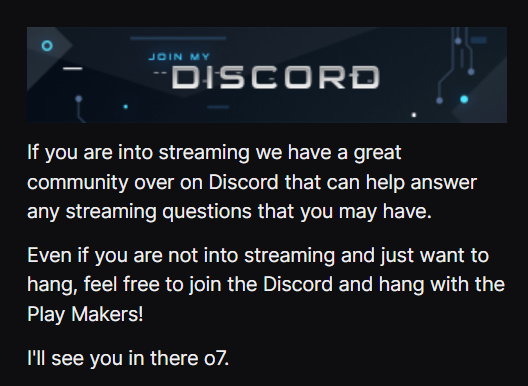
3. Organize Your Server
Part of growing a server is getting people to stick around, and organizing a server helps to accomplish just that.
You should have your channels properly named, your rules / expectations easy to find, and any other important information easy to access on your server.
I have been in servers before that looked cool on the outside, but when I entered them nothing was organized and I ended up leaving because I felt confused and out of the loop. Take a look at my server and how easy it is to navigate.
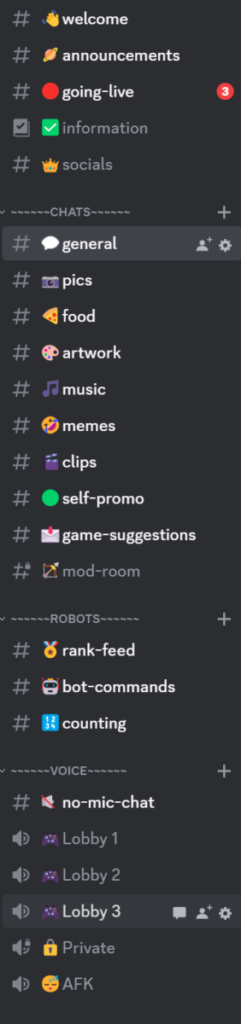
4. Set Rules
Nobody wants to be part of a toxic environment. Letting members do anything they want in your server can eventually lead to a server full of toxicity and spam that nobody will want to join.
To avoid this, set rules in your server and make sure members are aware of these rules. You can create a “rules” channel or an “information” channel like I have and make sure all new members see this channel and know your rules. You can learn more about creating a “rules” channel on Discord here.
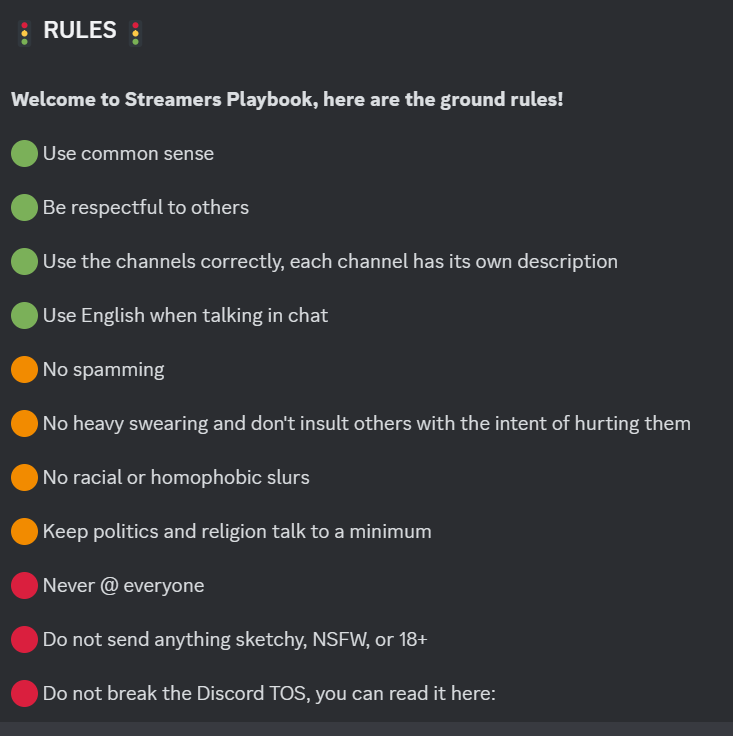
5. Appoint Mods & Admins
Once you have established rules, it’s important to have mods and admins who help enforce those rules. Mods and admins can help remove users who break rules or are otherwise ruining the server experience for other members.
They can also help assign roles, keep members engaged, organize the layout of the server, add bots, and much more. They are basically helpers who help the server run smoothly and make it enjoyable for all. I have other articles about mods and admins on Discord so check them out if you want more info.
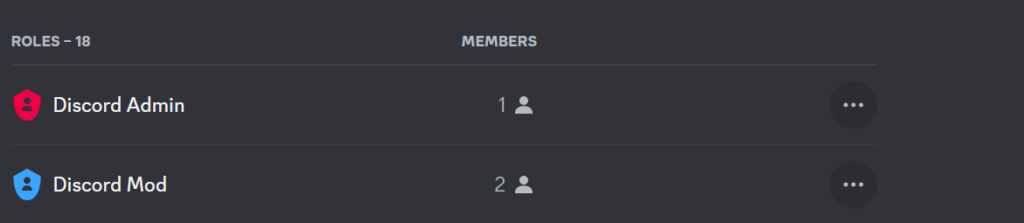
6. Create Special Roles
Something that gets people returning to your server and engaging in it is Discord roles. Roles are basically privileges that can be assigned to certain members of the server.
Typically members have to earn these roles by doing things like being a member of the server for a certain amount of time or by sending so many messages within a server.
Once members have completed the requirements for a role, they can earn things like special badges, special permissions (such the ability to kick users), and more.
Having roles gives members of the server an incentive to be active in the server so that they can improve their role. If you are looking for role ideas to use on your server check out my article here.
7. Add A Welcome Bot
It may sound lame and simple, but having a welcome bot is a great way to help new members feel included.
These bots can work in a variety of ways, but typically they welcome the new user in the “welcome” channel and then direct them to the rules / info channel. You can see a screenshot of my welcome bot below
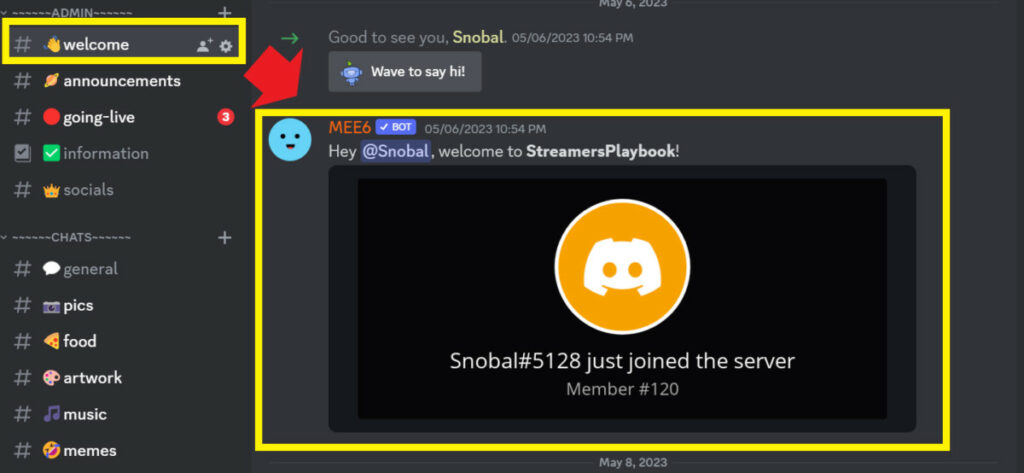
Now in this channel other members can greet new members, or even just react to them know they recognize and appreciate them.
When new members feel welcomed, they will be more likely to stick around and engage more within the server thus helping it grow. Check out my article here about adding a welcome bot if you are interested.
8. Make Your Server Engaging
The more engaging your server is, the more likely people will be to stick around. And the more people that stick around, the more your server will grow.
Things that make a server engaging are things like bots, roles with engagement requirements, and awesome conversations. I personally have a cool counting bot on my server.
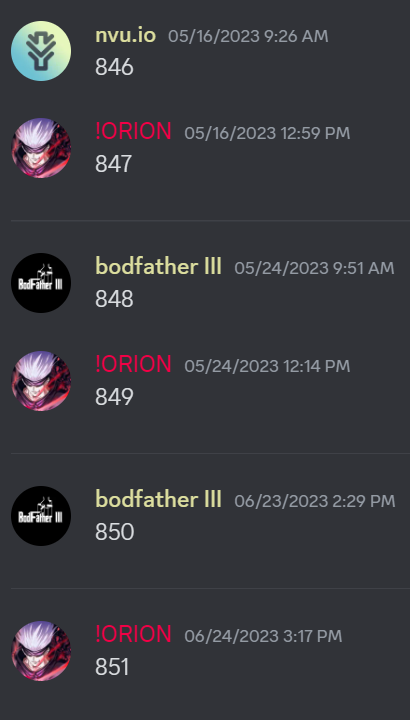
For even more tips on creating an engaging Discord server, check out my article here.
9. Place Your Server On A Public Discord Server List
There are several websites available today that actually list Discord servers available to the public. The way it works is you list your server on the website, give it special tags that indicate what your server’s about like “fitness” or “gaming”, then users can go on these sites and find your server and join it.
Sites that list public Discord servers include:
I have not found these sites to be very effective in driving people to my server, but it doesn’t hurt to add them to these sites just in case anyone does come across your server.
One of the sites listed above, Disboard.org, actually as a list of trending Discord servers that is constantly being updated. If you wanted to learn how to automatically add your server to that list, you can check out my article about “bumping” on Discord.
10. Network With Other Discord Servers
Networking with other Discord servers who have a similar audience is a truly underrated way to grow a server. Ways to network with another server include:
- Streaming together
- Co-hosting an event
- Creating a list of similar servers on your server
- Making content outside of Discord together
- Using a bot to promote other servers
When reaching out to other servers to network or collaborate with, you will want to reach out to servers that are a similar size to yours, or maybe even a little bigger.
This is because reaching out to servers that are way bigger than yours will usually get you rejected and may actually just be a waste of time.
Working with other servers is mutually beneficial and much more likely to happen between similar sized servers. But you are always welcome to swing for the stars I guess.
11. Be Active In Your Server
This one is absolutely crucial! Far too often I see server owners (myself included) forget to be active in their own servers. If you are not participating in your own server then you can’t expect others to.
You should be replying to messages, reacting to comments, posting regularly, and more. If you can’t always be active, then make sure you have admins or other members who can be. Having a server that is active and fun will get people to stick around and you are in charge of that.
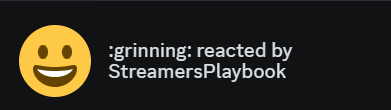
12. Invite Friends And Family To Join
This is one of the last things I would do, just because unless your friends and family are into the same niche as you, and want to be active in your server, then they are basically just a number on your members list.
With that being said, it’s still neat to have friends and family in your server and so inviting them is always an option. Just don’t expect much from them.
For even more streaming tips and how-to content check out my Youtube channel here. And if you want to check out my streams then stop by my Twitch channel here.
Over the past several years I have learned a TON about streaming, gaming, and PCs. My goal with this website, and with my YouTube channel, is to pass that knowledge on to you.

